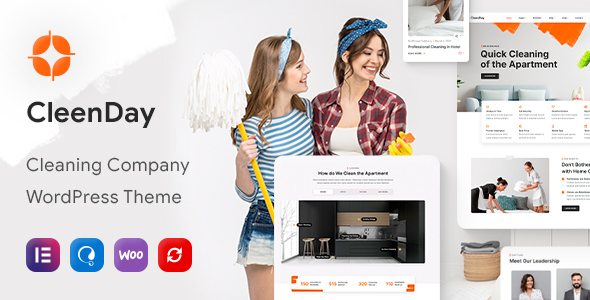
Introduction
In today’s competitive digital marketplace, having a professional-looking website is crucial for any business to stand out. As a cleaning services provider, you need a website that not only reflects your brand but also effectively communicates your services and expertise to potential clients. Enter the CleenDay – Cleaning Company WordPress Theme, a premium theme designed specifically for house cleaning services businesses. With its stunning design, user-friendly interface, and plethora of features, this theme is sure to make your online presence shine. In this review, I’ll take a closer look at what makes the CleenDay theme so compelling and what sets it apart from other cleaning company themes on the market.
Review
The CleenDay theme is designed with house cleaning services businesses in mind, and it’s easy to see why it’s become a popular choice among professionals in the industry. With its sleek, modern design and attention to detail, this theme effectively communicates your brand and services to potential clients.
The theme is built with versatility in mind, with numerous pre-defined project layouts and multiple inner-pages to introduce your company. The portfolio section is particularly impressive, with various page variations allowing you to showcase your successes in a way that works best for your business.
One of the standout features of the CleenDay theme is its seamless integration with Elementor Page Builder, making it easy to customize and adjust your site to your personal requirements. Additionally, the theme includes a range of WGL Extensions, which can help you further customize and tailor your site to your business needs.
The CleenDay theme also comes bundled with premium plugins such as WooCommerce and Slider Revolution, saving you money and giving you access to powerful features. Furthermore, the theme is fully responsive, meaning it looks great on desktop, mobile, and retina screens.
Pros
- Professional, modern design specifically tailored for house cleaning services businesses
- Numerous pre-defined project layouts and multiple inner-pages to introduce your company
- Easy integration with Elementor Page Builder for customization
- WGL Extensions for additional customization options
- Bundle with premium plugins (WooCommerce and Slider Revolution)
- Fully responsive and retina-ready
- Fast and secure
Cons
- None significant drawbacks reported by users
Rating
I highly recommend the CleenDay theme to anyone in the cleaning services industry looking to create a professional and effective online presence. With its modern design, easy customization options, and comprehensive feature set, this theme is sure to meet the needs of most businesses.
Rating Score: 5/5
Number of Sales: 157
In conclusion, the CleenDay theme is a comprehensive and versatile solution for any cleaning services business looking to create a professional website. With its modern design, ease of use, and impressive feature set, it’s a great choice for anyone looking to stand out in a crowded industry.
**Get the CleenDay theme today and take your cleaning services business to the next level!
User Reviews
Be the first to review “CleenDay – Cleaning Company WordPress Theme”
Introduction
Welcome to the CleenDay - Cleaning Company WordPress Theme tutorial! This comprehensive guide will walk you through the process of setting up and customizing your cleaning company's website using the CleenDay theme. Whether you're a cleaning professional or a business owner, this theme is designed to help you showcase your services, attract new customers, and establish a strong online presence.
In this tutorial, we'll cover the following topics:
- Installing and activating the CleenDay theme
- Setting up the theme's basic options and settings
- Creating and customizing pages and posts
- Configuring the theme's layout and design elements
- Adding and managing services, portfolios, and testimonials
- Customizing the theme's colors, fonts, and images
- Optimizing the theme for search engines and accessibility
- Troubleshooting common issues and FAQs
By the end of this tutorial, you'll be able to create a professional-looking website for your cleaning company using the CleenDay theme.
Installing and Activating the CleenDay Theme
To get started, you'll need to install and activate the CleenDay theme on your WordPress website. Here's how:
- Log in to your WordPress dashboard and navigate to the Appearance > Themes page.
- Click the "Add New" button and select "Upload Theme" from the dropdown menu.
- Upload the CleenDay theme files (zip file) from your computer or cloud storage service.
- Click "Install Now" and then "Activate" to enable the theme.
Setting Up the Theme's Basic Options and Settings
Now that the theme is installed and activated, let's set up the basic options and settings:
- Go to the CleenDay theme settings page by clicking on the "CleenDay" menu item in the WordPress dashboard.
- Click on the "Theme Options" tab and fill in the required information, such as your company name, logo, and tagline.
- Set the theme's color scheme and font styles to match your brand's identity.
- Configure the theme's layout options, such as the number of columns and the sidebar layout.
- Save your changes and click "Update" to apply the new settings.
Creating and Customizing Pages and Posts
Now that the theme is set up, let's create and customize pages and posts:
- Create a new page by clicking on the "Pages" menu item in the WordPress dashboard and then clicking the "Add New" button.
- Enter a title and content for your page, and then click "Publish" to make it live.
- To customize the page's layout and design, click on the "CleenDay" menu item and then click on the "Page Settings" tab.
- Choose the page layout, add widgets to the sidebar, and configure other design elements as needed.
- Repeat the process to create and customize additional pages and posts.
Configuring the Theme's Layout and Design Elements
Let's configure the theme's layout and design elements:
- Go to the CleenDay theme settings page and click on the "Layout" tab.
- Choose the layout options, such as the number of columns and the sidebar layout.
- Configure the theme's design elements, such as the header and footer styles, and the color scheme.
- Save your changes and click "Update" to apply the new settings.
Adding and Managing Services, Portfolios, and Testimonials
Now let's add and manage services, portfolios, and testimonials:
- Go to the CleenDay theme settings page and click on the "Services" tab.
- Create a new service by clicking the "Add New" button and entering the required information, such as the service name and description.
- Add a service icon, image, and price to each service.
- Repeat the process to add and manage additional services.
- To add a portfolio, click on the "Portfolios" tab and create a new portfolio by clicking the "Add New" button.
- Add images and descriptions to each portfolio item.
- To add a testimonial, click on the "Testimonials" tab and create a new testimonial by clicking the "Add New" button.
- Enter the testimonial text and add an image or video.
Customizing the Theme's Colors, Fonts, and Images
Let's customize the theme's colors, fonts, and images:
- Go to the CleenDay theme settings page and click on the "Colors" tab.
- Choose the color scheme and font styles to match your brand's identity.
- Upload custom images for the theme's logo, icons, and backgrounds.
- Save your changes and click "Update" to apply the new settings.
Optimizing the Theme for Search Engines and Accessibility
Let's optimize the theme for search engines and accessibility:
- Use relevant keywords and meta descriptions for each page and post.
- Optimize images by compressing them and adding alt text.
- Use header tags (H1, H2, etc.) to structure content.
- Ensure that the theme is compatible with assistive technologies, such as screen readers.
Troubleshooting Common Issues and FAQs
Finally, let's troubleshoot common issues and answer frequently asked questions:
- Common issues: theme not displaying correctly, issues with layout and design elements, etc.
- FAQs: how to customize the theme, how to add services and portfolios, etc.
By following this tutorial, you should now have a comprehensive understanding of how to use the CleenDay - Cleaning Company WordPress Theme. Remember to always save your changes and click "Update" to apply the new settings. Good luck with your cleaning company's website!
Logo Settings
To configure the logo settings, follow these steps:
- Go to Appearance > Customize > Site Identity
- Upload your logo by clicking the "Select Image" button next to the "Site Logo" field
- Adjust the logo width and height as needed
- Click "Save & Publish" to save your changes
Color Settings
To configure the color settings, follow these steps:
- Go to Appearance > Customize > Colors
- Select a primary color from the color palette or enter a custom hex code
- Adjust the secondary color, hover color, and background color as needed
- Click "Save & Publish" to save your changes
Typography Settings
To configure the typography settings, follow these steps:
- Go to Appearance > Customize > Typography
- Select a font family for headings and body text
- Adjust the font size, line height, and letter spacing as needed
- Click "Save & Publish" to save your changes
Menu Settings
To configure the menu settings, follow these steps:
- Go to Appearance > Customize > Menus
- Create a new menu or edit an existing one
- Add menu items by clicking the "Add to Menu" button next to each menu item
- Adjust the menu order and settings as needed
- Click "Save & Publish" to save your changes
Social Media Settings
To configure the social media settings, follow these steps:
- Go to Appearance > Customize > Social Media
- Enter your social media links (e.g. Facebook, Twitter, Instagram, etc.)
- Adjust the social media icon sizes and positions as needed
- Click "Save & Publish" to save your changes
Footer Settings
To configure the footer settings, follow these steps:
- Go to Appearance > Customize > Footer
- Enter your footer text and copyright information
- Adjust the footer layout and settings as needed
- Click "Save & Publish" to save your changes
Here are the features of the CleenDay - Cleaning Company WordPress Theme:
- Gorgeous Home Page Layouts: The theme comes with multiple pre-defined project layouts for your cleaning services business.
- A lot of features for Elementor Page Builder: The theme is fully compatible with Elementor Page Builder, allowing you to manage, customize, and adjust your website without coding knowledge.
- WGL Framework with Elementor Header Builder and Tons of Features: The theme is built on the WGL Framework, which includes Elementor Header Builder and many other features.
- Extended Module for Present Your Products at the Pages: The theme includes an extended module for presenting your products or services on your website.
- Modern Design: The theme has a modern and clean design that is suitable for a cleaning services business.
- Flexible, Drag&Drop Header Builder with Presets: The theme's header builder allows you to customize your header with ease, with presets available for different layouts.
- Customizable colors and fonts: You can customize the colors and fonts used on your website to match your brand.
- Over 100 options at the theme options: The theme has over 100 options available in the theme options panel, allowing you to customize your website extensively.
- Possibility set local options at the page with metaboxes: You can set local options for each page using metaboxes.
- More than 30 modules with all the necessary settings: The theme includes over 30 modules with all the necessary settings for customizing your website.
- One-Click Demo Content Import: You can import the demo content with just one click, saving you time and effort.
- Fully Responsive: The theme is fully responsive, meaning it looks great on mobile, desktop, and retina screens.
- Extended WGL Row Animations: The theme includes extended WGL row animations for creating engaging animations on your website.
- Flexible Portfolio Modules: The theme's portfolio modules are flexible and can be customized to fit your needs.
- Portfolio grid with infinite scroll, Load More Button: The portfolio grid includes infinite scroll and a Load More Button for easy navigation.
- Powerful Module of Team Members: The theme includes a powerful module for showcasing your team members.
- Extensive Documentation: The theme comes with extensive documentation to help you get started and customize your website.
- WooCommerce Ready: The theme is compatible with WooCommerce, making it easy to set up an e-commerce store for your cleaning services business.
- Translation Ready: The theme is translation ready, making it easy to translate your website into different languages.
- Child Theme Included: The theme includes a child theme, making it easy to customize and update your website.
Note that the theme also includes bundled plugins such as WooCommerce and Slider Revolution, and is compatible with PHP 8.2+.

$69.00









There are no reviews yet.