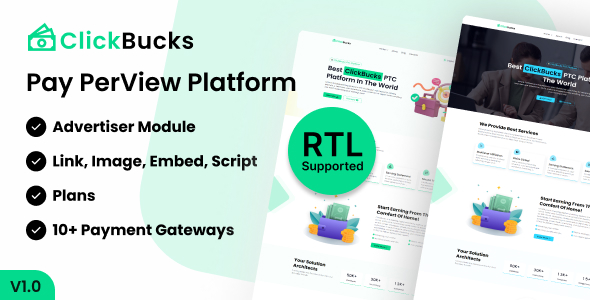
Introduction
In this review, I will be assessing ClickBucks, a pay-per-view platform built using the Laravel framework. As a comprehensive platform, ClickBucks aims to cater to both advertisers and viewers, offering a flexible and user-friendly experience. With over 10 payment gateways and a wide range of features, I will be evaluating its pros and cons, technical aspects, and overall performance.
Review
Overall Score: 8/10
ClickBucks is a well-structured platform that offers a seamless user experience for both advertisers and viewers. The platform’s frontend and backend templates are visually appealing, making it easy to navigate. The multi-language support and global settings ensure that the platform can be easily customized to suit different markets and cultures.
Pros
- Beautiful frontend and backend templates
- Multi-language support
- Global settings
- SEO, Recaptcha, and Live Chat
- 10+ payment gateways
- Email and SMS settings
- Email and SMS templates
- GDPR Cookie Policy and Privacy Policy pages
- Fast support and easy documentation
Cons
- Limited customization options for advertisers
- Limited flexibility for viewers in terms of ad selection
- No mobile app support
Technical Aspects
- Built with future-proof technologies, including Laravel 10, Bootstrap 5.x, and jQuery 3.7.1
- Well-organized and structured codebase
User Features
- Advertisers can create and manage ads, buy plans, and view dashboards
- Viewers can view ads, manage their wallets, and make withdrawals
- Users can customize their profiles and manage their settings
Support
- Fast and responsive support team
- Documentation and changelogs provided
Conclusion
ClickBucks is a robust pay-per-view platform that offers a range of features and benefits for both advertisers and viewers. While it may have some limitations, its user-friendly interface and customizable settings make it a valuable tool for those looking to monetize their online presence. With its future-proof technologies and fast support team, ClickBucks is a solid choice for anyone looking to get started with pay-per-view advertising.
User Reviews
Be the first to review “ClickBucks – Pay Per View Platform”
Introduction to ClickBucks - Pay Per View Platform
As an affiliate marketer, finding a reliable and profitable platform to monetize your traffic can be a daunting task. ClickBucks is a popular Pay Per View (PPV) platform that offers a unique way to generate revenue from your website, social media, or email list. In this tutorial, we will guide you through the process of setting up and using the ClickBucks platform to maximize your earnings.
What is ClickBucks?
ClickBucks is a pay-per-view platform that allows publishers to earn money by promoting high-quality, adult-oriented content to their audience. The platform uses a unique bidding system, where advertisers bid on specific keywords and topics to display their ads to relevant audiences. As a publisher, you can monetize your traffic by displaying these ads on your website, social media, or email list, and earning money for every click or conversion generated.
Getting Started with ClickBucks
To get started with ClickBucks, follow these steps:
- Sign up: Go to the ClickBucks website and click on the "Sign Up" button. Fill out the registration form with your email address, username, and password.
- Verify your email: Check your email inbox for a verification email from ClickBucks. Click on the verification link to activate your account.
- Complete your profile: Log in to your ClickBucks account and complete your profile information, including your name, email address, and payment details.
- Get your API key: Click on the "Settings" tab and click on "API" to obtain your API key. You will need this key to integrate the ClickBucks code on your website.
Integrating the ClickBucks Code
To integrate the ClickBucks code on your website, follow these steps:
- Choose a placement: Decide where you want to display the ClickBucks ads on your website. You can choose from a variety of ad placements, including banners, pop-ups, and in-page ads.
- Get the code: Log in to your ClickBucks account and click on the "Code" tab. Select the ad placement you want to use and copy the corresponding code.
- Paste the code: Paste the code into your website's HTML code, ideally in the location where you want the ad to appear.
- Adjust the settings: Log in to your ClickBucks account and adjust the settings for the ad placement, such as the ad's size, color scheme, and target audience.
Optimizing Your Ad Placements
To optimize your ad placements and maximize your earnings, follow these tips:
- Choose high-demand ads: Select ad placements with high demand and competitive bids to increase your earnings.
- Target specific audiences: Use the ClickBucks targeting options to target specific audiences based on their demographics, interests, and behaviors.
- Test different ad placements: Experiment with different ad placements and locations to find the best-performing ones for your audience.
- Monitor your earnings: Log in to your ClickBucks account regularly to monitor your earnings and adjust your ad placements accordingly.
Common ClickBucks Features
Here are some common ClickBucks features to get you started:
- Bidding system: Advertisers bid on specific keywords and topics to display their ads to relevant audiences.
- Targeting options: Use targeting options to target specific audiences based on their demographics, interests, and behaviors.
- Ad placements: Choose from a variety of ad placements, including banners, pop-ups, and in-page ads.
- Reporting and analytics: Track your earnings and ad performance using ClickBucks' reporting and analytics tools.
- Customer support: ClickBucks offers dedicated customer support to help you with any issues or questions you may have.
Conclusion
ClickBucks is a powerful pay-per-view platform that offers a unique way to monetize your traffic and generate revenue. By following this tutorial, you should now be able to set up and use the ClickBucks platform to maximize your earnings. Remember to optimize your ad placements, target specific audiences, and monitor your earnings to achieve the best results. Happy earning!
Here is a complete settings example for ClickBucks Pay Per View Platform:
API Key In this section, you can insert your ClickBucks API Key. This is necessary to authenticate your account on the platform.
Your_API_Key_here
Authorization Token In this field, you can enter the Authorization Token provided by ClickBucks. This will allow you to authenticate requests to the ClickBucks API.
Your_Authentication_Token_here
Pay Per View Website In this section, you can configure the URLs for your Pay Per View website. You can adjust the base URL and also specify the URLs for trial and full content access.
Base_URL: https://yourwebsite.com/ Trial_Content_URL: https://yourwebsite.com/trial Full_Content_URL: https://yourwebsite.com/full
Subscription Price In this field, you can set the price for your subscription service.
Subscription_Price: 99.99
Customer Support Email In this field, you can add your customer support email so that users can reach you with any issues.
customer_support_email@example.com
Here are the features of ClickBucks Pay Per View Platform:
Advantages:
- Beautiful Frontend and Backend Template
- All Browser and Device Support
- Multi-language
- Global Settings
- SEO, Recaptcha, and Live Chat
- 10+ Payment Gateways
- Email and SMS Settings
- Email and SMS Templates
- GDPR Cookie Policy
- Privacy Policy Pages
- Fast support
- Easy Documentation
Admin Features:
- Ads Management
- Advertiser Management
- Refferal Management
- Plan Settings
- Users Management
- Pages
- Page Contents
- Global Settings
- Payment Settings
- Withdrawal Settings
- Subscribers
- Logo settings
- Live Chat
- SEO
- Recaptcha
- SMS Gateways
- Email Settings
- GDPR Cookie Policy
Advertiser Features:
- Ads Management
- Buy Plans
- Dashboard
- Profile Settings
User Features:
- View Ads
- Wallet
- Withdrawals
- Dashboard
- Profile Settings
Technology Used:
- Laravel 10
- Bootstrap 5.x
- jQuery 3.7.1
What you will get along with this script:
- Full Source Code
- Documentation
- Database
Support:
- Ticket system for feedback and suggestions
Changelogs:
- Version: 1.0.0 - 8 May 2024
- Minor Improvements and Bug fix










There are no reviews yet.