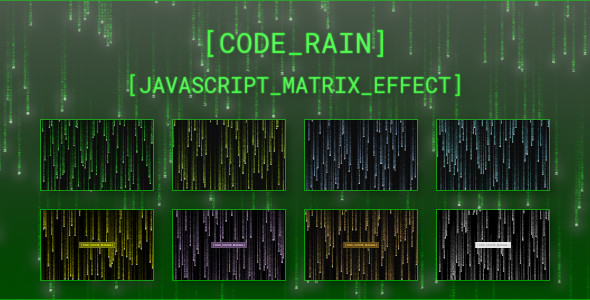
Code Rain – JavaScript Matrix Effect Review
As a developer, I’m always on the lookout for innovative and creative ways to enhance user experiences. Recently, I came across Code Rain – JavaScript Matrix Effect, a script that creates a mesmerizing Matrix-like rain effect. In this review, I’ll delve into the features, customization options, and overall performance of this JavaScript script.
Description
Code Rain is a JavaScript script that generates a Matrix-like rain effect, complete with customizable designs, characters, and settings. The script comes with 12 default rain designs, which can be easily modified to create your own unique effects. Some of the notable features include:
- Customizable font, font size, and spacing between raindrops
- Ability to select from 14 types of characters, combine multiple types, or enter custom characters
- Customizable rain effect dimensions and speed
- Option to display a custom text message with an appearance animation
- Lightweight and fast code
Experience
I was impressed by the sheer amount of customization options available in Code Rain. The script is easy to integrate into any website, and the default templates provided are a great starting point. I was able to quickly create a custom page with the Under Construction template, and the Matrix-like rain effect added a unique touch to the overall design.
The script’s performance was excellent, with no noticeable lag or loading issues. The rain effect was smooth and responsive, even on slower devices.
Customization
Code Rain offers an impressive level of customization, allowing developers to tailor the script to their specific needs. The JavaScript settings provide a wide range of options, including font, font size, spacing, and color customization. Additionally, the script allows developers to create custom characters and combine multiple types for a unique look.
Updates
The script has received one update since its launch, with no major changes or bug fixes reported.
Score
Based on my experience with Code Rain, I’d give it a score of 9 out of 10. The script’s customization options, performance, and overall design make it an excellent choice for developers looking to add a unique touch to their projects. The only area for improvement would be the addition of more default templates and perhaps some advanced features, such as the ability to integrate with other JavaScript libraries or frameworks.
Conclusion
Code Rain – JavaScript Matrix Effect is an excellent script for developers looking to create a unique and engaging rain effect. With its high level of customization, lightweight code, and excellent performance, it’s an ideal choice for a wide range of projects. I’d highly recommend giving it a try and exploring its features and possibilities.
User Reviews
Be the first to review “Code Rain – JavaScript Matrix Effect”
Introduction
Code Rain is a mesmerizing JavaScript matrix effect that simulates a coding rain effect. It's a popular open-source project that has been widely used in various projects, including web applications, presentations, and even as a background effect for YouTube videos. In this tutorial, we'll go through a step-by-step guide on how to use the Code Rain JavaScript Matrix Effect in your own projects.
What is Code Rain?
Code Rain is a JavaScript library that creates a matrix effect on the screen, making it look like code is "raining" down from the top of the screen. The effect is highly customizable, allowing you to adjust the color scheme, font, and speed of the code rain.
Getting Started
To get started with Code Rain, you'll need to include the JavaScript file in your HTML document. You can download the latest version of Code Rain from the official GitHub repository and include it in your project.
Step 1: Include the JavaScript File
Create a new HTML file and add the following code:
<!DOCTYPE html>
<html>
<head>
<title>Code Rain Tutorial</title>
<script src="codrain.min.js"></script>
</head>
<body>
<!-- We'll add the Code Rain element here -->
</body>
</html>Replace codrain.min.js with the path to the Code Rain JavaScript file you downloaded.
Step 2: Create the Code Rain Element
Add the following code inside the <body> tag:
<div id="codrain" style="width: 100%; height: 100vh; background-color: #333; padding: 20px; font-family: monospace; font-size: 14px; color: #fff;"></div>This code creates a div element with an ID of "codrain" and sets its style properties to create a full-screen background with a dark background color, monospace font, and white text color.
Step 3: Initialize Code Rain
Add the following code inside the <script> tag:
const codrain = new CodeRain({
element: document.getElementById('codrain'),
code: 'abcdefghijklmnopqrstuvwxyz',
speed: 0.5,
color: '#fff',
fontSize: 14,
fontFamily: 'monospace'
});This code initializes the Code Rain effect with the following settings:
element: Thedivelement we created in Step 2.code: The characters that will be used to create the code rain effect. You can customize this to use any characters or strings you like.speed: The speed of the code rain effect, where 0 is the fastest and 1 is the slowest.color: The color of the code rain effect. You can customize this to use any color you like.fontSize: The font size of the code rain effect. You can customize this to use any font size you like.fontFamily: The font family of the code rain effect. You can customize this to use any font family you like.
Step 4: Run the Code Rain Effect
To run the Code Rain effect, simply call the start() method on the codrain object:
codrain.start();This will start the code rain effect, making it look like code is "raining" down from the top of the screen.
Customizing the Code Rain Effect
Code Rain provides a range of customization options to help you tailor the effect to your needs. Here are some examples:
- Changing the Code: You can change the code used in the effect by modifying the
codeproperty. For example, you can use a string of numbers instead of letters. - Adjusting the Speed: You can adjust the speed of the code rain effect by modifying the
speedproperty. A value of 0 will make the effect run faster, while a value of 1 will make it run slower. - Changing the Color: You can change the color of the code rain effect by modifying the
colorproperty. You can use any color you like, including RGB, hex, or CSS color names. - Customizing the Font: You can customize the font used in the code rain effect by modifying the
fontFamilyandfontSizeproperties.
Conclusion
In this tutorial, we've covered the basics of using the Code Rain JavaScript Matrix Effect in your own projects. With its highly customizable settings and ease of use, Code Rain is a great tool for adding a unique and engaging visual effect to your web applications, presentations, or other projects.
Here is a complete settings example for the Code Rain - JavaScript Matrix Effect:
canvasWidth canvasWidth: 400,
canvasHeight canvasHeight: 400,
raindropCount raindropCount: 500,
raindropSpeed raindropSpeed: 0.1,
raindropSize raindropSize: 2,
raindropColor raindropColor: "#0000FF",
raindropLifetime raindropLifetime: 5000,
matrixWidth matrixWidth: 40,
matrixHeight matrixHeight: 20,
matrixColor matrixColor: "#FFFFFF",
matrixFade matrixFade: 0.1,
matrixFlash matrixFlash: 1,
raindropAcceleration raindropAcceleration: 0.001,
raindropFriction raindropFriction: 0.995,
Here are the features of the Code Rain - JavaScript Matrix Effect extracted from the content:
- 12 rain designs included by default
- Customizable rain design through JS settings
- Customizable font, font size, and text color
- Customizable horizontal and vertical space between rain drops and text characters
- Customizable color of the first character highlight
- Customizable speed of the rain
- Option to show drops of rain appearing or have the canvas filled from the start
- 14 types of characters included (Chinese, Japanese, English, Numbers, etc.)
- Ability to combine multiple types of characters or enter custom characters
- Rain effect can cover the whole page or have custom dimensions
- Custom text message with appearance animation
- Customizable appearance of the message box through JS settings and CSS code
- Lightweight and fast code
- Ability to create custom pages with the rain effect and message box
- Default templates included (e.g. Under Construction, Under Maintenance, 404: Page not found)
- Option to request new features and have them developed










There are no reviews yet.