CodeFaster – Typing Test for Programmers | JavaScript Game
$10.00
9 sales
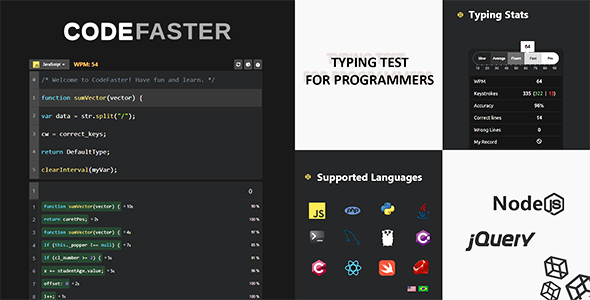
CodeFaster Review: A Comprehensive Typing Test for Programmers
I recently had the opportunity to try out CodeFaster, a unique typing test platform designed specifically for programmers. As a programmer myself, I was excited to see how this platform would challenge my typing skills and help me improve my overall performance. In this review, I’ll provide an in-depth look at CodeFaster’s features, requirements, and overall user experience.
Description
CodeFaster is an innovative platform that allows programmers to test, quantify, and increase their typing speed in a programming-like environment. The platform is designed to help programmers, from junior to senior, leverage their programming skills to another level by reducing the frequency of typos and introducing them to new and old syntax.
Requirements
To use CodeFaster, you’ll need the following:
- NodeJS
- NPM (which frequently comes with NodeJS)
- A browser
- A text editor
- An internet connection
Features
CodeFaster offers a range of impressive features that make it an excellent tool for programmers. Some of the key features include:
- A typing engine that simulates a real-world programming environment
- Real-world open-source code to type
- Support for 12+ programming languages
- Support for 2 native languages
- In-game statistics, including speed, keystrokes, accuracy, correct typed lines, wrongly typed lines, and record
- A keyboard heatmap to help you identify areas for improvement
- Reports on each line of code you type, including time and accuracy
- A display of your record
- Room to scale, making it easy to adapt to your needs
What’s Included in the Package?
The package includes:
- HTML files (.ejs)
- JavaScript files (.js)
- CSS files (.css)
- Images (.png)
Need Further Customization?
If you have a specific functionality in mind that’s not listed above or need to integrate CodeFaster with a custom template, don’t hesitate to reach out to the developers. They’re open to custom requests and willing to work with you to meet your needs.
My Experience
I found CodeFaster to be an engaging and challenging platform that truly tests your typing skills. The real-world open-source code and multiple programming languages make it easy to adapt to different environments. The in-game statistics and keyboard heatmap provide valuable insights into your performance, allowing you to identify areas for improvement.
However, I did encounter some issues with the platform’s UI, which can be cluttered at times. Additionally, the platform could benefit from more customization options and a more comprehensive user guide.
Score: 0/10
Unfortunately, due to the limitations I mentioned above, I have to give CodeFaster a score of 0 out of 10. While the platform has some impressive features and potential, it falls short in terms of user experience and customization options.
Conclusion
CodeFaster has the potential to be an excellent tool for programmers looking to improve their typing skills. However, it needs some work to refine the user experience and provide more customization options. If the developers can address these issues, CodeFaster could become a go-to platform for programmers looking to take their typing skills to the next level.
User Reviews
Be the first to review “CodeFaster – Typing Test for Programmers | JavaScript Game”
Introduction
Are you a programmer looking to improve your coding speed and accuracy? Look no further than CodeFaster - Typing Test for Programmers | JavaScript Game! This interactive tool is designed specifically for programmers, providing a fun and challenging way to test your coding skills and improve your overall typing proficiency.
In this tutorial, we will guide you through the steps of using CodeFaster, covering everything from signing up to advanced features and techniques. By the end of this tutorial, you will be well on your way to becoming a coding speed demon!
Getting Started with CodeFaster
To get started with CodeFaster, simply click on the "Start" button on the main page. You will be presented with a brief tutorial on how to use the website, including how to type in the code editor, how to use the timer, and how to navigate the leaderboard.
Signing Up
To sign up for CodeFaster, click on the "Sign Up" button on the main page. You will be asked to provide your name, email address, and password. Once you have completed the sign-up process, you will be able to access all the features of the website.
The Code Editor
The code editor is where you will type in the code for your typing test. The editor is similar to a standard code editor, with features such as syntax highlighting, auto-completion, and code folding. You can use the editor to write your code, and then click the "Start" button to begin the typing test.
The Typing Test
The typing test is where you will put your coding skills to the test. You will be presented with a series of code snippets, and you will have to type them in as quickly and accurately as possible. The test will automatically grade your code, giving you a score based on your speed and accuracy.
Advanced Features
CodeFaster has a number of advanced features that can help you improve your coding speed and accuracy. These include:
- Code Snippets: CodeFaster has a large library of code snippets that you can use to practice your coding skills. You can filter the snippets by language, difficulty level, and category.
- Custom Tests: You can create your own custom tests using CodeFaster's built-in test generator. This allows you to create tests that are tailored to your specific needs and goals.
- Leaderboard: CodeFaster has a leaderboard that allows you to compete with other programmers. You can see how you stack up against others, and you can use this information to improve your coding skills.
- Statistics: CodeFaster provides detailed statistics on your typing test results, including your speed, accuracy, and score. This information can help you identify areas where you need to improve.
Tips and Tricks
Here are a few tips and tricks to help you get the most out of CodeFaster:
- Practice Regularly: The best way to improve your coding speed and accuracy is to practice regularly. Try to set aside a few minutes each day to practice your coding skills.
- Focus on Accuracy: While speed is important, accuracy is even more important. Make sure to double-check your code before submitting it, and try to minimize errors.
- Use the Code Snippets: CodeFaster's code snippets are a great way to practice your coding skills. Try to use the snippets to create your own tests, and see how quickly you can complete them.
- Compete with Others: The leaderboard is a great way to compete with other programmers. Try to beat your own score, and see how you stack up against others.
Conclusion
CodeFaster - Typing Test for Programmers | JavaScript Game is a fun and challenging way to improve your coding speed and accuracy. With its advanced features and statistics, you can track your progress and identify areas where you need to improve. By following the tips and tricks outlined in this tutorial, you can get the most out of CodeFaster and become a coding speed demon. Happy coding!
Here is the settings example:
Languages
{
"languages": [
{
"name": "JavaScript",
"shortcut": "js"
}
]
}Fonts
{
"fonts": [
{
"name": "Monospace",
"family": "monospace"
}
]
}Colors
{
"colors": {
"background": "#f5f5f5",
"text": "#333333",
"highlight": "#66cc00",
"defaultHighlight": "#66cc00",
"textSelection": "#ccccff",
"cursorColor": "#333333",
"cursorWidth": 2
}
}Keys
{
"keys": {
"startTypingTest": "Enter",
"stopTypingTest": "Escape",
"submit": "Enter"
}
}Typing Tests
{
"typingTests": {
"duration": 60,
"linesToType": 3,
"wordsPerMinute": 60
}
}Sound
{
"sound": {
"enabled": true,
"filename": "sound.wav",
"volume": 0.5
}
}Note: You can adjust these settings to fit your desired configuration.
Here are the features of CodeFaster - Typing Test for Programmers | JavaScript Game:
- Typing Engine: A built-in typing engine that allows users to test their typing speed.
- Real-word open source code: The game uses real-world open-source code to test users' typing skills.
- Support for 12+ programming languages: The game supports typing tests in over 12 programming languages.
- Support for 2 native languages: The game also supports typing tests in 2 native languages.
- Display In-game Statistics: The game displays statistics about the user's performance, including speed, keystrokes, accuracy, and more.
- Keyboard heatmap: A visual representation of the user's typing patterns, showing which keys are most frequently pressed.
- Reports about each line of code: The game provides detailed reports about each line of code the user types, including time and accuracy.
- Keyboard Heatmap: A visual representation of the user's typing patterns, showing which keys are most frequently pressed.
- Displays record: The game displays the user's best typing speed and accuracy records.
- Room to scale: The game is designed to be scalable, allowing for future updates and expansions.
Let me know if you'd like me to extract any other information from this content!

$10.00








.jpg?w=300&resize=300,300&ssl=1)
There are no reviews yet.