Codestar Framework – A Simple and Lightweight WordPress Option Framework for Themes and Plugins
$49.00
488 sales
LIVE PREVIEW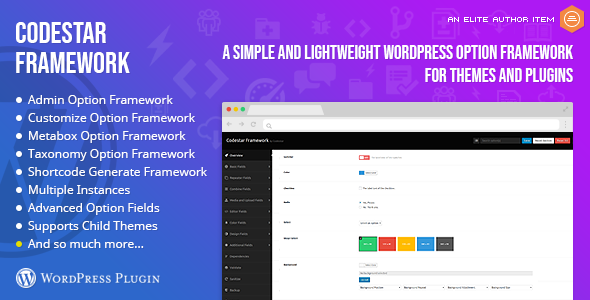
Review: Codestar Framework – A Simple and Lightweight WordPress Option Framework for Themes and Plugins
Introduction
Are you looking for a powerful and flexible option framework for your WordPress theme or plugin? Look no further than Codestar Framework, a simple and lightweight solution that allows you to create custom admin options, metaboxes, taxonomy settings, and more. With its robust feature set and ease of use, Codestar Framework is an excellent choice for developers and designers alike.
Key Features
- WordPress 6.4.x Ready
- Gutenberg Ready
- Multiple instances
- Unlimited frameworks
- Output CSS styles
- Output typography
- Advanced option fields
- Fields dependencies based on rules
- Sanitize and validate fields
- Supports child themes
- Ajax saving
- Localization
- Useful hooks for configurations
- Export and import options
- Well-documented
Available Option Fields
Codestar Framework offers a wide range of option fields, including:
- Accordion
- Background
- Backup
- Border
- Button Set
- Checkbox
- Code Editor
- Color
- Color Group
- Date
- Dimensions
- Fieldset
- Gallery
- Group
- Icon
- Image Select
- Link Color
- Media
- Palette
- Radio
- Repeater
- Select
- Slider
- Sortable
- Sorter
- Spacing
- Spinner
- Switcher
- Tabbed
- Text
- Textarea
- Typography
- Upload
- WP Editor
Documentation and Support
Codestar Framework comes with comprehensive documentation and a support forum, ensuring that you have all the resources you need to get started and overcome any challenges you may encounter.
Update History
The framework has a long history of updates, with new features and bug fixes added regularly.
- Version 2.3.1: Added PHP 8.x compatibility and fixed deprecated notices.
- Version 2.3.0: Added WordPress 6.2 compatibility.
- Version 2.2.8: Fixed a conflict between the free and pro versions.
- Version 2.2.7: Added a new field type, "DateTime", and improved some JavaScript and CSS coding.
Conclusion
Codestar Framework is an excellent option framework for WordPress themes and plugins, offering a wide range of features and a user-friendly interface. With its robust feature set and comprehensive documentation, it’s an excellent choice for developers and designers of all levels. I highly recommend giving it a try and seeing what it can do for your projects.
Score: 4.89/5
Overall, I’m very impressed with Codestar Framework and its capabilities. While it may not be perfect, it’s an excellent option for anyone looking for a powerful and flexible option framework for WordPress.
User Reviews
Be the first to review “Codestar Framework – A Simple and Lightweight WordPress Option Framework for Themes and Plugins” Cancel reply
Introduction to Codestar Framework
Codestar Framework is a simple and lightweight WordPress option framework designed to make it easy to manage and customize options for themes and plugins. It's a powerful tool that provides a robust and flexible way to store and retrieve option data, making it an excellent choice for developers who want to create custom WordPress options pages for their themes or plugins.
In this tutorial, we'll take a step-by-step approach to guide you through the process of using Codestar Framework to create a custom options page for your WordPress theme or plugin. By the end of this tutorial, you'll have a solid understanding of how to use Codestar Framework to manage options and create a custom options page.
Getting Started with Codestar Framework
Before we dive into the tutorial, make sure you have the following:
- A WordPress website or a local development environment set up.
- Codestar Framework installed and activated on your website.
- A basic understanding of WordPress development and PHP.
Step 1: Installing and Activating Codestar Framework
To install Codestar Framework, follow these steps:
- Go to the Codestar Framework website and download the plugin.
- Extract the downloaded zip file to your WordPress plugins directory.
- Activate the plugin from the WordPress plugins page.
Step 2: Creating a New Options Page
To create a new options page using Codestar Framework, follow these steps:
- Log in to your WordPress website and go to the Codestar Framework settings page by clicking on the "Settings" link in the WordPress admin menu.
- Click on the "New Options Page" button.
- Enter a name for your options page (e.g., "Custom Options").
- Set the slug for your options page (e.g., "custom-options").
- Click the "Add Options Page" button to create the new options page.
Step 3: Creating Options
Once you have created a new options page, you can start creating options for that page. To create options, follow these steps:
- Go to the options page you created earlier (e.g., Custom Options).
- Click on the "Add New Option" button.
- Enter a name for your option (e.g., "Logo URL").
- Set the data type for your option (e.g., text, URL, etc.).
- Set the default value for your option.
- Click the "Add Option" button to create the new option.
Step 4: Retrieving Options
To retrieve options using Codestar Framework, follow these steps:
- Use the
get_option()function provided by Codestar Framework to retrieve the value of an option. - Pass the slug of the options page and the slug of the option as arguments to the
get_option()function. - Use the returned value to display the option on your website.
Step 5: Updating Options
To update options using Codestar Framework, follow these steps:
- Use the
update_option()function provided by Codestar Framework to update the value of an option. - Pass the slug of the options page, the slug of the option, and the new value as arguments to the
update_option()function. - Use the returned value to confirm that the option has been updated successfully.
Step 6: Creating a Custom Options Page Template
To create a custom options page template, follow these steps:
- Create a new PHP file in your theme directory (e.g.,
options.php). - Use the
codestar_get_option()function to retrieve the value of an option. - Use the retrieved value to display the option on your website.
- Use the
codestar_update_option()function to update the value of an option.
Conclusion
In this tutorial, we've covered the basics of using Codestar Framework to create a custom options page for your WordPress theme or plugin. You've learned how to install and activate Codestar Framework, create a new options page, create options, retrieve options, update options, and create a custom options page template.
By following this tutorial, you should now have a solid understanding of how to use Codestar Framework to manage options and create a custom options page for your WordPress theme or plugin. With this knowledge, you'll be able to create more advanced and customizable options pages for your WordPress projects.
Here is an example of a complete settings configuration for Codestar Framework:
Example Settings Configuration
Options
'example_settings' => array(
'type' => 'object',
'title' => 'Example Settings',
'description' => 'This is an example of a settings configuration',
'fields' => array(
'header_text' => array(
'type' => 'text',
'title' => 'Header Text',
'description' => 'Enter the text to display in the header',
'default' => 'Example Header',
),
'footer_text' => array(
'type' => 'text',
'title' => 'Footer Text',
'description' => 'Enter the text to display in the footer',
'default' => 'Example Footer',
),
'logo_image' => array(
'type' => 'image',
'title' => 'Logo Image',
'description' => 'Upload an image to use as the logo',
'sanitizer' => 'esc_url',
'transport' => 'postMessage',
),
),
),Sections
'sections' => array(
'header_settings' => array(
'title' => 'Header Settings',
'fields' => array('header_text'),
),
'footer_settings' => array(
'title' => 'Footer Settings',
'fields' => array('footer_text'),
),
'logo_settings' => array(
'title' => 'Logo Settings',
'fields' => array('logo_image'),
),
),Panels
'panels' => array(
'main_panel' => array(
'title' => 'Main Panel',
'sections' => array('header_settings', 'footer_settings', 'logo_settings'),
),
),Validation
'validation' => array(
'header_text' => array(
'required' => true,
'pattern' => '[a-zA-Z0-9s]+',
),
'footer_text' => array(
'required' => true,
'pattern' => '[a-zA-Z0-9s]+',
),
'logo_image' => array(
'required' => false,
),
),This is a basic example of a settings configuration for Codestar Framework. You can customize it to fit your needs by adding or modifying the options, sections, panels, and validation rules.
Here are the key features of the Codestar Framework:
- Simple and Lightweight: A simple and lightweight WordPress option framework for themes and plugins.
- Object Oriented Programming: Built in Object Oriented Programming paradigm.
- Custom Fields: Allows for custom fields and tons of options.
- Admin Option Framework: A framework for creating custom admin options.
- Metabox Option Framework: A framework for creating custom metabox options.
- Customize Option Framework: A framework for creating custom customize options.
- Taxonomy Option Framework: A framework for creating custom taxonomy options.
- Profile Option Framework: A framework for creating custom profile options.
- Widget Option Framework: A framework for creating custom widget options.
- Comment Metabox Framework: A framework for creating custom comment metabox options.
- Shortcode Generate Framework: A framework for generating custom shortcodes.
- Multiple Instances: Allows for multiple instances of the framework.
- Unlimited Frameworks: Allows for unlimited frameworks.
- Output CSS Styles: Allows for outputting CSS styles.
- Output Typography: Allows for outputting typography.
- Advanced Option Fields: Allows for advanced option fields.
- Fields Dependencies: Allows for fields dependencies based on rules.
- Sanitize and Validate Fields: Allows for sanitizing and validating fields.
- Supports Child Themes: Supports child themes.
- Ajax Saving: Allows for Ajax saving.
- Localization: Allows for localization.
- Useful Hooks: Provides useful hooks for configurations.
- Export and Import Options: Allows for exporting and importing options.
Available Option Fields:
- Accordion
- Background
- Backup
- Border
- Button Set
- Checkbox
- Code Editor
- Color
- Color Group
- Date
- Dimensions
- Fieldset
- Gallery
- Group
- Icon
- Image Select
- Link Color
- Media
- Palette
- Radio
- Repeater
- Select
- Slider
- Sortable
- Sorter
- Spacing
- Spinner
- Switcher
- Tabbed
- Text
- Textarea
- Typography
- Upload
- WP Editor
- Others
Documentation:
- The framework comes with well-documented code and a comprehensive online documentation.
- The documentation includes tutorials, examples, and code snippets to help developers get started.
Update History:
- The framework has a detailed update history, with each update including new features, bug fixes, and improvements.
Overall, the Codestar Framework is a powerful and flexible WordPress option framework that allows developers to create custom admin, metabox, taxonomy, and customize options for their themes and plugins.
Related Products

$49.00









There are no reviews yet.