Coney – Blog Theme
$85.00
516 sales
LIVE PREVIEW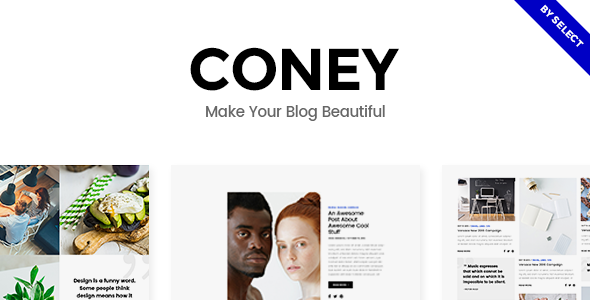
Review of Coney – Blog Theme
In this digital age, establishing a successful blog requires an engaging and user-friendly design that captivates visitors. Enter Coney – Blog Theme, a highly customizable and responsive theme perfect for creating an amazing blog website. With its stylish design and numerous features, Coney is an ideal choice for bloggers who want to take their online presence to the next level. In this review, I will provide an in-depth look at the theme’s features, pros, and cons to help you determine if it’s the right choice for your blog.
Overview
Coney is a modern and minimalist theme designed specifically for blog websites. It offers over 20 distinct blog layouts, 10+ header variations, and a range of shortcodes to cater to different blogging styles and needs. The theme is fully compatible with WooCommerce, allowing bloggers to sell digital products or physical goods through their website. Additionally, Coney is translation ready, making it an ideal choice for bloggers who plan to target a global audience.
Features
Admin Interface: Coney features a powerful admin interface that makes it easy for users to customize their theme settings and layouts.
Highly Customizable: The theme offers a vast array of customization options, allowing users to tailor the design and layout to fit their specific needs.
No Coding Knowledge Required: With Coney, non-tech-savvy individuals can create a professional blog website without requiring extensive coding knowledge.
One-Click Demo Content Import: Users can easily import a pre-designed demo content for a hassle-free setup experience.
12 Distinct Homepages: Coney offers a range of predesigned homepages catering to different blogging styles, ensuring users can find one that suits their needs.
Large Collection of Pages and Layouts: Users have access to a extensive collection of pages and layouts to customize their blog further.
Large Collection of Custom Shortcodes: Over 100 shortcodes enable users to add various functional elements, such as lists, sliders, and quote blocks, to their website.
Select Core Plugin with Custom Post Types: The theme includes the Select Core plugin, which simplifies content creation and makes it easier to manage and categorize blog posts and other content types.
Blog List Templates: Choose from multiple blog list templates to showcase your blog entries in various formats.
WooCommerce Integration: Sell digital products or physical goods through your blog by integrating the WooCommerce plugin with Coney.
Google Fonts: Access over 600 Google Fonts to fine-tune the typography on your website.
600+ Google Fonts: Combine multiple Google Fonts to add unique styles to your header, paragraphs, and navigation menus.
Icon Packs: Incorporate Font Awesome, Font Elegant, Ion Icons, and Linea Icons into your design using Coney’s built-in icon packs.
Page Transitions: Add subtle animations and transitions to the website for a more modern and engaging user experience.
Animations: Use various pre-designed animations to draw the visitor’s attention to certain sections or elements on your website.
Retina Ready: Ensure your theme looks stunning on high-definition devices by using Coney’s retina-ready design.
WPML Plugin Integration: Expand your blog to a global audience by leveraging Coney’s integration with the WPML plugin for multi-language support.
Child Theme Ready: Keep your website’s design flexibility and upgradability while making customizations using a child theme.
Pro’s
- Highly customizable design
- Responsive theme design suitable for various screen sizes
- Integration with popular plugins like WooCommerce, Contact Form 7
- Regular updates and extensive documentation
- User-friendly admin interface
Cons
- Some users might find the theme’s versatility overwhelming, leading to layout complexity
- Limited scope for major design changes using the admin interface
Rating
Based on features, usability, and design, I would rate the Coney – Blog Theme a solid 4.63 out of 5. While it has few limitations, the theme shines with its versatility, and its users have reported it to be an excellent platform for building a successful blog website.
Sales Count
According to the publisher’s stats, Coney has been sold 516 times, indicating a reasonably popular and well-received theme in the WordPress niche.
In conclusion, if you’re looking for an elegant, customizable, and feature-rich blog theme for your online presence, the Coney – Blog Theme is definitely worth considering. With its extensive collection of features and user-friendly design, you can create an engaging and professional blog that attracts visitors and fosters growth.
Recommendation
Coney is best suited for bloggers who aim to create a visually striking blog with a wide range of customization options. Due to its versatility, both beginners and experienced bloggers will find Coney an enjoyable theme to work with, providing they are willing to invest some time in designing their blog to suit their unique style.
Start Here
If you want to check out the documentation, visit the Coney documentation page.
User Reviews
Be the first to review “Coney – Blog Theme” Cancel reply
Introduction to Coney - Blog Theme Tutorial
Welcome to the Coney - Blog Theme tutorial! Coney is a modern and responsive blog theme designed to help you create a stunning online presence for your blog or website. With its clean and minimalist design, Coney is perfect for bloggers, writers, and content creators who want to showcase their content in a visually appealing way.
In this tutorial, we will guide you through the process of setting up and customizing the Coney - Blog Theme. We will cover everything from installing the theme to customizing its layout, colors, and typography. By the end of this tutorial, you will be able to create a beautiful and functional blog that reflects your brand and style.
Prerequisites
Before we begin, make sure you have the following:
- A self-hosted WordPress website (not WordPress.com)
- The Coney - Blog Theme installed and activated
- A basic understanding of WordPress and its dashboard
Step 1: Installing and Activating the Coney - Blog Theme
To install the Coney - Blog Theme, follow these steps:
- Log in to your WordPress dashboard and navigate to the Appearance > Themes page.
- Click the "Add New" button and select "Upload Theme".
- Upload the Coney - Blog Theme zip file and wait for it to install.
- Activate the theme by clicking the "Activate" button.
Step 2: Setting Up the Theme
Once the theme is activated, you can start setting it up. Here's how:
- Navigate to the Customize > Theme Options page.
- Click on the "Theme Settings" tab and select your preferred layout (e.g., Left Sidebar, Right Sidebar, or Full-Width).
- Choose your desired color scheme and typography from the options provided.
- Set your logo and favicon by uploading your desired images.
- Configure your social media links by entering your social media handles.
Step 3: Customizing the Theme
Now that the theme is set up, let's customize it to your liking. Here's how:
- Navigate to the Customize > Header Options page.
- Upload your desired logo and favicon.
- Configure your header layout by selecting your preferred layout (e.g., centered, left-aligned, or right-aligned).
- Customize your menu by adding or removing menu items.
Step 4: Creating a Page
To create a page, follow these steps:
- Navigate to the Pages > Add New page.
- Enter a title for your page and add your content.
- Choose a page template from the options provided (e.g., standard, full-width, or no-sidebar).
- Customize your page layout by adding or removing widgets.
Step 5: Creating a Post
To create a post, follow these steps:
- Navigate to the Posts > Add New page.
- Enter a title for your post and add your content.
- Choose a post format from the options provided (e.g., standard, gallery, or video).
- Customize your post layout by adding or removing widgets.
Step 6: Adding Widgets
To add widgets to your page or post, follow these steps:
- Navigate to the Customize > Widgets page.
- Drag and drop widgets from the available widgets list to the desired location on your page or post.
- Configure your widgets by adding or removing content.
Step 7: Customizing the Footer
To customize the footer, follow these steps:
- Navigate to the Customize > Footer Options page.
- Configure your footer layout by selecting your preferred layout (e.g., left-aligned, right-aligned, or centered).
- Add or remove footer widgets as desired.
Conclusion
That's it! You have now completed the Coney - Blog Theme tutorial. By following these steps, you should be able to set up and customize the theme to your liking. Remember to explore the theme's options and features to create a unique and engaging online presence for your blog or website.
Home Settings
To change the home settings, go to Customizer > Layout > Home.
- Layout: Select from the options: Standard, Wide, or Narrow. This will determine the overall width of the blog home page.
- Image Alignment: Choose whether you want images to align Left, Center, or Right.
- Intro Paragraph: Decide whether you want to display an introduction paragraph on the home page. If yes, specify the text in the box.
Post Settings
To change the post settings, go to Customizer > Layout > Posts.
- Image Width: Specify the maximum width of the images displayed on posts.
- Text Alignment: Choose whether you want text to align Left, Center, or Right on posts.
- Post Excerpt: Decide whether you want to display post excerpts or the full post content.
Categories and Tags Settings
To change the categories and tags settings, go to Customizer > Categories > General.
- Categories List: Select which categories to display on the home page.
- Tags List: Select which tags to display on the home page.
Color Settings
To change the color settings, go to Customizer > Colors > Main Colors.
- Primary Color: Select a primary color for your blog.
- Secondary Color: Select a secondary color for your blog.
Typography Settings
To change the typography settings, go to Customizer > Typography > Text Settings.
- Body Font: Select the font for the body text of your blog.
- Headings Font: Select the font for headings and titles of your blog.
- Font Sizes: Adjust the font sizes for headings and body text.
Header Settings
To change the header settings, go to Customizer > Header > Layout.
- Header Type: Select from the options: Standard, Overlay, or Floating.
- Logo: Upload a custom logo for your blog.
Here are the features of the Coney Blog Theme:
- Powerful Admin Interface: A user-friendly interface for managing and customizing your blog.
- Highly Customizable: Allows you to customize various aspects of your blog, including colors, fonts, and layout.
- No coding knowledge required: Designed to be user-friendly, so you don't need to know how to code to use it.
- One-Click Demo Content Import: Allows you to quickly import demo content to get started.
- 12 distinct homepages: Offers 12 different homepage layouts to choose from.
- Large collection of pages and layouts: Includes a wide range of page templates and layouts to choose from.
- Large collection of custom shortcodes: Offers a variety of shortcodes for creating custom content.
- Select Core Plugin with custom post types: Includes the Select Core plugin, which allows you to create custom post types.
- Large collection of Blog List templates: Offers a variety of blog list templates to choose from.
- Blog Standard template: A basic blog template.
- Blog Masonry template: A masonry-style blog template.
- Blog Centered template: A centered blog template.
- Blog Chequered template: A chequered-patterned blog template.
- Blog Full Width Photo template: A full-width photo blog template.
- Blog Metro template: A metro-style blog template.
- Blog Narrow template: A narrow blog template.
- Blog Split Columns template: A split-columns blog template.
- Large collection of predesigned Blog Single Post layouts: Offers a variety of predesigned single post layouts.
- Blog List shortcode: A shortcode for creating blog lists.
- Blog Slider shortcode: A shortcode for creating blog sliders.
- Blog Post Calendar shortcode: A shortcode for creating blog post calendars.
- Blog Category shortcode: A shortcode for creating blog categories.
- Blog Video List shortcode: A shortcode for creating blog video lists.
- Custom Post Formats: Allows you to create custom post formats, such as Standard, Gallery, Link, Quote, Video, Audio, and Image.
- Related Posts functionality on Blog Single Posts: Allows you to display related posts on single blog posts.
- 3 Pagination Types on Blog Lists: Offers three pagination options for blog lists.
- Smooth Page Transitions: Provides smooth page transitions between pages.
- Preloading Effect: Allows you to add a preloading effect to your pages.
- Five Header types: Offers five different header types to choose from.
- Standard Header: A basic header template.
- Centered Header: A centered header template.
- Divided Header: A divided header template.
- Full Screen Menu Header: A full-screen menu header template.
- Vertical Header: A vertical header template.
- Multiple Header behaviors: Allows you to customize the behavior of your headers.
- Separate Normal, Sticky, and Mobile Header Logo Versions: Allows you to create separate logo versions for normal, sticky, and mobile headers.
- Separate Logo versions for dark and light header skin: Allows you to create separate logo versions for dark and light header skins.
- Separate Logo versions for Centered, Divided, and Vertical header types: Allows you to create separate logo versions for centered, divided, and vertical header types.
- Separate Logo version for Fullscreen Menu Overlay: Allows you to create a separate logo version for full-screen menu overlays.
- Multiple Header & Footer widget areas: Allows you to create multiple header and footer widget areas.
- Header Top widgets area: A header top widgets area.
- Customizable Mega Menu: Allows you to customize your mega menu.
- Customizable Title Area: Allows you to customize your title area.
- Parallax Images in Title Area: Allows you to add parallax images to your title area.
- Side Area: A side area for adding content.
- Anchor functionality in menu: Allows you to create anchor links in your menu.
- Video Background Sections: Allows you to add video backgrounds to your sections.
- WPBakery Page Builder Plugin for WordPress included: Includes the WPBakery Page Builder plugin for creating custom page layouts.
- Slider Revolution Responsive WordPress Plugin included: Includes the Slider Revolution plugin for creating custom sliders.
- Twitter Feed Widget: A widget for displaying Twitter feeds.
- Instagram Feed Widget: A widget for displaying Instagram feeds.
- Social Icon Widget: A widget for displaying social icons.
- Blog List Widget: A widget for displaying blog lists.
- Pop-Up Opener Widget: A widget for creating pop-up openers.
- Button Widget: A widget for creating custom buttons.
- WooCommerce Dropdown Cart Widget: A widget for displaying WooCommerce cart information.
- Elements Holder shortcode: A shortcode for creating custom content holders.
- Pricing Tables shortcode: A shortcode for creating pricing tables.
- Info Box shortcode: A shortcode for creating info boxes.
- Social Share shortcode: A shortcode for creating social share buttons.
- Team shortcode: A shortcode for creating team member profiles.
- Call to Action shortcode: A shortcode for creating call-to-action buttons.
- Banner shortcode: A shortcode for creating banners.
- Video Button shortcode: A shortcode for creating video buttons.
- Customizable Google Map shortcode: A shortcode for creating custom Google maps.
- Testimonials shortcode: A shortcode for creating testimonials.
- Interactive Infographics: Allows you to create interactive infographics.
- Parallax shortcode: A shortcode for creating parallax effects.
- Image Gallery shortcode: A shortcode for creating image galleries.
- Clients Carousel shortcode: A shortcode for creating client carousels.
- Clients shortcode: A shortcode for creating client lists.
- Animations Holder shortcode: A shortcode for creating animation holders.
- Various other practical shortcodes: Offers a variety of other practical shortcodes.
- Integrated Search: Allows you to integrate search functionality into your blog.
- 3 Search Bar types: Offers three different search bar types.
- Customizable Footer: Allows you to customize your footer.
- Variable grid size: Allows you to customize the grid size of your content.
- Portfolio List shortcode: A shortcode for creating portfolio lists.
- Portfolio Slider shortcode: A shortcode for creating portfolio sliders.
- Multiple Portfolio Single layouts: Offers multiple portfolio single layouts.
- Small Images Portfolio Single layout: A small images portfolio single layout.
- Small Slider Portfolio Single layout: A small slider portfolio single layout.
- Images Portfolio Single layout: An images portfolio single layout.
- Slider Portfolio Single layout: A slider portfolio single layout.
- Gallery Portfolio Single layout: A gallery portfolio single layout.
- Portfolio Single projects custom layouts: Allows you to create custom layouts for portfolio single projects.
- WooCommerce Integration: Allows you to integrate WooCommerce into your blog.
- Contact Form 7 Integration: Allows you to integrate Contact Form 7 into your blog.
- Smooth Scroll: Allows you to enable smooth scrolling on your blog.
- Customizable 404 Error page: Allows you to customize your 404 error page.
- Retina Ready: Allows you to create retina-ready graphics and content.
- Create Multiple Custom Sidebars: Allows you to create multiple custom sidebars.
- 600+ Google Fonts: Offers over 600 Google fonts to choose from.
- Font Awesome, Font Elegant, Ion Icons, and Linea Icons Icon Packs: Includes icon packs for Font Awesome, Font Elegant, Ion Icons, and Linea Icons.
- Translation Ready: Allows you to translate your blog into different languages.
- WPML Plugin Integration: Allows you to integrate WPML plugin into your blog.
- Child Theme Ready: Allows you to create child themes for your blog.
Note that some of these features may be similar or overlap with each other, but I've tried to extract as many distinct features as possible from the content.










There are no reviews yet.