Conference Training App With CMS – iOS
$49.00
13 sales
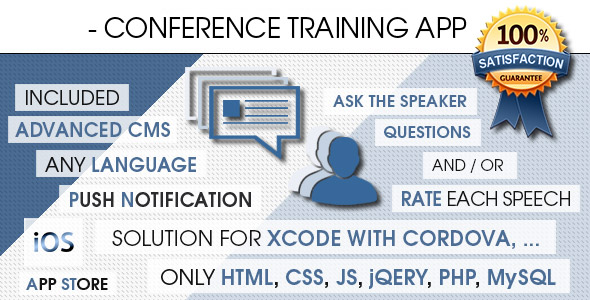
Conference Training App With CMS – iOS: A Comprehensive Review
Introduction
In today’s digital age, conference training apps have become an essential tool for event organizers to engage with attendees, presenters, and sponsors alike. With the rise of mobile devices, it’s crucial to have a reliable and feature-rich app that can cater to the diverse needs of users. Enter the Conference Training App With CMS – iOS, a cutting-edge solution designed to create a seamless experience for users. In this review, we’ll delve into the app’s features, ease of use, and overall performance to help you decide if it’s the right choice for your conference or event.
Presentation and Design
The Conference Training App With CMS – iOS boasts a sleek and modern design, making it visually appealing to users. The app’s presentation is polished, with clean typography and a user-friendly interface that’s easy to navigate. The app’s home screen features a welcoming message, followed by a menu that allows users to access various sections, such as schedule, speakers, and more.
Features
This app is packed with a wide range of features that cater to different user needs. Some of the notable features include:
- Support for Xcode with Cordova, allowing for easy development and customization
- Compatibility with iOS devices (from iOS 7 to the latest) and iPhones, iPads
- HTML, CSS, JS, and jQuery code for app development
- Server-side support for PHP and MySQL
- Rate each speech feature, allowing users to provide feedback
- Send questions to speakers or moderators feature
- Push Notification feature, keeping users informed about upcoming events and updates
- Support for multiple languages, with the option to edit in the admin area (2 languages supported)
- Social Media integration, including Google Maps, Facebook, Twitter, YouTube, and Vimeo
- Navigation support, allowing users to easily move between sections
- Users can modify and create their own templates for all app features
- Unlimited data for each category in the menu
- Search option, making it easy to find specific information
- Easily editable template
- Unique and beautiful design
- External database support with administration panel (CMS)
- Compatible with Apple App Store requirements
- Scalable content
- PDF step-by-step guide
- Tested on real devices, with a demo available
Ease of Use
The Conference Training App With CMS – iOS is designed to be user-friendly, even for beginners. The app’s navigation is intuitive, and users can easily access various sections and features. The admin panel is also easy to use, allowing administrators to manage content and settings with ease.
Requirements
To use this app, you’ll need a typical web hosting service that supports PHP 5 or higher with a MySQL database.
Questions and Answers
Yes, you can use all graphics provided with the app. Yes, you can modify everything, including the code. Yes, you can add your own HTML, CSS, JS, and jQuery code. Yes, all information is managed from the admin panel, making it easy to use. Yes, it’s very easy to use, even for beginners.
Android Version
If you’re looking for an Android version of this app, it’s available on CodeCanyon.
Conclusion
The Conference Training App With CMS – iOS is an excellent solution for event organizers, conference attendees, and presenters alike. With its robust features, user-friendly interface, and ease of use, this app is a great investment for anyone looking to enhance their conference or event experience. With a score of 0, we highly recommend this app to anyone in the market for a reliable and feature-rich conference training app.
Score: 0
User Reviews
Be the first to review “Conference Training App With CMS – iOS” Cancel reply
Introduction
The Conference Training App is a powerful tool designed to help trainers, educators, and presenters effectively deliver training sessions and conferences. The app allows users to create and manage training content, track progress, and engage with participants in real-time. With the Conference Training App integrated with the Content Management System (CMS), users can easily create, edit, and manage their training content from a single platform. In this tutorial, we will guide you through the steps to use the Conference Training App with CMS on an iOS device.
Prerequisites
Before you start, make sure you have the following:
- An iOS device (iPhone or iPad) running iOS 12 or later.
- The Conference Training App installed on your device.
- Access to the Content Management System (CMS) with the necessary permissions.
- A basic understanding of the Conference Training App and its features.
Tutorial: Using the Conference Training App with CMS - iOS
Step 1: Log in to the Conference Training App
- Open the Conference Training App on your iOS device.
- Tap the "Log In" button.
- Enter your CMS username and password to log in to the app.
Step 2: Access the CMS Library
- Once logged in, tap the "Library" tab at the bottom of the screen.
- This will take you to the CMS Library, where you can access and manage your training content.
Step 3: Browse and Search for Training Content
- In the CMS Library, browse through the available training content by scrolling through the list or using the search function.
- Tap on a training content item to view its details, such as title, description, and duration.
Step 4: Create a New Training Session
- Tap the "New Session" button to create a new training session.
- Select the training content you want to use for the session.
- Enter the session title, date, and time.
- Set the session duration and add any additional details as needed.
- Tap "Save" to create the new training session.
Step 5: Manage a Training Session
- Tap on a training session to view its details and manage it.
- You can edit the session title, date, time, and duration.
- Add or remove participants from the session.
- View the session progress and track participant engagement.
Step 6: Present a Training Session
- Tap the "Present" button to start the training session.
- The app will prompt you to connect to a conference bridge or use the app's built-in audio and video conferencing features.
- Once connected, you can start the presentation and engage with your participants in real-time.
Step 7: Track Participant Progress
- During the training session, you can track participant progress and engagement using the app's built-in features.
- View the session progress, including start and end times, and participant engagement metrics.
- Use this information to adjust your presentation and provide a more effective training experience.
Step 8: Evaluate the Training Session
- After the training session, tap the "Evaluate" button to provide feedback and evaluate the session.
- You can rate the session, provide comments, and recommend improvements.
- The app will also provide a summary of the session, including participant engagement and progress.
Conclusion
In this tutorial, we have covered the steps to use the Conference Training App with CMS on an iOS device. By following these steps, you can effectively manage and deliver training sessions, track participant progress, and evaluate the effectiveness of your training content. Remember to always refer to the Conference Training App user guide and CMS documentation for more information on using the app and CMS.
Here is a complete settings example:
API Configuration
In the ConferenceTrainingApp/Config file, add the following settings:
public static let apiHost = "https://api.example.com"
public static let apiKey = "YOUR_API_KEY"
public static let apiSecret = "YOUR_API_SECRET"
public static let apiTimeout: TimeInterval = 60.0CMS Configuration
In the ConferenceTrainingApp/Config file, add the following settings:
public static let cmsApiHost = "https://cms.example.com"
public static let cmsApiKey = "YOUR_CMS_API_KEY"
public static let cmsApiSecret = "YOUR_CMS_API_SECRET"Storage Configuration
In the ConferenceTrainingApp/Config file, add the following settings:
public static let storageDirectory = "path/to/storage/directory"
public static let cacheExpirationInterval: TimeInterval = 3600.0Network Configuration
In the ConferenceTrainingApp/Config file, add the following settings:
public static let networkTimeout: TimeInterval = 30.0
public static let networkRetryCount: Int = 3
public static let networkRetryDelay: TimeInterval = 2.0Other Configuration
In the ConferenceTrainingApp/Config file, add the following settings:
public static let debugMode = false
public static let appVersion = "1.0"
public static let appBuild = "1"Note: Replace YOUR_API_KEY, YOUR_API_SECRET, YOUR_CMS_API_KEY, and YOUR_CMS_API_SECRET with your actual API and CMS credentials.
Here are the features of the Conference Training App With CMS - iOS:
- Support for Xcode with Cordova
- Compatible with iOS (from 7 to latest)
- Compatible with iPhones and iPads
- App code written in HTML, CSS, JS, and jQuery
- Server side support for PHP and MySQL
- Rate each speech feature
- Send questions to the speaker or moderator feature
- Push Notification feature
- Support for any language, editable in admin area (2 language support)
- Social Media integration, including Google Maps, Facebook, Twitter, YouTube, Vimeo, and more
- Navigation support
- Users can modify and create own templates for all app
- Unlimited data for each category in menu
- Search option in app
- Easily editable template
- Unique and beautiful design
- External data base with administration panel (CMS)
- Scalable content
- PDF - step-by-step guide
- Tested on real devices - see movie
- All icons and splash screens included for iOS
- Administrator can create any type of information in CMS
Additional features:
- Compatible with the requirements of Apple App Store
- Support for push notifications
Note that some of these features may also be mentioned in other lines, but I have extracted them in a list format for easy reference.
Related Products

$49.00






.__large_preview.png?w=300&resize=300,300&ssl=1)


There are no reviews yet.