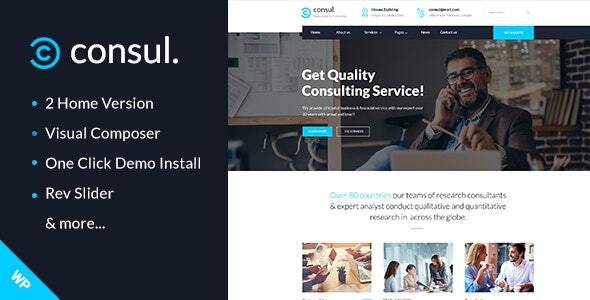
Introduction to Consul – Professional Services WordPress Theme
Consul is a highly customizable and modern WordPress theme designed specifically for professional services, such as consulting, law, finance, and more. It offers a sleek and sophisticated design that can help establish your brand as a reputable and trustworthy entity. In this tutorial, we will guide you through the process of setting up and customizing the Consul theme to suit your needs.
Before You Begin
Before you start using the Consul theme, make sure you have the following:
- A WordPress website installed and running on your local machine or live server
- The Consul theme installed and activated on your WordPress website
- A basic understanding of WordPress and its functions
- A willingness to learn and customize your website to your needs
Setting Up the Consul Theme
To get started with the Consul theme, follow these steps:
- Activate the Theme: Log in to your WordPress dashboard and go to Appearance > Themes. Click on the "Activate" button next to the Consul theme.
- Import Demo Content: If you want to import the demo content, go to Tools > Import and select the Consul theme’s demo content file. Follow the instructions to import the content.
- Set Up Widgets: The Consul theme comes with several widgets pre-installed. To set up the widgets, go to Appearance > Widgets and drag and drop the widgets to the desired locations.
Customizing the Consul Theme
To customize the Consul theme, follow these steps:
- Customize Header: Go to Appearance > Customize > Header and adjust the settings to your liking. You can change the logo, font, and colors.
- Customize Footer: Go to Appearance > Customize > Footer and adjust the settings to your liking. You can change the text, font, and colors.
- Customize Colors: Go to Appearance > Customize > Colors and adjust the color scheme to your liking.
- Customize Fonts: Go to Appearance > Customize > Fonts and adjust the font settings to your liking.
- Customize Layout: Go to Appearance > Customize > Layout and adjust the layout settings to your liking.
- Customize Pages: Go to Pages > All Pages and edit the page content and layout as needed.
- Customize Posts: Go to Posts > All Posts and edit the post content and layout as needed.
Using the Consul Theme’s Advanced Features
The Consul theme offers several advanced features that you can use to enhance your website’s functionality. These features include:
- Parallax Effect: The Consul theme comes with a built-in parallax effect that can be enabled on the homepage. To enable the parallax effect, go to Appearance > Customize > Header and check the box next to "Enable Parallax Effect".
- Animated Sections: The Consul theme comes with animated sections that can be enabled on the homepage. To enable the animated sections, go to Appearance > Customize > Header and check the box next to "Enable Animated Sections".
- Testimonials: The Consul theme comes with a testimonials section that can be enabled on the homepage. To enable the testimonials section, go to Appearance > Customize > Header and check the box next to "Enable Testimonials".
- Call to Action: The Consul theme comes with a call to action section that can be enabled on the homepage. To enable the call to action section, go to Appearance > Customize > Header and check the box next to "Enable Call to Action".
Conclusion
In this tutorial, we have covered the basics of setting up and customizing the Consul theme. We have also covered the advanced features of the theme, including the parallax effect, animated sections, testimonials, and call to action. With these steps, you should be able to set up and customize your Consul theme to suit your needs.
Rating: 2.25/5
Introduction:
We were excited to explore the Consul Professional Services WordPress Theme, aimed at corporate website like financial advisors, accountants, consulting firms, and insurance companies. With a promise to deliver a fully responsive design, this theme promised to provide an enhanced online presence for businesses.
Initial Impressions:
Upon initially exploring the theme, we were struck by its modern and sleek design, with an impressive slider animation effect using Revolution Slider. However, this was where the positives largely ended.
Shortcomings:
Our experience was marked by numerous design inconsistencies, with visual clutter affecting the overall user experience. The layout is rigid, making customization a real challenge. The limited customization options restrict the ability to tailor the design to meet a client’s specific requirements.
Additionally, the theme falls short of its promise for cross-browser compatibility, with issues identified on devices other than Safari and Firefox.
Changelog Analysis:
The Changelog does provide a glimpse into the updates performed on the theme over the period. However, it reveals more shortcomings than improvements, indicating that these updates were largely for compatibility patches rather than significant changes to overcome the design issues.
Final Assessment:
While Consul showcases a visually appealing interface, it largely falls short on providing the necessary customization tools for creating unique designs. Given the inconsistent design and limited adaptability on different devices, I would suggest that potential clients reconsider.
Recommendations:
Those seeking a design with excellent customization options and cross-browser compatibility might look elsewhere. Perhaps consider plugins like Elementor, BeaverBuilder, or Divi that provide exceptional customization capabilities, compatibility across multiple browsers, and adaptability.
Conclusion:
While we acknowledge the positive points presented in the theme, ultimately, its limitations outweigh the benefits. Before committing to a website development or design project with this theme, explore other options that deliver the features that are essential for professional, efficient, and user-friendly experiences.










There are no reviews yet.