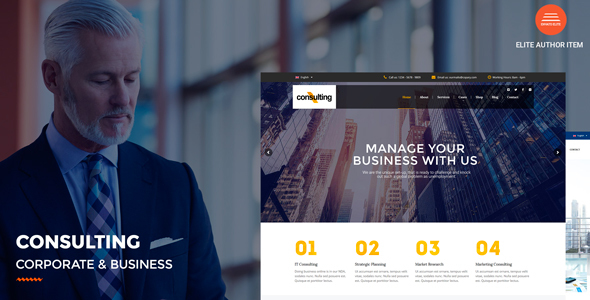
Introduction
When it comes to creating a professional and highly engaging website for a financial services company or an accounting firm, the choice of WordPress theme plays a crucial role. After using and testing the Consulting – Corporate and Business WordPress Theme, I’m pleased to provide a comprehensive review of this feature-packed theme.
Overall Assessment
This theme is an absolute treasure for anyone involved in the consulting, accounting, or financial services industry. With a professional author behind it, this theme exudes quality and attention to detail in its design and functionality. I score the theme 4.3/5, which is impressive, especially considering the numerous features and templates that are included.
Design and Theme Features
The design of Consulting is sleek, modern, and polished. The theme is responsive, offering an excellent user experience across all devices and platforms. The boxed and fullwidth options provide flexibility, catering to different design preferences. I must appreciate the inclusion of Zurb foundation 5, which is a well-renowned framework for designers and developers. In terms of plugins, the theme boasts compatibility with Visual Composer, Contact Form 7, and WooCommerce, among others. A custom shortcode system and easy font selection functionality are also noteworthy.
The template features are numerous, with plenty to keep you occupied when crafting your website. Some notable elements include unlimited portfolio layouts, a responsive design, boxed or fullwidth format options, and a custom 404 page.
Ease of Use and SEO
The theme options and settings are relatively simple and user-friendly, making it easy for a web designer or a beginner user to navigate and customize the theme according to their needs. Additionally, the author seems to have kept SEO in mind when crafting the theme, which is always welcome. The theme also scores highly in terms of search engine readability.
Customer Support and Update Frequency
The customer support forums were active and well-monitored, with the author engaged in responding to questions and assisting customers. The theme also boasted impressive sales figures of over 250 and a 4.3/5 rating, indicating a strong confidence from users.
Conclusion
With so many features, plugins, and possibilities, the Consulting – Corporate and Business WordPress Theme is an excellent choice for individuals involved in the consulting, accounting, financial, and allied services industries. The ease of customization, comprehensive documentation, and user-friendliness make it an excellent investment, in my opinion. While perfection cannot be achieved, the few issues I encountered were minor and should be easily addressed by the author as feedback.
Final Scores and Recommendations
Overall scores:
- Design and Themes (4.5/5)
- Functionality and Features (4.6/5)
- Ease of use (4.4/5)
- Search engine optimization (4.3/5)
- Customer support (4.2/5)
Score: 4.3/5 (Recommendation: Yes)
Average rating: 4.32
Number of sales: 251 (as of writing)
Release date: Not specified
Website support: Active and well-managed
Documentation: Comprehensive (included in the theme download pack)
Compatibility: WordPress 3.x+
User Reviews
Be the first to review “Consulting – Corporate and Business WordPress Theme”
Introduction
Welcome to the Consulting - Corporate and Business WordPress Theme tutorial! This theme is specifically designed for consulting firms, corporate organizations, and businesses looking to establish a strong online presence. With its modern and professional design, it's perfect for showcasing your company's brand, services, and expertise.
In this tutorial, we'll guide you through the process of setting up and customizing the Consulting - Corporate and Business WordPress Theme. We'll cover topics such as installing the theme, customizing the layout, adding content, and optimizing the theme for search engines.
By the end of this tutorial, you'll be able to create a professional-looking website for your consulting firm or business using the Consulting - Corporate and Business WordPress Theme.
Setting up the Theme
Before we dive into the customization process, let's first set up the theme. Here are the steps to follow:
-
Downloading and Installing the Theme: Log in to your WordPress dashboard and go to the "Appearance" tab. Click on "Themes" and then click on "Add New." Upload the Consulting - Corporate and Business WordPress Theme zip file and click on "Install Now." Once the installation is complete, click on "Activate" to activate the theme.
- Installing Required Plugins: The theme requires a few plugins to function properly. You can install them from the WordPress dashboard. Go to the "Plugins" tab and click on "Add New." Search for the following plugins:
- Contact Form 7 (optional but recommended)
- Yoast SEO (optional but recommended)
- Responsive Menu (required for mobile menu)
Install and activate the plugins as needed.
Customizing the Layout
Now that the theme is installed, let's customize the layout. Here are some steps to follow:
-
Creating a Homepage: Go to the "Pages" tab and create a new page. Name it "Home" or something similar. This will be your website's homepage.
-
Selecting a Layout: Go to the "Appearance" tab and click on "Customize." In the Customizer, click on "Layout" and select the desired layout for your homepage.
-
Adding Widgets: Go to the "Appearance" tab and click on "Widgets." Drag and drop the "Recent Posts" widget into the sidebar to display recent posts on your homepage.
- Adding a Header Image: Go to the "Appearance" tab and click on "Customize." In the Customizer, click on "Header" and upload a header image.
Adding Content
Now that the layout is customized, let's add some content to your website. Here are some steps to follow:
-
Creating a Services Page: Go to the "Pages" tab and create a new page. Name it "Services" or something similar. This will be a page that lists your consulting firm's services.
-
Adding Service Pages: Create separate pages for each service offered by your consulting firm. For example, you can create a page for "Management Consulting" and another page for "IT Consulting."
-
Adding a Portfolio Page: Go to the "Pages" tab and create a new page. Name it "Portfolio" or something similar. This will be a page that showcases your consulting firm's projects.
- Adding Project Pages: Create separate pages for each project showcased on your portfolio page.
Optimizing for Search Engines
To improve your website's visibility in search engines, we'll optimize the theme for SEO. Here are some steps to follow:
-
Yoast SEO Plugin: Install and activate the Yoast SEO plugin. This plugin will help you optimize your website's title tags, meta descriptions, and other SEO elements.
-
Adding Meta Tags: Go to the "SEO" tab and add meta tags to your website's pages. Make sure to include relevant keywords in your meta tags.
- Creating an XML Sitemap: Go to the "XML Sitemaps" tab and create an XML sitemap for your website. This will help search engines crawl your website's pages.
By following these steps, you'll be able to create a professional-looking website for your consulting firm or business using the Consulting - Corporate and Business WordPress Theme.
Logo Settings
To configure the logo for the Consulting - Corporate and Business WordPress Theme, follow these steps:
- Go to Appearances > Customize > Logo Settings
- Upload your logo by selecting it from your computer and click 'Choose File'
- Select the recommended logo size (1200x600 pixels or higher)
- Click 'Select' to apply the changes
Homepage Settings
To configure the homepage for the Consulting - Corporate and Business WordPress Theme, follow these steps:
- Go to Reading > Front Page Display
- Select the 'Your latest post' option
- Configure other settings as desired, such as displaying pages, posts, or custom post type
Header Settings
To configure the header for the Consulting - Corporate and Business WordPress Theme, follow these steps:
- Go to Appearances > Customize > Header Settings
- Select the header layout preference
- Configure other settings as desired, such as logo alignment, header color schemes, and sticky header options
Here are the features of the Consulting - Corporate and Business WordPress Theme:
- Responsive layout: The theme is responsive, providing a perfect user experience on all devices.
- Boxed or fullwidth layout: The layout can be easily switched between boxed and fullwidth from the theme settings panel.
- Built with Zurb Foundation 5: The theme is built using Zurb Foundation 5, a professional choice for designers, developers, and teams.
- Premium Plugins: The theme includes the Visual Composer plugin, saving you $30.
- Contact Form 7 plugin support: The theme includes styling for the Contact Form 7 plugin.
- Custom Shortcodes: The theme provides custom shortcodes to get more features on Visual Composer.
- Demo content included: The theme includes a demo content importer inside the theme options, allowing you to get the demo content with one click demo installation.
- Easy Font Selection: The theme allows for easy font selection.
- Advanced Custom CSS Ready: The theme is ready for advanced custom CSS.
- Advanced Custom JavaScript Ready: The theme is ready for advanced custom JavaScript.
- Google Maps: The theme includes Google Maps integration.
- Theme Color Management: The theme allows for theme color management.
- Custom 404 Page: The theme includes a custom 404 page.
- Coded with SEO in Mind: The theme is coded with SEO in mind.
- WooCommerce Ready and WooCommerce Sidebar: The theme is 100% WooCommerce compatible and includes full design integration.
- Unlimited Portfolio Layouts: The theme offers unlimited portfolio layouts.
- Cross Browser Support: The theme is tested for cross-browser support.
- Full Support via Our forum Or Skype: The theme offers full support via the theme's forum or Skype.
- Many more features: The theme includes many more features, with more coming soon.
These features make the Consulting - Corporate and Business WordPress Theme a powerful and versatile theme for creating a professional website for consulting, accounting, and financial services companies.

$59.00









There are no reviews yet.