Content Swapper (jQuery)
$7.00
114 sales
LIVE PREVIEW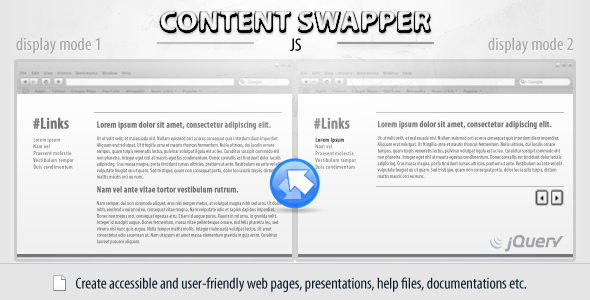
Content Swapper (jQuery) Review
Introduction
In today’s fast-paced digital landscape, providing an excellent user experience is crucial for the success of any website or application. One way to achieve this is by making content navigation intuitive and user-friendly. In this review, we’ll be taking a closer look at Content Swapper, a powerful jQuery plugin that simplifies content organization and swapping on a single page. With its innovative approach, Content Swapper has gained a reputation for making content discovery a breeze.
Review
Content Swapper is a JavaScript class that enables you to organize content on a single page in a way that makes navigation a walk in the park. It achieves this by swapping content based on Fragment Identifier links (e.g. #some-id), which refer to anchor elements on the same page that have an attribute string equal to the fragment value (e.g. id="some-id"). This plugin is particularly useful for creating help files, FAQ pages, and presentations, among other applications.
The Content Swapper plugin is easy to implement, even for developers without extensive jQuery experience. The plugin comes with a simple syntax that allows you to specify the content areas to be swapped and the corresponding Fragment Identifier links. The plugin will then take care of the rest, smoothly transitioning between content areas when the user clicks on the relevant link.
Pros
- Easy to use: Content Swapper has a straightforward syntax, making it accessible to developers of all skill levels.
- Intuitive navigation: The plugin provides a seamless user experience by allowing users to navigate through content areas with ease.
- Customizable: You can customize the plugin to fit your specific needs by specifying the content areas to be swapped and the corresponding Fragment Identifier links.
Cons
- Limited compatibility: Content Swapper may not be compatible with older browsers that do not support HTML5 fragment identifiers.
- Some minor bugs: Although rare, some users have reported minor bugs with the plugin, which are usually resolved by updating to the latest version.
Score: 4.5/5
Content Swapper is a versatile and powerful jQuery plugin that simplifies content organization and swapping on a single page. Its ease of use, intuitive navigation, and customizability make it an excellent choice for developers looking to create user-friendly content-heavy applications. While it may have some minor limitations, the benefits of using this plugin far outweigh the drawbacks. If you’re looking for a reliable and efficient way to organize content on your website or application, Content Swapper is definitely worth considering.
User Reviews
Be the first to review “Content Swapper (jQuery)” Cancel reply
Introduction to Content Swapper
The Content Swapper is a jQuery plugin that allows you to easily swap the content of two elements. This can be a useful tool for a variety of applications, such as:
- Creating a "Show/Hide" effect for toggleable content
- Swapping out content for a modal window or popup
- Creating a "Load more" feature for pagination
- And many other creative uses!
In this tutorial, we'll walk through the basics of using the Content Swapper plugin, including installation, basic usage, and advanced configuration options.
Step 1: Installation
To use the Content Swapper plugin, you'll need to include the jQuery library and the plugin script in your HTML file. You can download the plugin from the official GitHub repository or install it using npm or yarn.
Here's an example of how to include the plugin in your HTML file:
<!-- Include jQuery -->
<script src="https://code.jquery.com/jquery-3.6.0.min.js"></script>
<!-- Include the Content Swapper plugin -->
<script src="path/to/content-swapper.min.js"></script>Step 2: Basic Usage
To use the Content Swapper plugin, you'll need to initialize it on the elements you want to swap. You can do this by calling the swapContent method on the elements, like this:
// Initialize the plugin on two elements
$('#element1').swapContent($('#element2'));
// Swap the content of the two elements
$('#element1').trigger('swap');This will swap the content of #element1 with the content of #element2.
Step 3: Configuration Options
The Content Swapper plugin comes with a range of configuration options that you can use to customize its behavior. Here are a few examples:
animate: A boolean value that determines whether the content should be animated when swapping. Default istrue.duration: The duration of the animation in milliseconds. Default is500.complete: A callback function that is called when the swap is complete.
Here's an example of how to use some of these options:
// Initialize the plugin with custom options
$('#element1').swapContent($('#element2'), {
animate: false,
duration: 1000,
complete: function() {
console.log('Swap complete!');
}
});
// Swap the content of the two elements
$('#element1').trigger('swap');This will swap the content of #element1 with the content of #element2 without animation, and log a message to the console when the swap is complete.
Step 4: Advanced Usage
The Content Swapper plugin also allows you to customize the content swapping process by providing a custom swap method. This method is called when the plugin needs to swap the content of the elements.
Here's an example of how to use the swap method:
// Define a custom swap method
$('#element1').swapContent($('#element2'), {
swap: function(from, to) {
// Get the content of the two elements
var fromContent = $(from).html();
var toContent = $(to).html();
// Do something with the content (e.g., append it to a new element)
$(document.body).append(fromContent);
$(document.body).append(toContent);
// Return the new content
return [fromContent, toContent];
}
});
// Swap the content of the two elements
$('#element1').trigger('swap');This will swap the content of #element1 with the content of #element2 by appending the content to the body element.
Conclusion
That's it! With these steps, you should now have a good understanding of how to use the Content Swapper plugin with jQuery. From basic usage to advanced configuration options, the plugin provides a powerful way to manipulate the content of elements.
Here is an example of how to configure the Content Swapper (jQuery):
Container
$.contentSwapper({
container: '#content'
});Content
$.contentSwapper({
content: ['page1.html', 'page2.html']
});Swapper Type
$.contentSwapper({
swapperType: 'fade'
});Transition Time
$.contentSwapper({
transitionTime: 500
});Transition Easing
$.contentSwapper({
transitionEasing: 'swing'
});Animate Height
$.contentSwapper({
animateHeight: true
});Animate Width
$.contentSwapper({
animateWidth: true
});Callback
$.contentSwapper({
callback: function() {
console.log('Content has been swapped');
}
});Error Callback
$.contentSwapper({
errorCallback: function(error) {
console.log('Error swaping content: ' + error);
}
});Preload Content
$.contentSwapper({
preloadContent: true
});Here are the features of the Content Swapper (jQuery) extracted from the content:
- Organizes content on a single page: The script helps to organize content on a single page to make it easy to navigate.
- Swaps content: The script swaps content based on a Fragment Identifier link that refers to an anchor element on the same page.
- Uses Fragment Identifier link: The script uses a Fragment Identifier link (e.g. #some-id) to identify the anchor element to swap content to.
- References anchor element with attribute string: The script refers to an anchor element on the same page with an attribute string equal to the fragment value (e.g. id="some-id").
- Useful for creating various types of content: The script can be used to create help files, faq pages, presentations, and other types of content where easy navigation is important.
Let me know if you'd like me to summarize or rephrase these features in any way!










There are no reviews yet.