Cookie Consent – WordPress Cookie Plugin
$20.00
311 sales
LIVE PREVIEW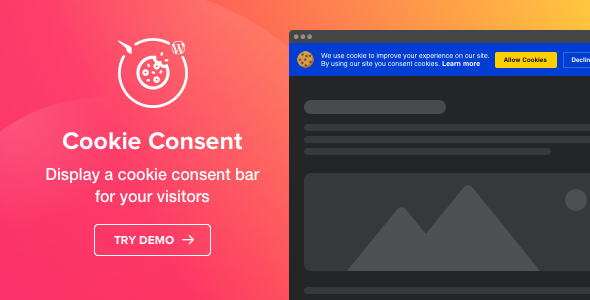
Cookie Consent – WordPress Cookie Plugin Review
As a website owner, it’s essential to comply with the latest cookie regulations and notify your users about the use of cookies on your site. The Cookie Consent – WordPress Cookie Plugin is a simple and effective solution to achieve this goal. In this review, I’ll cover the key features, ease of use, and compatibility of this plugin.
Key Features
The Cookie Consent plugin offers a range of features that make it easy to notify users about the use of cookies on your site. Some of the key features include:
- Customizable message and link to your website-use policy
- Option to show the widget as a bar or box
- Selectable position on the page
- Color options to match your website style
- Option to add buttons to get consent from users
Ease of Use
The plugin is incredibly easy to set up and use. The installation process is straightforward, and the live widget editor makes it simple to customize the appearance of the widget. The plugin also provides a range of setup options, including shortcode, Gutenberg block, page builders, and WordPress widget.
Compatibility
The Cookie Consent plugin is compatible with any WordPress theme, including popular themes like Avada, BeTheme, The7, Flatsome, and Enfold. It also works seamlessly with page builders like WPBakery Page Builder, Elementor, and more.
Pros and Cons
Pros:
- Easy to set up and use
- Customizable appearance
- Compatible with any WordPress theme and page builder
- Affordable pricing
Cons:
- Limited customization options for the message and link
- No option to customize the cookie policy page
Conclusion
The Cookie Consent – WordPress Cookie Plugin is an excellent solution for website owners who need to comply with cookie regulations. Its ease of use, customizability, and compatibility make it a great choice for any WordPress site. While it may have some limitations, the plugin’s affordability and effectiveness make it a worthwhile investment.
Rating: 4.64/5
Recommendation: I highly recommend the Cookie Consent – WordPress Cookie Plugin to any website owner who needs to notify users about the use of cookies on their site. Its ease of use and customizability make it a great choice for any WordPress site.
User Reviews
Be the first to review “Cookie Consent – WordPress Cookie Plugin” Cancel reply
Introduction to Cookie Consent - WordPress Cookie Plugin
As a website owner, it is essential to comply with data protection regulations and ensure that your visitors are aware of the cookies you use on your website. The General Data Protection Regulation (GDPR) in the European Union and the California Consumer Privacy Act (CCPA) in the United States require website owners to obtain explicit consent from visitors before storing or sharing their data. The Cookie Consent - WordPress Cookie Plugin is a popular and user-friendly plugin that helps you comply with these regulations by providing a customizable cookie consent banner that alerts visitors about the cookies used on your website.
In this tutorial, we will guide you through the installation, configuration, and use of the Cookie Consent - WordPress Cookie Plugin. By the end of this tutorial, you will be able to customize the plugin to suit your website's needs and comply with data protection regulations.
Step 1: Installing the Plugin
To install the Cookie Consent - WordPress Cookie Plugin, follow these steps:
- Log in to your WordPress dashboard.
- Click on the "Plugins" tab and then click on "Add New".
- Search for "Cookie Consent" in the plugin search bar.
- Click on the "Install Now" button to install the plugin.
- Once installed, click on the "Activate" button to activate the plugin.
Step 2: Configuring the Plugin
To configure the Cookie Consent - WordPress Cookie Plugin, follow these steps:
- Go to the "Settings" tab in your WordPress dashboard.
- Click on "Cookie Consent" to open the plugin's settings page.
- Here, you can customize the following settings:
- Cookie Type: Choose the type of cookie you want to use, such as necessary, performance, functional, or target.
- Cookie Lifetime: Set the lifetime of the cookie, such as 1 day, 1 week, or 1 month.
- Cookie Domain: Set the domain for which the cookie is valid.
- Cookie Path: Set the path for which the cookie is valid.
- Cookie Name: Set the name of the cookie.
- Cookie Value: Set the value of the cookie.
- Button Text: Set the text for the "Accept" button.
- Accept All Button: Set whether to display the "Accept All" button.
- Decline Button: Set whether to display the "Decline" button.
- Decline Link: Set the text for the "Decline" link.
- Decline URL: Set the URL for the "Decline" link.
Step 3: Adding Cookie Exceptions
To add cookie exceptions, follow these steps:
- Go to the "Cookie Consent" settings page.
- Click on the "Exceptions" tab.
- Here, you can add exceptions for specific pages, posts, or custom post types.
- Click on the "Add Exception" button to add a new exception.
- Choose the type of exception you want to add, such as page, post, or custom post type.
- Select the specific page, post, or custom post type you want to add an exception for.
- Click on the "Add" button to add the exception.
Step 4: Displaying the Cookie Consent Banner
To display the cookie consent banner, follow these steps:
- Go to the "Cookie Consent" settings page.
- Click on the "Display" tab.
- Choose whether to display the cookie consent banner on all pages, specific pages, or custom post types.
- Set the position of the banner, such as top, bottom, or center.
- Choose whether to display the banner on desktop, mobile, or both.
- Click on the "Save" button to save your changes.
Step 5: Testing the Cookie Consent Banner
To test the cookie consent banner, follow these steps:
- Go to your website and refresh the page.
- The cookie consent banner should appear at the top or bottom of the page, depending on your settings.
- Click on the "Accept" button to accept the cookies.
- Check the plugin's settings page to verify that the cookie has been set.
- If you want to test the "Decline" option, click on the "Decline" button. The cookie should not be set.
By following these steps, you can customize the Cookie Consent - WordPress Cookie Plugin to suit your website's needs and comply with data protection regulations.
General Settings
In the Cookie Consent plugin settings, start by navigating to the General tab. Here, you can configure the plugin's behavior and appearance.
- Cookie Banner: Enable or disable the cookie banner that appears at the bottom of the page.
- Cookie Policy: Upload your own cookie policy or use the default one provided by the plugin.
- Cookie Expiration: Set the expiration time for cookies (e.g., 30 days, 1 year, etc.).
Cookie Categories
The Cookie Categories tab allows you to organize cookies into categories and set specific settings for each category.
- Cookie Categories: Create or edit categories for your cookies (e.g., Necessary, Functional, Analytics, etc.).
- Cookie Description: Add a description for each category.
- Cookie Category Color: Choose a color for each category.
Cookie Exceptions
In the Cookie Exceptions tab, you can add specific exceptions for certain cookies.
- Cookie Exceptions: Add cookies that should not be subject to the cookie consent (e.g., Google Analytics).
- Cookie Exception Reason: Enter a reason for each exception.
Analytics and Social Media
The Analytics and Social Media tab allows you to configure cookies for specific analytics and social media platforms.
- Google Analytics: Enable or disable Google Analytics cookies.
- Facebook: Enable or disable Facebook cookies.
- Twitter: Enable or disable Twitter cookies.
Additional Options
The Additional Options tab provides more advanced settings for the plugin.
- Cookie Consent Text: Change the default cookie consent text.
- Cookie Acceptance Text: Change the default cookie acceptance text.
- Cookie Decline Text: Change the default cookie decline text.
Accessibility
The Accessibility tab provides options to improve the plugin's accessibility.
- Screen Reader Support: Enable or disable screen reader support.
- High Contrast Mode: Enable or disable high contrast mode.
Advanced
The Advanced tab provides more advanced settings for the plugin.
- Cookie Prefix: Change the prefix for cookie names.
- Cookie Domain: Change the domain for cookie storage.
- Cookie Path: Change the path for cookie storage.
By configuring these settings, you can customize the Cookie Consent plugin to meet your specific needs and comply with your website's cookie policy requirements.
Here are the featured about the Cookie Consent - WordPress Cookie Plugin:
1. Notify users of cookie usage
- Create a popup bar to inform users that your website uses cookies
- Write a custom message, provide a link to your website's policy, and add buttons to get consent from users
2. Multiple display options
- Show the widget as a bar or a box
- Select any position on the page
- Choose color options to match your website's style
3. Easy to set up
- Download the plugin zip file
- Upload the installation archive file to your site
- Design the widget with the Live Widget Editor and get a shortcode
- Add the shortcode to the desired place on your site
4. Works with various WordPress themes
- Compatible with popular themes on ThemeForest, including Avada, BeTheme, The7, Flatsome, Enfold
5. Multiple setup options
- Shortcode
- Gutenberg Block
- Page Builders (WPBakery Page Builder, Elementor, etc.)
- WordPress widget
6. Unbelievably easy to set up and use
- No coding skills required
- Just download, upload, and configure the plugin
7. Recent updates and changelog
- Fixed version issue in version 1.1.1
- Added new support form and fixed issue with Decline button background color in version 1.1.0
- Fixed custom message and cookie icon uploading issues in version 1.0.2
- Fixed issues with IE browser and issue with saving a visitor's reply in version 1.0.1
Let me know if you'd like me to extract any specific information from this content!
Related Products

$20.00









There are no reviews yet.