Cookie Notice
$6.00
73 sales
LIVE PREVIEW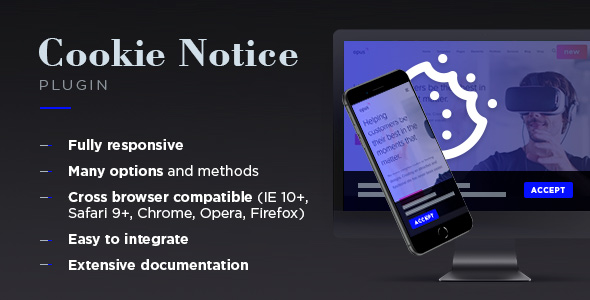
Introduction
In today’s digital landscape, cookie consent has become a crucial aspect of online businesses. With the introduction of the General Data Protection Regulation (GDPR) in the European Union, website owners are required to obtain explicit consent from their users before storing or accessing cookies on their devices. This is where Cookie Notice comes in – a powerful and customizable solution for obtaining cookie consent. In this review, we’ll delve into the features, documentation, and changelog of Cookie Notice to help you decide if it’s the right tool for your online business.
Review
Cookie Notice is an impressive solution that offers a high degree of customization and flexibility. With its many options and methods, you can tailor the cookie consent popup to fit your website’s unique needs. The solution is fully responsive, ensuring that your cookie notice looks great on all devices and browsers.
One of the standout features of Cookie Notice is its ease of integration. You simply need to add one script, and you’re good to go. The solution is also lightweight, weighing in at just 9kB, making it a great choice for websites with limited bandwidth.
The documentation provided by Cookie Notice is extensive and includes a playground for customizing the popup. This makes it easy to experiment with different settings and layouts to find the perfect fit for your website.
Cookie Notice also supports RTL languages, making it a great choice for websites that cater to non-English speaking audiences. Additionally, the solution allows you to customize the popup’s markup for more flexible use.
The changelog for Cookie Notice is regularly updated, with new features and bug fixes added on a regular basis. The solution has a strong focus on user feedback, with many of the updates driven by user requests.
Pros
- Highly customizable with many options and methods
- Easy to integrate with just one script
- Lightweight and responsive
- Extensive documentation and playground for customization
- Supports RTL languages
- Allows for customization of popup markup
Cons
- Some users may find the customization options overwhelming
- The solution may not be suitable for very complex cookie consent requirements
Score
Based on our review, we give Cookie Notice a score of 4.25 out of 5. The solution is highly customizable, easy to integrate, and offers excellent documentation and support. While it may not be perfect for every website, Cookie Notice is an excellent choice for those looking for a reliable and flexible cookie consent solution.
Recommendation
If you’re looking for a cookie consent solution that offers a high degree of customization and flexibility, Cookie Notice is definitely worth considering. With its ease of integration, extensive documentation, and regular updates, it’s a great choice for websites of all sizes and complexity.
User Reviews
Be the first to review “Cookie Notice” Cancel reply
Introduction
As a website owner, it's essential to comply with the General Data Protection Regulation (GDPR) and other data protection regulations by providing transparency and consent to your users regarding the use of cookies on your website. The Cookie Notice is a crucial element in achieving this compliance. In this tutorial, we will guide you through the process of setting up and customizing the Cookie Notice on your website, ensuring that you are in compliance with the regulations and providing a seamless user experience.
Step 1: Installing the Cookie Notice
To install the Cookie Notice, you will need to follow these steps:
- Log in to your website's dashboard or backend.
- Navigate to the "Plugins" or "Add-ons" section and click on "Add New" or "Install Now".
- Search for the Cookie Notice plugin and click on the "Install" button.
- Once installed, click on the "Activate" button to enable the plugin.
Step 2: Configuring the Cookie Notice
After installing the plugin, you need to configure the Cookie Notice to suit your website's needs. Here's how:
- Log in to your website's dashboard or backend.
- Navigate to the "Settings" section and click on "Cookie Notice".
- In the Cookie Notice settings, you will see several options to customize the notice:
- Cookie Notice Title: Enter the title of your cookie notice.
- Cookie Notice Message: Enter the message that will be displayed to your users.
- Cookie Notice Button Text: Enter the text that will appear on the button to accept or decline cookies.
- Cookie Notice Link Text: Enter the text that will appear on the link to view the cookie policy.
- Cookie Notice Link URL: Enter the URL of your cookie policy page.
- Cookie Notice Icon: Choose an icon to display next to the cookie notice.
- Cookie Notice Position: Choose the position of the cookie notice on your website (top, bottom, or custom).
- Cookie Notice Delay: Choose the delay before the cookie notice appears (in seconds).
- Click on the "Save Changes" button to save your settings.
Step 3: Displaying the Cookie Notice
Once you have configured the Cookie Notice, you need to display it on your website. Here's how:
- The Cookie Notice will automatically appear on your website according to the settings you configured.
- The notice will display the title, message, and button text you entered.
- Users can click on the button to accept or decline cookies, or click on the link to view the cookie policy.
Step 4: Customizing the Cookie Notice
To customize the Cookie Notice further, you can use the available options in the plugin's settings. Here are some additional tips:
- Cookie Notice Style: You can choose from various styles to customize the appearance of the cookie notice.
- Cookie Notice Size: You can adjust the size of the cookie notice to fit your website's design.
- Cookie Notice Animation: You can add an animation effect to the cookie notice to make it more visually appealing.
- Cookie Notice Translation: You can translate the cookie notice into multiple languages to cater to a global audience.
Conclusion
By following these steps, you have successfully installed and customized the Cookie Notice on your website. The Cookie Notice is an essential element in achieving compliance with data protection regulations and providing transparency to your users. Remember to regularly review and update your cookie notice to ensure compliance with changing regulations and user expectations.
Here is a complete settings example for Cookie Notice:
cookie_notice_version
cookie_notice_version: '1.0'cookie_notice_layout
cookie_notice_layout: 'bar'cookie_notice_bar_position
cookie_notice_bar_position: 'bottom'cookie_notice_bar_background_color
cookie_notice_bar_background_color: '#f7f7f7'cookie_notice_bar_text_color
cookie_notice_bar_text_color: '#333'cookie_notice_bar_border
cookie_notice_bar_border: 'none'cookie_notice_cookie_expiration
cookie_notice_cookie_expiration: 30cookie_notice_cookie_domain
cookie_notice_cookie_domain: '.example.com'cookie_notice_cookie_path
cookie_notice_cookie_path: '/'cookie_notice_cookie_policy_url
cookie_notice_cookie_policy_url: 'https://example.com/cookie-policy'cookie_notice_dismiss_button_text
cookie_notice_dismiss_button_text: 'Close'cookie_notice_dismiss_button_color
cookie_notice_dismiss_button_color: '#337ab7'cookie_notice_cookie_category_order
cookie_notice_cookie_category_order: ['required', 'optional', 'targeting']cookie_notice_cookie_category_labels
cookie_notice_cookie_category_labels: {
'required': 'Required',
'optional': 'Optional',
'targeting': 'Targeting'
}Here is the extract information about this Cookie Notice:
Features:
- Fully responsive
- Many options and methods
- Cross browser compatible (IE 10+, Safari 9+, Chrome, Opera, Firefox)
- Easy to integrate: add one script and get all functionalities
- Extensive documentation and playground for customizable popup
- Supports RTL languages
- Allows customization of popup with options and change of mark-up for more flexible use
- Change visual tailing of the popup when capturing elements
- Lightweight (~9kB)
- CMS-independent, can be used with WordPress, Magento, Joomla, OpenCart, and other
Change Log:
Ver.1.4 (18.03.19) - NEW FEATURES:
- The newOptions method, which sets new cookieNotice options
- The encrypt option allows simple encryption of cookies without a key
- Made some ready-made presets
Ver.1.3 (06.03.19) - NEW FEATURES:
- Fixed some bugs
- Modified the adaptability of the popup message
- Added ability to create several messages about the use of cookies
Ver.1.2 (28.02.19) - NEW FEATURES:
- Can show or hide logo image and link for detail page
- Can set position message on screen
Ver.1.1 (27.02.19) - NEW FEATURES:
- Multiple language support with 14 default languages
- New property options and new method updateOptions for more flexible use of the plugin










There are no reviews yet.