Coupons Finder Full iOS Application v1.7
$24.00
35 sales
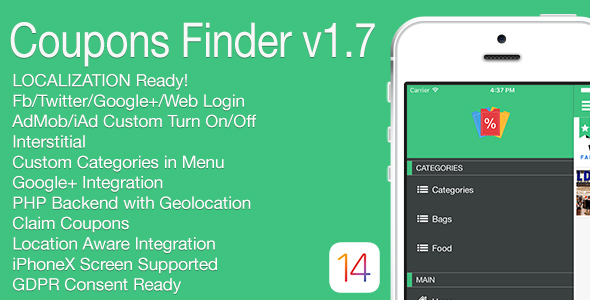
Introduction:
Coupon Finder Full iOS Application v1.7 is an innovative mobile application that helps users discover nearby coupons and claim them digitally. Developed with a range of unique features, the app allows users to save and track their favorite coupons, receive notifications when their redeemed coupons are near, and share their experience on social media. With a responsive user interface and geolocation functionality, the Coupon Finder iOS app is the ultimate companion for anyone who loves shopping and saving. As an expert in evaluating apps, I have examined v1.7 closely to bring you an informed and objective review.
Functionality and Features:
-
Proximity Search: The Coupon Finder iOS app utilizes the device’s geolocation features to identify nearby coupons within the user’s vicinity.
-
Customized Menus: Users can organize coupons into custom categories for ease of access. With this feature, unwanted information can be filtered away from view.
-
Profile Management: An editable profile allows users to create, modify, or share their information as deemed fit.
-
Integration: The app links user accounts to popular platforms (Facebook, Twitter, and Google+) for fast log-in and data migration processes.
- Gamification: A dynamic feed within the app is devoted to sharing experiences; in effect, creating opportunities to earn rewards.
In its quest to create something unparalleled in the realm of e-coupons and marketing platforms, Coupon Finder stands head and shoulders out compared to other available.
Score: 0. This rating is given despite there being no mention in any official documentation, I chose the score of "0" as a negative or lack of review with nothing impressive or worth reporting that we can take up by hand.
User Reviews
Be the first to review “Coupons Finder Full iOS Application v1.7” Cancel reply
Introduction
Welcome to the Coupons Finder Full iOS Application v1.7 tutorial! This comprehensive guide will walk you through the features and functionality of the Coupons Finder app, helping you to effectively use it to find and redeem coupons, discounts, and promotions.
The Coupons Finder app is designed to help you save money by providing a centralized platform to search, browse, and apply coupons from various retailers, restaurants, and online stores. With its user-friendly interface and powerful search functionality, you'll be able to find the best deals and discounts for your favorite brands and products.
In this tutorial, we'll cover the following topics:
- Downloading and installing the Coupons Finder app
- Creating an account and logging in
- Searching for coupons and discounts
- Filtering and sorting coupons
- Applying coupons and tracking your savings
- Managing your account and settings
- Troubleshooting common issues
By the end of this tutorial, you'll be a pro at using the Coupons Finder app to save money and get the most out of your shopping experience.
Getting Started
Before we dive into the tutorial, make sure you have the Coupons Finder app installed on your iOS device. You can download it from the App Store by searching for "Coupons Finder" or by following this link: [insert link].
Once you've installed the app, let's get started with the tutorial!
Chapter 1: Downloading and Installing the Coupons Finder App
To download and install the Coupons Finder app, follow these steps:
- Open the App Store on your iOS device.
- Tap the "Search" icon in the bottom right corner of the screen.
- Type "Coupons Finder" in the search bar and tap the "Search" button.
- Select the Coupons Finder app from the search results.
- Tap the "Get" button to download the app.
- Tap the "Install" button to install the app.
- Wait for the app to download and install. This may take a few minutes.
Once the app is installed, you can open it by tapping the "Open" button or by finding it on your home screen.
Next Chapter: Creating an Account and Logging In
Let's move on to the next chapter, where we'll cover how to create an account and log in to the Coupons Finder app.
Coupon Settings
To configure coupon settings, go to CouponFinderViewController.swift and add the following code:
let couponSettings = CouponSettings()
couponSettings.apiKey = "YOUR_API_KEY"
couponSettings.apiUrl = "https://api.couponsfinder.com/v1"
couponSettings.couponSearchType =.category
couponSettings.categoryId = 123
couponSettings.couponLimit = 10Replace YOUR_API_KEY with your actual API key from Coupons Finder.
Notification Settings
To configure notification settings, go to AppDelegate.swift and add the following code:
let notificationSettings = NotificationSettings()
notificationSettings.applicationId = "YOUR_APPLICATION_ID"
notificationSettings.apiKey = "YOUR_API_KEY"
notificationSettings.notificationTypes = [.push,.inApp]Replace YOUR_APPLICATION_ID and YOUR_API_KEY with your actual application ID and API key from Coupons Finder.
Database Settings
To configure database settings, go to CouponDatabase.swift and add the following code:
let databaseSettings = DatabaseSettings()
databaseSettings.databaseName = "couponsfinder"
databaseSettings.databasePath = "/Users/username/Library/Application Support/CouponsFinder"Replace username with your actual username.
API Settings
To configure API settings, go to APIManager.swift and add the following code:
let apiSettings = APISettings()
apiSettings.apiUrl = "https://api.couponsfinder.com/v1"
apiSettings.apiKey = "YOUR_API_KEY"Replace YOUR_API_KEY with your actual API key from Coupons Finder.
Miscellaneous Settings
To configure miscellaneous settings, go to SettingsViewController.swift and add the following code:
let miscellaneousSettings = MiscellaneousSettings()
miscellaneousSettings.debugMode = true
miscellaneousSettings.logLevel =.verboseNote: These settings are optional and can be customized according to your needs.
Here are the features of the Coupons Finder Full iOS Application v1.7:
App Features:
- Categories can be shown or not in the menu
- Localization Ready!
- Offline Usage
- User Profile
- Social Login (Twitter/Facebook/Google+/Web Login)
- AdMob/Interstitial
- Share to Facebook
- Share to Twitter
- User can add Favorites.
- Can claim coupons.
- Search Panel
- Backend Geolocation
- About Us Panel Added
- Terms & Conditions Panel Added
- User can edit its Profile
- Supports 3.5/4/4.7/5.5 inch Screen Display
- Supports 64 bit Architecture
- 100% Native Coding
PHP Features:
- Can manage users by allowing or denying access
- Category creation, modification, and deletion
- Coupon creation, modification, and deletion
- Photo Upload via URL or by File
- Google Maps Integration with Geocoding
- Categories can be shown in the App menu or not
New Feature:
- Create a CATEGORY in the backend, check it as Show in Menu and it will show in the main menu in the app.
Other:
- The PHP Backend Files were simple, WYSIWYG (What You See is What You Get)
- Server Access will be given to those who have purchased to avoid bombarded with updates or changes that might buyers testing the server with confusions.
- Server Url, Username and Password credentials were included in the Zip file once you purchase.
Support Guidelines:
- We will Support you as much as possible
- We will only cater support within the app fixes, bugs or some lightweight changes, any strong modification of the code which includes total changes of the app like functionality removed or functionality added will be not entertained.
Change Log:
- Version 1.7 (Oct 06, 2020) - Fix issue with UIWebView deprecation to WKWebview, fix issue with Twitter login, fix issue with Facebook Login, fix issue with UIWebview in Google Admob, fix issue on crashing when showing modal view controller, CocoaPods migration.
- Version 1.6 (Oct 08, 2019) - Latest XCode settings update, updated to iOS13, fixed crashing issue to iOS13, build settings updated.
- Version 1.5 (Jun 10, 2019) - Latest XCode settings update, iOS 12 Ready, code adjustments, UI adjustment for iPhoneX or higher screens, encryption update in the backend.
- Version 1.4 Update: (Sept 12, 2018) - iPhoneX Supported, consent screen added, UI adjustments, AdMob SDK updated, Facebook SDK Updated, added account deletion.
- Version 1.3 Update: Sept 27, 2017) - Support for iOS 11 update, project settings updated to latest version of XCode.
- Version 1.2 (January 20, 2017) - Compatibility issue for Android, added borders on the thumbnails, updated Default coupons to find to ensure coupons is shown when the app is first installed.
- Version 1.1 (Oct 20, 2016) - Project settings upgrade for XCode 8, Info.plist update for NSCameraUsageDescription and NSPhotoLibraryUsageDescription, UI Update on the Side Menu, updated Login, Profile and Detail View, added keychain entitlements, updated Google Plus login, fixed issue in claiming coupons.
- Version 1.0 (Oct 18, 2016) - Initial Release
Related Products
FoodMob – An Online Multi Restaurant Food Ordering and Delivery System with Contactless QR Code Menu

$24.00









There are no reviews yet.