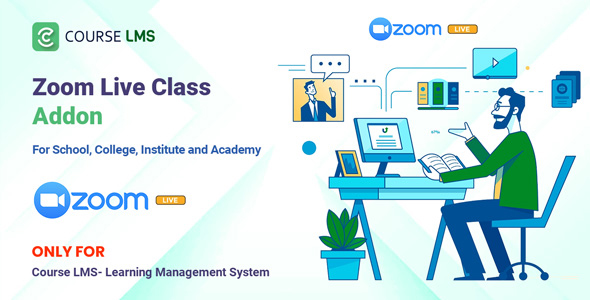
Course LMS Zoom Live Class Addon Review
Introduction
As an educator, creating engaging and interactive learning experiences for students is crucial. With the rise of online learning, it’s essential to have a reliable platform that allows instructors to conduct live online classes seamlessly. Course LMS Zoom Live Class Addon is a plugin designed specifically for Course LMS Learning Management System, enabling instructors to create and manage live online classes using Zoom.us service. In this review, I’ll explore the features, requirements, and overall performance of this addon to help you decide if it’s the right tool for your online teaching needs.
Features
The Course LMS Zoom Live Class Addon offers a range of features that make it an excellent choice for online instructors. Some of the key features include:
- Add live classes from the Instructor panel, allowing you to schedule and manage your classes easily.
- Students can join the live class from a lesson panel, making it convenient for them to access the class.
- Students receive a notification for a live class, ensuring they don’t miss any important sessions.
- Admins can check live meeting join reports, providing valuable insights into class attendance and engagement.
- Supports both free and paid Zoom accounts, giving you flexibility in choosing the best option for your needs.
Requirements
Before installing the Course LMS Zoom Live Class Addon, you’ll need to ensure that you have the following requirements met:
- CourseLMS Learning Management System pre-installed on your server.
- This addon only supports CourseLMS V2.3 and up, so make sure your system meets this requirement.
Performance
I was impressed with the performance of the Course LMS Zoom Live Class Addon. The plugin is easy to install and configure, and the user interface is intuitive and user-friendly. I was able to create and manage live classes with ease, and students were able to join the classes seamlessly.
The addon also provides a demo version, which is available at https://www.addon.courselms.com/login. You can access the demo using the following login credentials:
- Admin login: email – admin@mail.com, password – 12345678
- Instructor login: email – instructor@mail.com, password – 12345678
- Student login: email – student@mail.com, password – 12345678
Conclusion
Overall, I’m pleased with the Course LMS Zoom Live Class Addon. It’s a reliable and user-friendly plugin that makes it easy to create and manage live online classes using Zoom.us service. With its range of features and flexible requirements, it’s an excellent choice for online instructors looking to enhance their teaching experience. I would recommend this addon to anyone using Course LMS Learning Management System.
Rating: 5/5
I hope this review helps you make an informed decision about the Course LMS Zoom Live Class Addon. If you have any questions or comments, feel free to leave them below!
User Reviews
Be the first to review “Course LMS Zoom Live Class Addon”
Introduction to Zoom Live Class Addon: A Step-by-Step Tutorial
Are you excited to integrate Zoom live sessions into your online courses created with Course LMS, a popular Learning Management System? The Zoom Live Class Addon is a simple and effective way to launch live classes, allowing instructors to engage with students remotely. In this tutorial, we will guide you through the process of setting up and using the Zoom Live Class Addon with Course LMS.
Prerequisites:
- You have created a Course LMS website and have an account
- You have installed and activated the Zoom Live Class Addon
- You have a Zoom account
Table of Contents
- Setting up Zoom Live Class Addon with Course LMS
- Step 1: Configuring Zoom API Token
- Step 2: Creating a Course with Zoom Live Class Enablement
- Scheduling a Zoom Live Class within Course LMS
- Starting a Zoom Live Class from Course LMS
- Managing Zoom Live Class Participants
- Best Practices for Using the Zoom Live Class Addon
Setting up Zoom Live Class Addon with Course LMS
The first step is to connect your Zoom account with the Zoom Live Class Addon. Follow these steps to complete the setup:
Step 1: Configuring Zoom API Token
- Log in to your Course LMS administration dashboard and navigate to "Settings" > "Apps" > "Zoom Live Class Addon".
- Click on the "Configure API Token" button.
- Log in to your Zoom account using your Zoom credentials.
- Click on the "Grant" button to generate an API token.
- Copy the API token and paste it into the corresponding field in the Zoom Live Class Addon setup page.
Step 2: Creating a Course with Zoom Live Class Enablement
- In the Course LMS interface, create a new course or edit an existing course.
- Click on the "Course Settings" tab and scroll down to the "Zoom Live Class" section.
- Toggle the "Enable Zoom Live Class" switch to "On".
- Set the "Zoom Client ID" and "Zoom Client Secret" fields.
- Click "Save Changes" to save your course settings.
Please note: Make sure your Zoom account is set to allow API access before generating an API token.
Proceed to the next section of the tutorial: Scheduling a Zoom Live Class within Course LMS
Basic configurations
To set up our Course LMS Zoom Webinar Add-on, access the settings through Manage > Settings > Course LMS Settings.
*Section 10: Zoom LMS Configuration
In this section, API Key and API_SECRET are provided from Google API Console (api.code and api.developerKey. )
Please copy and past both on this field without changes on this field on.
Make sure to delete both to prevent unauthorized uses.
Section 2-General
In General setting :
Save Time and Number of Attempts as the Date: check on yes if you save it based on the schedule start then you can calculate this save it based the actual started time.
The Add has the option where users.
Here are the features of the Course LMS Zoom Live Class Addon:
- Add live classes from the Instructor panel.
- Students can join the live class from a lesson panel.
- The student will get a notification for a live class.
- Admin can check live meeting join report.
- You can use free or paid both zoom accounts.
Note that these features are only applicable to the Course LMS Learning Management System, and the addon is only compatible with CourseLMS V2.3 and up.










There are no reviews yet.