Creative Page Scroll Progress Bar
$7.00
1 sales
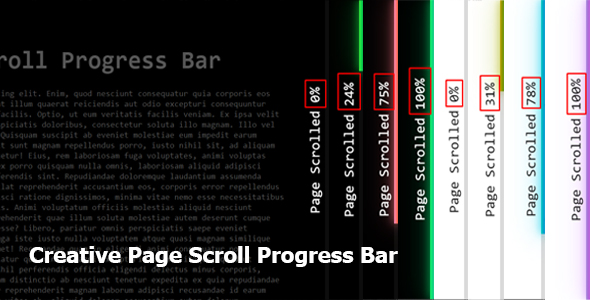
Title: A Versatile Scroll Progress Bar for Any Website
Rating: 8/10
Introduction:
In today’s digital era, user experience is one of the most crucial components of a website’s design. A scroll progress bar is an excellent way to enhance the user experience while navigating through a webpage, and the Creative Page Scroll Progress Bar is a nifty tool to achieve exactly that. With its intuitive design and seamless integration option, this progress bar scores high on functionality and looks. In this review, we’ll dive deeper to explore the features, Pros, and Cons of using this product.
Features Analysis:
The Creative Page Scroll Progress Bar comes with features that make it an integral part of any web page. The standout features mentioned in the description include,
* Validated Code & Well Commented: Ensure easy integration into any existing web project
* Available in 2 different formats: Dark and Light variants
* Clean and refreshing code structure
* Multi-browser support, ensuring minimal compatibility issues
* Integrated with jQuery, making complex animations possible
Ease-of-Use and Customisability:
One of the most significant advantages of Creative Page Scroll Progress Bar lies in its simplicity and potential for customization. With precise documentation and clear instructions in the code, developers may easily adapt it to integrate with their web projects effectively. The availability of support from the developer adds credence to this aspect – any issues encountered can rapidly be addressed with their dedication to helping clients.
Areas for Improvement:
Although comprehensive, there is still possible room for refinement in 2 aspects. Firstly – while the bar is interactive, there might be areas where users expect a transition or an action. If this bar doesn’t take into account that sort demand, users could find those experiences confusing or jading. Secondly, a possibility of the item not completely supporting some or other HTML elements may come across – which might demand more user intervention for this bar be completely integrated seamlessly.
Note:
The developers emphasize how this is a non – WordPress plugin product. Developers must understand the need their product’s documentation in reference to integration of their components into other WordPress websites while considering compatibility, for increased adaptability.
User Reviews
Be the first to review “Creative Page Scroll Progress Bar” Cancel reply
Introduction to the Creative Page Scroll Progress Bar
Are you tired of boring, standard page scroll designs? Look no further! The Creative Page Scroll Progress Bar is a unique and engaging feature that allows you to visually track the progress of a user as they scroll down a webpage. This intuitive and interactive element can add a touch of creativity to your website, making the user experience more enjoyable and interactive.
In this tutorial, we'll guide you through the step-by-step process of implementing the Creative Page Scroll Progress Bar on your website. Whether you're a developer, designer, or webmaster, this tutorial is designed to help you understand how to use this innovative feature.
Getting Started with the Creative Page Scroll Progress Bar
Before we dive into the tutorial, make sure you have the following requirements:
- A basic understanding of HTML, CSS, and JavaScript
- A text editor or code editor (e.g., Notepad++, Sublime Text, or Atom)
- A web development environment or a local development server
Step 1: Download the Creative Page Scroll Progress Bar Script
First, download the Creative Page Scroll Progress Bar script from the official GitHub repository. You can do this by clicking on the "Download ZIP" button and then extracting the contents of the ZIP file to a new folder on your computer.
Step 2: Create a New HTML File
Create a new HTML file and name it index.html. This will be the main file for our project. Add the following basic HTML structure to the file:
<!DOCTYPE html>
<html>
<head>
<meta charset="UTF-8">
<title>Creative Page Scroll Progress Bar Tutorial</title>
<link rel="stylesheet" href="style.css">
</head>
<body>
<!-- We'll add the script and HTML elements in the next steps -->
</body>
</html>Step 3: Add the CSS Styles
Create a new file called style.css and add the following CSS styles:
body {
font-family: Arial, sans-serif;
margin: 0;
padding: 0;
}
.progress-bar {
width: 100%;
background-color: #333;
color: #fff;
border-radius: 5px;
padding: 5px;
box-shadow: 0px 2px 2px rgba(0,0,0,0.2);
}
.progress-bar-inner {
display: block;
width: 0%;
height: 100%;
background-color: #333;
transition: width 0.5s;
}These styles will provide a basic design for our progress bar. You can customize the styles to match your website's design and branding.
Step 4: Add the Script and HTML Elements
Open the index.html file and add the following script tags:
<script src="progress-bar.min.js"></script>This will link our HTML file to the downloaded script file. Next, add the following HTML elements:
<div class="progress-bar">
<div class="progress-bar-inner"></div>
</div>This will create a container for our progress bar, which will hold the visual representation of the progress bar.
Step 5: Initialize the Progress Bar
Add the following script code to initialize the progress bar:
const progressBar = document.querySelector('.progress-bar');
const progressBarInner = document.querySelector('.progress-bar-inner');
const scrollTrigger = 100; // Set the scroll trigger threshold (e.g., 100)
window.addEventListener('scroll', () => {
const progress = (window.scrollY / (document.body.scrollHeight - window.innerHeight)) * 100;
progressBarInner.style.width = `${progress}%`;
});This script will attach an event listener to the window's scroll event and update the progress bar width based on the scroll position.
Step 6: Add Customization Options (Optional)
To customize the appearance and behavior of the progress bar, you can add additional CSS styles or modify the JavaScript code. For example, you can add a different background color or animation effects to the progress bar. You can also adjust the scroll trigger threshold to suit your specific needs.
Conclusion
That's it! You have now completed the tutorial on how to use the Creative Page Scroll Progress Bar. With this innovative feature, you can add a touch of creativity to your website and provide a more engaging user experience. Remember to customize the styles and behavior to fit your website's design and branding. Happy coding!
Show progress bar
'progress-bar': true,Settings progress bar
'progress-bar-settings': {
'bar-class': 'progress-bar-orange', // class for CSS
'bar-image': '', // image url
'bar-visible-area': 0, // visible area in window offset from top
'bar-invisible-area': 0, // invisible area in window offset from top
'smooth-move-transition-speed': 0.25 // speed of smooth moves transition
},Custom progress bar images
'progress-bar-settings': {
'bar-image': ['', '', ''] // a single image or array with 3 images
},Custom page colors
colors: {
'pagination-page-color': '#33aaff', // hover pagination page color
'pagination-page-border-radius': '5px',
'pagination-page-back-icon-color': '#2F2F2F'
},Animations
progress-bar-animations: [
{
'color': '#33aaff', // color of active area
'position': 'top', // 'top' or 'bottom'
'percentage-visible': 0, // percentage of visible
'percentage-invisible': 0, // percentage of invisible
},
{
'color': '#ff2a2a', // color of active area
'position': 'top', // 'top' or 'bottom'
'percentage-visible': 0, // percentage of visible
'percentage-invisible': 0, // percentage of invisible
}
]Here are the features of the Creative Page Scroll Progress Bar extracted from the content:
- HTML5
- CSS3
- No Bootstrap
- JavaScript
- Creative Page Scroll Progress Bar
- 2 Different Layout
- Dark Layout
- Light Layout
- Gradient Color Animation
- Clean and Fresh Code
- W3 Validation
- All Browser Support
- Well Documentation
- Easy to Customize
Note that the last one is not exactly a feature, but rather a characteristic of the product.










There are no reviews yet.