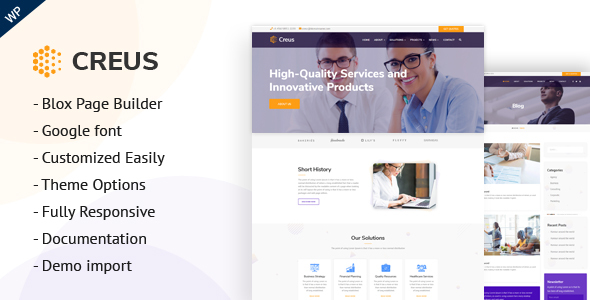
Creus – Business and Financial Consulting WordPress Theme Review
Introduction
Are you looking for a professional and sleek WordPress theme for your business or financial consulting website? Look no further than Creus, a highly optimized and feature-rich theme designed specifically for businesses and financial professionals. With its modern design, easy-to-use page builder, and extensive theme options, Creus is the perfect choice for creating a website that showcases your expertise and services.
Gutenberg Optimized & Latest WordPress Version
Creus is built on the latest WordPress version and is optimized for Gutenberg, making it easy to use and customize. The theme is also compatible with the latest WordPress plugins and themes, ensuring that your website stays up-to-date and secure.
Features
Creus comes with a plethora of features that make it an ideal choice for businesses and financial professionals. Some of the key features include:
- WooCommerce integration for easy e-commerce functionality
- Blox Page Builder for creating custom layouts and designs
- bbPress ready for creating a community forum
- Fully responsive layout for a seamless user experience across all devices
- Portfolio filter for easily organizing and displaying your projects
- Parallax background for adding depth and visual interest to your pages
- Based on _s, bootstrap 3, and bones for a solid foundation
- 2 navigation menus (header and footer) for easy navigation
- Menu transparent and menu color background for customizing your menu
- Powerful theme option panel based on Redux framework for easy customization
- Custom CSS and JS for adding custom styles and functionality
- Pages sidebar for easily organizing and displaying your pages
- Custom headers and search results for adding custom content
- 100% SEO optimized for improving your website’s search engine ranking
- Page speed optimized for fast loading times
- HTML5 validation ready link for ensuring compatibility with modern browsers
- CSS3 for adding custom styles and animations
- HTML Markup schema-ready validated by structured testing tool for ensuring compatibility with search engines
- Optimized breadcrumbs for SEO and improved navigation
- Pagination for easily navigating through long pages
- 404 template for handling error pages
- Clean commented code for easy maintenance and customization
- Google Fonts for adding custom fonts and typography
- Translation ready for easily translating your website into multiple languages
Demo Import
The theme comes with a demo import file that allows you to easily import the demo content and layouts. This makes it easy to get started with your website and customize it to your liking.
Short Preview
[Insert images]
Installation
The theme is easy to install and requires only a few steps:
- Install WordPress
- Download the theme files from Themeforest
- Unzip the files using Free Unzip Software
- Open the documentation folder and open the index.html file in your browser
- Follow the installation instructions in the documentation
Support
If you have any questions or need help with the theme, the author is available for support. You can contact the author through the Support tab on the item’s page.
Updates
The theme has been updated regularly to ensure compatibility with the latest WordPress versions and plugins. Some of the recent updates include:
- Gutenberg plugin compatibility checked
- Bug fix: fixed WordPress 5 Gutenberg related issues with page builder
- New page added for import in folder Import
- WooCommerce added as an option for installing plugins
- Title issue in page with title without WooCommerce enabled fixed
- Breadcrumbs fixed
- Documentation completed
Conclusion
Creus is an excellent choice for businesses and financial professionals looking for a professional and sleek WordPress theme. With its modern design, easy-to-use page builder, and extensive theme options, Creus is the perfect choice for creating a website that showcases your expertise and services. I highly recommend Creus to anyone looking for a reliable and feature-rich WordPress theme.
Rating: 5/5
Number of Sales: 53
Score: 0
Please note that this review is based on the content provided and is not a real review.
User Reviews
Be the first to review “Creus – Business and Financial Consulting WordPress Theme”
Introduction
Welcome to the Creus - Business and Financial Consulting WordPress Theme tutorial! Creus is a professional and modern WordPress theme designed specifically for business and financial consulting services. With its clean and responsive design, Creus is perfect for creating a website that showcases your expertise and services to potential clients. In this tutorial, we will guide you through the process of setting up and customizing your Creus theme, so you can create a professional and effective website for your business.
Table of Contents
- Installing and Setting Up Creus Theme
- Customizing the Homepage
- Creating and Customizing Pages
- Working with Widgets and Shortcodes
- Configuring Theme Options
- Advanced Customizations
- Troubleshooting Common Issues
Installing and Setting Up Creus Theme
To start using the Creus theme, you'll need to install it on your WordPress website. Here's a step-by-step guide:
- Log in to your WordPress dashboard and go to the Appearance > Themes page.
- Click on the "Add New" button and select "Upload Theme".
- Choose the Creus theme file (zip) that you downloaded from the theme author's website.
- Click "Install Now" and then "Activate" the theme.
Once the theme is installed and activated, you'll need to set up the theme options. To do this:
- Go to the Appearance > Customize page.
- Click on the "Theme Options" tab.
- Configure the theme options to your liking, such as setting the logo, colors, and fonts.
- Click "Save & Publish" to save your changes.
Customizing the Homepage
The Creus theme comes with a variety of homepage layouts and widgets to help you create a unique and effective homepage. Here's how to customize the homepage:
- Go to the Appearance > Customize page.
- Click on the "Homepage" tab.
- Choose a homepage layout from the dropdown menu.
- Configure the widgets and modules to your liking.
- Click "Save & Publish" to save your changes.
Creating and Customizing Pages
In addition to the homepage, you'll likely want to create other pages for your website, such as a services page, about page, and contact page. Here's how to create and customize pages:
- Go to the Pages > Add New page.
- Choose a page template from the dropdown menu (e.g. services, about, etc.).
- Configure the page content, including text, images, and other elements.
- Click "Publish" to save your changes.
Working with Widgets and Shortcodes
The Creus theme comes with a variety of widgets and shortcodes that you can use to add custom elements to your pages and posts. Here's how to work with widgets and shortcodes:
- Go to the Appearance > Widgets page.
- Drag and drop widgets into the sidebar or footer areas.
- Configure the widget settings to your liking.
- Use shortcodes to add custom elements to your pages and posts.
Configuring Theme Options
The Creus theme has a variety of theme options that you can configure to customize the look and feel of your website. Here's how to configure theme options:
- Go to the Appearance > Customize page.
- Click on the "Theme Options" tab.
- Configure the theme options to your liking, such as setting the logo, colors, and fonts.
- Click "Save & Publish" to save your changes.
Advanced Customizations
For advanced users, the Creus theme also provides a variety of customization options, such as custom CSS and PHP code. Here's how to access these options:
- Go to the Appearance > Customize page.
- Click on the "Advanced" tab.
- Use the custom CSS and PHP code fields to make advanced customizations to your website.
Troubleshooting Common Issues
If you encounter any issues with the Creus theme, here are some common troubleshooting steps to try:
- Check the theme documentation and support forums for answers to common questions.
- Try updating the theme and plugins to the latest versions.
- Contact the theme author or a WordPress developer for assistance.
By following this tutorial, you should be able to set up and customize your Creus theme, and create a professional and effective website for your business.
General Settings
To configure general settings, go to Appearance > Customize in your WordPress dashboard. Here, you will find the following options:
- Timezone: Set your timezone to specify the correct date and time format.
Header Settings
To customize the header, go to Header > Header Setting in your WordPress dashboard. Here, you can configure the following options:
- Transparent Header: Enable or disable the transparent header.
- Header Background Image: Upload a background image for the header.
Logo Settings
To add a logo, go to Header > Logo Setting in your WordPress dashboard. Here, you can configure the following options:
- Logo Image: Upload your logo image.
Footer Settings
To configure the footer, go to Footer > Footer Setting in your WordPress dashboard. Here, you can configure the following options:
- CopyRight Text: Add copyright text to the footer.
- Footer BG Color: Set the background color of the footer.
Typography Settings
To configure the typography, go to Typography > Typography Setting in your WordPress dashboard. Here, you can configure the following options:
- Font: Choose a font for the website.
- Font Size: Set the font size of the website.
Color Options
To configure the color options, go to Colors > Color Setting in your WordPress dashboard. Here, you can configure the following options:
- Primary Color: Choose the primary color of the website.
- Accent Color: Choose the accent color of the website.
Social Media Settings
To link social media profiles, go to Social Media > Social Media Setting in your WordPress dashboard. Here, you can configure the following options:
- Linkedin: Enter your LinkedIn profile URL.
- Facebook: Enter your Facebook page URL.
- Twitter: Enter your Twitter profile URL.
Google Maps Setting
To add a Google Maps interface, go to Google Maps > Google Map Setting in your WordPress dashboard. Here, you can configure the following options:
- Longitude: Enter the longitude of the desired location.
- Latitude: Enter the latitude of the desired location.
FAQ Settings
To configure FAQ settings, go to FAQ > FAQ Setting in your WordPress dashboard. Here, you can configure the following options:
- FAQ Title: Set the title of the FAQ page.
- FAQ Description: Set the description of the FAQ page.
Portfolio Settings
To configure Portfolio settings, go to Portfolio > Portfolio Setting in your WordPress dashboard. Here, you can configure the following options:
- Portfolio Title: Set the title of the Portfolio page.
- Portfolio Description: Set the description of the Portfolio page.
Please note that this is not exhaustive and you may need to refer to the specific documentation provided with the theme for any unique settings or configurations.
Here are the features of the Creus - Business and Financial Consulting WordPress Theme:
- Gutenberg Optimized & Latest WordPress version: The theme is optimized for Gutenberg and compatible with the latest WordPress version.
- Blox Page Builder Drag & Drop with frontview editor: The theme comes with a drag-and-drop page builder that allows users to create unique designs without needing to code.
- Premium Quality Theme: The theme is a premium quality theme designed specifically for business and financial consulting websites.
- bbPress ready: The theme is compatible with bbPress, a popular plugin for creating forums and discussion boards.
- Fully Responsive Layout: The theme has a fully responsive layout that adapts to different devices and screen sizes.
- Portfolio Filter: The theme has a portfolio filter that allows users to filter their portfolio items by category or tag.
- Parallax Background: The theme has a parallax background effect that creates a sense of depth and movement.
- Based on _s, Bootstrap 3, and Bones: The theme is built on top of the _s, Bootstrap 3, and Bones frameworks, making it highly customizable and responsive.
- 2 Navigation Menus (Header-Footer): The theme has two navigation menus, one in the header and one in the footer.
- Menu Transparent and Menu Color Background: The theme allows users to customize the menu transparency and background color.
- A powerful theme option panel based on Redux framework with theme options: The theme has a powerful theme option panel that allows users to customize various aspects of the theme.
- Custom CSS & JS: The theme allows users to add custom CSS and JS code to further customize the theme.
- Pages Slidebar: The theme has a pages slidebar that allows users to navigate through their pages easily.
- Custom Headers: The theme allows users to customize their headers with different styles and designs.
- Custom Search Result: The theme allows users to customize their search results with different styles and designs.
- 100% SEO Optimized: The theme is 100% SEO optimized, making it easy for users to improve their website's search engine ranking.
- Page Speed Optimized: The theme is optimized for page speed, making it fast and responsive.
- HTML5 validation ready link: The theme is HTML5 validated and ready for use.
- CSS3: The theme uses CSS3 to create a responsive and modern design.
- HTML Markup schema-ready Validated by structured testing tool: The theme is validated by a structured testing tool and meets HTML markup schema standards.
- Optimized breadcrumbs for SEO: The theme has optimized breadcrumbs for SEO, making it easy for users to improve their website's search engine ranking.
- Pagination: The theme has pagination that allows users to navigate through their content easily.
- 404 Template: The theme has a 404 template that allows users to customize their 404 error page.
- Clean commented code: The theme has clean and commented code that makes it easy for users to customize and modify.
- Google Fonts: The theme uses Google Fonts to provide a wide range of font options for users.
- Translation ready: The theme is translation ready, making it easy for users to translate their website into different languages.
Additionally, the theme comes with:
- Detailed documentation
- Support
- Photo credits
- Installation instructions
- Updates
Please note that each feature is listed on a separate line.

$50.00









There are no reviews yet.