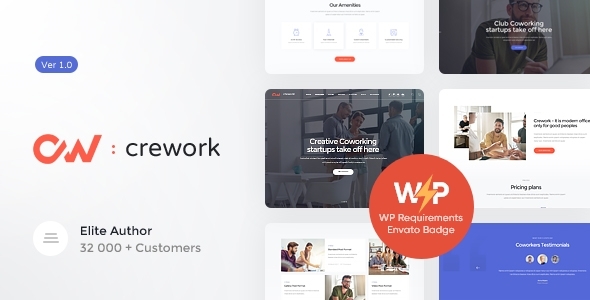
Review of Crework | Coworking and Creative Space WordPress Theme
Crework is a powerful, refined, and contemporary WordPress theme designed specifically for coworking spaces, open offices, creative agencies, workshops, and conferences. With its modern and functional design, this theme is perfect for any business looking to present their services, benefits, community, events, and gallery in a professional and customizable way.
Key Features
Crework comes with a wide range of impressive features, including:
- 3 beautiful homepage layouts
- Awesome premade pages for services, offices, and community
- Advanced Contact Forms
- Powerful Events Calendar and Events management
- Support for multiple blog styles, flexible layout options, and 20+ post animations
- Customizable blog feed, post views, likes, and sharing buttons
- Related posts section
- Custom post types, custom widget sets, custom shortcodes, and custom theme options panel
- Optimized for best performance
- Fontello and Image Icons support
- Google Fonts
- Professional Support and Detailed Documentation
Layout Features
The theme offers 100% responsive and mobile-friendly layouts, with box and full-width page options. The WPBakery Page Builder is also included, allowing you to modify any page content easily and customize the header and footer layouts.
Plugin Compatibility
Crework is compatible with a range of popular plugins, including:
- Revolution Slider
- WPBakery Page Builder
- Essential Grid
- MailChimp for WP
- Events Calendar
- ThemeREX Addons
- Smash Balloon Instagram Feed
- ThemeREX Socials
Version History
The theme has a thorough version history, with regular updates and bug fixes. The changelog is easy to follow, with clear notes on the changes made in each update.
Testimonials
Crework has an impressive 4.88 rating and has sold 177 times. Users have praised the theme’s easy installation, customizable design, and impressive feature set.
Conclusion
In conclusion, Crework is an excellent choice for coworking spaces, creative agencies, and anyone looking for a modern and customizable WordPress theme. With its impressive feature set, easy-to-use interface, and regular updates, Crework is a theme that will meet the needs of any business.
Rating: 4.88/5
Sales: 177
I highly recommend this theme to anyone looking for a professional and customizable solution for their business.
User Reviews
Be the first to review “Crework | Coworking and Creative Space WordPress Theme”
Introduction
Welcome to the Crework | Coworking and Creative Space WordPress Theme tutorial! Crework is a specially designed theme for coworking and creative spaces to showcase their community, services, and unique atmosphere. With its modern and minimalist design, Crework is perfect for creating a professional online presence that attracts visitors and fosters connections.
In this comprehensive tutorial, we will guide you through the setup and customization process of the Crework theme. We will cover everything from installation to advanced customization options, ensuring you have a solid understanding of how to use the theme effectively.
Prerequisites
Before we dive into the tutorial, make sure you have:
- A WordPress website installed on your domain or a local development environment (e.g., XAMPP or MAMP).
- The Crework theme downloaded and installed on your WordPress site.
- Basic knowledge of WordPress and HTML/CSS.
Tutorial Overview
This tutorial is divided into several sections, each focusing on a specific aspect of the theme's setup and customization. The sections include:
- Installation and Basic Setup: Installing the theme, configuring essential settings, and creating a basic layout.
- Customizing the Home Page: Understanding the home page template, adding sections, and customizing widgets.
- Creating a Coworking Space Profile: Setting up a space profile, adding amenities, and showcasing services.
- Customizing the Members Directory: Creating and customizing the members directory, including adding user profiles and filtering options.
- Advanced Customization Options: Exploring advanced theme options, such as customizing the layout, adding custom CSS, and integrating third-party plugins.
- Common Issues and Troubleshooting: Troubleshooting common issues, such as fixing layout issues, resolving conflicts with other plugins, and optimizing the theme for better performance.
Let's Get Started!
In the next section, we'll explore the installation and basic setup of the Crework theme.
Crework | Coworking and Creative Space WordPress Theme Settings
Home
- In the Crework theme settings, go to "Home" tab and set the following:
- "Slider type": Choose the type of slider you want to use.
- "Slider image size": Set the image size for the slider.
- "Number of items to show": Set the number of items to display in the slider.
- "Interval between transitions": Set the interval between slider transitions.
Blog
- In the Crework theme settings, go to "Blog" tab and set the following:
- "Blog layout": Choose the blog layout you want to use.
- "Post per page": Set the number of posts to display per page.
- "Show excerpt": Set whether to show or hide post excerpts.
Services
- In the Crework theme settings, go to "Services" tab and set the following:
- "Service icon size": Set the icon size for the services section.
- "Number of columns": Set the number of columns for the services section.
- "Service background image": Set the background image for the services section.
About
- In the Crework theme settings, go to "About" tab and set the following:
- "About content": Enter the content for the about page.
- "About background image": Set the background image for the about page.
- "About image size": Set the image size for the about page.
Footer
- In the Crework theme settings, go to "Footer" tab and set the following:
- "Footer content": Enter the content for the footer.
- "Footer background image": Set the background image for the footer.
- "Footer text color": Set the text color for the footer.
Typography
- In the Crework theme settings, go to "Typography" tab and set the following:
- "Font family": Choose the font family for the website.
- "Font size": Set the font size for the website.
- "Line height": Set the line height for the website.
- "Color": Set the color for the website.
Here are the features of the Crework | Coworking and Creative Space WordPress Theme:
- Professional design: The theme has a professional design that is suitable for coworking, open office, and creative space agencies.
- One-Click demo install: The theme comes with a one-click demo install feature that allows you to quickly set up your website.
- Modern, Flexible, Customizable: The theme is modern, flexible, and customizable, allowing you to tailor it to your specific needs.
- WordPress 4.0+ Tested and Approved: The theme is tested and approved for compatibility with WordPress 4.0 and later versions.
- Built with HTML5 and CSS3 code: The theme is built using HTML5 and CSS3 code, making it compatible with modern web standards.
- Cross-Browser Compatibility: The theme is compatible with Firefox, Safari, Chrome, and IE11+ browsers.
- Slider Revolution & Swiper Slider included: The theme comes with Slider Revolution and Swiper Slider plugins included.
- Retina Images Support: The theme supports retina images, making it suitable for high-resolution displays.
- User menu and Main menu support: The theme supports user menu and main menu, allowing you to customize the navigation menu.
- Interactive Ajax Search: The theme comes with an interactive Ajax search feature that allows users to search for content on your website.
- Flexible Colors & Typography: The theme allows you to customize colors and typography to match your brand.
- Layout Features:
- 100% Responsive & Mobile-friendly
- Boxed and Fullwidth page layouts
- WPBakery Page Builder support
- Customize Header and Footer Layouts in WPBakery Page Builder
- Advanced Blog Settings:
- Multiple Blog Styles
- Flexible Layout Options
- 20+ Post Animations
- Customizable Blog Feed (choose from post types or categories)
- Post views, likes and sharing buttons
- Related Posts Section
- Powerful Theme Framework:
- Setting Inheritance and Override System
- 750+ Customizer Options
- Custom Post Types
- Custom Widget Sets
- Custom Shortcodes
- Custom Theme Options Panel
- Optimized for best performance
- Plugins Compatibility:
- Revolution Slider
- WPBakery Page Builder
- Essential Grid
- MailChimp for WP
- Events Calendar
- ThemeREX Addons
- Fontello & Image Icons: The theme comes with Fontello and Image Icons.
- Google Fonts: The theme supports Google Fonts.
- Professional Support: The theme comes with professional support.
- Detailed Documentation: The theme comes with detailed documentation.
- Regular Updates: The theme is regularly updated to ensure compatibility with the latest WordPress versions.
Additionally, the theme has the following plugins included:
- Revolution Slider
- WPBakery Page Builder
- Essential Grid
- MailChimp for WP
- Events Calendar
- ThemeREX Addons
- Smash Balloon Instagram Feed (removed in later versions)
- ThemeREX Socials plugin
The theme also has a change log that tracks updates and changes made to the theme.

$69.00









There are no reviews yet.