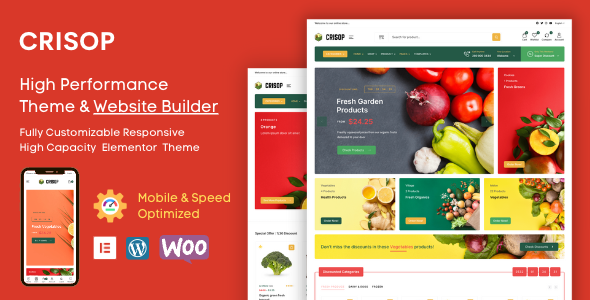
Crisop – Grocery & Organic Food Shop Elementor WooCommerce Theme Review
Grocery Store, Grocery Shop, Organic Food, Agriculture / Agricultural Product, Fruit & Vegetables Theme/Website Builder – Elementor Based Responsive Multipurpose Modern AJAX E-Commerce WooCommerce WordPress Theme + RTL
I’m excited to share my review of Crisop, a powerful and feature-rich Elementor WooCommerce theme designed specifically for grocery stores, organic food shops, and agriculture-related businesses. With its modern design, responsive layout, and seamless integration with Elementor, Crisop is an excellent choice for building a successful online store.
Key Features
- Elementor Support: Crisop comes with comprehensive Elementor support, allowing you to customize your website’s layout and design with ease.
- AJAX Powered: The theme is built with AJAX technology, providing a seamless user experience and improving page loading speeds.
- RTL Supported: Crisop is fully compatible with Right-to-Left languages, making it an excellent choice for businesses that cater to global audiences.
- Responsive Design: The theme is fully responsive, ensuring that your website looks and functions perfectly on all devices and screen sizes.
- Modern Design: Crisop features a modern and clean design, perfect for showcasing your products and services in a professional and attractive way.
- SEO Optimized: The theme is SEO optimized, ensuring that your website ranks higher in search engine results and attracts more organic traffic.
- Fast Performance: Crisop is built with performance in mind, providing fast loading speeds and reducing the risk of website crashes.
- WooCommerce Integration: The theme is fully compatible with WooCommerce, making it easy to set up and manage your online store.
- RTL Supported: Crisop is fully compatible with Right-to-Left languages, making it an excellent choice for businesses that cater to global audiences.
- Code Quality: The theme’s code is well-organized, clean, and commented, making it easy to customize and modify.
Pros
- Easy to Use: Crisop is incredibly easy to use, even for those with limited web design experience.
- Highly Customizable: The theme offers a wide range of customization options, allowing you to tailor your website to your brand and business.
- Fast Support: The developer team provides fast and helpful support, ensuring that any issues you encounter are quickly resolved.
- Regular Updates: The theme is regularly updated to ensure that it remains compatible with the latest versions of WordPress and WooCommerce.
Cons
- Limited Demo Content: While Crisop comes with a range of demo content, it could benefit from additional demo content options.
- Limited Documentation: While the theme’s documentation is generally helpful, it could be more comprehensive and detailed.
Conclusion
Crisop is an excellent choice for anyone looking to build a professional and successful online store for their grocery store, organic food shop, or agriculture-related business. With its modern design, responsive layout, and seamless integration with Elementor, Crisop is an excellent value for its price. While it may have some limitations, the developer team’s fast support and regular updates ensure that any issues you encounter are quickly resolved.
Rating: 4.62/5 stars
Sales: 375
Recommendation: I highly recommend Crisop to anyone looking to build a professional and successful online store for their grocery store, organic food shop, or agriculture-related business. With its modern design, responsive layout, and seamless integration with Elementor, Crisop is an excellent value for its price.
User Reviews
Be the first to review “Crisop – Grocery & Organic Food Shop Elementor WooCommerce Theme”
Introduction
Crisop - Grocery & Organic Food Shop is a stunning Elementor WooCommerce theme designed specifically for online grocery and organic food stores. With its modern and clean design, Crisop is perfect for creating an engaging and user-friendly online shopping experience for your customers. This theme is packed with a wide range of features, including customizable layouts, intuitive navigation, and seamless integration with WooCommerce.
In this tutorial, we will walk you through the process of setting up and customizing the Crisop - Grocery & Organic Food Shop Elementor WooCommerce Theme. By the end of this tutorial, you will be able to create a fully functional and beautiful online store using this theme.
Getting Started
Before we begin, make sure you have the following:
- Crisop - Grocery & Organic Food Shop theme installed and activated on your WordPress site.
- WooCommerce plugin installed and activated on your WordPress site.
- Elementor page builder plugin installed and activated on your WordPress site.
Step 1: Setting Up the Homepage
The first step is to set up the homepage of your online store. To do this, navigate to the Elementor dashboard and click on the "Create a new page" button.
Choose the "Crisop - Grocery & Organic Food Shop" template from the template library, and then click on the "Insert" button.
Customizing the Homepage
Now that the template is inserted, you can start customizing the homepage. The Crisop theme comes with a range of pre-designed sections, including a hero section, a product showcase section, and a call-to-action section.
To customize each section, simply hover over the section and click on the three vertical dots that appear. This will open the section settings, where you can adjust the layout, typography, and other settings.
For example, to customize the hero section, you can hover over the section and click on the three vertical dots. Then, click on the "Settings" tab and adjust the settings to your liking.
Step 2: Setting Up the Product Page
The next step is to set up the product page. To do this, navigate to the Elementor dashboard and click on the "Create a new page" button.
Choose the "Crisop - Grocery & Organic Food Shop - Product" template from the template library, and then click on the "Insert" button.
Customizing the Product Page
Now that the template is inserted, you can start customizing the product page. The Crisop theme comes with a range of pre-designed sections, including a product image section, a product description section, and a product reviews section.
To customize each section, simply hover over the section and click on the three vertical dots that appear. This will open the section settings, where you can adjust the layout, typography, and other settings.
For example, to customize the product image section, you can hover over the section and click on the three vertical dots. Then, click on the "Settings" tab and adjust the settings to your liking.
Step 3: Setting Up the Shop Page
The next step is to set up the shop page. To do this, navigate to the Elementor dashboard and click on the "Create a new page" button.
Choose the "Crisop - Grocery & Organic Food Shop - Shop" template from the template library, and then click on the "Insert" button.
Customizing the Shop Page
Now that the template is inserted, you can start customizing the shop page. The Crisop theme comes with a range of pre-designed sections, including a product grid section, a product list section, and a product filters section.
To customize each section, simply hover over the section and click on the three vertical dots that appear. This will open the section settings, where you can adjust the layout, typography, and other settings.
For example, to customize the product grid section, you can hover over the section and click on the three vertical dots. Then, click on the "Settings" tab and adjust the settings to your liking.
Step 4: Setting Up the Checkout Page
The next step is to set up the checkout page. To do this, navigate to the Elementor dashboard and click on the "Create a new page" button.
Choose the "Crisop - Grocery & Organic Food Shop - Checkout" template from the template library, and then click on the "Insert" button.
Customizing the Checkout Page
Now that the template is inserted, you can start customizing the checkout page. The Crisop theme comes with a range of pre-designed sections, including a shipping address section, a payment method section, and a order summary section.
To customize each section, simply hover over the section and click on the three vertical dots that appear. This will open the section settings, where you can adjust the layout, typography, and other settings.
For example, to customize the shipping address section, you can hover over the section and click on the three vertical dots. Then, click on the "Settings" tab and adjust the settings to your liking.
Conclusion
That's it! You have now set up and customized the Crisop - Grocery & Organic Food Shop Elementor WooCommerce Theme. With these steps, you should be able to create a fully functional and beautiful online store using this theme.
Remember to take your time and experiment with different customization options to find the look and feel that best suits your brand. Good luck with your online store!
Here is an example of how to configure the settings for Crisop - Grocery & Organic Food Shop Elementor WooCommerce Theme:
Theme Settings
To configure the theme settings, go to Appearance > Customize > Theme Settings. Here, you can set the following:
- Header Logo: Upload your store's logo to display in the header.
- Footer Copyright Text: Add your copyright text to display in the footer.
- Language: Select your store's language from the dropdown list.
WooCommerce Settings
To configure WooCommerce settings, go to WooCommerce > Settings. Here, you can set the following:
- Currency: Set your store's currency from the dropdown list.
- Tax: Enable or disable tax for your store.
- Product Page Layout: Choose from various product page layouts.
- Checkout Process: Choose from various checkout processes.
Elementor Settings
To configure Elementor settings, go to Appearance > Customize > Elementor. Here, you can set the following:
- Layout: Choose from various layout options for the homepage and other pages.
- Sidebar: Choose from various sidebar options.
- Header and Footer: Customize the header and footer sections of your site.
Color Settings
To configure color settings, go to Appearance > Customize > Colors. Here, you can set the following:
- Primary Color: Choose the primary color for your site.
- Secondary Color: Choose the secondary color for your site.
- Text Color: Choose the text color for your site.
- Background Color: Choose the background color for your site.
Typography Settings
To configure typography settings, go to Appearance > Customize > Typography. Here, you can set the following:
- Font Family: Choose the font family for your site.
- Font Size: Choose the font size for your site.
- Line Height: Choose the line height for your site.
- Heading Font Size: Choose the font size for headings.
- Heading Line Height: Choose the line height for headings.
Here is the information about the Crisop - Grocery & Organic Food Shop Elementor WooCommerce Theme:
Theme Features:
- Elementor Page Builder Plugin
- Redux Theme Options ready
- Contact Form 7
- WPML supported
- ACF Plugin Metabox supported
- List and Grid View Shop Page
- 60+ One-click Blocks
- Blog ready *.POT for all languages - Multi language
- 7/24 fast support
- One-click demodata installer wizard
- One-click theme update
- One-page and Multi-page theme layouts supported
- Custom menus for per page via metaboxes
- Parallax background image and video supported
- Different header and footer layouts
- Unlimited sidebar
- Unlimited background
- Unlimited color
- Well Documentation
- Unlimited Homepages
- 22+ Additional Inner Pages
- Fully Responsive
- Free Lifetime Updates
- SEO Optimized
- Fast Performance
- 1400+ Font Icons
- Google Fonts
- Google Maps
- HTML5 & CSS3
- Based on Bootstrap
- Based on jQuery
- Elements
- Parallax Effects
- SVG Animates
- CSS3 Animate Library
- Carousels
- Sliders
- Charts
- Isotope
- Lightbox Gallery
- Social Icons
- Breadcrumbs
- Clients Logos
- Testimonials
- Team Members
- Tabs
- Buttons
- Progress Bars
- Pagination
- Accordions
- Alerts
- Counters
- Gallery
- Media Embeds
- Columns
- Video
- Lists
- Headings
- Text Styles
- Code Blocks
- Address
- Blockquotes
- And more features...
Code Quality:
- All code is reviewed by the Envato team and receives high scores from all performance tests such as Validator, Pingdom, PageSpeed.
Automatic Theme and Plugin Updates:
- The theme comes with a plugin that is integrated into the Envato API and includes free lifetime updates.
Typography:
- Use the Google Webfonts list unlimitedly through the Theme Options panel and change all of the typographic details of the design by defining the fonts and features of elements such as body - H1-H6 - p.
Elementor Design Editor:
- Thanks to the widgets of the theme and powerful design options added to the Theme Options panel, you can change everything from colors to spaces without the need for coding information without the coding knowledge is required.
Custom Page Layouts:
- You can use the left, right sidebar and full width options in page and post layouts, and you can make unique editorial on each page and post.
Language and Translation:
- As a standard, we can encode all lines of text as convertible into different languages. When the theme is completed, we place a.POT file that stores all of these text strings in convertible format in different languages, in the language folder of the theme.
SEO & Page Speed Optimizations:
- We calculate everything related to the Page Speed and SEO, which expresses the satisfaction of your website visitors, search engines and the consumption of server resources. In order to keep your site speed and SEO rates at the top, we process every detail carefully.
Images and Sources:
- The theme includes images from various sources such as Canva, Magdeleine, Picjumbo, Futurelio, and Picography.
Changelog:
- The theme has a changelog available for download on the theme documentation page.
Documentation:
- The theme comes with comprehensive documentation available on the theme documentation page.
Support:
- The theme has a dedicated support team available 24/7 to assist with any issues or questions.
One-click Installation:
- The theme can be installed with a one-click installation process.
RTL Support:
- The theme is RTL supported.
Free Lifetime Updates:
- The theme includes free lifetime updates.
Purchase:
- The theme is available for purchase on ThemeForest.

$23.00









There are no reviews yet.