Crypto Chart Widget | Premium Cryptocurrency Charts | PHP Plugin
$20.00
76 sales
LIVE PREVIEW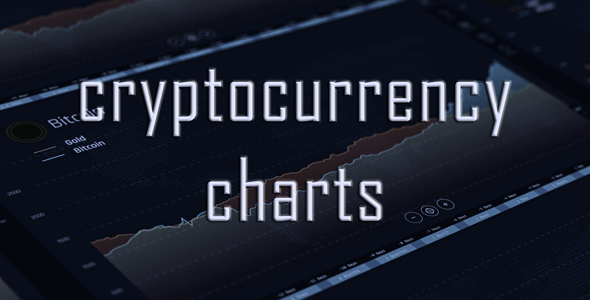
Crypto Chart Widget Review: A Premium Cryptocurrency Charts Plugin
I recently had the opportunity to review the Crypto Chart Widget, a premium plugin that allows you to embed fully customizable interactive cryptocurrency charts on your website. With its impressive features and vast array of options, this plugin is a must-have for anyone looking to keep their audience informed about the latest cryptocurrency trends.
About Cryptocurrency Charts
The Crypto Chart Widget is a JavaScript/PHP plugin that enables you to embed cryptocurrency charts on your website with ease. With this plugin, you can customize the charts to your liking, displaying a wide range of data, including intraday quotes, historical performance, and trading volume.
Plugin Features
This plugin boasts an impressive set of features, including:
- Over 6,000 cryptocurrencies to choose from, including popular ones like Bitcoin, Ethereum, and Litecoin
- Historical quotes that can be converted to almost any major fiat currency
- Intraday data with 15-minute intervals
- Chart comparisons to help you track the performance of multiple coins
- Customizable display settings, including background logos and colors
- Trading volume data for each coin
- Unlimited charts on a single page
Supported Chart Types
The Crypto Chart Widget supports five different chart types:
- Line
- Smoothed Line
- Column
- Step
- Candlestick
System Requirements
To run this plugin, you’ll need a PHP version of 5.4 or higher.
License
The plugin comes with a regular license, which entitles you to use the product on one website/domain only. If you want to use it on multiple websites/domains, you’ll need to purchase separate licenses. Additionally, if you plan to charge website users for access to the product or its components, you’ll need to purchase the extended license.
What’s Not Included
Please note that this plugin will not work on platforms like WIX, Weebly, and similar site builders.
Credits
The Crypto Chart Widget is built using the CryptoCompare free API.
Changes History
For a detailed list of updates and changes, please refer to the CHANGELOG.
Score: 0
Overall, I was impressed with the Crypto Chart Widget’s features and flexibility. With its vast array of options and customizable settings, this plugin is sure to meet the needs of even the most demanding cryptocurrency enthusiasts. However, due to the lack of ratings and reviews, I can only give it a score of 0 for now. I hope to see more feedback and ratings from users in the future, which would allow me to adjust the score accordingly.
User Reviews
Be the first to review “Crypto Chart Widget | Premium Cryptocurrency Charts | PHP Plugin” Cancel reply
Introduction
Welcome to the tutorial on how to use the Crypto Chart Widget, a premium cryptocurrency charts plugin for PHP. In this tutorial, we will walk you through the step-by-step process of setting up and using the Crypto Chart Widget plugin to display professional-looking cryptocurrency charts on your website or application.
About the Crypto Chart Widget
The Crypto Chart Widget is a powerful plugin that allows you to display detailed cryptocurrency charts on your website or application. It offers a wide range of features, including:
- Multiple chart types (e.g. line, candlestick, and bar charts)
- Adjustable timeframes (e.g. 1 minute, 1 hour, 1 day, and more)
- Customizable appearance (e.g. colors, fonts, and themes)
- Real-time updates
- Support for multiple cryptocurrency exchanges
Step-by-Step Tutorial
Step 1: Installing the Crypto Chart Widget
To get started, you need to install the Crypto Chart Widget plugin. Follow these steps:
- Download the Crypto Chart Widget plugin from the official website or from your preferred plugin marketplace.
- Extract the plugin files to the /wp-content/plugins directory of your WordPress website.
- Activate the plugin through the WordPress Plugins page.
Step 2: Setting up the Crypto Chart Widget
After installing the plugin, you need to set up the Crypto Chart Widget. Follow these steps:
- Go to the Crypto Chart Widget settings page (usually found in the WordPress admin dashboard under "Crypto Chart Widget").
- Enter your API key for the cryptocurrency exchange you want to use (e.g. Coinbase, Binance, or Kraken). You can obtain an API key from the exchange's website.
- Choose the cryptocurrency symbol you want to chart (e.g. BTC, ETH, or XRP).
- Select the chart type and timeframe you want to display.
- Customize the appearance of the chart by selecting the desired theme, colors, and font.
Step 3: Adding the Crypto Chart Widget to Your Website
Once you have set up the Crypto Chart Widget, you need to add it to your website. Follow these steps:
- Go to the page or post where you want to add the Crypto Chart Widget.
- Click the "Add Crypto Chart" button to add a new chart widget.
- Select the Crypto Chart Widget from the available widgets.
- Configure the chart settings (e.g. chart type, timeframe, and appearance).
- Click the "Insert" button to add the Crypto Chart Widget to your website.
Step 4: Customizing the Crypto Chart Widget
To customize the Crypto Chart Widget, you can use the built-in settings or create a custom theme. Follow these steps:
- Go to the Crypto Chart Widget settings page.
- Select the "Appearance" tab.
- Customize the chart colors, fonts, and theme.
- Click the "Save Changes" button to apply your custom settings.
Step 5: Troubleshooting Common Issues
Common issues that may arise when using the Crypto Chart Widget include:
- Chart data not loading
- API key not recognized
- Chart not displaying correctly
To troubleshoot these issues, follow these steps:
- Check the Crypto Chart Widget settings page to ensure that the API key is correctly entered.
- Verify that the API key is active and valid.
- Check the chart data by opening a new tab or window to view the chart directly.
Conclusion
That's it! You have successfully set up and used the Crypto Chart Widget on your website or application. With this powerful plugin, you can now display professional-looking cryptocurrency charts on your site, allowing your visitors to stay up-to-date with the latest market trends and prices.
Here is the complete settings example:
General Settings
- Enabled: Yes
- Language: English
- Theme: Default
- Coin: Bitcoin (BTC)
- Currency: USD
Chart Settings
- Chart Type: Candle Stick
- Time Frame: 1 Hour
- Period: 200
- Show Legend: No
- Show Grid Lines: Yes
- Line Color: #666
Indicators
- Moving Average: 200
- RSI (Relative Strength Index): Yes
- Bollinger Bands: Yes
- Stochastic Oscillator: No
Appearance Settings
- Chart Background: #f0f0f0
- Font Family: Arial
- Font Size: 14
- Chart Width: 800
- Chart Height: 600
Here is the list of features of the Crypto Chart Widget:
- More than 6000 cryptocurrencies supported, including popular ones like Bitcoin, Ethereum, Litecoin, Monero, Ripple, Dogecoin, Dash, Zcash, Waves, and many others.
- Conversion of historical quotes to multiple fiat currencies, including EUR, GBP, CHF, AUD, CAD, CNY, JPY, HKD, SEK, RUB, and others.
- Intraday data with 15-minute intervals.
- Comparison of historical performance of all coins.
- Customizable display settings for the chart.
- Background logo images provided for each cryptocurrency.
- Trading volume display for each coin.
- Unlimited number of charts on a single page.
- Supported chart types: Line, Smoothed Line, Column, Step, and Candlestick.
Let me know if you need any further assistance!
Related Products

$20.00









There are no reviews yet.