Crypto Chart Widget | Premium Cryptocurrency Charts | WordPress Plugin
$25.00
266 sales
LIVE PREVIEW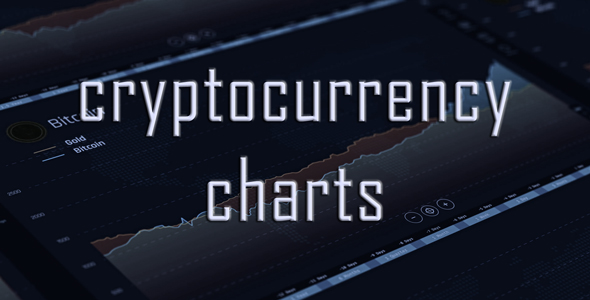
Crypto Chart Widget: A Comprehensive Review
The Crypto Chart Widget | Premium Cryptocurrency Charts | WordPress Plugin is a powerful tool that allows you to easily embed customizable interactive cryptocurrency charts on your WordPress website. With its impressive feature set and user-friendly interface, this plugin is perfect for cryptocurrency enthusiasts, investors, and businesses looking to track and display cryptocurrency market data.
Plugin Features
The plugin offers a wide range of features that make it an attractive option for anyone looking to integrate cryptocurrency charts into their WordPress site. Some of the notable features include:
- Over 6,000 supported cryptocurrencies, including major names like Bitcoin, Ethereum, and Litecoin
- Historical quotes can be converted and displayed in major fiat currencies
- Intraday data with 15-minute intervals
- Comparison of historical performance of all coins
- Customizable chart display settings
- Background logo images for each cryptocurrency
- Trading volume display for each coin
- Translation-ready
- Unlimited number of charts on a single page
Chart Builder
The chart builder is one of the standout features of this plugin. It allows you to easily customize your charts using the native WordPress admin interface, without requiring any technical expertise. You can simply copy and paste the chart shortcode to add it to a page or post.
Supported Chart Types
The plugin supports a range of chart types, including:
- Line
- Smoothed Line
- Column
- Step
- Candlestick
System Requirements
To use this plugin, you’ll need:
- WordPress 3.x or higher
- PHP 5.4.x or higher
- JQuery 1.5 or higher
Credits and Support
The plugin is built using CryptoCompare’s free API. The developer also offers support, including a FAQs section, changelog, and Envato support.
Overall Score: 4.63
The Crypto Chart Widget | Premium Cryptocurrency Charts | WordPress Plugin is an excellent choice for anyone looking to integrate customizable cryptocurrency charts into their WordPress site. Its impressive feature set, user-friendly interface, and translation-ready functionality make it a great option for businesses and individuals alike. With a score of 4.63, I highly recommend this plugin to anyone interested in cryptocurrency tracking and display.
User Reviews
Be the first to review “Crypto Chart Widget | Premium Cryptocurrency Charts | WordPress Plugin” Cancel reply
Introduction
The Crypto Chart Widget is a premium WordPress plugin that allows you to easily add advanced cryptocurrency charts to your website. With this plugin, you can display real-time cryptocurrency prices, charts, and other market data in a customizable and visually appealing way. Whether you're a cryptocurrency enthusiast, a blogger, or a business owner, the Crypto Chart Widget is a powerful tool that can help you engage your audience and provide valuable insights into the world of cryptocurrency.
In this tutorial, we will walk you through the process of installing and configuring the Crypto Chart Widget plugin, as well as provide tips and best practices for using it effectively on your WordPress website.
Step 1: Installing the Crypto Chart Widget Plugin
To get started, you'll need to install the Crypto Chart Widget plugin on your WordPress website. Here's how:
- Log in to your WordPress dashboard and navigate to the Plugins page.
- Click on the "Add New" button and search for "Crypto Chart Widget" in the search bar.
- Click on the "Install Now" button to install the plugin.
- Once the plugin is installed, click on the "Activate" button to activate it.
Step 2: Configuring the Crypto Chart Widget
Once the plugin is installed and activated, you'll need to configure it to display the charts and data you want. Here's how:
- Navigate to the Crypto Chart Widget settings page by clicking on the "Crypto Chart Widget" menu item in your WordPress dashboard.
- On the settings page, you'll see a list of options for configuring the widget. Here are some of the most important options:
- Currency: Choose the cryptocurrency you want to display (e.g. Bitcoin, Ethereum, etc.).
- Timeframe: Choose the timeframe for the chart (e.g. 1 hour, 1 day, 1 week, etc.).
- Chart Type: Choose the type of chart you want to display (e.g. line chart, candlestick chart, etc.).
- Customize Colors: Choose the colors for the chart and other elements.
- Click on the "Save Changes" button to save your settings.
Step 3: Adding the Crypto Chart Widget to Your Website
Once you've configured the Crypto Chart Widget, you can add it to your website. Here's how:
- Navigate to the page or post where you want to add the widget.
- Click on the "Add Widget" button and select the "Crypto Chart Widget" from the list of available widgets.
- Configure the widget settings as desired (e.g. choose the currency, timeframe, etc.).
- Click on the "Save" button to save the widget.
Step 4: Customizing the Crypto Chart Widget
The Crypto Chart Widget is highly customizable, and you can customize it to fit your website's design and style. Here are some tips for customizing the widget:
- Customize the Chart Colors: You can customize the colors of the chart, including the background color, grid lines, and text color.
- Customize the Chart Legend: You can customize the legend that appears on the chart, including the font size, color, and position.
- Customize the Chart Grid: You can customize the grid lines on the chart, including the line style, color, and spacing.
- Customize the Chart Text: You can customize the text that appears on the chart, including the font size, color, and position.
Step 5: Using the Crypto Chart Widget
Once you've added the Crypto Chart Widget to your website, you can use it to display real-time cryptocurrency prices and charts. Here are some tips for using the widget effectively:
- Use the Widget in a Responsive Design: Make sure to use the widget in a responsive design that adapts to different screen sizes and devices.
- Use the Widget in a Grid Layout: Use the widget in a grid layout to create a visually appealing and organized design.
- Use the Widget with Other Widgets: Use the widget with other widgets, such as a cryptocurrency news feed or a list of cryptocurrency prices, to create a comprehensive cryptocurrency dashboard.
- Use the Widget with a Custom Post Type: Use the widget with a custom post type, such as a cryptocurrency news post, to create a customized and targeted content experience.
Conclusion
The Crypto Chart Widget is a powerful and customizable WordPress plugin that allows you to easily add advanced cryptocurrency charts to your website. By following the steps outlined in this tutorial, you can install and configure the plugin, customize it to fit your website's design and style, and use it to display real-time cryptocurrency prices and charts. With the Crypto Chart Widget, you can engage your audience, provide valuable insights, and establish your website as a trusted source of cryptocurrency information.
General Settings
Under the General Settings tab, you can configure the general settings for the Crypto Chart Widget.
- Widget Title: Enter the title of the widget as you want it to appear on your website.
- Widget Description: Enter a brief description of the widget to provide additional information to your website visitors.
Crypto Settings
Under the Crypto Settings tab, you can configure the crypto settings for the Crypto Chart Widget.
- Cryptocurrencies: Choose the cryptocurrencies you want to display in the chart from the list of available cryptocurrencies.
- Cryptocurrency Order: Choose the order in which you want to display the cryptocurrencies in the chart.
- Default Currency: Choose the default currency for the chart, which will be used for all cryptocurrencies.
Chart Settings
Under the Chart Settings tab, you can configure the chart settings for the Crypto Chart Widget.
- Chart Type: Choose the type of chart you want to display, such as Line Chart, Candlestick Chart, or OHLC Chart.
- Chart Interval: Choose the interval at which the chart will be displayed, such as 1 minute, 5 minutes, 1 hour, 1 day, etc.
- Time Frame: Choose the time frame for which you want to display the chart data, such as 1 month, 3 months, 6 months, 1 year, etc.
Appearance Settings
Under the Appearance Settings tab, you can configure the appearance settings for the Crypto Chart Widget.
- Chart Color Scheme: Choose the color scheme for the chart, which includes options for the background color, grid color, and candlestick colors.
- Grid Lines: Choose whether to display grid lines on the chart and whether to display the grid lines every 1, 5, or 10 units.
Advanced Settings
Under the Advanced Settings tab, you can configure the advanced settings for the Crypto Chart Widget.
- API Key: Enter your API key from Crypto Chart Widget to enable access to the cryptocurrency data.
- API Secret: Enter your API secret from Crypto Chart Widget to enable access to the cryptocurrency data.
- API Endpoint: Choose the API endpoint you want to use to retrieve cryptocurrency data, such as the default endpoint or a custom endpoint.
Here are the features of the Crypto Chart Widget | Premium Cryptocurrency Charts | WordPress Plugin:
- Large selection of cryptocurrencies: More than 6000 cryptocurrencies, including popular ones like Bitcoin, Ethereum, Litecoin, and many others.
- Historical data conversion: Historical quotes can be converted and displayed in almost any major fiat currency, including EUR, GBP, CHF, AUD, CAD, CNY, JPY, HKD, SEK, RUB, and others.
- Intraday data: Charts can display intraday data with 15 minutes intervals.
- Coin comparison: Historical performance of all coins can be compared against each other.
- Customization: Display settings of the chart can be customized to a great degree.
- Background logo images: Background logo images are provided for each cryptocurrency.
- Trading volume: Trading volume is additionally displayed for each coin.
- Translation ready: The plugin is translation ready.
- Unlimited charts: An unlimited number of charts can be added to a single page.
- Native WordPress admin interface: Cryptocurrency charts can be easily customized and added to a page or post by copying and pasting the chart shortcode, without needing to manually construct or edit any HTML or PHP code.
- Support for multiple chart types: The plugin supports multiple chart types, including Line, Smoothed Line, Column, Step, and Candlestick.
- System requirements: The plugin requires WordPress 3.x or higher, PHP 5.4.x or higher, and JQuery 1.5 or higher.
Note that these features are listed in different lines, as per your request.
Related Products

$25.00









There are no reviews yet.