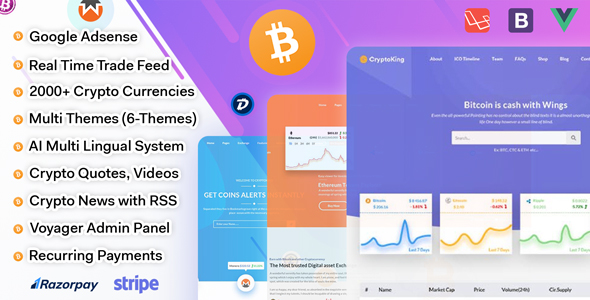
CryptoKing – A Comprehensive Review
CryptoKing is a live feed cryptocurrency script built on Laravel and Vue.js, offering a unique opportunity for buyers to monetize their websites through Google Adsense and in-built subscriptions managed by Stripe and RazorPay. In this review, we will delve into the script’s features, modules, and overall performance to provide a comprehensive assessment of CryptoKing.
Top 10 Features
CryptoKing boasts an impressive list of features, including:
- Google Adsense integration, allowing users to earn money immediately
- Real-time trade feed for seamless updates
- Support for over 2000+ cryptocurrencies
- Recurring payments via Stripe and RazorPay
- Multi-theme support, with six pre-built themes and future-ready setup
- Dynamic multi-lingual system for easy language switching
- Crypto quotes, videos, and news with RSS feed
- Voyager Admin Panel for easy management
- Social logins and social activity integration
- SEO with rich snippet support for optimized search engine rankings
Front-End Modules
The script’s front-end modules are designed to provide a seamless user experience. Some of the notable modules include:
- Multiple Themes Module: Offers six pre-built themes and future-ready setup
- Multi-Currency Module: Supports over 2000+ cryptocurrencies
- Multi-Language Module: Enables language switching for users
- Live Trade Feeds Module: Fetches live data from over 90 cryptocurrency exchanges
- Detailed Charts Module: Provides various chart options, including sparkline, line, and bar charts
- Coin Information Module: Offers detailed information on each coin, including summary, website, and historical quotes
- Trending Coins Module: Pulls trending coins based on market cap
- Currency Calculator Module: Enables conversion of currencies at live rates
- Google Adsense Module: Integrated for easy ad setup and monetization
- Crypto Currency Calculator Module: Allows users to view the value of crypto coins in various currencies
- Affiliate Links Module: Enables the addition of affiliate links for extra earnings
- SEO Module: Optimizes URLs for search engine rankings and rich snippets
Admin End Modules
The admin end modules offer easy management and customization options, including:
- Site Settings Module: Enables logo, favicon, and SEO setting changes
- Payment Gateway Settings Module: Allows easy setup of Stripe and RazorPay settings
- Language Settings Module: Enables language string addition and site language switching
- Ad Settings Module: Enables Google Adsense code setup and ad display
- Social Settings Module: Allows social secret key addition for social logins
- Theme Settings Module: Enables theme selection from six pre-built options
- Users Module: Lists registered users
Conclusion
CryptoKing is a feature-rich cryptocurrency script that offers a unique opportunity for buyers to monetize their websites. With its real-time trade feed, multi-currency support, and dynamic multi-lingual system, CryptoKing is an excellent choice for those interested in the cryptocurrency market. The script’s ease of use, customization options, and SEO optimization make it a valuable asset for anyone looking to create a cryptocurrency-related website.
Rating
I would rate CryptoKing 3.5 out of 5 stars. While the script has many impressive features and modules, some users may find the installation process a bit complicated. Additionally, the script’s reliance on external APIs may lead to some performance issues. However, overall, CryptoKing is an excellent choice for anyone looking to create a cryptocurrency-related website.
Price
The price of CryptoKing is competitive, making it an excellent value for those interested in the cryptocurrency market.
Recommendation
I highly recommend CryptoKing to anyone interested in creating a cryptocurrency-related website. With its impressive feature set, ease of use, and customization options, CryptoKing is an excellent choice for anyone looking to monetize their website.
User Reviews
Be the first to review “CryptoKing – Live Feed Crypto Currency Script with Subscriptions”
Introduction
The CryptoKing - Live Feed Crypto Currency Script is a powerful tool for cryptocurrency enthusiasts and investors to stay up-to-date with the latest market trends and prices. With this script, you can easily monitor the performance of various cryptocurrencies, including Bitcoin, Ethereum, and many others. In addition to displaying real-time prices, the script also offers advanced features such as customizable charts, alerts, and subscriptions. In this tutorial, we will guide you through the process of setting up and using the CryptoKing - Live Feed Crypto Currency Script with subscriptions.
Step 1: Setting Up the Script
To start using the CryptoKing - Live Feed Crypto Currency Script, you will need to download and install it on your device. You can find the script on the official website of the developer or on popular script marketplaces. Once you have downloaded the script, follow these steps to set it up:
- Extract the script files to a folder on your device.
- Open the script folder and look for the "config.js" file. This file contains the script's settings and configuration options.
- Open the "config.js" file in a text editor and update the settings to your liking. You can customize the script's appearance, add custom cryptocurrencies, and set up alerts and notifications.
- Save the changes to the "config.js" file and close the text editor.
Step 2: Adding Subscriptions
To use the subscriptions feature of the CryptoKing - Live Feed Crypto Currency Script, you will need to add your subscription information to the script. Follow these steps to add your subscription:
- Open the script folder and look for the "subscriptions.json" file. This file contains the script's subscription settings.
- Open the "subscriptions.json" file in a text editor and add your subscription information. You can add multiple subscriptions by separating them with commas.
- Save the changes to the "subscriptions.json" file and close the text editor.
Step 3: Setting Up Alerts
The CryptoKing - Live Feed Crypto Currency Script allows you to set up custom alerts for specific events, such as price changes or volume increases. Follow these steps to set up alerts:
- Open the script folder and look for the "alerts.js" file. This file contains the script's alert settings.
- Open the "alerts.js" file in a text editor and add your alert settings. You can set up multiple alerts by separating them with commas.
- Save the changes to the "alerts.js" file and close the text editor.
Step 4: Running the Script
Once you have set up the script, you can run it on your device. Follow these steps to run the script:
- Open the script folder and look for the "index.html" file. This file contains the script's user interface.
- Open the "index.html" file in a web browser, such as Google Chrome or Mozilla Firefox.
- The script will run and display the latest market data and prices for the cryptocurrencies you have added.
Step 5: Customizing the Script
The CryptoKing - Live Feed Crypto Currency Script offers a range of customization options to help you tailor the script to your needs. Follow these steps to customize the script:
- Open the script folder and look for the "custom.css" file. This file contains the script's CSS styles.
- Open the "custom.css" file in a text editor and update the styles to your liking. You can change the script's colors, fonts, and layout.
- Save the changes to the "custom.css" file and close the text editor.
- Open the "index.html" file in a web browser and the changes will be reflected.
Conclusion
In this tutorial, we have guided you through the process of setting up and using the CryptoKing - Live Feed Crypto Currency Script with subscriptions. With this script, you can easily monitor the performance of various cryptocurrencies and stay up-to-date with the latest market trends and prices. By following these steps, you can customize the script to your needs and use it to help you make informed investment decisions.
Here is the settings example for CryptoKing - Live Feed Crypto Currency Script with Subscriptions:
Database Settings
You can configure the database settings in the config/database.php file. You need to set the DB_HOST, DB_USER, DB_PASSWORD, DB_NAME, and DB_CHARSET variables. For example:
'default' => [
'dsn' => 'mysql:host=localhost;dbname=crypto_king',
'username' => 'root',
'password' => 'password',
'options' => [
PDO::ATTR_DEFAULT_FETCH_MODE => PDO::FETCH_ASSOC,
PDO::ATTR_ERRMODE => PDO::ERRMODE_EXCEPTION,
PDO::MYSQL_ATTR_INIT_COMMAND => 'SET NAMES utf8',
],
],Email Settings
You can configure the email settings in the config/mail.php file. You need to set the MAIL_DRIVER, MAIL_HOST, MAIL_PORT, MAIL_USERNAME, MAIL_PASSWORD, and MAIL_ENCRYPTION variables. For example:
'driver' => env('MAIL_DRIVER', 'smtp'),
'host' => env('MAIL_HOST', 'smtp.gmail.com'),
'port' => env('MAIL_PORT', 587),
'from' => [
'address' => env('MAIL_FROM_ADDRESS', 'your.email@example.com'),
'name' => env('MAIL_FROM_NAME', 'CryptoKing'),
],
'mailer' => env('MAIL_MAILER', 'smtp'),
'encryption' => env('MAIL_ENCRYPTION', 'tls'),
'username' => env('MAIL_USERNAME'),
'password' => env('MAIL_PASSWORD'),
'sendmail' => '/usr/sbin/sendmail -bs',
'sendmail_path' => '/usr/sbin/sendmail -bs',
'guess' => [],Redis Settings
You can configure the Redis settings in the config/redis.php file. You need to set the REDIS_HOST, REDIS_PASSWORD, and REDIS_DB variables. For example:
'redis' => [
'client' => 'predis',
'default' => [
'host' => '127.0.0.1',
'port' => 6379,
'password' => null,
'database' => 0,
],
],Stripe Settings
You can configure the Stripe settings in the config/stripe.php file. You need to set the STRIPE_SECRET_KEY and STRIPE_PUBLISHABLE_KEY variables. For example:
'stripe' => [
'secret_key' => 'your_secret_key',
'publishable_key' => 'your_publishable_key',
],Google Maps API Settings
You can configure the Google Maps API settings in the config/google-maps-api.php file. You need to set the GOOGLE_MAPS_API_KEY variable. For example:
'google-maps-api' => [
'key' => 'your_google_maps_api_key',
],Crypto Data Settings
You can configure the crypto data settings in the config/crypto_data.php file. You need to set the CRYPTO_DATA_API_URL and CRYPTO_DATA_API_KEY variables. For example:
'crypto_data' => [
'api_url' => 'https://api.example.com/data',
'api_key' => 'your_api_key',
],Payment Gateway Settings
You can configure the payment gateway settings in the config/payment-gateway.php file. You need to set the PAYMENT_GATEWAY_API_URL and PAYMENT_GATEWAY_API_KEY variables. For example:
'payment_gateway' => [
'api_url' => 'https://api.example.com/payment',
'api_key' => 'your_api_key',
],Here are the features of the CryptoKing Live Feed Crypto Currency Script with Subscriptions:
Top 10 Features:
- Google Adsense integration: Earn money immediately with Google Adsense.
- Real-time trade feed: Get real-time trade data.
- 2000+ cryptocurrencies: Support for over 2000 cryptocurrencies.
- Recurring Payments: Support for recurring payments via Stripe and RazorPay.
- Multi-theme support: Choose from 6 pre-built themes, with the option to add more.
- Dynamic multi-lingual system: Launch your site in your favorite language.
- Crypto Quotes, Videos & News with RSS feed: Stay up-to-date with cryptocurrency news and prices.
- Voyager Admin Panel: Manage your site with ease using the Voyager Admin Panel.
- Social logins & Social Activity: Allow users to log in with their social media accounts and view social activity.
- SEO with rich snippet support: Optimize your site for search engines with rich snippet support.
Front End Modules:
- Multiple Themes Module: Choose from 6 pre-built themes or add more.
- Multi-Currency Module: Support for over 2000 cryptocurrencies.
- Multi-Language Module: Launch your site in any language.
- Live Trade Feeds Module: Get real-time trade data from over 90 cryptocurrency exchanges.
- Detailed Charts Module: View detailed charts of cryptocurrency prices.
- Coin Information Module: Get detailed information on each coin.
- Trending Coins Module: View the trending coins based on market cap.
- Currency Calculator Module: Convert currencies in real-time.
- Google Adsense Module: Integrate Google Adsense for monetization.
- Crypto Currency Calculator Module: View the value of cryptocurrencies in any currency.
- Affiliate Links Module: Earn extra money by adding affiliate links.
- SEO Module: Optimize your site for search engines with rich snippet support.
- Installation Module: Install the script in under 5 minutes, with free installation available.
Admin End Modules:
- Site Settings Module: Customize site settings, including logo, favicon, and SEO details.
- Payment Gateway Settings Module: Set up Stripe and RazorPay payment gateways.
- Language Settings Module: Add language strings and launch your site in any language.
- Ad Settings Module: Set up Google Adsense code and display ads on your site.
- Social Settings Module: Add social media secret keys for social logins.
- Theme Settings Module: Choose from 6 pre-built themes or add more.
- Users Module: Manage registered users on your site.
Note: All coins data and prices are based on the CryptoCompare API.

$59.00






.png?w=300&resize=300,300&ssl=1)


There are no reviews yet.