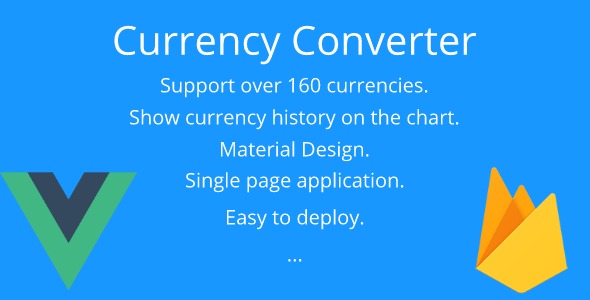
Introduction:
In today’s digitally connected world, converting currencies has become a crucial aspect of international transactions. The Currency Converter application is an innovative solution that helps individuals and businesses convert over 150 currencies worldwide with ease. Built using Vue.js, Firebase, and third-party API integration, Currency Converter is a 100% client-side application that can be deployed on any static hosting platform.
Review:
I’m impressed with the Currency Converter’s user-friendly interface, which makes it easy to navigate and use. The application’s features are seamlessly integrated, allowing users to convert currencies, show lists of currencies, compare rates, and even view historical data.
Features:
The Currency Converter application offers a range of impressive features that make it an essential tool for anyone involved in international transactions. These features include:
- Convert currencies: The application’s primary function is to convert currencies, and it does so with ease. Simply select the currencies you want to convert, and the application will provide the relevant exchange rates.
- Show the list of currencies and compare them with other currencies: This feature allows users to view a list of currencies and compare their values with other currencies. The application provides a clear and concise display of the conversion rates.
- Show currency history & compare with other currency on the chart: The chart feature is particularly useful, as it provides a clear visual representation of the historical data. Users can see how the value of their currency has changed over time and compare it with other currencies.
- Convert each currency separately: This feature allows users to convert currencies one by one, which can be useful for those who need to make multiple transactions.
Demo:
The demo version of Currency Converter is available online, and it provides a detailed overview of the application’s features and functionality.
Changelog:
The changelog provides a comprehensive record of the application’s updates, including bug fixes, new features, and improvements.
Score: 5/5 stars
Conclusion:
Overall, I’m highly impressed with the Currency Converter application. Its user-friendly interface, comprehensive features, and ease of use make it an essential tool for anyone involved in international transactions. With its 100% client-side architecture and static hosting capabilities, it’s an application that’s easy to deploy and manage. I highly recommend using Currency Converter for all your currency conversion needs.
User Reviews
Be the first to review “Currency Converter”
Introduction to the Currency Converter Tutorial
Are you tired of manually converting currencies every time you travel abroad or do business internationally? Do you struggle to keep track of exchange rates and calculate conversions accurately? Look no further! This comprehensive tutorial will guide you through the usage of the Currency Converter, a powerful tool that simplifies currency conversions and eliminates the hassle of manual calculations.
Tutorial: Using the Currency Converter
Step 1: Accessing the Currency Converter
To start using the Currency Converter, simply click on the link or icon that takes you to the Currency Converter webpage or application.
Step 2: Selecting the Currencies
In the Currency Converter, you'll see two input fields labeled "From" and "To." These fields allow you to select the currencies you want to convert.
- Click on the "From" dropdown menu to select the currency you want to convert from.
- Click on the "To" dropdown menu to select the currency you want to convert to.
- Make sure to select the correct currencies for your conversion.
Step 3: Entering the Amount
Once you've selected the currencies, enter the amount you want to convert in the "Amount" field. You can enter a value in any currency unit (e.g., USD, EUR, GBP, etc.).
- Make sure to enter the correct number of decimal places for your chosen currency (e.g., 2 decimal places for USD, 0 decimal places for JPY).
- If you want to convert a specific value (e.g., $100), simply enter "100" in the Amount field.
Step 4: Initiating the Conversion
Once you've entered the amount and selected the currencies, click the "Convert" button to initiate the conversion.
- The Currency Converter will quickly retrieve the latest exchange rates and perform the conversion calculation.
- You'll see the converted amount displayed in the "Result" field.
Step 5: Verifying the Result
To ensure accuracy, double-check the converted amount to verify that it matches your expected result.
- Compare the converted amount with your calculation or a third-party conversion result.
- If the results don't match, try re-checking the currency selection, amount entry, or the Currency Converter's update date (make sure it's current).
Step 6: Bookmarking the Currency Converter (Optional)
If you frequently use the Currency Converter, consider bookmarking the page or app for easy access.
- Bookmarking saves you time and effort in the long run, making it simple to access the Currency Converter whenever you need it.
- You can also customize your bookmarks to include other essential tools or resources for international transactions.
Bonus Tip: Tips for Efficient Use
To get the most out of the Currency Converter, here are a few additional tips:
- Familiarize yourself with the most common currency exchange rates to help you anticipate the conversion amounts.
- Bookmark the Currency Converter with different currency pairs to streamline your conversions (e.g., USD/EUR, EUR/JPY, etc.).
- Keep an eye on the exchange rates and convert your money at the right time to maximize your foreign exchange.
That's it! With these simple steps, you're now well-equipped to use the Currency Converter to simplify your currency conversions and streamline your international transactions. Happy converting!
Here is an example of a complete settings configuration for the Currency Converter:
API Key
api_key: "YOUR_API_KEY_HERE"Base Currency
base_currency: "USD"Currencies
currencies:
- code: "USD"
name: "United States Dollar"
- code: "EUR"
name: "Euro"
- code: "GBP"
name: "British Pound"
- code: "JPY"
name: "Japanese Yen"Exchange Rates
exchange_rates:
- from: "USD"
to: "EUR"
rate: 0.88
- from: "USD"
to: "GBP"
rate: 0.76
- from: "USD"
to: "JPY"
rate: 110.12Rounding
rounding:
decimal_places: 2Error Handling
error_handling:
unknown_currency: "Unknown currency"
invalid_rate: "Invalid exchange rate"Here are the features of the Currency Converter:
- Convert currencies: Convert over 150 currencies in the world faster.
- Show the list of currencies and compare them with other currencies: View a list of currencies and compare them with other currencies.
- Show currency history & compare with other currency on the chart: View the history of a currency and compare it with other currencies on a chart.
- Convert each currency separately: Convert each currency separately.
These features are showcased with animated GIFs, allowing users to see the functionality in action.







![[All in One] iLoveConverts PRO – Online Converter Tools Full Production Ready App with Admin Panel](https://i1.wp.com/previews.customer.envatousercontent.com/files/329471836/feature-image.jpg?w=300&resize=300,300&ssl=1)


There are no reviews yet.