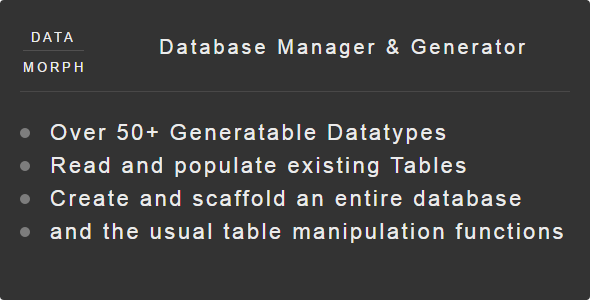
DataMorph Database Manager and Generator Review
I recently came across DataMorph, a database management and scaffolding application that allows users to quickly create databases and generate tables with random data. In this review, I’ll be exploring the features, data types, and included tools of DataMorph, as well as its overall performance.
Features
DataMorph offers a range of features that make it a valuable tool for developers, including:
- Database Scaffolder: This feature allows users to build a database without actually creating one. The process is painless, thanks to modern technologies like AJAX, Pjax, and sessions.
- Auto Generator: This feature uses a read and write function to analyze the field names in your table and populate your table with random yet relevant data. You can specify the number of rows you want generated.
- Data Type Constraint: This feature offers a dropdown with over 50 pieces of generatable data, including credit card numbers, IP addresses, names, countries, and more.
- Database Manager: This tool contains functions for routine database manipulation tasks, such as downloading tables or databases, deleting databases, adding or removing tables, renaming tables, and emptying tables.
Data Types
DataMorph offers an impressive range of data types, including:
- Int
- Boolean
- Word
- Sentence
- Paragraph
- Text
- Title
- Name
- First Name
- Last Name
- Phone number
- Country
- Latitude
- Longitude
- Postcode
- Address
- State
- Street Address
- State Abbreviation
- City
- City Suffix
- Street Name
- Secondary Address
- City Prefix
- Street Suffix
- Building Number
- Date
- Time
- Year
- Century
- Timezone
- Company email
- Username
- Password
- Domain Name
- Domain Word
- tld
- url
- slug
- IPv4
- local IPv4
- ipv6
- mac Address
- userAgent
- chrome
- firefox
- safari
- opera
- internetExplorer
- Credit Card Type
- Credit Card Number
- credit Card Exp Date
- Credit Card Details
- SWIFTBIC Number
- Hex Color
- rgb Color
- CSS rgb Color
- Color Name
- Image Url
- Image
- ean13
- ean8
- isbn13
- isbn10
- md5
- sha1
- sha256
- locale
- Country Code
- language Code
- Currency Code
Included
DataMorph comes with a range of included tools, including:
- Bootstrap v4: A brand new framework with new cool features, pronounced colors, and more.
- PHP Faker: A PHP library that generates fake data for you.
- Codeigniter: A powerful PHP framework with a very small footprint.
Conclusion
DataMorph is a powerful tool that can save developers a significant amount of time and effort. Its database scaffolding feature makes it easy to create databases, while its auto generator feature allows for rapid prototyping and testing. The data type constraint feature offers a wide range of generatable data, making it easy to populate your tables with realistic data. Overall, I would highly recommend DataMorph to any developer looking to streamline their database management and scaffolding process.
Rating: 5/5
User Reviews
Be the first to review “DataMorph Database Manager and Generator”
Introduction to DataMorph Database Manager and Generator
DataMorph is a powerful tool that enables you to manage and generate databases with ease. It's a comprehensive database manager and generator that simplifies the process of creating, modifying, and manipulating databases. With DataMorph, you can quickly and efficiently design, generate, and populate databases for various applications, including web development, data analysis, and business intelligence.
In this tutorial, we will walk you through the steps of using DataMorph to manage and generate databases. We will cover the basic features and functions of the tool, as well as provide practical examples and exercises to help you get started.
Getting Started with DataMorph
To start using DataMorph, you need to download and install the software from the official website. Once installed, launch the application and you will be presented with the main interface.
The main interface is divided into several sections:
- Database Tree: This section displays the hierarchical structure of your database, including tables, views, and relationships.
- Table Editor: This section allows you to create, modify, and delete tables, as well as define their properties and relationships.
- Column Editor: This section enables you to create, modify, and delete columns, as well as define their data types and properties.
- Data Generator: This section allows you to generate data for your tables, including random data, sample data, and data from external sources.
- Query Editor: This section enables you to write and execute SQL queries to manipulate and analyze your data.
Step 1: Creating a New Database
To create a new database, follow these steps:
- Click on the "File" menu and select "New Database" or press the "Ctrl+N" keys.
- In the "New Database" dialog box, enter a name for your database and select a location to save it.
- Click "OK" to create the new database.
Step 2: Creating Tables
To create a new table, follow these steps:
- In the "Database Tree" section, right-click on the database name and select "New Table" or press the "Ctrl+Shift+N" keys.
- In the "Table Editor" section, enter a name for your table and select the data type for each column.
- Click "OK" to create the new table.
Step 3: Defining Table Relationships
To define relationships between tables, follow these steps:
- In the "Database Tree" section, right-click on the table name and select "New Relationship" or press the "Ctrl+Shift+R" keys.
- In the "Relationship Editor" section, select the table and column that you want to relate to, and define the relationship type (e.g., one-to-one, one-to-many, many-to-many).
- Click "OK" to define the relationship.
Step 4: Generating Data
To generate data for your tables, follow these steps:
- In the "Data Generator" section, select the table that you want to generate data for.
- Choose the data generation method (e.g., random data, sample data, data from external sources).
- Configure the data generation options (e.g., data type, range, frequency).
- Click "Generate" to generate the data.
Step 5: Querying Data
To query your data, follow these steps:
- In the "Query Editor" section, write a SQL query to retrieve the data that you want to analyze.
- Click "Execute" to execute the query and view the results.
Conclusion
In this tutorial, we have covered the basic features and functions of DataMorph, including creating a new database, creating tables, defining table relationships, generating data, and querying data. With DataMorph, you can quickly and efficiently manage and generate databases for various applications. By following the steps outlined in this tutorial, you can get started with using DataMorph to manage and generate databases.
Here is an example of a complete settings configuration for DataMorph Database Manager and Generator:
Connection Settings
connection_url = "jdbc:mysql://localhost:3306/mydatabase" username = "myuser" password = "mypassword" driver = "com.mysql.cj.jdbc.Driver"
Database Settings
database_name = "mydatabase" database_type = "mysql" database_version = "8.0.23" database_charset = "utf8mb4"
Table Settings
tableprefix = "mytable" table_suffix = "" table_types = ["table", "view"] table_exclude_types = ["trigger", "procedure"]
Column Settings
columnprefix = "mycolumn" column_suffix = "" column_types = ["integer", "varchar", "datetime", "decimal", "boolean"] column_exclude_types = ["blob", "clob", "text"]
Index Settings
indexprefix = "myindex" index_suffix = "" index_types = ["primary", "unique", "normal"]
Constraint Settings
constraintprefix = "myconstraint" constraint_suffix = "" constraint_types = ["primary_key", "foreign_key", "unique_key"]
Generator Settings
generator_type = "table" generator_output = "sql" generator_directory = "/path/to/output/directory" generator_file_name = "mydatabase.sql"
Note: Replace the placeholders with your actual database connection details, table names, and output directory path.
Here are the features, data types, and included libraries of DataMorph Database Manager and Generator:
Features:
- Database Scaffolder: A simple tool to help you build a database without actually creating one.
- Auto Generator: Generates random data for your table using a read and write function that analyzes the field names.
- Data Type Constraint: Provides over 50 pieces of generatable data, such as credit card numbers, IP addresses, names, and more.
- Database Manager: Allows you to perform routine database manipulation tasks, including downloading, deleting, adding, removing, renaming, and emptying tables.
Data Types:
- Int
- Boolean
- Word
- Sentence
- Paragraph
- Text
- Title
- Name
- First Name
- Last Name
- Phone number
- Country
- Latitude
- Longitude
- Postcode
- Address
- State
- Street Address
- State Abbreviation
- City
- City Suffix
- Street Name
- Secondary Address
- City Prefix
- Street Suffix
- Building Number
- Date
- Time
- Year
- Century
- Timezone
- Company email
- Username
- Password
- Domain Name
- Domain Word
- tld
- url
- slug
- IPv4
- local IPv4
- ipv6
- mac Address
- userAgent
- chrome
- firefox
- safari
- opera
- internetExplorer
- Credit Card Type
- Credit Card Number
- credit Card Exp Date
- Credit Card Details
- SWIFTBIC Number
- Hex Color
- rgb Color
- CSS rgb Color
- Color Name
- Image Url
- Image
- ean13
- ean8
- isbn13
- isbn10
- md5
- sha1
- sha256
- locale
- Country Code
- language Code
- Currency Code
Included:
- Bootstrap v4: A brand new framework with new features, pronounced colors, and more.
- PHP Faker: A PHP library that generates fake data for you.
- Codeigniter: A powerful PHP framework with a very small footprint.










There are no reviews yet.