Delivery Service App | Logistics | Warehousing | Inventory | Packers and Movers | Template
$61.00
1 sales
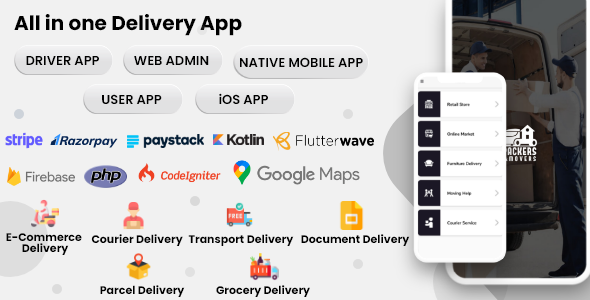
Delivery Service App: Logistics, Warehousing, and Inventory Management Solution
With the latest source code update on December 14, 2023, we are excited to present this comprehensive delivery service app template, designed to meet the growing demands of the logistics and warehousing industries.
Key Features and Advantages
- Supports both iOS and Android platforms for a seamless user experience.
- Customizable for users, drivers, and courier services.
- Introduces a user-friendly design for easy navigation.
- Multiple payment options: Cash on Delivery, Wallet Payment, and Integrated Payment Gateway.
- Real-time GPS tracking for efficient route management.
- Automated tracking notifications for enhanced customer engagement.
App Screenshots and Components
- Login, Signup, and Firebase-based OTP login for seamless sign-up and login process
- Booking, Multi-item Booking, and Order Confirmations
- Real-time GPS tracking and automated dispatch for efficient route management.
- User and driver messaging system for easy communication and tracking.
- Real-time push notifications for enhanced delivery tracking and updates.
App Categories and Features
- Retail Store Delivery, Online Market Delivery, and Furniture Delivery
- Multi-category and sub-category listing for easy navigation
- Vehicle selection based on package weight and size.
- Delivery Helper Add feature.
- Date and Time settings for booking and tracking
- Summary screens for enhanced customer experience.
About the App
- Specifically designed for logistics, warehousing, and inventory management companies.
- Allows real-time tracking and automated status updates.
- Includes robust security features for a tamper-proof experience.
Changelog
- Updates are regularly released, which can be viewed here [Changelog]
Package and Pricing
The standard package includes:
- Admin UI Improvement
- Map Functionality Enhancement
- Improved App Performance
Add-ons and customizations available upon request.
Packers and Movers
-
This app template includes the following features specifically tailored for packers and movers:
- Complete house shifting with real-time tracking
- Easy scheduling and booking with notifications
- Automated pickup address and drop address integration.
- Real-time payment receipts for enhanced customer satisfaction
- Customizable profiles with additional information for specific categories (e.g., courier services, furniture, appliances).
Conclusion
Delivery Service App is the comprehensive logistics and warehousing template you need to manage and track your deliveries, including courier services, parcel shipment, and inventory management.
Contact us for a seamless implementation and customization:
Email: ankitmobdev@gmail.com
Skype id: ankit.mobdev
User Reviews
Be the first to review “Delivery Service App | Logistics | Warehousing | Inventory | Packers and Movers | Template”
Introduction
Are you tired of manual, tedious, and error-prone processes in your delivery service? Do you want to streamline your logistics, warehousing, inventory, and packing and moving operations? Look no further! The Delivery Service App Template is here to help you automate and optimize your operations, saving you time, reducing costs, and improving customer satisfaction.
This comprehensive template is designed to cater to the needs of logistics and delivery service providers, packers and movers, and warehousing companies. With its user-friendly interface and robust features, you can efficiently manage your daily operations, track shipments, and provide real-time updates to your customers.
In this tutorial, we will guide you through the complete process of using the Delivery Service App Template. By the end of this tutorial, you will be able to set up and customize the app to suit your business needs, manage your inventory and warehousing operations, pack and move goods efficiently, and provide exceptional customer service.
Tutorial
Step 1: Setting up the App
To start using the Delivery Service App Template, follow these steps:
- Download the template from the relevant marketplaces (e.g., Google Play Store or Apple App Store).
- Install the app on your device (smartphone or tablet).
- Launch the app and sign in with your credentials (email and password).
- Set up your business profile by providing basic information, such as your company name, address, and contact details.
Step 2: Creating an Inventory Management System
The Delivery Service App Template includes an inventory management system that allows you to track and manage your stock levels, inventory movements, and storage facilities. To set up your inventory management system:
- Go to the "Inventory" tab and create a new inventory by specifying the item name, description, quantity, and unit price.
- You can also create different warehouses and storage facilities and assign them to specific items.
- Track inventory movements by creating a "Picking" activity, which allows you to assign tasks to your staff for picking and packing items.
Step 3: Warehousing and Storage Management
The app includes a warehousing and storage management system that enables you to manage your storage facilities, track storage locations, and optimize your warehouse operations. To set up your warehousing and storage management system:
- Go to the "Warehousing" tab and create a new warehouse by specifying the warehouse name, address, and capacity.
- Assign items to specific warehouses and track their storage locations.
- Create a "Warehouse Allocation" activity to allocate specific items to specific warehouses.
Step 4: Packing and Moving Operations
The Delivery Service App Template includes a packing and moving operations system that enables you to manage your packing and moving activities, track packages, and optimize your packing and moving operations. To set up your packing and moving operations:
- Go to the "Packing" tab and create a new packing activity by specifying the packing location, item details, and packaging requirements.
- Create a "Packing Slip" activity to generate packing slips for your customers.
- Track packages and track their movement through the "Tracking" tab.
Step 5: Customer Management and Real-time Updates
The Delivery Service App Template includes a customer management system that enables you to manage your customers, track their orders, and provide real-time updates. To set up your customer management system:
- Go to the "Customers" tab and create a new customer by specifying the customer name, address, and contact details.
- Create a "Booking" activity to create a new booking for a customer.
- Track bookings and provide real-time updates to your customers through the "Tracking" tab.
Step 6: Reporting and Analytics
The Delivery Service App Template includes a reporting and analytics system that enables you to track your business performance, identify areas for improvement, and make data-driven decisions. To access reporting and analytics:
- Go to the "Reports" tab and select the report type you want to view (e.g., inventory levels, warehousing capacity, packing and moving operations).
- Analyze the data and use it to optimize your business operations.
Conclusion
By following this tutorial, you should now be able to set up and customize the Delivery Service App Template to suit your business needs. The app provides a comprehensive solution for logistics and delivery service providers, packers and movers, and warehousing companies, enabling you to streamline your operations, improve customer satisfaction, and increase profitability.
Here is an example of how to configure the Delivery Service App | Logistics | Warehousing | Inventory | Packers and Movers | Template:
Delivery Settings
To configure the delivery settings, go to Settings > Delivery. In this section, you can set the default delivery provider, specify the delivery fees, and configure the delivery status updates.
Default Delivery Provider: "UPS"
Delivery Fees:
- Local Delivery: $10.00
- Long Distance Delivery: $20.00
Delivery Status Updates:
- Update delivery status every 30 minutes
- Send email notifications to customers when delivery status changes
Logistics Settings
To configure the logistics settings, go to Settings > Logistics. In this section, you can set the default logistics provider, specify the logistics fees, and configure the logistics tracking.
Default Logistics Provider: "FedEx"
Logistics Fees:
- Standard Logistics: $15.00
- Expedited Logistics: $30.00
Logistics Tracking:
- Enable logistics tracking for all shipments
- Send tracking updates to customers via email
Warehousing Settings
To configure the warehousing settings, go to Settings > Warehousing. In this section, you can set the default warehouse location, specify the warehouse fees, and configure the warehouse inventory management.
Default Warehouse Location: "New York"
Warehouse Fees:
- Storage Fee: $5.00 per day
- Handling Fee: $10.00 per shipment
Warehouse Inventory Management:
- Enable automatic inventory updates
- Set inventory update frequency to daily
Inventory Settings
To configure the inventory settings, go to Settings > Inventory. In this section, you can set the default inventory location, specify the inventory fees, and configure the inventory tracking.
Default Inventory Location: "New York"
Inventory Fees:
- Inventory Storage Fee: $5.00 per day
- Inventory Handling Fee: $10.00 per shipment
Inventory Tracking:
- Enable inventory tracking for all items
- Send inventory tracking updates to customers via email
Packers and Movers Settings
To configure the packers and movers settings, go to Settings > Packers and Movers. In this section, you can set the default packers and movers provider, specify the packers and movers fees, and configure the packers and movers tracking.
Default Packers and Movers Provider: "ABC Movers"
Packers and Movers Fees:
- Standard Packing: $50.00 per shipment
- Expedited Packing: $100.00 per shipment
Packers and Movers Tracking:
- Enable packers and movers tracking for all shipments
- Send tracking updates to customers via email
Here are the features extracted from the content:
Delivery App Features
- Retail store delivery
- Online market delivery
- Furniture delivery
- Moving help delivery
- Courier service delivery
- Parcel/courier delivery services
- House item moving
- Mobile delivery app with web admin
- User + delivery/driver template
- Login and signup functionality
- Firebase OTP-based login
- Booking system with multiple booking types
- Vehicle selection according to parcel
- Helper add functionality
- Date and time selection during booking
- Summary screen
- Current delivery
- Cancel delivery booking
- Detail booking delivery
- Order details
- History booking delivery
- User and driver chat
- Profile
- Setting
- Help and support
- Notification
- Logout
Driver Delivery App Features
- Login and signup functionality
- OTP-based login
- Nearby delivery
- Accept and reject delivery requests
- Order details
- Order status
- Complete delivery
- Cancel delivery
- Report a problem
- Delivery route
- My delivery trips
- Current delivery trips
- History delivery trips
- Chat with users
- Push notifications
- Setting
- Profile
- Help and support
Furniture Delivery Booking Features
- Category selection
- Subcategory selection
- Multiple item/parcel add
- Select vehicle according to parcel
- Helper add functionality
- Date and time selection during booking
- Summary screen
Moving Help Features
- Complete house shifting
- Multiple item/parcel add
- Select vehicle according to parcel
- Helper add functionality
- Date and time selection during booking
- Summary screen
Courier Service Features
- Multiple types of courier
- Based on quantity
- Package, envelop, letter, document, and shopping bag options
- Multiple item/parcel add
- Select vehicle according to parcel
- Helper add functionality
- Date and time selection during booking
- Summary screen
Additional Features
- Multiple payment options (cash on delivery, wallet, credit/debit card)
- Driver's financial report
- Driver's payout
- Wallet on the user side
- Admin UI improvement
- UI enhancement
- Bug fixes
- Improved app performance
- Improved map functionality
Other
- The app can be used as a clone for various logistics and delivery services.
- The app is available for iOS and Android platforms.
- The app can be customized as per requirements.
- The app is ready to use.
- The app has a cost-efficient solution.
Let me know if you need any further assistance!

$61.00









There are no reviews yet.