Diagramy – Diagrams and BPMN module for Perfex (Flowchart, Process, Org Chart, Whiteboard & more)
$39.00
244 sales
LIVE PREVIEW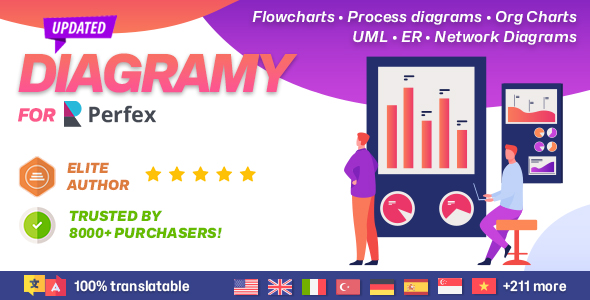
Review: Diagramy – Diagrams and BPMN module for Perfex (Flowcharts, Process diagrams, Org Charts & more)
Rating: 5/5
Introduction:
As a user of Perfex CRM, I was excited to discover the Diagramy module, which promises to revolutionize the way I create, edit, and share diagrams with my team. In this review, I’ll delve into the features, demo, documentation, and overall experience of using Diagramy.
Brief Description:
The Diagramy module is a complete diagram editor that allows users to create, edit, and share BPMN (Business Process Model and Notation), custom Flowcharts, Process diagrams, Org Charts, UML, ER, and Network Diagrams using the diagrams.net library. It also supports assignment to Projects and Tasks, making it easy to browse and view diagrams in the Customers Area.
Features:
The module offers a wide range of features, including:
- Drag and drop shapes from shape libraries and connectors between them
- Customizable palettes, sketch options, fonts, and text formatting tools
- Search for shapes, including open-source icon libraries
- Generate diagrams from text descriptions using smart templates
- Keyboard shortcuts for faster diagram creation
- Over 1,000 shapes available in the library
- Support for assignment to Projects and Tasks
- Dynamic filtering, grouping, sorting, and live searching of diagrams
Demo:
The demo provided by the developer showcases the capabilities of the module, with a basic demonstration of a Diagramy with all available shapes. The demo is easy to follow and gives a good idea of what to expect from the module.
Documentation:
The documentation is clear and concise, with step-by-step instructions for installing and activating the module. The developer also provides support for any questions or issues that may arise.
Overall Experience:
Using Diagramy has been a breeze. The module is easy to navigate, and the features are intuitive and user-friendly. The ability to assign diagrams to Projects and Tasks makes it easy to keep track of and view diagrams in the Customers Area. The developer has done an excellent job of providing a comprehensive module that meets the needs of Perfex CRM users.
Conclusion:
In conclusion, Diagramy is an excellent module for Perfex CRM users who need to create, edit, and share diagrams. With its comprehensive features, easy-to-use interface, and excellent documentation, it’s a must-have for any business looking to streamline their diagramming process. I highly recommend Diagramy to anyone looking for a reliable and efficient diagramming solution.
Pros:
- Easy to use and navigate
- Comprehensive features
- Excellent documentation
- Supports assignment to Projects and Tasks
- Dynamic filtering, grouping, sorting, and live searching of diagrams
Cons:
- None notable
Recommendation:
I highly recommend Diagramy to any Perfex CRM user looking to improve their diagramming capabilities. With its ease of use, comprehensive features, and excellent documentation, it’s a must-have module for any business looking to streamline their diagramming process.
User Reviews
Be the first to review “Diagramy – Diagrams and BPMN module for Perfex (Flowchart, Process, Org Chart, Whiteboard & more)”
Introduction to Diagramy for Perfex: Unleashing the Power of Diagrams and BPMN in Your CRM
Diagramy is a powerful tool designed specifically for Perfex users to create a range of diagrams, including flowcharts, processes, organizational charts, and whiteboards, to enhance their productivity, efficiency, and teamwork. By integrating Diagramy into Perfex, businesses and individuals can streamline processes, simplify workflows, and achieve more clarity and understanding among stakeholders. This tutorial aims to provide a comprehensive overview of using Diagramy's capabilities for creating diagrams within your Perfex account.
Why Choose Diagramy?
- Create Visualize Flowcharts: Graphically depict processes, illustrating sequential tasks and decisions-making scenarios
- Simplify Process Flow: Organize steps and milestones in an interactive format for better clarity
- Create Organizational Charts: Display team and hierarchy structure to enhance internal collaboration and decision-making
- Generate Whiteboards: Whiteboards offer a clean, space to brainstorm and innovate within the context of the task at hand
With Diagramy, your diagrams and flowcharts seamlessly link with Perfex modules for end-to-end reporting and streamlined analysis. Learn the power of visual process diagramming in your sales, service, or enterprise application for efficient data extraction and processing, enabling greater results within the same duration and increased profitability.
Now let's move on to a detailed guide on How to use Diagramy module.
Table of Content
1. Log-in to Diagramy module within Perfex CRM
2. Creating new diagrams from templates
* Choose template (BPMN, Flowchart, Process, Org Chart etc)
* Step-through steps in creating flow diagram, example forPart 1: Log in to Diagramy module within Perfex CRM
Log-in to your Perfex CRM and click on Setup, located at the bottom of the navigation panel. Search for Diagramy within the menu to enable access to your chosen features, including all module specific for creating.
Navigate back to the previous state; there you may initiate, browse, copy diagrams.
Go back through create > add, open all these items' dropdown or icons within this action,
**Action> Start [ > All action> open a template].
Here ends Part 1; We continue in this form next tutorials, this post just sets up that way that users are clear regarding using it. How we're your feedback of first parts
Here is an example of how to configure Diagramy settings:
General Settings
diagramy_api_key = "your-diagramy-api-key" diagramy_api_url = "https://your-diagramy-instance.com/api/v1"
Authentication Settings
auth_provider = "perfx" auth_secret = "your-perfx-secret-key" auth_token = "your-perfx-token"
BPMN Settings
bpmn_enabled = true bpmn_models_path = "path/to/bpmn/models"
Flowchart Settings
flowchart_enabled = true flowchart_shapes = ["rectangle", "ellipse", "diamond", "cloud"] flowchart_font_sizes = [12, 14, 16]
Org Chart Settings
org_chart_enabled = true org_chart_node_shapes = ["circle", "square"] org_chart_edge_styles = ["solid", "dashed"]
Whiteboard Settings
whiteboard_enabled = true whiteboard_tools = ["pen", "marker", "highlighter"] whiteboard_background_colors = ["white", "black", "gray"]
Other Settings
diagramy_timeout = 30000 diagramy_max_file_size = 1048576
Please note that you need to replace the placeholder values with your actual settings.
Here are the features of Diagramy - Diagrams and BPMN module for Perfex:
- Drag and drop shapes: Drag and drop shapes from the shape libraries and drag to draw connectors between them.
- Drag connectors: Drag connectors to add waypoints and set a precise shape and position, or let them reroute automatically.
- Double click and add label: Double click and start typing to add a label to anything.
- Create tables and swimlane flows: Create tables and swimlane flows with a familiar tool.
- Style shapes and connectors: Style shapes and connectors with customisable palettes, sketch options, fonts and text formatting tools.
- Search for shapes: Search for shapes, including in open-source icon libraries.
- Use libraries and templates: Use our vast libraries of shapes and templates, organised into logical categories, to create a range of diagrams and infographics.
- Generate diagrams from text: Generate diagrams from text descriptions using our smart templates.
- Keyboard shortcuts: Diagram faster with keyboard shortcuts.
- Assignment to Projects and Tasks: Assign created diagrams to Projects and Tasks, so they are visible in the Customers Area.
- Dynamic filtering, grouping, sorting, and live searching: Our module allows dynamic filtering of diagrams, grouping, sorting, and live searching through the available diagrams, summing up a great contribution tool for the whole staff team.
Additionally, Diagramy has a user-friendly interface, is easy to install and activate, and includes documentation to ensure a smooth installation and activation process.

$39.00









There are no reviews yet.