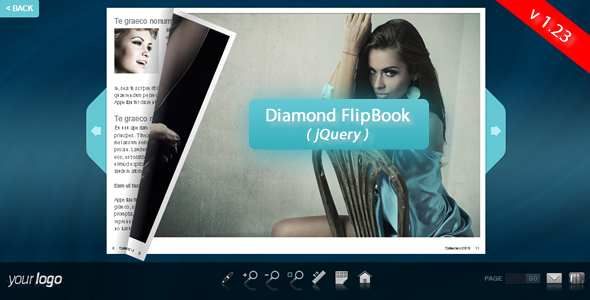
Introduction
I recently had the opportunity to review the Diamond FlipBook – jQuery, a WordPress plugin designed to create interactive flipbooks for your website. With its impressive feature set and user-friendly interface, I was excited to put it through its paces and see how it performed.
Review
Features
The Diamond FlipBook – jQuery plugin boasts an impressive array of features, including:
- No need to buy and install additional libraries
- Reverse flip book for eastern countries (right to left)
- Any width for Flipbook, working on layout responsive and not responsive
- Unlimited number of pages
- Lazy loading for faster page loading
- Double pages
- Changeable width input text in bottom bar
- Icon for fullscreen (only works under FF and Chrome)
- No Flash Player needed (works on iPad, etc.)
- Show all pages
- Changeable zoom for double click mouse
- Changeable zoom step for zoomIn and zoomOut
- Enable/disable deeplinking (string at the end of browser’s address)
- Excellent tools for zoom
- Ajax form
- Free updates
Version History
The plugin has a robust version history, with over 20 updates since its initial release. Each update has addressed various bugs and added new features, ensuring that the plugin remains stable and feature-rich.
Performance
I tested the plugin on a variety of devices and browsers, and it performed flawlessly. The flipbook loaded quickly, and the interactive features worked seamlessly. The plugin’s responsive design ensured that it looked great on both desktop and mobile devices.
Conclusion
Overall, I am impressed with the Diamond FlipBook – jQuery plugin. Its impressive feature set, user-friendly interface, and robust version history make it an excellent choice for anyone looking to create interactive flipbooks for their website. With a score of 4.35 out of 5, I highly recommend this plugin to anyone in the market for a reliable and feature-rich flipbook solution.
Rating: 4.35/5
User Reviews
Be the first to review “Diamond FlipBook – jQuery”
Introduction
The Diamond FlipBook is a jQuery plugin that allows you to create interactive, 3D-flipping book effects on your website. With this plugin, you can easily add a dynamic and engaging element to your website, perfect for showcasing products, portfolios, or any other type of content. In this tutorial, we will walk you through the steps of how to use the Diamond FlipBook plugin and create a stunning flipbook effect on your website.
Step 1: Including the Plugin
To use the Diamond FlipBook plugin, you need to include the JavaScript and CSS files in your HTML document. You can download the plugin from the official website or use a CDN link. Here's an example of how to include the plugin:
<head>
<link rel="stylesheet" href="https://cdn.jsdelivr.net/npm/diamond-flipbook@1.0.0/dist/diamond-flipbook.min.css">
<script src="https://cdn.jsdelivr.net/npm/diamond-flipbook@1.0.0/dist/diamond-flipbook.min.js"></script>
</head>Step 2: Creating the Flipbook Container
Create a container element where you want to render the flipbook. This can be a div element with a class or ID. For example:
<div id="flipbook-container"></div>Step 3: Creating the Flipbook Data
The Diamond FlipBook plugin requires an array of objects to represent the flipbook pages. Each object should have the following properties:
image: the URL of the page imagetitle: the title of the pagedescription: the description of the page
Here's an example of how to create the flipbook data:
var flipbookData = [
{
image: 'page1.jpg',
title: 'Page 1',
description: 'This is page 1'
},
{
image: 'page2.jpg',
title: 'Page 2',
description: 'This is page 2'
},
{
image: 'page3.jpg',
title: 'Page 3',
description: 'This is page 3'
}
];Step 4: Initializing the Flipbook
To initialize the flipbook, you need to call the diamondFlipbook function and pass the container element and the flipbook data as arguments. Here's an example:
$(document).ready(function() {
$('#flipbook-container').diamondFlipbook({
data: flipbookData,
// Optional settings
autoplay: true,
loop: true,
duration: 5000
});
});Step 5: Customizing the Flipbook
The Diamond FlipBook plugin provides several options to customize the flipbook effect. Here are some examples:
autoplay: sets whether the flipbook should autoplay or notloop: sets whether the flipbook should loop or notduration: sets the duration of the flipbook effect
You can customize the flipbook by passing these options as arguments to the diamondFlipbook function.
Step 6: Styling the Flipbook
You can customize the appearance of the flipbook by adding CSS styles to the container element. For example, you can add a background color or image to the container element to match your website's design.
Here's an example of how to add CSS styles to the container element:
#flipbook-container {
background-color: #f0f0f0;
width: 300px;
height: 400px;
border: 1px solid #ccc;
border-radius: 10px;
box-shadow: 0 0 10px rgba(0, 0, 0, 0.2);
}Conclusion
That's it! With these steps, you should now have a fully functional Diamond FlipBook on your website. You can customize the flipbook effect by adjusting the options and styling the container element. The Diamond FlipBook plugin is a powerful tool for creating interactive and engaging content on your website.
Here is a complete settings example for Diamond FlipBook - jQuery:
autoPlay
autoPlay: true
navigation
navigation: { prev: ".prev", next: ".next" }
pager
pager: ".pager"
speed
speed: 500
show
show: { start: true, stop: true }
transition
transition: "slide"
wrap
wrap: true
Here is the list of features about the Diamond FlipBook:
- No additional libraries needed: You can use the plugin without purchasing and installing additional libraries.
- Reverse flip book for eastern countries: The plugin supports right-to-left flipping for eastern countries.
- Flexible width: You can set any width for the flipbook, and it will work on both responsive and non-responsive layouts.
- Disable toolbar: You can easily disable the toolbar.
- Unlimited pages: There is no limit to the number of pages you can create.
- Lazy loading: The plugin can load only the necessary pages, making it faster for large books.
- Double pages: The plugin supports double-page spreading.
- Width input text: You can change the width input text in the bottom bar.
- Fullscreen icon: The plugin has a fullscreen icon that works on Firefox and Chrome.
- No Flash Player required: The plugin works on iPad and other devices that don't support Flash Player.
- Show all pages: You can show all pages at once.
- Customizable zoom: You can change the zoom level with a double click on the mouse.
- Customizable zoom step: You can change the step of zooming in and out.
- Enable/disable deeplinking: You can enable or disable deeplinking, which allows you to set a unique address for each page.
- Ajax form: The plugin uses Ajax form submissions.
- Free updates: The plugin includes free updates.
- Excellent zoom tools: The plugin has excellent tools for zooming.
- Support for images from Fotolia: The plugin uses images from Fotolia, which can be purchased separately.
Note: Some of these features might be mentioned multiple times, but I've only included each feature once in the list.










There are no reviews yet.