Digital Diary – Full App with Ads / Ready Publish
$54.00
1 sales
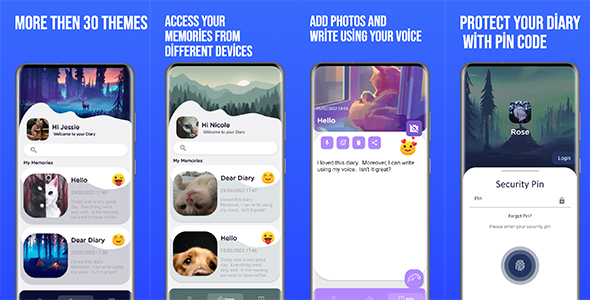
Introduction
I recently had the opportunity to review the Digital Diary – Full App with Ads / Ready Publish, a personal diary application that allows users to record their thoughts, memories, and experiences. With its user-friendly interface and advanced features, this app promises to be a valuable tool for anyone looking to keep a digital journal. In this review, I’ll take a closer look at the app’s features, functionality, and overall performance.
Features and Functionality
The Digital Diary app is designed to be a comprehensive and secure digital journaling experience. With a PIN code protected diary, users can rest assured that their personal notes and memories are safe from prying eyes. The app also features a range of advanced features, including:
- Voice typing: allowing users to write their memories using voice commands
- Photo diary: enabling users to add photos to their diary entries
- Search and organize: allowing users to search and organize their diary entries by date or name
- Multiple language support: currently in development, but promising to cater to a global user base
The app’s user interface is clean and intuitive, with a material design that makes it easy to navigate. The home page displays previously written logs, which can be edited by clicking on the diary entries. The writing page allows users to write new diary entries, add photos, or use the voice typing feature. The profile page enables users to change the theme, add a profile photo, and set a PIN password for security.
Performance and Ad Integration
The app’s performance is impressive, with Coroutines improving performance and Hilt used for dependency injection. AdMob ads are integrated, with both banner and interstitial ads displayed throughout the app. While some users may find the ads intrusive, they do provide a revenue stream for the app’s developers.
Support and Assistance
The app’s developers, Issever, offer excellent support and assistance. With a comprehensive documentation file included in the project folder, users can easily navigate the app’s features and functionality. The developers are also available via email, with pre-sales questions and concerns addressed promptly.
Conclusion
Overall, the Digital Diary – Full App with Ads / Ready Publish is a solid digital journaling app that offers a range of advanced features and a user-friendly interface. While some users may find the ads intrusive, they do provide a revenue stream for the app’s developers. With excellent support and assistance, this app is well worth considering for anyone looking to keep a digital journal.
Rating: 4.5/5 stars
Recommendation: I highly recommend this app to anyone looking for a comprehensive digital journaling experience. With its advanced features, user-friendly interface, and excellent support, this app is well worth considering.
User Reviews
Be the first to review “Digital Diary – Full App with Ads / Ready Publish”
Introduction
Welcome to the Digital Diary - Full App with Ads tutorial! This comprehensive guide will walk you through the features and functionality of the Digital Diary app, providing you with a complete understanding of how to use the app to its full potential.
The Digital Diary app is a powerful tool for journaling, note-taking, and tracking your daily thoughts, feelings, and experiences. With its user-friendly interface and advanced features, you'll be able to capture your thoughts and memories in a way that's both convenient and enjoyable.
In this tutorial, we'll cover the following topics:
- Setting up the app and creating an account
- Understanding the main screens and features
- Using the journaling and note-taking features
- Creating and managing tags and categories
- Tracking and analyzing your progress
- Managing ads and settings
By the end of this tutorial, you'll be able to confidently use the Digital Diary app to enhance your journaling and note-taking experience.
Getting Started
To start using the Digital Diary app, follow these steps:
- Download and install the app from the app store or Google Play store.
- Launch the app and tap on the "Sign Up" button to create a new account.
- Fill in the required information, including your name, email address, and password.
- Verify your email address by clicking on the link sent to your email inbox.
- Log in to the app using your email address and password.
Main Screens and Features
The Digital Diary app has several main screens and features that you'll use regularly. Let's take a look at each of them:
- Home Screen: This is the main screen of the app, where you'll see a list of your recent entries.
- Journal: This screen allows you to create new journal entries and edit existing ones.
- Notes: This screen allows you to create and manage notes, which can be used for tracking tasks, reminders, and other information.
- Tags: This screen allows you to create and manage tags, which can be used to categorize your entries and notes.
- Settings: This screen allows you to manage your app settings, including ad preferences and data backup.
Journaling and Note-Taking
The Digital Diary app offers several features for journaling and note-taking. Here are some of the key features:
- Create New Entry: Tap on the "+" button to create a new journal entry. You can add text, images, and audio recordings to your entry.
- Edit Entry: Tap on an existing entry to edit it. You can add, delete, or modify text, images, and audio recordings.
- Search: Use the search bar to find specific entries or notes.
- Sorting and Filtering: Use the sorting and filtering options to organize your entries and notes by date, category, or tag.
Creating and Managing Tags and Categories
The Digital Diary app allows you to create and manage tags and categories to help you organize your entries and notes. Here's how:
- Create Tag: Tap on the "Tags" screen and tap on the "+" button to create a new tag. You can add a name and description to the tag.
- Assign Tag: Tap on an entry or note and tap on the "Tags" button to assign a tag to it.
- Manage Tags: Tap on the "Tags" screen to view and manage your tags. You can delete or rename tags as needed.
Tracking and Analyzing Progress
The Digital Diary app allows you to track and analyze your progress over time. Here's how:
- Statistics: Tap on the "Statistics" button to view statistics about your journaling and note-taking activity, including the number of entries and notes you've created.
- Graphs: Tap on the "Graphs" button to view graphs of your journaling and note-taking activity over time.
Managing Ads and Settings
The Digital Diary app displays ads to help support the development and maintenance of the app. Here's how to manage ads and settings:
- Ad Settings: Tap on the "Settings" screen and toggle the "Ads" switch to turn ads on or off.
- Data Backup: Tap on the "Settings" screen and toggle the "Data Backup" switch to turn data backup on or off.
That's it! With this tutorial, you should now have a complete understanding of how to use the Digital Diary app to its full potential. Remember to experiment with different features and options to customize your experience and get the most out of the app.
General Settings
To configure the Digital Diary - Full App with Ads, you can set the following general settings:
App Name: "My Digital Diary"
App Description: "A digital diary to record your thoughts and feelings"
App Version: "1.0.0"
Developer Name: "Your Name"
Advertising Settings
To configure the advertising settings, you can set the following:
Admob App ID: "YOUR_ADMOB_APP_ID"
Admob Banner Ad Unit ID: "YOUR_ADMOB_BANNER_AD_UNIT_ID"
Admob Interstitial Ad Unit ID: "YOUR_ADMOB_INTERSTITIAL_AD_UNIT_ID"
Theme Settings
To configure the theme settings, you can set the following:
Theme: "Light"
Accent Color: "#2196F3"
Background Image: "assets/images/background_image.jpg"
Login Settings
To configure the login settings, you can set the following:
Login Type: "Local"
Username Field: "Username"
Password Field: "Password"
Forgot Password Email: "support@example.com"
Diary Settings
To configure the diary settings, you can set the following:
Default Diary Entry Text: "Today's date: "
Max Diary Entries: 100
Diary Entry Format: "yyyy-MM-dd HH:mm:ss"
Notification Settings
To configure the notification settings, you can set the following:
Notification Title: "New Diary Entry"
Notification Message: "You have a new diary entry"
Notification Sound: "assets/sounds/notification_sound.mp3"
Other Settings
To configure the other settings, you can set the following:
Crashlytics Key: "YOUR_CRASHLYRICS_KEY"
Fabric Key: "YOUR_FABRIC_KEY"
Here are the features of the Digital Diary - Full App with Ads / Ready Publish:
- Coded with Kotlin: The app is built using the Kotlin programming language.
- Easy to understand MVVM architecture: The app follows the Model-View-ViewModel (MVVM) architecture, making it easy to understand and maintain.
- Hilt for dependency injection: The app uses Hilt for dependency injection, which improves performance and makes it easier to manage dependencies.
- Coroutines for improved performance: The app uses Coroutines to improve performance and make it more efficient.
- Easy redesign: The app has an easy-to-redesign interface, making it simple to customize and personalize.
- With Firebase: The app integrates with Firebase, a popular cloud-based platform for building web and mobile applications.
- AdMob ads integrated: The app includes AdMob ads, which can be used to monetize the app.
- Materially designed and classic style user interface: The app has a visually appealing, material design-inspired user interface with a classic style.
- Password protection with PIN security code: The app allows users to encrypt and protect their private notes and diary entries with a PIN security code.
- Themes and custom post style: Users can personalize their diary by choosing from various themes and setting a custom post style.
- Voice typing feature: Users can write their memories using the voice typing feature.
- Photo diary: Users can add photos to their diary entries, making it easy to keep track of memories.
- Search and organize: Users can search their notebook by date or name and organize their memories to find records they want to remember.
- Multiple language support (in development): The app will support multiple languages in the future.
These are the features of the Digital Diary - Full App with Ads / Ready Publish.

$54.00









There are no reviews yet.