Directory Plus – Business Directory PHP Script
$35.00
849 sales
LIVE PREVIEW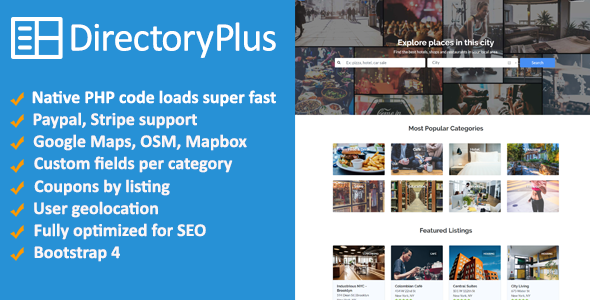
Directory Plus – Business Directory PHP Script Review
I am thrilled to share my review of Directory Plus, a comprehensive business directory PHP script that has left me impressed with its feature-rich functionality and ease of use. With a rating of 4.8 out of 5 stars, I will delve into the key features, benefits, and overall performance of this script.
Features Overview
Directory Plus boasts an impressive array of features that make it an all-in-one solution for creating a business directory website. Some of the notable features include:
- Native PHP code, easy to modify and customize
- Extremely fast page load times
- Responsive design, optimized for desktop and mobile views
- Configurable permalink structure
- Templating system based on Bootstrap 4
- Customizable billing plans
- Support for multiple map providers (Google Maps, Mapbox, OpenStreetMap, etc.)
- Geolocation support with filter results by distance
- Mass import cities and custom fields
- Coupons, payment gateways, and more!
Setup and Customization
Setting up Directory Plus is a breeze, with a one-click installer that gets you up and running in no time. The script is highly customizable, with a user-friendly admin interface that allows you to tailor the design and layout to your needs.
Performance and Speed
One of the standout features of Directory Plus is its impressive page load times. The script is optimized for speed, with load times ranging from 400ms to 800ms. This makes it an excellent choice for large-scale directories with thousands of listings.
User Experience
The user interface is intuitive and user-friendly, making it easy for visitors to navigate and find the information they need. The script also includes a range of features that enhance the user experience, such as custom fields, filters, and sorting options.
Monetization and Business Models
Directory Plus offers a range of monetization options, including one-time payments, monthly subscriptions, and featured listings. The script also supports multiple payment gateways, making it easy to integrate with your preferred payment processor.
Conclusion
In conclusion, Directory Plus is an exceptional business directory PHP script that offers a comprehensive range of features and functionalities. Its ease of use, customization options, and impressive performance make it an excellent choice for anyone looking to create a professional-grade directory website. With a rating of 4.8 out of 5 stars, I highly recommend Directory Plus to anyone in the market for a reliable and feature-rich directory script.
User Reviews
Be the first to review “Directory Plus – Business Directory PHP Script” Cancel reply
Introduction
Welcome to the Directory Plus - Business Directory PHP Script tutorial! Directory Plus is a powerful and feature-rich PHP script designed to help you create a comprehensive business directory for your website. With its user-friendly interface and extensive customization options, you can easily set up a professional-looking directory that caters to your specific needs.
In this tutorial, we will guide you through the process of installing, configuring, and using the Directory Plus script. We will cover the essential steps to get you started, from setting up the script to adding listings, managing categories, and customizing the layout.
Step 1: Installation
To install Directory Plus, you will need to download the script from the official website and upload it to your web server. Here are the steps:
- Download the Directory Plus script from the official website.
- Extract the downloaded zip file to a directory on your web server (e.g.,
public_html/directoryplus). - Create a new database for the script and configure the database settings in the
config.phpfile. - Upload the
config.phpfile to the root directory of the script. - Create a new folder called
uploadsin the root directory of the script to store uploaded files.
Step 2: Configuration
Before you start using the script, you need to configure it to match your website's settings. Here's how:
- Open the
config.phpfile in a text editor and update the following settings:db_host: your database host (e.g., localhost).db_username: your database username.db_password: your database password.db_name: your database name.
- Update the
site_titleandsite_descriptionsettings to match your website's title and description. - Set the
currencyandtimezonesettings according to your preferences. - Save the
config.phpfile.
Step 3: Creating Categories
Categories are essential in a business directory, as they help users navigate and find relevant listings. Here's how to create categories:
- Log in to the admin dashboard by visiting
yourwebsite.com/admin(replaceyourwebsite.comwith your website's URL). - Click on the "Categories" tab and then click on "Add New Category".
- Enter the category name, description, and icon (optional).
- Set the category parent (if applicable) and the category type (e.g., business, event, etc.).
- Click "Save" to create the category.
Step 4: Adding Listings
Listings are the core of a business directory. Here's how to add a listing:
- Log in to the admin dashboard.
- Click on the "Listings" tab and then click on "Add New Listing".
- Enter the listing title, description, and contact information (e.g., phone number, email, etc.).
- Choose the category and subcategory for the listing.
- Upload a logo and cover image (optional).
- Set the listing status (e.g., active, pending, etc.).
- Click "Save" to add the listing.
Step 5: Customizing the Layout
Directory Plus offers a range of customization options to tailor the layout to your website's design. Here's how to customize the layout:
- Log in to the admin dashboard.
- Click on the "Settings" tab and then click on "Layout".
- Choose the layout template and customize the settings (e.g., column layout, header/footer layout, etc.).
- Save the changes.
Step 6: Managing Listings
As the administrator, you will need to manage listings, including approving/pending listings, editing listings, and deleting listings. Here's how:
- Log in to the admin dashboard.
- Click on the "Listings" tab and then click on "Listings Manager".
- Filter listings by status (e.g., active, pending, etc.).
- Edit or delete listings as needed.
Conclusion
Congratulations! You have completed the Directory Plus - Business Directory PHP Script tutorial. With these steps, you should now have a basic understanding of how to install, configure, and use the script. Remember to explore the script's documentation and user manual for more advanced features and customization options.
Troubleshooting Tips
- If you encounter any issues during installation or configuration, refer to the script's documentation or contact the support team.
- Make sure to update the
config.phpfile with your database settings and upload the script to the correct directory. - If you encounter any issues with listing uploads, ensure that the
uploadsfolder has the correct permissions.
I hope this tutorial has been helpful in getting you started with Directory Plus. Happy directory-building!
Here is an example of a complete settings configuration for Directory Plus - Business Directory PHP Script:
Database Settings
- Database Type: MySQL
- Database Host: localhost
- Database Name: directoryplus
- Database Username: directoryplus
- Database Password: yourpassword
Admin Panel Settings
- Admin Panel Username: admin
- Admin Panel Password: admin
- Admin Panel Email: admin@example.com
- Admin Panel Name: Directory Plus Admin
Directory Settings
- Default Category: Services
- Default Subcategory: Consulting
- Default Location: Worldwide
- Default City: Any City
- Default State: Any State
- Default Country: Any Country
- Display Order: Ascending
Search Settings
- Search Type: Keyword and Category
- Search Box Position: Top
- Search Results Per Page: 10
- Search Results Order: Ascending
Listing Settings
- Listing Title: {Business Name}
- Listing Description: {Business Description}
- Listing Address: {Business Address}
- Listing Phone: {Business Phone}
- Listing Fax: {Business Fax}
- Listing Email: {Business Email}
- Listing Website: {Business Website}
- Listing Map: Google Maps
Reviews Settings
- Reviews Status: Enabled
- Reviews Per Page: 10
- Reviews Order: Ascending
- Review Rating: 1-5
Payment Gateway Settings
- Payment Gateway: PayPal
- PayPal API Username: yourapiusername
- PayPal API Password: yourapipassword
- PayPal API Signature: yourapisignature
Miscellaneous Settings
- Currency: USD
- Timezone: America/New_York
- Date Format: Y-m-d
- Time Format: H:i:s
- Language: English
Here are the features of Directory Plus - Business Directory PHP Script:
- All native PHP, easy to modify code: The script is written in PHP and is easy to modify and customize.
- Extremely fast page load times: The script is optimized for fast page load times, making it suitable for large directories.
- Can handle thousands of listings with speed: The script can handle a large number of listings without slowing down.
- Responsive design works well on mobile and desktop: The script has a responsive design that works well on both mobile and desktop devices.
- Works fine on shared hosts even with thousands of listings: The script can be hosted on a shared server and still perform well with a large number of listings.
- Super easy install, get up and running in 5 minutes: The script is easy to install and can be up and running in just 5 minutes.
- Configurable permalink structure for the single listing page (similar to WordPress): The script allows you to configure the permalink structure for the single listing page.
- Templating system based on Bootstrap 4: The script uses Bootstrap 4's layout grid, components, and utilities to create a customizable design.
- Configurable billing plans (free, paid, one time payment, monthly, annual, featured listing): The script allows you to configure different billing plans for your directory.
- Google Maps, Mapbox, OpenStreetMap, HERE, CartoDB, Stamen, TomTom, Wikimedia Maps compatible: The script supports multiple map providers.
- Geolocation support (HTML 5 API): The script supports geolocation and allows users to search for listings based on their location.
- Filter results by distance from the user's geolocation (with configurable distance values): The script allows users to filter results by distance from their location.
- Mass import cities for your target country (sql file provided based on the Maxmind Free Database): The script allows you to mass import cities for your target country.
- Embed video (Youtube, Vimeo): The script allows you to embed videos from YouTube or Vimeo.
- Coupons: business owners can create coupons to show on their listing pages: The script allows business owners to create coupons for deals and discounts.
- Payment Gateways: Paypal, Stripe, subscription possible: The script supports payment gateways such as PayPal and Stripe.
- Sitemaps XML generation and automated submission (NEW): The script generates and submits sitemaps XML files to search engines.
- Custom fields (category based or global custom fields): The script allows you to create custom fields for listings.
- Custom fields groups: The script allows you to organize custom fields into separate groups.
- Search by custom field (range select, range input, text, number, drop down, checkbox, radio input): The script allows users to search for listings based on custom fields.
- Easy to update (just transfer the modified files via FTP): The script is easy to update, and you can simply transfer the modified files via FTP.
- Claim listings so you can populate your site with listings then let business owners claim and pay for the listing: The script allows you to claim listings and then let business owners claim and pay for them.
- Contact owner form for each listing: The script allows users to contact the owner of each listing.
- Whatsapp click to chat integration: The script allows you to integrate WhatsApp click-to-chat functionality.
- Create static pages and blog posts using TinyMCE: The script allows you to create static pages and blog posts using TinyMCE.
- Multiple categories per listing: The script allows listings to be categorized in multiple categories.
- Rating system: The script allows users to rate listings.
- Child theme support – Don’t lose your customizations when updating: The script allows you to create child themes, which means you won’t lose your customizations when updating.
- User reviews and comments: The script allows users to leave reviews and comments for listings.
- Multiple currencies support: The script supports multiple currencies.
- SEO optimized, friendly URLs, user-defined meta descriptions: The script is optimized for SEO and allows you to define friendly URLs and meta descriptions.
- Intuitive and simplified files and folders structure, no complicated nested folders makes it easy to edit: The script has a simple and intuitive file and folder structure, making it easy to edit.
- Built-in contact page (contact site owner) with form to email: The script has a built-in contact page that allows users to contact the site owner.
- GDPR compliance tools: The script includes tools to help with GDPR compliance.
- Maintenance mode: The script allows you to put your site in maintenance mode.
- Translated to ES, PT, DE, FR (including admin area): The script is translated to multiple languages, including the admin area.
- Translation for other languages can be done in the admin area (or by editing the sql file): The script allows you to translate it to other languages by editing the SQL file or using the admin area.
Please note that the script is compatible with PHP 5.5+ and MySQL 5.6.*+.
Related Products

$35.00









There are no reviews yet.