Dixon – Law Firm WordPress Theme
$69.00
128 sales
LIVE PREVIEW
Modern Law Firm WordPress Theme – Dixon
Rating: 0
Number of Sales: 128
In this review, I’ll be sharing my thoughts on the Dixon Law Firm WordPress Theme, a modern and versatile theme designed specifically for law firms, legal bureaus, and consulting businesses.
Overview
The Dixon Law Firm WordPress Theme is a creative theme built with WPBakery Page Builder and packed with powerful functionality, including WPML plugin compatibility. The theme is designed to be fully responsive with 100% Retina readiness, making it perfect for law firms and consulting businesses.
Features
The theme comes with a comprehensive set of features, including:
- Schedule Appointments
- Request forms
- Cases Modules
- Single lawyer profiles management
- Side menu and top menu options
- Integration with premium plugins such as Essential Grid, Appointment Calendar, and WPBakery Page Builder
- Customizable layouts, colors, and typography
- Boxed and full-width page layouts
- 20+ post animations
- Post views, likes, and sharing buttons
- Related posts section
- Customizable blog feed
- Custom post types and widget sets
- Optimized for best performance
- And many more!
Responsiveness and Design
The theme is fully responsive, ensuring that it adapts seamlessly to any screen size or resolution. The design is modern and professional, with a focus on showcasing the law firm’s services and expertise.
Compatibility
The theme is compatible with a range of plugins, including:
- Revolution Slider
- WPBakery Page Builder
- WPML
- Essential Grid
- Appointment Calendar
Documentation and Support
The theme comes with detailed documentation and professional support to help you get started and troubleshoot any issues.
Updates
The theme has received regular updates since its release, with the latest update being version 1.4.1, which includes improvements in compatibility with WordPress 6.5.4 and other bug fixes.
Conclusion
The Dixon Law Firm WordPress Theme is a powerful and versatile theme that can be customized to suit the needs of any law firm or consulting business. With its modern design, robust features, and excellent support, I would recommend this theme to anyone looking for a reliable solution for their online presence.
Score: 0
Number of Sales: 128
User Reviews
Be the first to review “Dixon – Law Firm WordPress Theme” Cancel reply
Introduction
Welcome to the DixLaw Firm WordPress Theme tutorial! As the ultimate theme for law firms and professionals, DixLaw Firm aims to provide a sleek and modern foundation for your online presence. With its sophisticated design, user-friendly interface, and an extensive range of customization options, this theme has everything you need to showcase your skills and connect with your audience.
In this tutorial, we will guide you through the process of installing and configuring the DixLaw Firm WordPress theme to match your law firm's unique branding and preferences. By the end of this tutorial, you will be able to set up your own professional website, creating an online presence that reflects the trust, expertise, and excellence you associate with your law firm.
Step 1: Download and Install the DixLaw Firm Theme
To get started, visit the download page of the DixLaw Firm Theme website and download the theme to your local computer. Once downloaded, make sure to extract the theme files to your theme folder using a zip extractor or through FTP.
Next, log into your WordPress dashboard and navigate to the appearance menu. Click on the "Theme" menu and select "Add New Theme."
- Click on the "Install Themes" button and select the option "Upload Theme."
- Select the DixonLaw Firm theme file you downloaded earlier from your local computer.
- Click on the "Install Now" button to begin the installation process. WordPress will automatically install the theme in the "Themes" directory.
Step 2: Activate the DixLaw Firm Theme
After the installation is complete, you need to activate the DixLaw Firm Theme.
- Go back to the themes directory and click on the "Enable" link next to the DixLaw Firm Theme.
This will activate the theme, and WordPress will immediately apply the theme's styles, plugins, and configurations.
Step 3: Configure the Theme Settings
After activation, you need to configure some key theme settings to ensure the theme's basic functionality is set up. We recommend configuring the following settings:
Main Settings
- Site logo: upload your law firm's logo file or use the default logo that comes with the theme.
- Menu logo: upload your law firm's mobile menu logo file or use the default menu logo.
- Site title and tagline: enter your law firm's website title and tagline.
Visual Composer Settings
- Enable Visual Composer: set this to "Yes" if you have the Visual Composer plugin installed.
Footer Settings
- Custom footer text: enter custom footer text for your website.
- Copyright years: select the range of years for copyright attribution.
Step 4: Setup your Homepage
The Homepage section of the DixLaw Firm theme includes an optional slider, a large headline area, and a featured project carousel. You can customize these sections with the page builder plugin (more details below).
Step 5: Customizing the Header Area
You can customize the header area in three sections:
- **Top menu: Create submenus and link directly to external pages or internal pages
- **Logo: Upload custom logos for different devices (Retina, Desktop, Mobile)
- **Cart/Mobile Menu: Configure appearance options for the cart and mobile menus
- Search Bar: Optionally disable or customize the search functionality in the header
Step 6: Use the Page Builder Plugin (Recommended)
The page builder plugin allows you to create custom layout using drag-and-drop interface for WordPress. The DixLaw Firm Theme recommends using the Visual Composer (_VC) plugin for building layout elements. You can also try to use other page builder such as Gutenberg, Elementor.
Once you have installed the page builder, start building your pages and setting layout elements.
Step 7: Build Your Pages
The pages and posts are the core contents of your website. You can create custom content layout using the page builder plugin we covered in the previous step.
Common types of pages you may encounter on a law firm's website are:
- Home page
- Practice area pages
- About pages
- Contact pages
- Testimonials and more
Step 8: Organizing Pages and Posts
WP will automatically create a hierarchy between posts and pages. You can organize posts in categories and tags, and pages should not be categorized.
Conclusion
Congratulations! You have finished this tutorial on how to use the Dixon-Law Firm WordPress theme.
If you have any questions or need support on using the theme, our professional support team is here to help!
Modern Law Firm WordPress Theme 1.4.1
Dixon & Lamber is a Lawyer, Attorney & Consultant Blog WordPress Theme fit for law firm, law agency, business company, legal bureau, lawyer agency, barrister company, attorney business, corporate law, financial adviser, finance consultant, legal office, law coach, trading agent, broker, solicitor, advising company, accountant, advocate, insurance company, court website, judge, prosecutor, investor advisers, legal services, agent, legal practitioner, legal representative, legal executive, member of the bar, legist, jurist, defender, pleader, procurator, attorney-at-law, legal eagle.
This creative theme is built with WPBakery page builder and carries a powerful functionality, including WPML plugin.
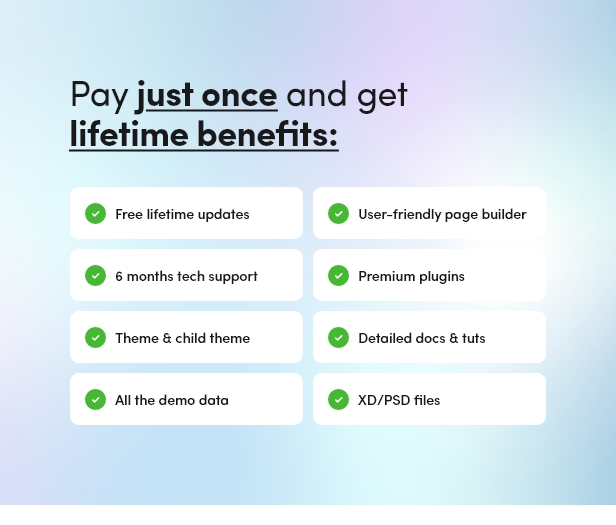
Law Firm WordPress Theme areas
It is great for any practice area: business law, civil rights, criminal law, family law Firm, insurance law, human rights, traffic ticket attorneys, judge litigation, judicial process, consultancy.
By making lawyer blog or legal blog you can share your experience.
Law Firm WordPress features
It has a solid business design. Powerful options panel, a comprehensive set of shortcodes give space for your creativity. Furthermore it is fully responsive with 100% Retina & SEO readiness.
- Schedule Appointments
- Request forms
- Cases Modules
- Single lawyer profiles management
- Side menu and top menu options
Law Firm WordPress plugins
We made the theme compatible with such premium plugins as Essential Grid, Appointment Calendar, WPBakery (aka Visual Composer).
Dixon & Lamber is fully responsive with 100% Retina readiness which means it will be able to adapt to any screen size or resolution.
Law Firm Key Features
- Professional design
- One-Click demo install
- Modern, Flexible, Customizable
- WordPress 4.0+ Tested and Approved
- Built with HTML5 and CSS3 code
- Cross-Browser Compatibility: FireFox, Safari, Chrome, IE11+
- Slider Revolution & Swiper Slider included
- Retina Images Support
- User menu and Main menu support
- Interactive Ajax Search
- Flexible Colors & Typography
- Layout Features:
- 100% Responsive & Mobile-friendly
- Boxed and Fullwidth page layouts
- WPBakery Page Builder support – modify any page content easily
- Customize Header and Footer Layouts in WPBakery Page Builder
- Advanced Blog Settings:
- Multiple Blog Styles
- Flexible Layout Options
- 20+ Post Animations
- Customizable Blog Feed (choose from post types or categories)
- Post views, likes and sharing buttons
- Related Posts Section
- Powerful Theme Framework:
- Setting Inheritance and Override System
- 750+ Customizer Options
- Custom Post Types
- Custom Widget Sets
- Custom Shortcodes
- Custom Theme Options Panel
- Optimized for best performance
- ...and many more!
- Plugins Compatibility:
- Revolution Slider
- WPBakery Page Builder
- WPML
- Essential Grid
- Appointment Calendar
- Fontello & Image Icons
- Google Fonts
- Professional Support
- Detailed Documentation
- Regular Updates
Jorgen Grotdal – a wonderful graphic artist!
All images are copyrighted to their respective owners. Images used in live preview are not included in the template.
Change log
25.07.2024 Version 1.4.1 – Update
- Compatibility with WordPress 6.5.4x has been improved;
- Compatibility with The GDPR Framework plugin;
- Cookie Information plugin;
- Update plugins to their latest versions;
- Theme styles have been improved28.02.2024 Version 1.4.0 – Update
- Compatibility with WordPress 6.4.3x has been improved;
- QuickCal plugin;
- Removed Booked plugin;
- Theme styles have been improved14.11.2023 Version 1.3.0 – Update
- Compatibility with WordPress 6.4.1x has been improved;
- Compatibility with QuickCal plugin;
- All plugins have been updated to their latest versions 21.09.2023 Version 1.2.6 – Update
- Compatibility with WordPress 6.3.1x has been improved;
- TikTok & Twitter (x) icons;
- All plugins have been updated to their latest versions 10.03.2023 Version 1.2.5 – Update
- Compatibility with WordPress 6.1.1x has been improved;
- Theme styles have been improved;
- All plugins have been updated to their latest versions 24.08.2022 Version 1.2.4 – Update
- Compatibility with WordPress 6.0x has been improved;
- Compatibility with PHP 8.1 has been improved;
- Theme styles have been improved;
- All plugins have been updated to their latest versions 15.06.2022 Version 1.2.3 – Update
- Compatibility with WordPress 6.0 has been improved;
- Theme styles have been improved;
- All plugins have been updated to their latest versions 15.12.2021 Version 1.2.2 – Update
- Compatibility with WordPress 5.8.2 has been improved;
- Compatibility with PHP 8.1 has been improved;
- Theme styles have been improved;
- All plugins have been updated to their latest versions23.04.2021 Version 1.2.1 – Update
- Compatibility with WordPress 5.7x has been improved;
- Compatibility with PHP 8.0 has been improved;
- Theme styles have been improved;
- All plugins have been updated to their latest versions29.07.2019 Version 1.2 – Update
- WP GDPR Compliance plugin;
- Checkboxes to default contact forms are added, to make forms GDPR-compliant;
- Compatibility with WordPress 5.2x is added;
- Compatibility with PHP 7.3 is improved;
- JS libraries are updated;
- Theme styles are improved;
- All plugins are updated to their latest versions09.05.2018 Version 1.1 – Update
- Plugins are updated to their latest versions;
- WordPress 4.9.4 support is added;
- Compatibility with PHP7+ is added;
- CSS update.09.03.2017 Version 1.0.2 – Release
- Responsive's improvements27.02.2017 Version 1.0.1 – Release
- Style improvements09.02.2017 Version 1.0 – Release
. Each featured in different line.






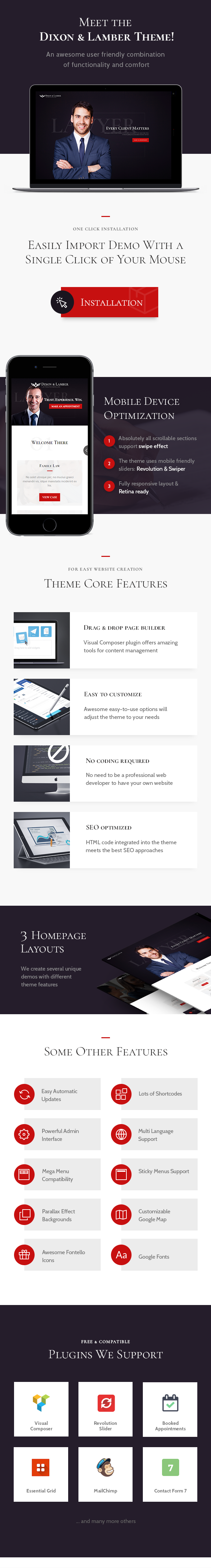
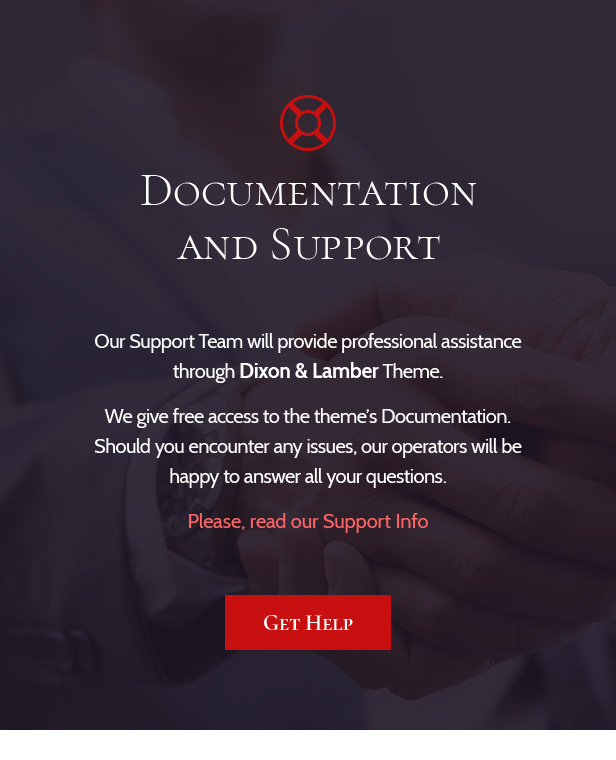












There are no reviews yet.