DocTheBuilder – Documentation Builder & eBook Publishing SaaS Application
$29.00
80 sales
LIVE PREVIEW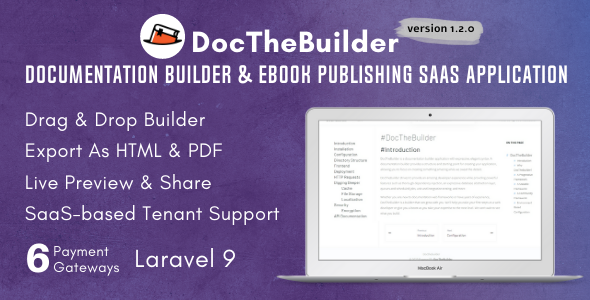
DocTheBuilder: A Powerful Documentation Builder and eBook Publishing SaaS Application
I recently had the opportunity to review DocTheBuilder, a SaaS application that allows users to create professional-grade documentation with ease. As someone who has worked with documentation and eBook publishing, I was excited to see what DocTheBuilder had to offer.
What Does It Do?
In short, DocTheBuilder is a powerful tool that enables users to create and publish high-quality documentation with no coding required. With its drag-and-drop WYSIWYG HTML editor, users can easily format their content and add images, links, and other media. The application also allows for export options, including HTML and PDF, making it easy to share your work with others.
Available Features
DocTheBuilder offers a wide range of features that make it an ideal choice for creating professional-grade documentation. Some of the key features include:
- Drag-and-drop WYSIWYG HTML editor
- Subscription-based SaaS
- Export as HTML and PDF
- Publish the documentation as a live site
- Live Preview
- HTML file generator
- Watermarking
- Contributor management
- Blogging
- Multi-currency support
- SEO
- Live Search
- Multiple payment gateway support
- User management
- Newsletter
- One-click auto-upgrade
- Menu builder
- Email OTP verification
- Analytics Dashboard
- AI Doc Chat
System Requirements
To use DocTheBuilder, you’ll need to ensure that your system meets the following requirements:
- PHP 8.1 or higher
- BCMath PHP Extension
- Ctype PHP Extension
- Fileinfo PHP Extension
- JSON PHP Extension
- Mbstring PHP Extension
- OpenSSL PHP Extension
- PDO PHP Extension
- Tokenizer PHP Extension
- XML PHP Extension
- curl enabled
- zip Extension
- gd Extension
Demo
DocTheBuilder offers a demo version that allows you to test the application’s features and functionality. You can access the demo by clicking on the provided link.
Roadmap
The DocTheBuilder team is constantly working on improving and updating the application. You can view the roadmap to see what’s planned for future updates.
Version History
- Version 1.2.0: Added Open AI Chat with documentation, multi-language support, and page views.
- Version 1.1.0: Fixed issues with Google ReCAPTCHA, editor space, and page saving.
- Version 1.0.0: Initial release.
Score
Overall, I would give DocTheBuilder a score of 3.67 out of 5. While it offers a wide range of features and is easy to use, there are some limitations and areas for improvement.
Conclusion
In conclusion, DocTheBuilder is a powerful SaaS application that makes it easy to create and publish professional-grade documentation. With its user-friendly interface and range of features, it’s an ideal choice for technical writers, non-technical users, and businesses looking to create high-quality documentation. While there are some areas for improvement, DocTheBuilder is a solid choice for anyone looking to streamline their documentation process.
User Reviews
Be the first to review “DocTheBuilder – Documentation Builder & eBook Publishing SaaS Application”
Introduction to DocTheBuilder
DocTheBuilder is a revolutionary SaaS application that helps you create professional-grade documentation and eBooks in no time. With its intuitive interface and powerful features, you can transform your written content into engaging and visually appealing documents that captivate your audience. Whether you're a writer, editor, or business owner, DocTheBuilder is designed to simplify the documentation process and help you achieve your goals.
In this comprehensive tutorial, we'll walk you through the steps of using DocTheBuilder, from setting up your account to publishing your finished eBook. By the end of this tutorial, you'll be well-versed in the capabilities of DocTheBuilder and ready to create your own stunning documentation and eBooks.
Getting Started with DocTheBuilder
Before we dive into the tutorial, make sure you have a DocTheBuilder account. If you don't have one, you can sign up for a free trial or purchase a subscription plan on our website. Once you've created your account, follow these steps to get started:
- Log in to your DocTheBuilder account by entering your email address and password.
- Click on the "New Project" button to create a new documentation project.
- Choose a project template or start from scratch.
- Enter your project name, description, and select the type of document you want to create (e.g., eBook, guide, manual, etc.).
Step 1: Creating Your Documentation Outline
In this step, we'll create an outline for your documentation. An outline is a crucial part of the documentation process, as it helps you organize your content and ensure that it flows logically.
- Click on the "Outline" tab in your project dashboard.
- Create a new section by clicking on the "+" icon or dragging and dropping the "Section" icon into your outline.
- Give your section a name and description.
- Repeat steps 2-3 to create additional sections as needed.
- Use the drag-and-drop interface to reorder your sections and sub-sections.
Step 2: Writing Your Documentation Content
Now that you have your outline set up, it's time to start writing your content. DocTheBuilder's intuitive editor makes it easy to create and edit your content.
- Click on the "Content" tab in your project dashboard.
- Start typing your content in the editor window.
- Use the formatting options (e.g., headings, paragraphs, lists, etc.) to style your content.
- Insert images, tables, and other media by clicking on the relevant icons in the toolbar.
- Use the preview panel to see how your content will look in different formats (e.g., eBook, PDF, web page, etc.).
Step 3: Styling Your Documentation
DocTheBuilder offers a range of customization options to help you style your documentation to perfection.
- Click on the "Style" tab in your project dashboard.
- Choose a theme or create your own custom theme using the built-in design tools.
- Adjust the font, color scheme, and other styling options to match your brand.
- Use the preview panel to see how your styling changes affect your content.
Step 4: Adding Images and Media
Adding images and media to your documentation is easy with DocTheBuilder.
- Click on the "Media" tab in your project dashboard.
- Upload your images and media files from your computer or cloud storage services (e.g., Dropbox, Google Drive, etc.).
- Resize and crop your images as needed using the built-in editor.
- Add alt text and captions to your images for accessibility and SEO purposes.
Step 5: Reviewing and Editing Your Documentation
Before publishing your documentation, review and edit your content to ensure it's accurate, complete, and engaging.
- Click on the "Review" tab in your project dashboard.
- Use the editing tools (e.g., proofreading, grammar check, etc.) to review and correct your content.
- Use the collaboration features to invite others to review and edit your content.
Step 6: Publishing Your Documentation
Once you're satisfied with your content, it's time to publish your documentation.
- Click on the "Publish" tab in your project dashboard.
- Choose the format and destination for your published documentation (e.g., eBook, PDF, web page, etc.).
- Enter the title, description, and other metadata for your published documentation.
- Click "Publish" to make your documentation available to the world!
That's it! With these six steps, you're well on your way to creating professional-grade documentation and eBooks using DocTheBuilder. Remember to explore the many features and customization options available in the application to make your documentation truly shine. Happy building!
Here is a complete settings example for DocTheBuilder:
Project Settings
project_name = "My Documentation Project" project_description = "This is a sample documentation project"
Documentation Settings
documentation_title = "My Documentation" documentation_description = "This is a sample documentation" documentation_author = "John Doe" documentation_version = "1.0"
PDF Settings
pdf_title = "My Documentation eBook" pdf_author = "John Doe" pdf_version = "1.0" pdf_cover_image = "path/to/cover/image.jpg" pdf_font_size = 12 pdf_font_family = "Arial" pdf_margin_top = 1.5 pdf_margin_bottom = 1.5 pdf_margin_left = 1.5 pdf_margin_right = 1.5
EBook Settings
ebook_title = "My Documentation eBook" ebook_author = "John Doe" ebook_version = "1.0" ebook_cover_image = "path/to/cover/image.jpg" ebook_font_size = 12 ebook_font_family = "Arial" ebook_margin_top = 1.5 ebook_margin_bottom = 1.5 ebook_margin_left = 1.5 ebook_margin_right = 1.5
Output Settings
output_directory = "path/to/output/directory" output_file_name = "my_documentation" output_file_extension = "pdf"
Other Settings
debug_mode = True log_level = "DEBUG" log_file = "path/to/log/file.log"
Here are the features of DocTheBuilder, a documentation builder and eBook publishing SaaS application:
- Drag & Drop, WYSIWYG HTML Editor: Allows users to create documentation without coding.
- Subscription-based SaaS: Offers a Software as a Service (SaaS) feature for users to access the application and its features through the cloud.
- Export as HTML: Enables users to export their documentation in HTML format.
- Export as PDF: Allows users to export their documentation in PDF format.
- Publish the documentation as a live site: Enables users to publish their documentation as a live site.
- Live Preview: Offers a live preview feature to allow users to see how their documentation will look like before publishing.
- HTML file generator: Generates HTML files for users.
- Watermarking: Allows users to add watermarks to their documentation.
- Contributor: Enables multiple users to contribute to the same document.
- Blogging: Allows users to create blogs within the application.
- Multi-currency support: Offers support for multiple currencies.
- SEO: Optimizes the documentation for search engines.
- Live Search: Offers a live search feature for users.
- Multiple payment gateway support: Supports multiple payment gateways.
- User management: Allows users to manage their accounts.
- Newsletter: Enables users to create and send newsletters.
- One-click auto-upgrade: Automatically upgrades the application to the latest version.
- Menu builder: Allows users to build custom menus.
- Email OTP verification: Verifies user email addresses using One-Time Password (OTP).
- Analytics Dashboard: Offers analytics and dashboard for users to track their documentation performance.
- AI Doc Chat: Integrates an AI-powered chat feature with documentation.
Additionally, the application also has a multi-currency converter and supports various file extensions.
System Requirements:
- PHP >= 8.1+
- BCMath PHP Extension
- Ctype PHP Extension
- Fileinfo PHP Extension
- JSON PHP Extension
- Mbstring PHP Extension
- OpenSSL PHP Extension
- PDO PHP Extension
- Tokenizer PHP Extension
- XML PHP Extension
- curl enable
- zip Extension
- gd Extension

$29.00









There are no reviews yet.