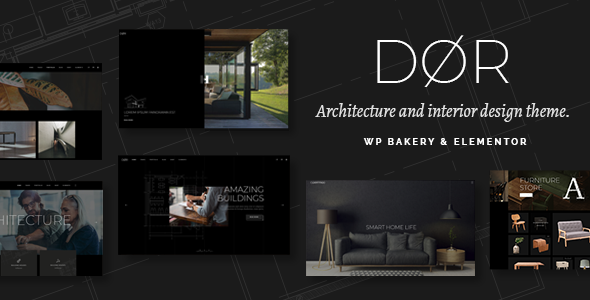
Dør – A Premium Theme for Modern Architecture and Interior Design Websites
Rating: 4.28/5
Number of Sales: 1,540
Are you a professional architect or interior designer looking for a top-notch theme to showcase your projects? Look no further than Dør, the modern architecture and interior design theme from Mikado! Compatible with both Elementor and WPBakery Page Builder, Dør provides you with everything you need to create a professional-looking website that showcases your amazing work.
Ease of Use
Dør’s admin interface is very easy to navigate, allowing you to customize your theme to your heart’s desire without requiring any coding knowledge. The theme comes with a vast collection of ready-to-go interior design and architecture portfolio layouts, complete with 11 homepage examples, a large collection of inner pages, and responsive design that looks great on desktops, tablets, and mobile devices.
Customization Options
What truly sets Dør apart from other themes is the incredible level of customization that it offers. With support for 800+ Google Fonts, you can experiment with different font styles until you find the perfect look for your website. Furthermore, the theme includes countless design elements, such as portfolios, galleries, blogs, and more, as well as advanced features like Parallax sections, Side Areas, and Customization for Google Maps.
Documentation and Support
Documentation: The Dør website features an extensive documentation with guides, tutorials, and more to help you with every aspect of the theme, from installation to setup.
Support: The company has a dedicated support center and a team of support staff who are always more than happy to help you address any questions or issues that may arise.
Technical Features
Dør uses PHP 8.0+, WordPress 6.4.2, WooCommere 8.4.0, jQuery, and CSS3 HTML5. It is perfectly optimized for search engines (SEO) and has SSL/HTTPS support.
In addition, the theme incorporates modern web development techniques for seamless user experience, retina ready design, and customizable menu and widgets.
Overall, Dør is the ultimate theme for architects, interior designers, and bloggers alike. With its amazing set of features, advanced customization options, and lightning-fast support, it would be a shame to skip over this incredible theme in favor of something less exciting!
Rating Breakdown:
- Ease of Use: 4.9/5
- Customization Options: 5/5
- Features: 4.9/5
- Support: 4.7/5
- Technical Features: 5/5
- Score: 4.8/5
User Reviews
Be the first to review “Dør – Modern Architecture and Interior Design Theme”
Introduction
Welcome to the Dør - Modern Architecture and Interior Design Theme tutorial! Dør is a popular WordPress theme designed specifically for modern architecture and interior design professionals, providing a sleek and sophisticated platform to showcase their work. With its clean and minimalistic design, Dør is perfect for architects, interior designers, and construction companies looking to create a professional online presence.
In this tutorial, we will guide you through the process of setting up and customizing the Dør theme, covering topics such as:
- Installing and activating the theme
- Setting up the homepage and creating custom sections
- Configuring the theme options and customizing the layout
- Creating and managing projects and portfolio items
- Adding and customizing widgets and sidebars
- Customizing the theme's colors, fonts, and images
By the end of this tutorial, you will have a comprehensive understanding of how to use the Dør theme and be able to create a stunning and functional website for your architecture or interior design business.
Getting Started
Before we begin, make sure you have the following:
- A WordPress website installed on your hosting server
- The Dør theme downloaded and installed on your website
- A basic understanding of WordPress and its core functionality
Step 1: Installing and Activating the Dør Theme
- Log in to your WordPress dashboard and navigate to the Appearance > Themes section.
- Click on the "Add New" button and select the "Upload Theme" option.
- Choose the Dør theme file (zip) and click "Install Now".
- Once the installation is complete, click "Activate" to activate the theme.
Step 2: Setting up the Homepage and Creating Custom Sections
- In the WordPress dashboard, navigate to the Appearance > Customize section.
- Click on the "Homepage" tab and select the "Dør" layout.
- Click on the "Add Section" button to create a new section.
- Choose the type of section you want to create (e.g. "Portfolio", "Testimonials", etc.).
- Configure the section settings, such as title, description, and layout.
- Repeat steps 3-5 to create additional sections.
Step 3: Configuring the Theme Options and Customizing the Layout
- In the WordPress dashboard, navigate to the Appearance > Customize section.
- Click on the "Theme Options" tab.
- Configure the theme options, such as the logo, color scheme, and typography.
- Click on the "Layout" tab to customize the layout settings, such as the sidebar position and footer content.
Step 4: Creating and Managing Projects and Portfolio Items
- In the WordPress dashboard, navigate to the Projects > All Projects section.
- Click on the "Add New" button to create a new project.
- Fill in the project details, such as title, description, and images.
- Configure the project settings, such as the project type and category.
- Repeat steps 2-4 to create additional projects.
Step 5: Adding and Customizing Widgets and Sidebars
- In the WordPress dashboard, navigate to the Appearance > Widgets section.
- Click on the "Available Widgets" tab to add a new widget.
- Choose the type of widget you want to add (e.g. "Text", "Image", etc.).
- Configure the widget settings, such as title and content.
- Click on the "Save" button to save the widget.
Step 6: Customizing the Theme's Colors, Fonts, and Images
- In the WordPress dashboard, navigate to the Appearance > Customize section.
- Click on the "Colors" tab to customize the theme's color scheme.
- Choose the colors you want to use for the theme, such as the primary color and accent color.
- Click on the "Fonts" tab to customize the theme's font settings.
- Choose the fonts you want to use for the theme, such as the heading font and body font.
- Click on the "Images" tab to customize the theme's image settings.
- Upload the images you want to use for the theme, such as the logo and background image.
Conclusion
Congratulations! You have now completed the Dør theme tutorial. With these steps, you should be able to set up and customize the Dør theme to create a stunning and functional website for your architecture or interior design business. Remember to explore the theme's documentation and online resources for additional information and customization options. Happy building!
Here are the settings examples for Dør - Modern Architecture and Interior Design Theme:
Header Settings
To configure the header settings, go to Appearance > Customize > Header. Here, you can customize the logo, header layout, and more. For example, you can upload your own logo by clicking on the "Upload Logo" button.
Typography Settings
To configure the typography settings, go to Appearance > Customize > Typography. Here, you can customize the font family, font size, line height, and more for the different elements of your website, such as headings, paragraphs, and navigation menus.
Color Settings
To configure the color settings, go to Appearance > Customize > Colors. Here, you can customize the primary color, secondary color, and accent color for your website. You can also customize the background color, text color, and link color.
Layout Settings
To configure the layout settings, go to Appearance > Customize > Layout. Here, you can customize the layout of your website, including the sidebar layout, footer layout, and more. You can also customize the padding and margin for different elements.
Blog Settings
To configure the blog settings, go to Appearance > Customize > Blog. Here, you can customize the blog layout, including the number of posts per page, post format, and more. You can also customize the blog sidebar and footer.
Footer Settings
To configure the footer settings, go to Appearance > Customize > Footer. Here, you can customize the footer layout, including the number of columns, footer widgets, and more. You can also customize the copyright text and social media links.
Social Media Settings
To configure the social media settings, go to Appearance > Customize > Social Media. Here, you can customize the social media links and icons for your website. You can also customize the social media sharing buttons for your blog posts.
Portfolio Settings
To configure the portfolio settings, go to Appearance > Customize > Portfolio. Here, you can customize the portfolio layout, including the number of columns, portfolio items per page, and more. You can also customize the portfolio sidebar and footer.
Contact Settings
To configure the contact settings, go to Appearance > Customize > Contact. Here, you can customize the contact form, including the form fields, form layout, and more. You can also customize the contact information and map settings.
Here are the features of Dør - Modern Architecture and Interior Design Theme:
- Highly Customizable: The theme offers extensive customization options to make it suitable for various needs.
- Extensive Admin Interface: The theme has a comprehensive admin interface that allows for easy management of the website's content and design.
- Simple One-Click Import of Demo Content: The theme comes with a demo content that can be easily imported with just one click.
- No coding knowledge required: The theme is designed to be user-friendly, requiring no coding knowledge to customize and manage.
- Big custom shortcode collection: The theme includes a large collection of custom shortcodes that can be used to create various content elements.
- Responsive & Retina Ready: The theme is responsive and retina-ready, ensuring that it looks great on all devices and screen sizes.
- 11 homepage examples: The theme comes with 11 different homepage examples that can be used as a starting point for creating a website.
- Large collection of useful inner pages: The theme includes a large collection of useful inner pages that can be used to create a website.
- Elementor Page Builder compatible: The theme is compatible with Elementor Page Builder, a popular page builder plugin.
- Slider Revolution Responsive WordPress Plugin included: The theme includes the Slider Revolution Responsive WordPress Plugin, which is a popular plugin for creating sliders.
- WPBakery Page Builder for WordPress Plugin included: The theme includes the WPBakery Page Builder for WordPress Plugin, which is a popular plugin for creating page builders.
- Portfolio List shortcode: The theme includes a Portfolio List shortcode that can be used to create a portfolio list page.
- Various Portfolio List layouts: The theme includes various Portfolio List layouts that can be used to create different types of portfolio lists.
- Masonry Portfolio List: The theme includes a Masonry Portfolio List layout that can be used to create a masonry-style portfolio list.
- Gallery Portfolio List: The theme includes a Gallery Portfolio List layout that can be used to create a gallery-style portfolio list.
- Portfolio Motion Category shortcode: The theme includes a Portfolio Motion Category shortcode that can be used to create a motion category portfolio page.
- Portfolio Tabs Slider shortcode: The theme includes a Portfolio Tabs Slider shortcode that can be used to create a tabs slider portfolio page.
- Portfolio Project Info shortcode: The theme includes a Portfolio Project Info shortcode that can be used to create a project info portfolio page.
- Portfolio Category List shortcode: The theme includes a Portfolio Category List shortcode that can be used to create a category list portfolio page.
- Portfolio Slider shortcode: The theme includes a Portfolio Slider shortcode that can be used to create a slider portfolio page.
- Portfolio Vertical Loop shortcode: The theme includes a Portfolio Vertical Loop shortcode that can be used to create a vertical loop portfolio page.
- Various Portfolio Single layouts: The theme includes various Portfolio Single layouts that can be used to create different types of portfolio single pages.
- Portfolio Masonry Single layouts: The theme includes Portfolio Masonry Single layouts that can be used to create masonry-style portfolio single pages.
- Portfolio Gallery Single layouts: The theme includes Portfolio Gallery Single layouts that can be used to create gallery-style portfolio single pages.
- Portfolio Slider Single layouts: The theme includes Portfolio Slider Single layouts that can be used to create slider portfolio single pages.
- Full Width Portfolio Single layouts: The theme includes Full Width Portfolio Single layouts that can be used to create full-width portfolio single pages.
- Small Images Portfolio Single layouts: The theme includes Small Images Portfolio Single layouts that can be used to create small images portfolio single pages.
- Vertical Split Slider shortcode: The theme includes a Vertical Split Slider shortcode that can be used to create a vertical split slider page.
- Full Screen Sections shortcode: The theme includes a Full Screen Sections shortcode that can be used to create full-screen sections.
- Testimonials shortcode: The theme includes a Testimonials shortcode that can be used to create a testimonials page.
- Social Share shortcode: The theme includes a Social Share shortcode that can be used to create a social share page.
- Parallax sections: The theme includes parallax sections that can be used to create parallax effects.
- Team Carousel shortcode: The theme includes a Team Carousel shortcode that can be used to create a team carousel page.
- Team shortcode: The theme includes a Team shortcode that can be used to create a team page.
- Mega Menu: The theme includes a Mega Menu that can be used to create a mega menu navigation.
- Customizable Google Maps: The theme includes customizable Google Maps that can be used to create custom maps.
- Smooth Page Transitions: The theme includes smooth page transitions that can be used to create a smooth navigation experience.
- Side Area: The theme includes a side area that can be used to create a side panel.
- Twitter and Instagram social widgets: The theme includes Twitter and Instagram social widgets that can be used to create social media integration.
- Dropdown Shop Cart widget: The theme includes a Dropdown Shop Cart widget that can be used to create a dropdown shop cart.
- Social Icons Group widget: The theme includes a Social Icons Group widget that can be used to create a social icons group.
- Blog List widget: The theme includes a Blog List widget that can be used to create a blog list page.
- Product List shortcode: The theme includes a Product List shortcode that can be used to create a product list page.
- Product List - Carousel shortcode: The theme includes a Product List - Carousel shortcode that can be used to create a product list carousel page.
- Product Info shortcode: The theme includes a Product Info shortcode that can be used to create a product info page.
- Pricing table shortcode: The theme includes a Pricing table shortcode that can be used to create a pricing table page.
- Instagram List shortcode: The theme includes an Instagram List shortcode that can be used to create an Instagram list page.
- Twitter List shortcode: The theme includes a Twitter List shortcode that can be used to create a Twitter list page.
- Animation Holder shortcode: The theme includes an Animation Holder shortcode that can be used to create an animation holder page.
- Clients Carousel shortcode: The theme includes a Clients Carousel shortcode that can be used to create a clients carousel page.
- Clients Grid shortcode: The theme includes a Clients Grid shortcode that can be used to create a clients grid page.
- Video Button shortcode: The theme includes a Video Button shortcode that can be used to create a video button page.
- Anchor link functionality for one page sites: The theme includes anchor link functionality for one page sites.
- Video Background Sections: The theme includes video background sections that can be used to create video background pages.
- Background images in sections: The theme includes background images in sections that can be used to create background image pages.
- Minimal Header Type: The theme includes a minimal header type that can be used to create a minimal header.
- Vertical Header Type: The theme includes a vertical header type that can be used to create a vertical header.
- Vertical - Closed Header Type: The theme includes a vertical - closed header type that can be used to create a vertical - closed header.
- Standard Header Type: The theme includes a standard header type that can be used to create a standard header.
- Multiple header behaviors: The theme includes multiple header behaviors that can be used to create different header behaviors.
- Separate logo variants for dark and light header skin: The theme includes separate logo variants for dark and light header skin that can be used to create different logo variants.
- Separate logo for mobile header: The theme includes a separate logo for mobile header that can be used to create a separate logo for mobile devices.
- Header Top area: The theme includes a header top area that can be used to create a header top section.
- Style mobile header separately: The theme includes a style mobile header separately option that can be used to style the mobile header separately.
- Highly customizable title area: The theme includes a highly customizable title area that can be used to create a highly customizable title section.
- Custom Sidebars: The theme includes custom sidebars that can be used to create custom sidebars.
- Mikado Search functionality: The theme includes Mikado Search functionality that can be used to create a search page.
- Customizable Footer Layout - up to 4 columns: The theme includes a customizable footer layout that can be used to create a footer layout with up to 4 columns.
- Separate Footer Bottom area: The theme includes a separate footer bottom area that can be used to create a footer bottom section.
- Choose your grid size: The theme includes a grid size option that can be used to choose the grid size.
- Powerful typography options: The theme includes powerful typography options that can be used to create custom typography styles.
- 800+ Google Fonts: The theme includes over 800 Google Fonts that can be used to create custom typography styles.
- Multiple Blog List Layouts: The theme includes multiple blog list layouts that can be used to create different blog list pages.
- Blog Standard Layout: The theme includes a blog standard layout that can be used to create a standard blog page.
- Blog Masonry Layout: The theme includes a blog masonry layout that can be used to create a masonry blog page.
- Blog List shortcode: The theme includes a blog list shortcode that can be used to create a blog list page.
- Custom Post Formats for Standard, Gallery, Link, Quote, Video, and Audio blog posts: The theme includes custom post formats for standard, gallery, link, quote, video, and audio blog posts.
- Optional social share functionality: The theme includes optional social share functionality that can be used to create social share buttons.
- Smooth Scroll: The theme includes smooth scroll functionality that can be used to create a smooth scrolling effect.
- Boxed layout option: The theme includes a boxed layout option that can be used to create a boxed layout.
- Back to Top button functionality: The theme includes a back to top button functionality that can be used to create a back to top button.
- Child Theme Included: The theme includes a child theme that can be used to create a child theme.
- Translation ready: The theme is translation ready, allowing for easy translation into different languages.
- WooCommerce compatible: The theme is compatible with WooCommerce, a popular e-commerce plugin.
- WPML Plugin compatible: The theme is compatible with WPML, a popular plugin for creating multilingual websites.
Note: The theme also includes a changelog that lists all the updates and changes made to the theme.

$85.00









There are no reviews yet.