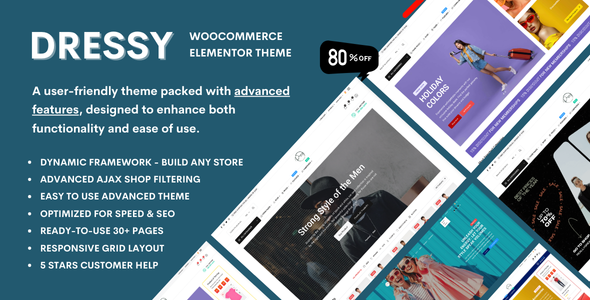
Dressy – Fashion Store eCommerce WordPress Theme Review
Overview
Dressy is an Elementor-based dynamic responsive multipurpose modern AJAX e-commerce WooCommerce WordPress theme designed exclusively for the fashion, accessories, jewelry, and goldsmith industries. This theme offers a perfect blend of elegance, functionality, and flexibility, making it an ideal choice for online stores.
Key Features
- Stunning Design: Captivate your customers with a sleek, modern design that reflects the luxury and sophistication of your brand.
- Fully Customizable: Easily tailor every aspect of your site with Elementor, ensuring your online store is as unique as your products.
- WooCommerce Ready: Enjoy a seamless eCommerce experience with full WooCommerce integration, complete with customizable product pages, intuitive shopping cart functionality, and secure payment options.
- Responsive Layout: Ensure a flawless shopping experience on any device with a responsive design that adapts beautifully to all screen sizes.
- Optimized for Speed: Keep your customers engaged with fast-loading pages that enhance the user experience and boost your SEO rankings.
- Advanced Filtering: Help your customers find exactly what they’re looking for with powerful filtering options tailored for fashion and jewelry products.
- Ready-to-Use Demos: Get started quickly with pre-designed demos that can be imported with a single click, making setup a breeze.
Performance and Optimization
- Our theme stands at the forefront of speed, ensuring swift loading times that guarantee a seamless shopping experience for your customers.
- We recognize that in today’s fast-paced digital landscape, every second counts. Hence, our theme is meticulously optimized to deliver lightning-fast performance, allowing your customers to browse through your product catalog effortlessly.
Customization and Control
- With the help of ACF plugins, you can make specific definitions per page such as adding unique menus and background images.
- You can also edit any page structure with available controls on the headings and structures of all internal pages such as 404, search, and archive pages.
- The theme offers an unparalleled level of flexibility and customization, empowering you to change everything from colors to spaces without the need for coding knowledge.
SEO and Page Speed Optimizations
- We calculate everything related to the Page Speed and SEO, which expresses the satisfaction of your website visitors, search engines, and the consumption of server resources.
- Our theme works seamlessly with important plugins like WordPress SEO by Yoast, allowing you to save a lot of time and server resources.
Support and Documentation
- Documentation is available, providing you with detailed information on how to use the theme.
- Support is available 24/7, ensuring that any issues or questions you may have are addressed promptly.
Conclusion
Dressy is an excellent choice for anyone looking to create a modern and responsive e-commerce website. With its stunning design, advanced filtering options, and seamless WooCommerce integration, this theme is sure to impress. Additionally, its optimization for speed and customization options make it a versatile and user-friendly choice.
Rating: 4.5/5 stars
Recommendation: I highly recommend Dressy to anyone looking to create a professional and responsive e-commerce website. Its flexibility, customization options, and optimization for speed make it an excellent choice for businesses of all sizes.
User Reviews
Be the first to review “Dressy – Fashion Store eCommerce WordPress Theme”
Introduction
Welcome to the Dressy - Fashion Store eCommerce WordPress Theme tutorial! Dressy is a stylish and responsive WordPress theme designed specifically for fashion stores, boutiques, and online retailers. With its sleek and modern design, intuitive navigation, and robust e-commerce features, Dressy is the perfect solution for building a professional and engaging online store. In this tutorial, we will guide you through the process of setting up and customizing your Dressy theme, helping you to create a stunning and functional online store that showcases your products and attracts customers.
Getting Started
Before we begin, make sure you have the following:
- A WordPress website installed on your hosting server
- The Dressy - Fashion Store eCommerce WordPress Theme installed and activated
- A basic understanding of WordPress and its dashboard
Step 1: Configuring the Theme Settings
- Log in to your WordPress dashboard and navigate to Appearance > Customize
- Click on the "Theme Settings" tab
- Configure the following settings:
- Logo: Upload your store's logo
- Favicon: Upload your store's favicon
- Site Title: Enter your store's name
- Tagline: Enter your store's tagline
- Color Scheme: Choose a color scheme that matches your brand
- Click "Save & Publish" to save your changes
Step 2: Creating and Customizing Pages
- Navigate to Pages > Add New
- Create a new page for your homepage, and add the following content:
- A brief introduction to your store
- A call-to-action (CTA) button to encourage visitors to explore your store
- Create additional pages for:
- About Us
- Contact Us
- FAQ
- Terms and Conditions
- Customize the page layouts and content using the WordPress page builder or HTML editor
Step 3: Setting Up Menus
- Navigate to Appearance > Menus
- Create a new menu for your primary navigation
- Add menu items for:
- Homepage
- About Us
- Contact Us
- FAQ
- Terms and Conditions
- Customize the menu layout and styling using the WordPress menu editor
Step 4: Configuring the Shop
- Navigate to WooCommerce > Settings
- Configure the following settings:
- Store name and address
- Currency and timezone
- Payment and shipping options
- Set up your product categories and tags
- Customize the shop layout and styling using the WooCommerce settings
Step 5: Adding Products
- Navigate to Products > Add New
- Create a new product by entering the following information:
- Product name
- Product description
- Product price
- Product images
- Customize the product layout and styling using the WordPress product editor
Step 6: Customizing the Theme
- Navigate to Appearance > Customize
- Click on the "Theme Options" tab
- Customize the following settings:
- Header and footer layout
- Navigation and menu styling
- Product grid and list layout
- Product detail page layout
- Click "Save & Publish" to save your changes
Step 7: Launching Your Store
- Review your store's settings and content
- Test your store's functionality and navigation
- Launch your store and make it live for the public to access
Conclusion
Congratulations! You have successfully set up and customized your Dressy - Fashion Store eCommerce WordPress Theme. With these steps, you have created a professional and engaging online store that showcases your products and attracts customers. Remember to regularly update your theme and plugins to ensure your store remains secure and up-to-date. Happy selling!
Here are the settings examples for the Dressy - Fashion Store eCommerce WordPress Theme:
Header Settings
To configure the header, go to Appearance > Customize > Header. Here, you can choose the layout, add a logo, and select the header top bar content.
Header Layout
Choose from four different header layouts: default, centered, left aligned, or right aligned. This setting determines the layout of the header section.
Logo
Upload your logo image to the Logo section. You can choose to display the logo as a text or an image.
Header Top Bar
Add content to the header top bar by entering text or selecting a menu. You can also choose to display a search bar or a phone number.
Footer Settings
To configure the footer, go to Appearance > Customize > Footer. Here, you can add text, select a copyright text, and choose the footer layout.
Footer Layout
Choose from four different footer layouts: default, centered, left aligned, or right aligned. This setting determines the layout of the footer section.
Footer Text
Add text to the footer section by entering a message or selecting a widget.
Copyright Text
Enter your copyright text to display at the bottom of the footer.
Navigation Settings
To configure the navigation, go to Appearance > Customize > Navigation. Here, you can add menu items, select the menu location, and choose the menu style.
Menu Items
Add menu items by selecting a page, post, or custom link. You can also add a dropdown menu by selecting a parent menu item.
Menu Location
Choose the location of the menu: top navigation, footer navigation, or both.
Menu Style
Choose from three different menu styles: default, dropdown, or accordion.
Product Settings
To configure the product settings, go to Appearance > Customize > Product. Here, you can add product tabs, select the product image size, and choose the product layout.
Product Tabs
Add product tabs by selecting the tab type and entering the tab content.
Product Image Size
Select the product image size by choosing from a range of options.
Product Layout
Choose from two different product layouts: default or grid.
Shop Settings
To configure the shop settings, go to Appearance > Customize > Shop. Here, you can add shop categories, select the shop layout, and choose the shop product count.
Shop Categories
Add shop categories by selecting the category type and entering the category name.
Shop Layout
Choose from two different shop layouts: default or grid.
Shop Product Count
Choose the number of products to display per page.
Blog Settings
To configure the blog settings, go to Appearance > Customize > Blog. Here, you can add blog categories, select the blog layout, and choose the blog post count.
Blog Categories
Add blog categories by selecting the category type and entering the category name.
Blog Layout
Choose from two different blog layouts: default or grid.
Blog Post Count
Choose the number of blog posts to display per page.
Contact Settings
To configure the contact settings, go to Appearance > Customize > Contact. Here, you can add contact information, select the contact form layout, and choose the contact form style.
Contact Information
Add contact information by entering the address, phone number, and email.
Contact Form Layout
Choose from two different contact form layouts: default or boxed.
Contact Form Style
Choose from two different contact form styles: default or minimal.
Here are the key features and information about the Dressy - Fashion Store eCommerce WordPress Theme:
Key Features:
- Stunning Design: Captivate your customers with a sleek, modern design that reflects the luxury and sophistication of your brand.
- Fully Customizable: Easily tailor every aspect of your site with Elementor, ensuring your online store is as unique as your products.
- WooCommerce Ready: Enjoy a seamless eCommerce experience with full WooCommerce integration, complete with customizable product pages, intuitive shopping cart functionality, and secure payment options.
- Responsive Layout: Ensure a flawless shopping experience on any device with a responsive design that adapts beautifully to all screen sizes.
- Optimized for Speed: Keep your customers engaged with fast-loading pages that enhance the user experience and boost your SEO rankings.
- Advanced Filtering: Help your customers find exactly what they're looking for with powerful filtering options tailored for fashion and jewelry products.
- Ready-to-Use Demos: Get started quickly with pre-designed demos that can be imported with a single click, making setup a breeze.
- Elementor Page Builder: Create custom pages and layouts using the powerful Elementor page builder.
- Redux Theme Options: Customize your theme's settings and options using the Redux theme options panel.
- Contact Form 7: Easily add contact forms to your website using the Contact Form 7 plugin.
- WPML: Support for multilingual websites using the WPML plugin.
- ACF Plugin Metabox: Customize your website's content using the ACF plugin and metaboxes.
- List and Grid View Shop Page: Display products in a list or grid view on your shop page.
- 60+ Oneclick Blocks: Quickly add custom blocks to your website using the oneclick blocks feature.
- Blog Ready: Create a blog section on your website using the built-in blog feature. 16..POT for all languages - Multi language: Easily translate your website into multiple languages using the.POT file.
- 7/24 fast support: Get fast and reliable support from the theme's developers.
- Oneclick demodata installer wizard: Quickly install demo data for your website using the oneclick demodata installer wizard.
- Oneclick theme update: Easily update your theme to the latest version using the oneclick theme update feature.
- Onepage and Multipage theme layouts supported: Create custom layouts for your website using the onepage and multipage theme layouts.
- Custom menus for per page via metaboxes: Customize your website's menus using the metaboxes feature.
- Parallax background image and video supported: Add parallax effects to your website's background images and videos.
- Different header and footer layouts: Customize your website's header and footer layouts using the different header and footer layouts feature.
- Unlimited sidebar: Add unlimited sidebars to your website using the unlimited sidebar feature.
- Unlimited background: Customize your website's background using the unlimited background feature.
- Unlimited color: Customize your website's colors using the unlimited color feature.
- Well Documentation: Get detailed documentation for the theme and its features.
- Unlimited Homepages: Create unlimited homepages for your website using the unlimited homepages feature.
- 22+ Additional Inner Pages: Create additional inner pages for your website using the 22+ additional inner pages feature.
- Fully Responsive: Ensure a responsive design that adapts to all screen sizes and devices.
- Free Lifetime Updates: Get free lifetime updates for the theme and its features.
- Seo Optimized: Optimize your website's SEO using the theme's built-in SEO features.
- Fast Performance: Ensure fast performance for your website using the theme's built-in performance features.
Other Features:
- Font & SVG Icons: Use any important font icon families such as Font Awesome anywhere you want with the customizable inputs.
- Language and Translation: Encode all lines of text as convertible into different languages using the.POT file.
- SEO & Page Speed Optimizations: Optimize your website's SEO and page speed using the theme's built-in features.
- Code Quality: Review the theme's code quality using the Envato team's review process.
- Custom Page Layouts: Create custom page layouts using the theme's built-in features.
- Automatic Theme and Plugin Updates: Get automatic updates for the theme and its plugins using the Envato API.
- Envato Theme Update Toolkit: Get automatic updates for the theme using the Envato Theme Update Toolkit.
Changelog:
- Get the latest changelog for the theme by visiting the theme's documentation page.
Support & Documentation:
- Get support and documentation for the theme by visiting the theme's support center and documentation page.
Images and Sources:
- Get the sources and credits for the theme's images by visiting the theme's documentation page.
I hope this helps! Let me know if you have any further questions.

$19.00









There are no reviews yet.