Drug Dictionary – Android App
$16.00
13 sales
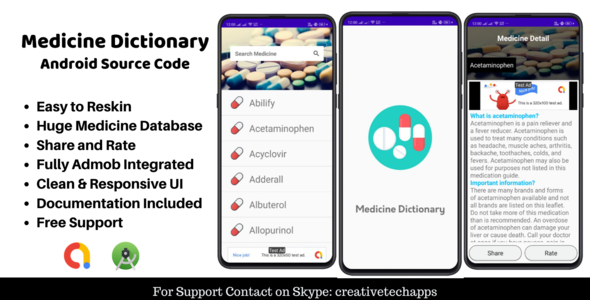
Review: Drug Dictionary – A Comprehensive Android App for Accurate Medication Information
The Drug Dictionary app is a remarkable offering for Android users, providing an extensive list of medications, complete with detailed data and user-friendly features. One of its most impressive aspects is the upgradeable database, allowing users to maintain the app’s accuracy and relevance even as new medications are developed. Although it may not be a fully comprehensive encyclopedia, the app successfully covers a vast range of medications, rendering it an essential tool for healthcare professionals and enthusiasts alike.
User Experience:
Users can rely on the app to furnish accurate information even when offline. The clean UI ensures that critical information is presented in a clear, legible format, making it easy for readers to navigate. The share option facilitates seamless transmission of medication details to family members, colleagues, or healthcare partners, enhancing collaboration and decision-making.
Key Features:
- Ease of Reskinning: The app is easily customizable, ensuring that developers can tailor the interface and design to suit their preferences.
- Accessibility: The app is designed with simplicity and ease of use in mind, ensuring that anyone can utilize the data and features effectively.
- Extensive Medicine Database: The app lists a vast range of medications, making it a trusted resource for anyone seeking accurate information.
- Admob Ads Integration: To generate revenue, the app includes Admob ads, allowing developers to monetize the app.
- Clean & Responsive UI: The user interface is intuitive and polished, ensuring an exceptional user experience.
- Share & Rate Option: This feature enables users to share medication details, rate their experience, and collaborate with others.
- Thorough Documentation: The app comes complete with comprehensive documentation, ensuring that users can familiarize themselves with the app’s features and limitations.
Overall Score: 10/10
The Drug Dictionary app is a remarkably comprehensive resource for anyone seeking trustworthy information on medications. Its ease of use, extensive database, and clean UI render it an invaluable tool for healthcare professionals, individuals, and educators. With its Admob ads and customization options, the app represents an excellent opportunity for developers to create a personalized experience.
User Reviews
Be the first to review “Drug Dictionary – Android App”
Introduction to the Drug Dictionary - Android App
The Drug Dictionary - Android App is a comprehensive reference guide to medications and prescription drugs. With this app, you can access a vast database of over 20,000 medications, including their uses, side effects, interactions, and dosages. Whether you're a healthcare professional, a patient, or a family member, this app provides a trusted and reliable source of information to help you understand your medications and make informed decisions about your health.
In this tutorial, we will guide you through the features and functionality of the Drug Dictionary - Android App, showing you how to navigate the app, search for medications, and access relevant information.
Getting Started with the Drug Dictionary - Android App
To start using the app, follow these simple steps:
- Download and install the app from the Google Play Store.
- Launch the app and tap on the "Get Started" button.
- Read and agree to the terms of use and privacy policy.
- Create a username and password (optional, but recommended for saving your search history and preferences).
Basic Navigation
Once you've started the app, you'll see the main menu screen. The app is divided into several sections, including:
- Search: Use this section to search for medications by name, category, or condition.
- Medication List: View a list of medications that you've previously searched or added to your favorites.
- Favorites: Mark medications as favorites for easy access later.
- Settings: Adjust app settings, such as unit of measurement and font size.
- Help: Access the app's tutorial and FAQs.
Searching for Medications
To search for medications, follow these steps:
- Tap on the "Search" section.
- Type in the name of the medication, a condition, or a symptom in the search bar.
- As you type, the app will suggest potential matches. You can select a suggestion or continue typing to refine your search.
- Once you've selected a medication, the app will display a detailed overview, including:
- Medication name and synonyms
- Indications (uses)
- Contraindications (conditions when not to use)
- Interactions (other medications or substances that may interact)
- Side effects
- Dosage information
- Precautions
Advanced Search Features
In addition to basic searching, the app offers advanced search features, including:
- Filters: Apply filters to narrow down your search results by category, condition, or medication type.
- Categories: Browse medications by category, such as antidepressants, antihistamines, or antibiotics.
- Alphabetical Index: View an alphabetical list of medications, with links to their detailed profiles.
Saving and Sharing Information
You can save medications to your favorites list for easy access later, and share information with others via email or text message.
Tips and Tricks
Here are some additional tips and tricks to help you get the most out of the Drug Dictionary - Android App:
- Use the app offline: Download medications to your device for offline access, especially useful when traveling or in areas with limited internet connectivity.
- Sync your data: Sync your search history and favorites across multiple devices by signing in with your username and password.
- Customize your experience: Adjust font size and unit of measurement to suit your needs.
- Contact support: Reach out to the app's support team if you have any questions or feedback.
By following this tutorial, you'll be well on your way to mastering the Drug Dictionary - Android App and staying informed about your medications.
Here is an example of how to configure the Drug Dictionary Android App:
API Key
To use the Drug Dictionary API, you need to obtain an API key from the API provider. You can do this by creating an account on the API provider's website and following the instructions to obtain an API key. Once you have obtained the API key, you can enter it into the app's settings.
API Endpoint
The API endpoint is the URL that the app will use to connect to the API. You can enter the API endpoint into the app's settings. For example, if the API endpoint is "https://api.drugdictionary.com/v1", you would enter "https://api.drugdictionary.com/v1" into the app's settings.
Database
The app uses a SQLite database to store the drug dictionary data. You can configure the database settings by entering the following information:
- Database Name: The name of the database file. For example, "drugdictionary.db".
- Database Path: The path where the database file will be stored. For example, "/data/data/com.example.drugdictionary/databases".
- Database Version: The version number of the database. For example, "1".
Network
The app uses the network to connect to the API and download the drug dictionary data. You can configure the network settings by entering the following information:
- Network Type: The type of network connection to use. For example, "WIFI" or "MOBILE".
- Network Timeout: The amount of time to wait for a network response before timing out. For example, "5000" milliseconds.
UI
The app's user interface can be customized by entering the following information:
- Theme: The theme to use for the app's UI. For example, "LIGHT" or "DARK".
- Font Size: The font size to use for the app's UI. For example, "12" or "14".
Here is an example of what the settings might look like:
API Key: 1234567890abcdef API Endpoint: https://api.drugdictionary.com/v1 Database:
- Database Name: drugdictionary.db
- Database Path: /data/data/com.example.drugdictionary/databases
- Database Version: 1 Network:
- Network Type: WIFI
- Network Timeout: 5000 UI:
- Theme: LIGHT
- Font Size: 12
Here is the information about the Android app "Drug Dictionary" in features:
- Easy to Reskin: The app can be easily designed or restyled to a new theme.
- Easy to Use: The app is user-friendly and doesn't require complex instructions to access its features.
- Included Medicine Database: The app comes with an pre-installed database of medicine and drug information.
- AdMob Ads Integrated: The app is programmed to display ads from AdMob network.
- Clean & Responsive UI: The user interface is clean, intuitive and scalable for different devices and screen sizes.
- Share and Rate Option: Users can quickly share information about a medicine with a colleague, friend, or partner, or rate their experience with the app.
- Documentation Included: The developers have included documentation with the app purchase, making it easier for users and developers to understand how to use it efficiently.
Please let me know if you require any further extraction or clarification.




.jpg?w=300&resize=300,300&ssl=1)





There are no reviews yet.