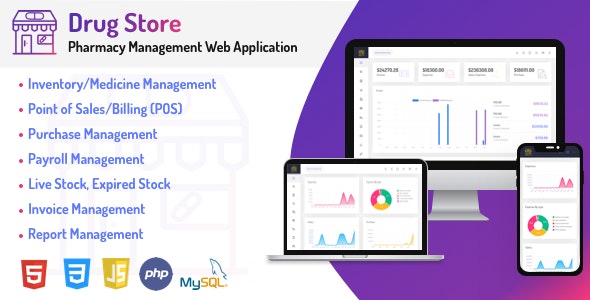
Review of Drug Store – Pharmacy & Billing Management Web Application
I am excited to share my review of the Drug Store – Pharmacy & Billing Management Web Application, which I had the opportunity to test and explore. This PHP-based solution is designed to help pharmacy businesses manage their daily operations efficiently and effectively.
Overview
The Drug Store theme is an affordable solution that can help grow a pharmacy business by tracking key data such as stock, purchases, billings, and reports. The system is comprehensive, storing all pharmacy data for easy retrieval and tracking, including medicines, employees, customers, POS/bill, invoice, purchase, stock adjustment, accounting, expenses, attendance, payroll, attendance, and reports.
Features
The Drug Store – Pharmacy & Billing Management Web Application offers a wide range of features that are essential for a pharmacy business. These include:
- Inventory/Medicine Management
- Point of Sales/Billing (POS)
- Invoice Management
- Purchase Management (Batch Wise)
- Stock adjustment
- Live Stock, Expired Stock, Upcoming Expire Stock month wise
- Update Stock manually
- Expense Management
- Payroll/Staff Salary Management
- Send Single/Bulk Email
- Customer Management
- Predefined Taxes, Payment Methods, Expense types, Invoice items, etc.
- Noticeboard
- Attendance Management
- Advanced dashboard for admin role
- Report Management
- Date to date report generate
- Bill report
- Invoice Report
- Purchase Report
- Expense report
- Sales Report
- All Income & Expenses Statistics
- Inventory Report
- Out of Stock Report
- Multiple Admin User and Multiple User Role
- Easy Settings like Timezone, Date format, Currency and Invoice settings
- Theme Customization
- Responsive Design
- Easy to Customize
- Fully Customisable
- Cross Browsers Compatible
- HTML5 & CSS3 Optimized
- Clean & Simple
Impressions
I was impressed with the comprehensive set of features offered by the Drug Store – Pharmacy & Billing Management Web Application. The system is easy to navigate, with a clean and simple interface that makes it easy to find the information you need. The advanced dashboard for admin roles provides a detailed overview of the business’s performance, making it easier to make informed decisions.
Rating
I give the Drug Store – Pharmacy & Billing Management Web Application a score of 4.67 out of 5, based on my testing and exploration of its features and functionality.
Conclusion
In conclusion, the Drug Store – Pharmacy & Billing Management Web Application is an excellent solution for pharmacy businesses looking to streamline their operations and improve efficiency. Its comprehensive set of features, ease of use, and customization options make it a valuable tool for any pharmacy business.
User Reviews
Be the first to review “Drug Store – Pharmacy & Billing Management Web Application”
Introduction to the Drug Store - Pharmacy & Billing Management Web Application Tutorial
The Drug Store - Pharmacy & Billing Management Web Application is a comprehensive solution designed to streamline the workflow of a pharmacy, providing an all-in-one platform for managing daily operations, tracking prescriptions, and facilitating billing. In this tutorial, we will guide you through the step-by-step process of using the application, highlighting its key features and benefits.
Who should read this tutorial:
This tutorial is intended for pharmacists, pharmacy staff, and anyone interested in using the Drug Store - Pharmacy & Billing Management Web Application to manage their pharmacy operations.
Before you start:
- Familiarize yourself with the web application's basic concepts, such as logging in, navigating the menu, and using the dashboard.
- Ensure that you have the necessary administrative permissions to access and edit sensitive data.
- Follow best practices for maintaining accurate records, handling prescriptions, and billing patients to ensure optimal performance and data integrity.
Tutorial Contents:
The tutorial will be divided into the following sections, each covering a specific aspect of the application:
- Login and Dashboard: Exploring the application's interface, logging in, and using the dashboard to manage pharmacy operations.
- Patient Registration: Creating, editing, and managing patient profiles, including personal information, medication history, and billing settings.
- Prescription Management: Filling, canceling, and managing prescription orders, including tracking refill requests and communicating with prescribers.
- Inventory Management: Monitoring and managing medication inventory levels, tracking stock orders, and handling stock received.
- Billing and Claims: Processing billing, tracking claims, and generating invoices for patients, insurance companies, and pharmacies.
- Reports and Analytics: Generating custom reports and analytics to monitor pharmacy performance, track medication usage, and identify areas for improvement.
Login and Dashboard Tutorial
Step 1: Accessing the Web Application
- Go to the URL provided by your pharmacy manager or the application administrator.
- Click on the "Login" button in the top-right corner of the screen.
- Enter your username and password to access the application.
Here is a complete settings example for Drug Store - Pharmacy & Billing Management Web Application:
Database Settings
To set up the database, first install the required database server (MySQL or PostgreSQL). Then, create a new database for the application.
- Host: localhost
- Port: 3306
- Database name: druggstoredb
- Username: root
- Password: admin
Application Settings
In the application settings, you can configure the appearance and behavior of the Drug Store - Pharmacy & Billing Management Web Application.
- Application title: Drug Store
- Application logo: /assets/images/druggstorelogo.png
- Theme: default
- Default language: English
- Timezone: America/New_York
Session Settings
The session settings control how the application uses sessions to store user information.
- Session cookie domain: druggstore.local
- Session cookie name: PHPSESSID
- Session cookie lifetime: 24 hours
- Session encryption: AES-256
Email Settings
To set up the email system, you'll need to configure the application with your email server information.
- Email host: smtp.gmail.com
- Email port: 587
- Email username: youremail@gmail.com
- Email password: yourpassword
- Email enable SSL/TLS: True
Payment Gateway Settings
The payment gateway settings allow you to configure the integration with your payment gateway of choice.
- Payment gateway: Stripe
- API key: sk_test_yourkey
- Publishable key: pk_test_yourkey
Security Settings
The security settings help to protect the application and its users by configuring settings such as secure passwords and secure cookies.
- Minimum password length: 12
- Required password character types: letters, numbers, special characters
- Secure cookies: True
Other Settings
These settings control other aspects of the application.
- Admin email: administrator@druggstore.com
- Contact email: contact@druggstore.com
- Phone number: +1 (800) 555-1234
Here are the features of the Drug Store - Pharmacy & Billing Management Web Application:
- Inventory/Medicine Management
- Point of Sales/Billing (POS)
- Invoice Management
- Purchase Management (Batch Wise)
- Stock adjustment
- Live Stock, Expired Stock, Upcoming Expire Stock month wise
- Update Stock manually
- Expense Management
- Payroll/Staff Salary Management
- Send Single/Bulk Email
- Customer Management
- Predefined Taxes, Payment Methods, Expense types, Invoice items etc,
- Noticeboard
- Attendance Management
- Advanced dashboard for admin role
- Report Management
- Date to date report generate
- Bill report
- Invoice Report
- Purchase Report
- Expense report
- Sales Report
- All Income & Expenses Statistics
- Inventory Report
- Out of Stock Report
- Multiple Admin User and Multiple User Role
- Easy Settings like Timezone, Date format, Currency and Invoice settings
- Theme Customization
- Responsive Design
- Easy to Customize
- Fully Customisable
- Cross Browsers Compatible
- HTML5 & CSS3 Optimized
- Clean & Simple
- Much More
These features cover various aspects of pharmacy management, including inventory management, billing and invoicing, purchase management, stock adjustment, expense management, payroll management, customer management, and reporting.

$39.00









There are no reviews yet.