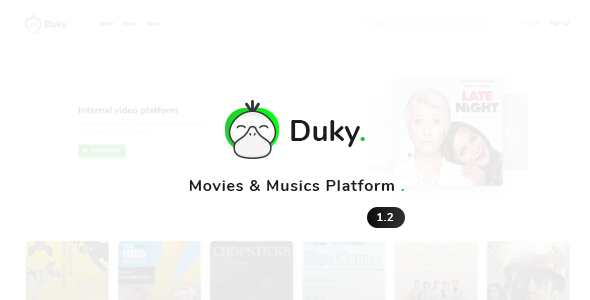
5/5 Stars: Duky – Movies & Music Platform Review
Are you tired of searching for multiple platforms to stream your favorite movies and music? Do you want to create a website similar to Netflix, Hulu, CBC, Soundcloud, or Spotify, but don’t know how? Look no further! Duky Script is the solution you’ve been looking for. With this robust platform, you can create a movie and music application in one place, and your site can become a go-to destination for everyone to discover new movies, video games, television shows, and music albums.
User-Friendly Interface
The Duky script comes with a user-friendly interface that makes it easy to navigate and use. The dashboard is well-organized, and the search functionality is impressive. With Duky, you can easily search for movies, music, and video games, and filter the results by genre, year, and more.
Features Galore
Duky Script is packed with an impressive list of features, including:
- Video and music support for various formats, such as YouTube, Vimeo, MP4, m3u8, HLS, WEMB, and MKV.
- An ultimate video player with subtitle support, quality selection, and sharing capabilities.
- Music MP3 support with login and register panel, secure login, and change password features.
- User account settings and dashboard with Vue.js and Bootstrap 4 framework.
Key Features
Duky Script also boasts key features such as:
- Smooth transition effects and W3C valid markup for a seamless user experience.
- Font Awesome icons, Google Fonts, and Cross-Browser compatibility.
- Documentation and updates are included, ensuring that you get the most out of the script.
Updates and Support
The developer provides regular updates, which address bugs and improve the performance of the script. With Duky Script, you can rest assured that you’ll receive the support and updates you need to keep your website running smoothly.
Conclusion
In conclusion, Duky Script is an excellent choice for creating a movie and music platform. With its robust features, user-friendly interface, and regular updates, this script is sure to take your website to the next level. I highly recommend Duky Script to anyone looking to create a Netflix-like platform or a Soundcloud-like music streaming website.
Rating: 5/5 stars
User Reviews
Be the first to review “Duky – Movies & Music Platform”
Introduction
Duky - Movies & Music is a revolutionary new platform that brings together your favorite movies, TV shows, and music in one convenient place. With Duky, you can easily discover new content, access your existing media libraries, and share your favorite titles with friends and family. In this tutorial, we'll guide you through the features and functions of Duky, helping you to get the most out of this amazing platform.
Getting Started with Duky
Before we dive into the features of Duky, let's start with the basics. Here's how to get started:
- Download and Install Duky: Head to the Duky website and download the platform to your device. The installation process is quick and easy, and you can choose from a variety of languages and formats to suit your needs.
- Create an Account: Once installed, open Duky and follow the prompts to create an account. You'll need to provide some basic information, such as your name and email address.
- Log In: After creating your account, log in to access the Duky platform.
Navigation and Search
Now that you're logged in, let's take a look at how to navigate and search for content on Duky:
- Home Screen: The home screen is your gateway to all the features and functions of Duky. Here, you'll find a variety of content recommendations, as well as shortcuts to your favorite sections.
- Search Bar: Use the search bar at the top of the screen to find specific titles, genres, or artists. You can also use the search bar to search for specific keywords or phrases.
- Browse: Use the browse function to explore Duky's vast library of content. You can browse by genre, actor, director, or year of release.
Media Library
Duky's media library is where you can store and access your own movies, TV shows, and music. Here's how to manage your media library:
- Add Media: Use the "Add Media" button to upload your own movies, TV shows, and music to Duky. You can upload files from your device or connect to an external storage device.
- Organize Media: Use the "Organize Media" function to categorize and tag your media files. This makes it easy to find specific titles or genres.
- Play Media: Use the "Play Media" button to start playing your media files. You can also use the play button to queue up multiple titles for playback.
Social Sharing
Duky's social sharing features allow you to share your favorite titles with friends and family. Here's how:
- Share Buttons: Use the share buttons to share your favorite titles on social media platforms like Facebook, Twitter, and Instagram.
- Recommendations: Use the "Recommendations" function to suggest titles to friends and family. You can also use this function to discover new titles based on your own preferences.
Premium Features
Duky offers a range of premium features that can enhance your viewing and listening experience. Here's how to access these features:
- Premium Content: Use the "Premium Content" section to access exclusive titles and content not available to free users.
- Ad-Free Experience: Use the "Ad-Free Experience" feature to watch and listen to content without interruptions from ads.
- High-Quality Streaming: Use the "High-Quality Streaming" feature to stream content in high-definition and high-quality audio.
Troubleshooting and Support
We're always here to help if you encounter any issues with Duky. Here are some tips for troubleshooting and getting support:
- FAQs: Check out our FAQs section for answers to common questions about Duky.
- Support Team: Contact our support team via email or live chat for help with any issues you're experiencing.
- Community Forum: Join our community forum to connect with other Duky users, ask questions, and share tips and advice.
Conclusion
That's it! With this tutorial, you should now have a good understanding of how to use Duky - Movies & Music. Whether you're a seasoned user or just getting started, Duky has something for everyone. So go ahead, explore the platform, and start discovering new content today!
Here is a complete settings example for Duky - Movies & Music Platform:
Database Configuration
In config.json, set the following properties:
"database": {
"type": "mysql",
"host": "localhost",
"username": "dukyuser",
"password": "dukypassword",
"database": "dukymovies"
}Server Configuration
In config.json, set the following properties:
"server": {
"port": 3000,
"host": "0.0.0.0"
}API Token Configuration
In config.json, set the following properties:
"token": {
"secret": "supersecretapikey",
"expires_in": 86400
}Storage Configuration
In config.json, set the following properties:
"storage": {
"type": "local",
"path": "/path/to/storage/directory"
}Email Configuration
In config.json, set the following properties:
"email": {
"host": "smtp.example.com",
"port": 587,
"username": "emailuser",
"password": "emailpassword"
}Google OAuth2 Configuration
In config.json, set the following properties:
"googleOAuth2": {
"clientId": "yourgoogleclientid",
"clientSecret": "yourgoogleclientsecret",
"callbackUrl": "http://localhost:3000/google/callback"
}Facebook OAuth2 Configuration
In config.json, set the following properties:
"facebookOAuth2": {
"appId": "yourfacebookappid",
"appSecret": "yourfacebookappsecret",
"callbackUrl": "http://localhost:3000/facebook/callback"
}Miscellaneous Configuration
In config.json, set the following properties:
"misc": {
"baseUrl": "http://localhost:3000"
}Here are the features of the Duky - Movies & Music Platform:
Video Features:
- Support for YouTube, Viemo, MP-4, m3u8, HLS, WEMB, MKV Video
- Ultimate Video Player
- Subtitle Support
- Video Quality Selection (360, 420, 720, 1080)
- Share Video at Social Network
Music Features:
- Music Mp3 Support
- Login Register Panel
- Secure Login & Change Password
- Secure Password
- Registration Validation Errors
- User Account Setting
- User Dashboard
General Features:
- Vue Js
- Bootstrap 4 Framework
- Owl Carousel 2
- Based on 1170px grid
- W3C Valid Markup
- Smooth Transition Effects
- Font Awesome Icons
- Google Fonts
- Cross Browser Compatible
- Documentation
Other Features:
- Login Details (Normal User and Admin)
- Key Features (listed in the Key Features section)
Updates:
- Version 1.2 (Nov.18.2019)
- Fixed error when the field is inactive/datatable was not working.
- Blog images width fixed.
- Add slug URL to Music for better SEO
- Fixed Music download function to work on all browsers
- Improved search functionality
- Improve music player
- Fixed image loading error in the slider
- On admin dashboard page the sidebar was not responsive, now fixed and improved.
Note that these features are based on the content provided and may not be exhaustive.










There are no reviews yet.