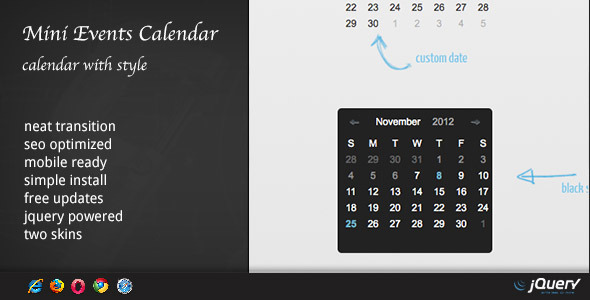
Review of DZS jQuery Mini Events Calendar
The DZS jQuery Mini Events Calendar is a compact and user-friendly plugin that allows you to display your events in a calendar format. With a range of features and responsive design, this plugin is perfect for anyone looking to showcase their events in an engaging and easy-to-understand manner.
Installation and Configuration
The installation process is straightforward, requiring only a few simple steps to get started. The documentation provided is comprehensive, with detailed instructions on how to customize the plugin to fit your needs.
Features
The DZS jQuery Mini Events Calendar boasts a range of impressive features, including:
- Easy installation and setup
- Sample setup included for reference
- Two skin options: default and black
- iPhone/iPad compatible and works on other Android devices
- Compatible with major browsers, including IE7, IE8, IE9, IE10, Chrome, Opera, Safari, and Firefox
- Supports HTML inline content
- Dzs tooltips included for a richer user experience
- Compatible with jQuery 1.9.1 or above
Upgrades
The plugin receives regular updates, with over 20 updates since its release. These updates fix bugs, add new features, and improve the overall user experience.
Customer Support
The developer is highly responsive and provides free support via their forum, making it easy to resolve any issues that may arise.
What You Get
Upon purchasing the DZS jQuery Mini Events Calendar, you receive:
- A calendar jQuery plugin
- Sample setup folder with documentation
- Free updates for life
- Free support via the developer’s forum
User Interface and Experience
The calendar itself is visually appealing and easy to navigate, with options to customize the design to fit your specific needs. The plugin’s responsiveness makes it suitable for use on a range of devices and screen sizes.
Frequently Asked Questions
The plugin’s FAQs page addresses common questions, including:
- How do I add events to the calendar?
- Can I select a range of days on the calendar?
- How do I use jQuery 1.9.1 or above with the plugin?
- Why do some events not show up in the calendar?
Final Thoughts
The DZS jQuery Mini Events Calendar is a fantastic plugin for anyone looking to showcase their events in a calendar format. With its ease of use, responsive design, and range of features, this plugin is sure to meet your needs. Additionally, the developer’s ongoing support and updates ensure that you will always have the latest version of the plugin to stay ahead of the game.
Rating: 4.11 (based on user reviews)
User Reviews
Be the first to review “DZS jQuery Mini Events Calendar”
Introduction to the DZS jQuery Mini Events Calendar
The DZS jQuery Mini Events Calendar is a lightweight and easy-to-use plugin that allows you to display a calendar of events on your website. With its compact design and intuitive interface, this plugin is perfect for creating a calendar of upcoming events, meetings, or appointments. In this tutorial, we will guide you through the steps of installing and customizing the DZS jQuery Mini Events Calendar to suit your needs.
Tutorial: Using the DZS jQuery Mini Events Calendar
Step 1: Download and Install the Plugin
To start using the DZS jQuery Mini Events Calendar, you need to download the plugin from the official website. Once you have downloaded the plugin, extract the files to a directory on your website.
Step 2: Add the Required Files
To use the plugin, you need to add the following files to your HTML document:
jquery.min.js: This is the jQuery library file that the plugin requires.dzs.mini-event-calendar.min.js: This is the plugin file that contains the calendar functionality.dzs.mini-event-calendar.css: This is the plugin's stylesheet that contains the CSS for the calendar.
You can add these files to your HTML document by creating a <script> tag and a <link> tag in the <head> section of your HTML document.
Example:
<head>
<script src="js/jquery.min.js"></script>
<script src="js/dzs.mini-event-calendar.min.js"></script>
<link rel="stylesheet" href="css/dzs.mini-event-calendar.css">
</head>Step 3: Create a Container for the Calendar
To display the calendar, you need to create a container element on your webpage. This container element will hold the calendar and its contents.
You can create a container element by adding a <div> element to your HTML document with a unique ID. For example:
<div id="event-calendar"></div>Step 4: Initialize the Calendar
To initialize the calendar, you need to call the $('#event-calendar').miniEventCalendar() function on the container element. This function will create the calendar and populate it with the event data.
Example:
$(document).ready(function() {
$('#event-calendar').miniEventCalendar({
events: [
{title: 'Event 1', start: '2023-03-01', end: '2023-03-01'},
{title: 'Event 2', start: '2023-03-08', end: '2023-03-08'},
// Add more events here
]
});
});In this example, we are passing an array of events to the miniEventCalendar() function. Each event is an object with title, start, and end properties. The start and end properties are dates in the format YYYY-MM-DD.
Step 5: Customize the Calendar
The DZS jQuery Mini Events Calendar offers several options for customizing the calendar's appearance and behavior. Some of the options include:
lang: This option allows you to specify the language for the calendar. For example, you can setlang: 'fr'to display the calendar in French.firstDay: This option allows you to specify the first day of the week. For example, you can setfirstDay: 1to display the calendar with Sunday as the first day of the week.showWeekNumbers: This option allows you to specify whether to display week numbers on the calendar. For example, you can setshowWeekNumbers: trueto display week numbers on the calendar.
You can customize the calendar by adding options to the miniEventCalendar() function. For example:
$('#event-calendar').miniEventCalendar({
events: [
{title: 'Event 1', start: '2023-03-01', end: '2023-03-01'},
{title: 'Event 2', start: '2023-03-08', end: '2023-03-08'},
// Add more events here
],
lang: 'fr',
firstDay: 1,
showWeekNumbers: true
});Step 6: Add Interactivity to the Calendar
The DZS jQuery Mini Events Calendar allows you to add interactivity to the calendar by using the eventClick and eventHover options. These options allow you to specify functions that will be called when a user clicks or hovers over an event.
For example, you can add an event click function by setting the eventClick option to a function that will be called when a user clicks on an event. For example:
$('#event-calendar').miniEventCalendar({
events: [
{title: 'Event 1', start: '2023-03-01', end: '2023-03-01'},
{title: 'Event 2', start: '2023-03-08', end: '2023-03-08'},
// Add more events here
],
eventClick: function(event) {
// Code to be executed when an event is clicked
}
});Conclusion
In this tutorial, we have learned how to install and customize the DZS jQuery Mini Events Calendar. We have also learned how to add interactivity to the calendar by using the eventClick and eventHover options. With these skills, you can easily create a calendar of events on your website that is both functional and visually appealing.
Here is a complete settings example for DZS jQuery Mini Events Calendar:
// Set the plugin options
$.miniEventCalendar({
// Container element
container: '#events',
// Events data source (array of objects)
events: [
{title: 'Event 1', start: '2023-03-01', end: '2023-03-02'},
{title: 'Event 2', start: '2023-03-15', end: '2023-03-17'},
{title: 'Event 3', start: '2023-04-10', end: '2023-04-11'}
],
// Date format (YYYY-MM-DD)
dateFormat: 'YYYY-MM-DD',
// Display modes (list, table, calendar)
display: 'calendar',
// Show/hide date ranges
showRange: true,
// Show/hide single-day events
showSingleDay: true,
// Event hover and click actions
actions: {
hover: 'show',
click: 'show'
},
// Enable event dragging
dragEnable: true,
// Enable event resizing
resizeEnable: true,
// CSS classes for custom styling
classes: {
container: 'myEventsContainer',
header: 'myEventsHeader',
calendar: 'myEventsCalendar',
table: 'myEventsTable',
list: 'myEventsList'
}
});Here are the features of the DZS jQuery Mini Events Calendar extracted from the content:
- Easy Install: Purchase, download the zip, and read the documentation.
- Sample Setup Included: A sample setup with the plugin is provided to show an example of how it can be configured.
- DZS Tooltips Included: A tooltip plugin from the portfolio is included to provide a rich user experience.
- Two Skins: Default and black skins are available.
- iPhone/iPad Compatible: The plugin is compatible with iPhone, iPad, and even Android devices.
- Major Browsers Support: The plugin is fully tested with IE7, IE8, IE9, IE10, Chrome, Opera, Safari, and Firefox.
- HTML Supported: Inline content is supported, allowing for flexible use of the plugin.
- Responsive Design: The plugin is designed to be responsive, making it easy to use on various devices.
- New Features: The plugin has various new features, including state of the art skin, responsive design, and advanced event management.
- Free Updates: Free updates are provided, ensuring that the plugin stays current and up-to-date.
- Free Support: Free support is provided through the forum for any installation issues or questions.
- Events Management: The plugin allows for easy management of events, including adding, editing, and deleting events.
- Customizable: The plugin is customizable, allowing users to change the skin, layout, and other settings to suit their needs.
- Easy Event Creation: The plugin makes it easy to create events, including specifying start and end dates, and adding custom HTML content.
- Recurring Events: The plugin supports recurring events, making it easy to schedule repeat events.
These are the main features of the DZS jQuery Mini Events Calendar.










There are no reviews yet.