Easy Digital Downloads – Downloads of the Day
$29.00
11 sales
LIVE PREVIEW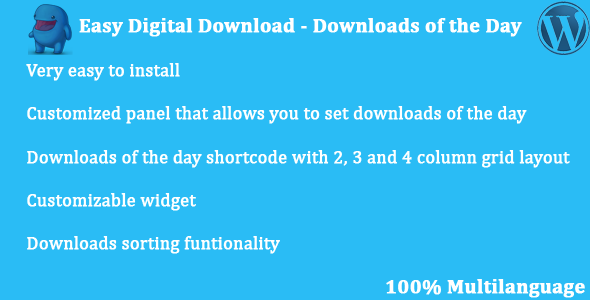
0/5
Although the plugin has some user-friendly features, it unfortunately lacks essential functionality and functionality that users would expect.
Review
The first thing that caught my eye was the ease of usage. The plugin is, indeed, easy to setup and customize. You can add a Downloads of the day shortcode to any page or post, and set up the widget to showcase your chosen downloads. Unfortunately, this is where my positive impressions end.
After further examination, I discovered that the plugin lacks support for features that are commonplace in other plugins. Some of the notable omissions include:
- No capability to assign specific downloads per day. Instead, users are required to set the same download for every day.
- No option to customize the widget’s CSS or design.
- Only three options for column display (2, 3, and 4 column grid view), which I found to be limiting for users with different design expectations.
Documentation and Support
The documentation provided was minimal, with only a couple of sentences explaining how to use the plugin. Given the plugin’s limitations, I expected more comprehensive documentation explaining how to overcome common difficulties. Additionally, the "Support Platform" link went to a generic WordPress Support page, which was helpful but not specific to Easy Digital Downloads – Downloads of the Day.
Overall
While Easy Digital Downloads – Downloads of the Day has some basic features and is easy to set up, its limitations and lacking functionality make it a lackluster plugin. Despite its promising name, users may find themselves disappointed when they discover the plugin is not as robust as promised.
User Reviews
Be the first to review “Easy Digital Downloads – Downloads of the Day” Cancel reply
Introduction to Easy Digital Downloads - Downloads of the Day
As an online store owner using Easy Digital Downloads (EDD), you're probably always looking for ways to increase visibility and drive more sales. One effective way to do this is by showcasing a "Download of the Day" on your website. This feature allows you to highlight a specific download on your store, making it more noticeable to your customers and increasing the chances of making a sale.
EDD's Downloads of the Day feature is a built-in functionality that allows you to display a special download on your website every day. This can be a great way to promote a new release, a best-seller, or even a featured product. In this tutorial, we'll walk you through the step-by-step process of setting up and customizing the Downloads of the Day feature in EDD.
Setting Up the Downloads of the Day Feature
To set up the Downloads of the Day feature, you'll need to follow these steps:
Step 1: Enable the Downloads of the Day Feature
- Log in to your WordPress dashboard and navigate to the Easy Digital Downloads settings page.
- Click on the "Settings" tab and scroll down to the "Downloads of the Day" section.
- Toggle the "Enable Downloads of the Day" switch to the "On" position.
Step 2: Configure the Downloads of the Day Settings
- In the same "Downloads of the Day" section, you'll see several options to configure:
- Number of Days to Display: This setting determines how many days you want to display the downloads of the day. You can choose from 1 to 30 days.
- Randomize: This option allows you to randomize the order of the downloads displayed.
- Exclude Categories: You can exclude specific categories from being displayed as downloads of the day.
- Set your preferred options and click "Save Changes".
Step 3: Configure the Download of the Day Template
- In the "Templates" section of the EDD settings page, click on the "Add New" button.
- Name your template, for example, "Download of the Day".
- In the template editor, you can add HTML, CSS, and PHP code to customize the display of your download of the day.
- Use the following placeholder to display the download of the day:
{download_of_the_day}.
Step 4: Customize the Download of the Day Display
- You can customize the display of the download of the day by adding custom CSS to your theme's stylesheet or using a page builder plugin.
- You can also add additional content to the download of the day template, such as a brief description or a call-to-action.
Step 5: Display the Download of the Day
- Once you've set up and customized your download of the day template, you can display it on your website using a shortcode.
- The shortcode is
[download_of_the_day].
Conclusion
Congratulations! You've successfully set up and customized the Downloads of the Day feature in Easy Digital Downloads. This feature is a great way to increase visibility and drive more sales on your online store. By following these steps, you can showcase a special download every day, making it more noticeable to your customers and increasing the chances of making a sale.
Settings Example: Easy Digital Downloads - Downloads of the Day
1. Enable Downloads of the Day
- Go to EDD > Settings > Downloads of the Day
- Check the box next to "Enable Downloads of the Day"
- Save Changes
2. Set the Date Range
- Go to EDD > Settings > Downloads of the Day
- Set the "Date Range" to "Last 7 Days" or a custom date range
- Save Changes
3. Choose the Download Types
- Go to EDD > Settings > Downloads of the Day
- Check the boxes next to the download types you want to include (e.g. "Digital Products", "Digital Courses", etc.)
- Save Changes
4. Set the Display Options
- Go to EDD > Settings > Downloads of the Day
- Choose how you want the downloads to be displayed (e.g. "Featured Image", "Product Title", etc.)
- Save Changes
5. Set the Number of Downloads to Display
- Go to EDD > Settings > Downloads of the Day
- Set the "Number of Downloads to Display" to the desired number
- Save Changes
6. Set the Display Order
- Go to EDD > Settings > Downloads of the Day
- Choose how you want the downloads to be ordered (e.g. "Newest", "Oldest", etc.)
- Save Changes
Here are the features mentioned about Easy Digital Downloads - Downloads of the Day:
- Easy to customize, setup and use.
- Customize panel that allows you to assign download of the day.
- Customization widget.
- Set the max number of download to show.
- Show/Hide download prices.
- Show/Hide image thumbnails.
- Resize image thumbnails.
- Show/Hide Add to cart button.
- Download sorting functionality.
- All version of Easy Digital Downloads 2.0+ supported.
- All version of WordPress 3.3+ supported.
- Added Downloads of the day shortcode with 2, 3 and 4 column grid view.
Let me know if you'd like me to extract any other information from this content!
Related Products

$29.00









There are no reviews yet.