Easy Select and Share Pro
$9.00
5 sales
LIVE PREVIEW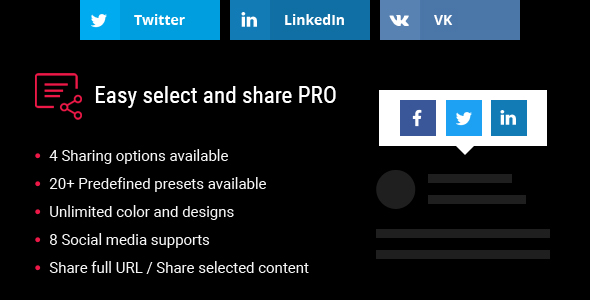
Easy Select and Share Pro WordPress Plugin Review
Are you tired of boring and static content on your website? Do you want to engage your visitors and encourage them to share your content with others? Look no further than Easy Select and Share Pro, a powerful WordPress plugin that allows your visitors to select and share your content on popular social media platforms.
With Easy Select and Share Pro, you can give your visitors the freedom to share your content in a variety of ways. This plugin supports 14+ social media platforms, including Facebook, LinkedIn, Twitter, Tumblr, and many more. Plus, it’s completely GDPR compliant, so you don’t have to worry about collecting any data from your visitors.
What makes Easy Select and Share Pro outstanding?
There are many reasons why Easy Select and Share Pro stands out from the competition.
- Supports 14+ growing social networks: This plugin supports a wide range of social media platforms, giving your visitors plenty of options for sharing your content.
- 20+ preset layouts: With 20+ preset layouts to choose from, you can easily customize the look and feel of your share buttons to fit your website’s design.
- Custom post type support: This plugin supports all custom post types, including pages, posts, and more.
- 4 types of social media buttons selection available: Choose from 4 different types of social media buttons, including icon, icon+text, text, and image options.
- 2 types of text share option: Share default excerpt of post or selected content from post.
- 4 positions available for social media: Place your share buttons at 4 different positions, including beside selected content, in popup, after content, and before content.
- Custom taxonomies support: Select which posts you want to add share buttons to, based on category, tags, custom taxonomies, and more.
- Shortcode for click to tweet: Share content on Twitter with just one click.
- Fully customize admin interface: All customization options, including color, size, and more, are available for social popup, social box, social icon, and social text.
- Fully responsive: This plugin is fully responsive and compatible with all devices.
- Cross browser compatibility: Compatible with all popular browsers, including Chrome, Firefox, Safari, and Opera.
- Clean code: Easy, clean, and lightweight code ensures fast loading times and easy maintenance.
- Translation ready: This plugin comes with.pot files, making it easy to translate or localize in other languages.
- Well-documented: Detailed documentation and settings make it easy to configure the plugin.
- No expert needed: The plugin is user-friendly, making it easy for basic WordPress users to use.
- Custom CSS: This plugin provides support for custom CSS, allowing you to change the look and feel of your layout.
Other useful features
In addition to the features listed above, Easy Select and Share Pro also includes:
- Gutenberg click to share: Share content directly from the Gutenberg block.
- Theme authors and developers: Add the plugin to your themes and give your users tons of features to enhance post presentation.
- Improvement suggestions: Provide feedback and suggestions for future updates.
- Changelog: Keep track of the latest updates and changes.
Conclusion
Easy Select and Share Pro is a powerful WordPress plugin that allows your visitors to select and share your content on popular social media platforms. With its many features and customization options, this plugin is a must-have for any website owner looking to increase engagement and encourage sharing. I highly recommend Easy Select and Share Pro to anyone looking to take their website to the next level.
Rating: 5/5 stars
I would highly recommend this plugin to anyone looking to enhance their website’s sharing capabilities. With its ease of use, customization options, and range of features, Easy Select and Share Pro is a top-notch plugin that is sure to impress.
User Reviews
Be the first to review “Easy Select and Share Pro” Cancel reply
Introduction to Easy Select and Share Pro: A Comprehensive Guide
In today's digital age, sharing files and folders across devices and platforms has become a breeze. With the rise of cloud computing, mobile devices, and collaboration tools, it's easier than ever to transfer files and share information with others. However, for those who are new to the concept of file sharing, it can be overwhelming to navigate the various options and platforms available. Enter Easy Select and Share Pro, a cutting-edge file sharing and transfer solution designed to simplify the process of sharing files, folders, and data.
In this tutorial, we'll take you through a step-by-step guide on how to use Easy Select and Share Pro, covering its key features, functionalities, and benefits. Whether you're a student, entrepreneur, or simply someone who wants to share files with friends and family, this comprehensive guide will walk you through the easy and efficient way to share your files.
Getting Started with Easy Select and Share Pro
Before we dive into the tutorial, make sure you have Easy Select and Share Pro installed on your device. If you haven't downloaded and installed the software yet, please visit our website to download the latest version.
Setting Up Easy Select and Share Pro
To get started, follow these steps:
- Launch Easy Select and Share Pro on your device.
- The software will prompt you to create an account. Fill in the required information, such as your name, email address, and password. Click "Create Account" to register.
- Once you've created your account, you'll be logged in automatically. You can then access the main interface of the software, where you'll see a list of all the files and folders on your device.
Sending Files and Folders
Sending files and folders with Easy Select and Share Pro is a straightforward process:
- Select the files or folders you want to share by checking the boxes next to each item.
- Click the "Send" button located at the top of the main interface.
- In the "Share File" window, enter the recipient's email address or username, and add a message (optional).
- Choose the sharing option: "Send as Attachment," "Share Link," or "Transfer Folders."
- Click "Share" to initiate the sharing process.
Receiving and Downloading Files
To receive and download files using Easy Select and Share Pro:
- Log in to your account using the same email address and password you created.
- Click on the "Received" tab in the main interface.
- Select the files or folders you want to download by checking the boxes next to each item.
- Click the "Download" button located at the top of the main interface.
- Choose a save location for the downloaded files.
Organizing and Managing Files
Easy Select and Share Pro allows you to organize and manage your files and folders in various ways:
- Create folders and subfolders to categorize your files.
- Tag files with keywords or labels for easier searching.
- Set permissions and access levels for shared files and folders.
- View file history and track changes.
Troubleshooting and Common Issues
In the unlikely event you encounter any issues while using Easy Select and Share Pro, refer to the troubleshooting section below:
- Error 1: "File not found"
- Solution: Check the file location and ensure it's correct.
- Error 2: "Connection timed out"
- Solution: Restart the software and try again.
Conclusion
Congratulations! You've reached the end of our comprehensive tutorial on Easy Select and Share Pro. With these simple steps, you should now be able to share files and folders with ease and efficiency. Remember to explore the software's features and functionalities to get the most out of your file sharing experience.
Here is a complete settings example for Easy Select and Share Pro:
Default Settings
Default Settings are used to configure the plugin's behavior. You can access the Default Settings by going to Settings > Easy Select and Share Pro > Default Settings.
- Enable/Disable Plugin: Enable or disable the plugin.
- Select All: Enable or disable the "Select All" feature.
- Select All Text: Enable or disable the "Select All Text" feature.
- Select All Text Content: Enable or disable the "Select All Text Content" feature.
- Enable/Disable Share: Enable or disable the share feature.
- Share Title: Set the title that will be used when sharing content.
- Share Description: Set the description that will be used when sharing content.
- Share Image: Set the image that will be used when sharing content.
Sharing Settings
Sharing Settings are used to configure the sharing options. You can access the Sharing Settings by going to Settings > Easy Select and Share Pro > Sharing Settings.
- Facebook: Enable or disable Facebook sharing.
- Twitter: Enable or disable Twitter sharing.
- LinkedIn: Enable or disable LinkedIn sharing.
- Email: Enable or disable Email sharing.
- WhatsApp: Enable or disable WhatsApp sharing.
- Viber: Enable or disable Viber sharing.
- Pinterest: Enable or disable Pinterest sharing.
Design Settings
Design Settings are used to configure the plugin's design. You can access the Design Settings by going to Settings > Easy Select and Share Pro > Design Settings.
- Button Position: Choose the position of the share button (Top, Bottom, Left, Right).
- Button Style: Choose the style of the share button (Default, Flat, Fancy).
- Button Color: Set the color of the share button.
- Text Color: Set the color of the text that appears next to the share button.
Advanced Settings
Advanced Settings are used to configure advanced options for the plugin. You can access the Advanced Settings by going to Settings > Easy Select and Share Pro > Advanced Settings.
- Script Timeout: Set the timeout for the plugin's script.
- Script Timeout Unit: Choose the unit for the timeout (Seconds, Minutes).
- Loading Animation: Enable or disable the loading animation.
- Loading Animation Style: Choose the style of the loading animation.
- Loading Animation Color: Set the color of the loading animation.
- Error Message: Set the error message that will be displayed if there is an error.
Here are the features of the Easy Select and Share Pro WordPress Plugin:
- Supports 14+ growing social networks: Facebook, LinkedIn, Twitter, Tumblr, Email, Skype, Vk, Whatsapp, Xing, Pinterest, Blogger, Buffer, Reddit, Wikipedia, Copy
- 20+ preset layouts: Provides 20+ different preset layouts, allowing users to select their favorite layout without needing to create it themselves.
- Custom Post Type supports: Supports all custom post types, including page, post, and others, allowing users to display share buttons on single pages.
- 4 types of social media buttons selection available: Offers 4 types of designs, including icon, icon+text, text, and image options, to choose from for social media share layouts.
- 2 types of text share option: Provides two types of content sharing options: default excerpt of post and selected content from post.
- 4 Positions available for social media: Allows users to place social share icons at 4 different positions: beside selected content, in popup, after content, and before content.
- Custom Taxonomies supports: Allows users to select which posts to add share buttons to, filtered by category, tags, custom taxonomies, etc.
- Shortcode for click to tweet: Provides a shortcode to share content on Twitter.
- Fully Customize Admin Interface: Offers all customization options, including color, size, for Social Popup, Social Box, Social Icon, and Social Text.
- Fully Responsive: Compatible with all devices, including Desktop, Laptop, and Mobile devices.
- Cross Browser Compatibility: Compatible with all popular browsers, including Chrome, Firefox, Safari, Opera, etc.
- Clean code: Uses easy, clean, and lightweight code.
- Translation Ready: Includes.pot files for easy translation.
- Well Documented: Provides detailed documentation with all types of configuration and settings.
- No Expert Needed: User-friendly plugin that doesn't require expert knowledge to use.
- Custom CSS: Allows users to write their own CSS in the Custom CSS box to change the look and feel of the layout.
- Gutenberg click to Share: Provides a Gutenberg block to share content.
- Improvement suggestions: Encourages users to provide feedback and suggestions for future updates.
- Changelog: Provides a changelog with version history, including updates, fixes, and new features.










There are no reviews yet.