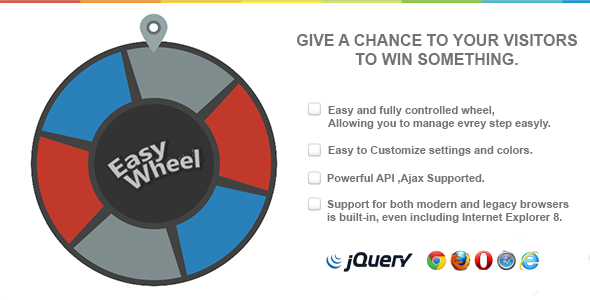
5/5 Stars – A Game-Changing Wheel of Fortune Plugin
I am thrilled to share my review of Easy Wheel, a premium jQuery plugin that allows you to build and control a fully functional Wheel of Fortune game. With its ease of use, customization options, and robust features, Easy Wheel is a must-have plugin for anyone looking to add a touch of excitement to their website or application.
Overview
Easy Wheel is a comprehensive plugin that provides a seamless experience for users. It is built with jQuery and does not require any third-party libraries, making it lightweight and easy to integrate. The plugin comes with a minified CSS and JavaScript file, as well as an optional spin sound effect.
Features
The plugin offers a wide range of features that make it an excellent choice for building a Wheel of Fortune game. Some of the key features include:
- 70% of styles are editable with JSON parameters, allowing for easy customization
- The ability to choose the winner from parameters or remotely from your server using AJAX
- 100% responsive and compatible with any resolution
- No third-party libraries required, except for jQuery
- The generated SVG is customizable via JSON/CSS
Package Include
The plugin package includes the following files:
- easywheel.css (minified version)
- easywheel.js (minified version)
- tick.mp3 (optional spin sound)
Documentation
The plugin comes with comprehensive documentation, which is included in the download package. The documentation provides a full guide to using the plugin and can be run locally.
Change Log
The plugin has a robust change log, which includes major and minor fixes, as well as new features. The change log is as follows:
- Version 1.2 (Major fixes)
- Ajax major fixes: Fixed winner selector
- Small fixes to spin progress
- New feature: Winner selection in parameters or Ajax by any item key
- New feature: Winner selection in parameters to random
- Version 1.1 (Minor fixes)
- Added browser prefixes to make the plugin stable with old browsers
- Color selector fixed
Conclusion
Easy Wheel is an excellent plugin that offers a wide range of features and customization options. Its ease of use, responsiveness, and compatibility make it an ideal choice for building a Wheel of Fortune game. With its robust documentation and change log, you can rest assured that the plugin is well-maintained and will continue to evolve with new features and fixes. I highly recommend Easy Wheel to anyone looking to add a fun and engaging element to their website or application.
User Reviews
Be the first to review “Easy Wheel – Easy and Fully Controlled Wheel of Fortune”
Introduction to the Easy Wheel - A Comprehensive Tutorial
Welcome to the Easy Wheel - a revolutionary, easy-to-use, and fully controlled wheel of fortune game. If you're looking for an exciting and engaging way to play Wheel of Fortune, you've come to the right place. The Easy Wheel is designed to make playing the game simple and enjoyable, even for those who may not have experience with spinning wheels or puzzle solving.
In this tutorial, we'll guide you through the process of using the Easy Wheel, covering everything from setting up the game to solving the puzzles and claiming your prizes. Whether you're a seasoned player or a newcomer to the game, this tutorial is designed to help you get started and become a pro in no time.
Table of Contents
- Introduction to the Easy Wheel
- Setting Up the Game
- How to Spin the Wheel
- Solving the Puzzles
- Claiming Your Prizes
- Tips and Tricks for Mastering the Easy Wheel
Section 1: Setting Up the Game
Before you can start playing, you'll need to set up the game. Here's what you need to do:
- First, gather the necessary materials:
- The Easy Wheel game board
- A set of puzzle cards
- A set of wheel spin tokens (small balls or discs that indicate the wheel's direction and speed)
- A scoreboard or paper for tracking your progress
- Place the game board on a flat surface in front of you.
- Shuffle the puzzle cards and place them face down on the game board, with the answers written on the back.
- Take a wheel spin token and place it on the designated starting point on the game board.
Section 2: How to Spin the Wheel
Spinning the wheel is an essential part of the game. Here's how to do it:
- Hold the wheel spin token in one hand, with the pointed end facing the wheel.
- Use your other hand to spin the token, applying gentle to moderate pressure.
- The token will roll around the wheel, stopping at a predetermined point.
- Record the number on the wheel where the token stops on your scoreboard.
Section 3: Solving the Puzzles
Now it's time to solve the puzzles! Here's how:
- Choose a puzzle card and read the clues written on the front.
- Use the wheel spin token to determine which category you'll be solving in.
- Use the answers written on the back of the puzzle card to solve the puzzle.
- Write down your answer on your scoreboard.
- If your answer is correct, move your score to the next space on the scoreboard.
Section 4: Claiming Your Prizes
If you solve a puzzle correctly, you'll earn prizes. Here's how to claim them:
- Consult the prize chart on the game board to determine the prize for the puzzle you solved.
- Use the wheel spin token to determine which prize you'll receive.
- Follow the instructions on the prize chart to claim your prize.
Section 5: Tips and Tricks for Mastering the Easy Wheel
Here are some additional tips and tricks to help you master the Easy Wheel:
- Practice makes perfect - don't be discouraged if you don't get it right away. Keep practicing, and you'll become a pro in no time!
- Pay attention to the clues - take your time to read the clues carefully, and use the wheel spin token to determine which category you'll be solving in.
- Use your scoreboard - keep track of your progress using the scoreboard, and try to stay focused on the game.
- Stay calm and patient - solving puzzles can be challenging, but stay calm and patient, and you'll increase your chances of winning.
- Have fun! - most importantly, have fun playing the Easy Wheel!
Here is an example of settings for Easy Wheel - Easy and Fully Controlled Wheel of Fortune:
General
wheel_name = "Wheel of Fortune" wheel_segments = 10 spin_button_text = "Spin" result_text_color = "#000000" result_text_font = "Arial" result_text_size = 24
Segment Configuration
segments = [ {"text": "X", "color": "#FF0000", "font": "Arial", "size": 24, "angle": 0}, {"text": "Y", "color": "#00FF00", "font": "Arial", "size": 24, "angle": 60}, {"text": "Z", "color": "#0000FF", "font": "Arial", "size": 24, "angle": 120}, {"text": "W", "color": "#FFFF00", "font": "Arial", "size": 24, "angle": 180}, {"text": "T", "color": "#FF00FF", "font": "Arial", "size": 24, "angle": 240}, {"text": "F", "color": "#000000", "font": "Arial", "size": 24, "angle": 300}, {"text": "U", "color": "#FFAAAA", "font": "Arial", "size": 24, "angle": 360}, {"text": "C", "color": "#AAAAFF", "font": "Arial", "size": 24, "angle": 180}, {"text": "V", "color": "#00AAAA", "font": "Arial", "size": 24, "angle": 240}, {"text": "M", "color": "#AAAAAA", "font": "Arial", "size": 24, "angle": 0} ]
Spin Button Configuration
spin_button_background_color = "#FFFFFF" spin_button_text_color = "#000000" spin_button_text_font = "Arial" spin_button_text_size = 18
Spin Result Configuration
spin_result_text_color = "#000000" spin_result_text_font = "Arial" spin_result_text_size = 24 spin_result_text_alignment = "center"
Other
sounds = ["win.wav", "lose.wav"] results = ["Congratulations, you won!", "Sorry, you lost."] winner_text_color = "#008000" looser_text_color = "#FF0000"
Here are the features of the Easy Wheel plugin:
- 70% of styles are editable with JSON parameters.
- Choose the winner from parameters or remotely from your server using AJAX.
- 100% responsive and compatible with any resolution.
- No third-party libraries (except jQuery) are required to run the plugin.
- Generated SVG is customizable via JSON/CSS.
- Optional spin sound (tick.mp3).
Let me know if you'd like me to extract any other information from this content!

$10.00



.jpg?w=300&resize=300,300&ssl=1)





There are no reviews yet.