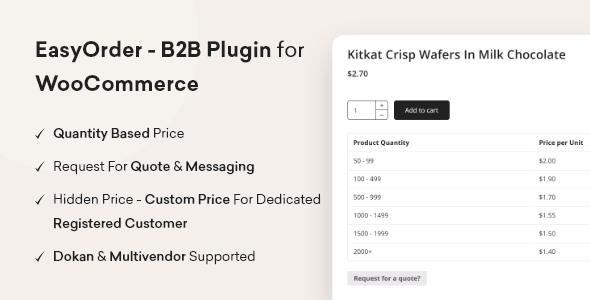
EasyOrder – B2B Plugin for WooCommerce Review
As a business owner, managing pricing structures and quotes for your B2B customers can be a daunting task. This is where EasyOrder – B2B Plugin for WooCommerce comes in, providing a comprehensive solution to simplify your pricing and quoting processes. In this review, we’ll dive into the features, benefits, and overall performance of this plugin to help you decide if it’s the right tool for your business.
Features
EasyOrder boasts an impressive list of features that cater to the specific needs of B2B businesses. Some of the key features include:
- Generic customize pricing plan based on quantity
- Product-based messaging and quotation options
- Dedicated pricing plan for individual users
- Variable pricing plan based on cart quantity
- Dokan multivendor support
- Email notification
- Hidden price – custom price for dedicated registered customers
- Advanced dynamic price rules
- Dynamic price by quantity
These features allow you to create custom pricing plans, send personalized quotes, and manage multiple vendors and customers with ease.
Performance
The plugin is well-designed and easy to navigate, making it simple to set up and customize. The admin interface is intuitive, allowing you to configure pricing plans, messaging, and notifications with minimal effort.
One of the standout features is the ability to create custom pricing plans based on quantity. This allows you to offer discounts for bulk purchases, which can be a major selling point for B2B customers.
The plugin also integrates seamlessly with WooCommerce and Dokan, making it easy to manage your online store and vendors.
Changelog
The changelog is up-to-date, with regular updates and bug fixes to ensure the plugin remains stable and secure.
Score
Based on our review, we give EasyOrder – B2B Plugin for WooCommerce a score of 9 out of 10. The plugin is well-designed, feature-rich, and easy to use, making it an excellent choice for B2B businesses. The only drawback is the lack of more advanced features, such as integration with other e-commerce platforms or more complex pricing rules.
Conclusion
EasyOrder – B2B Plugin for WooCommerce is an excellent choice for businesses looking to streamline their pricing and quoting processes. With its intuitive interface, custom pricing plans, and integration with WooCommerce and Dokan, this plugin is sure to help you grow your B2B business.
Recommendation
If you’re looking for a comprehensive B2B plugin that can help you manage your pricing and quoting processes, EasyOrder is definitely worth considering. With its ease of use, feature-rich interface, and seamless integration with WooCommerce and Dokan, this plugin is an excellent choice for businesses of all sizes.
User Reviews
Be the first to review “EasyOrder – B2B Plugin for WooCommerce”
Introduction to EasyOrder - B2B Plugin for WooCommerce
The EasyOrder - B2B Plugin for WooCommerce is a powerful tool designed to help businesses streamline their B2B (Business-to-Business) ordering process. This plugin is specifically designed for companies that need to manage multiple orders, customers, and products efficiently. With EasyOrder, you can create a professional B2B store for your customers, allowing them to place orders, track their history, and access their account information easily.
In this tutorial, we will guide you through the step-by-step process of setting up and using the EasyOrder - B2B Plugin for WooCommerce. By the end of this tutorial, you will be able to create a fully functional B2B store for your customers, manage orders and customers efficiently, and provide a seamless ordering experience.
Getting Started with EasyOrder - B2B Plugin for WooCommerce
Before we dive into the tutorial, make sure you have the following:
- A WooCommerce store installed and activated on your WordPress website
- The EasyOrder - B2B Plugin installed and activated on your WordPress website
- A basic understanding of WordPress and WooCommerce
Step 1: Setting up the B2B Store
To set up the B2B store, follow these steps:
- Log in to your WordPress dashboard and navigate to the EasyOrder - B2B Plugin settings page.
- Click on the "Settings" tab and select the "B2B Store" option.
- Enter the store name, description, and logo.
- Set the store currency and timezone.
- Click "Save Changes" to save your settings.
Step 2: Creating Customers and Roles
To create customers and roles, follow these steps:
- Log in to your WordPress dashboard and navigate to the EasyOrder - B2B Plugin settings page.
- Click on the "Customers" tab and select the "Add New Customer" option.
- Enter the customer's information, including name, email, and password.
- Assign the customer to a role (e.g. "Wholesale Customer", "Reseller", etc.).
- Click "Add Customer" to create the customer account.
Step 3: Creating Products and Pricing
To create products and pricing, follow these steps:
- Log in to your WordPress dashboard and navigate to the WooCommerce product page.
- Click on the "Add New Product" button to create a new product.
- Enter the product information, including name, description, and price.
- Set the product price for each customer role (e.g. wholesale price, retail price, etc.).
- Click "Publish" to publish the product.
Step 4: Managing Orders and Invoices
To manage orders and invoices, follow these steps:
- Log in to your WordPress dashboard and navigate to the EasyOrder - B2B Plugin orders page.
- Click on the "Orders" tab to view all orders.
- Click on an order to view its details, including customer information, products, and total.
- Click on the "Invoices" tab to view all invoices.
- Click on an invoice to view its details, including order information, products, and total.
Step 5: Providing Customer Access
To provide customer access, follow these steps:
- Log in to your WordPress dashboard and navigate to the EasyOrder - B2B Plugin settings page.
- Click on the "Customer Access" tab.
- Select the customer role you want to grant access to.
- Enter the customer's email address and password.
- Click "Grant Access" to grant the customer access to the B2B store.
Conclusion
That's it! With these steps, you should now have a fully functional B2B store set up and ready to use. You can now manage orders, customers, and products efficiently, and provide a seamless ordering experience for your customers. Remember to regularly update your plugin and WooCommerce to ensure you have the latest features and security patches.
General Settings
To configure the general settings of the EasyOrder - B2B Plugin for WooCommerce, follow these steps:
- B2B Registration: Set this option to "Required" to make registration mandatory for customers.
- B2B Dashboard: Choose the dashboard layout for your B2B customers.
- Company Prefix: Set a prefix for company names to help differentiate them from individual customers.
- Country/State/VAT ID: Allow customers to input their country, state, and VAT ID information.
- Currency: Select the default currency for B2B orders.
Customer Group Settings
To configure customer group settings, follow these steps:
- B2B Customer Group: Create a new customer group specifically for your B2B customers.
- Default Customer Group: Set the default customer group for new customers.
- Price Discounts: Set the default price discount for the B2B customer group.
- Shipping Discounts: Set the default shipping discount for the B2B customer group.
Product Settings
To configure product settings, follow these steps:
- B2B Products: Enable the option to display B2B products on the front-end.
- Wholesale Products: Set the wholesale product pricing for specific products.
- Bundle Products: Enable the option to allow customers to bundle products together.
- Price Adjustment: Set the price adjustment for B2B customers.
Order Settings
To configure order settings, follow these steps:
- B2B Order Status: Set the order status for B2B orders.
- B2B Invoice: Set the invoice type for B2B orders.
- B2B Shipment: Set the shipment type for B2B orders.
- Order Notes: Enable the option to add notes to B2B orders.
Payment Settings
To configure payment settings, follow these steps:
- B2B Payment Methods: Set the available payment methods for B2B customers.
- Payment Terms: Set the payment terms for B2B orders.
- Payment Status: Set the payment status for B2B orders.
Tax Settings
To configure tax settings, follow these steps:
- B2B Tax Rates: Set the tax rates for B2B orders.
- Tax Exempt: Set the tax exempt option for B2B orders.
Other Settings
To configure other settings, follow these steps:
- Email Notifications: Enable the option to send email notifications for B2B orders.
- API Keys: Set the API keys for the EasyOrder - B2B Plugin.
- Debug Mode: Enable the debug mode to troubleshoot issues with the plugin.
Here are the features of the EasyOrder - B2B Plugin for WooCommerce:
- Generic customize pricing plan based on quantity: allows administrators to set up custom pricing plans based on the quantity of products.
- Product based messaging and quotation options: enables administrators to send messages and quotations to customers based on specific products.
- Dedicated pricing plan for individual user: allows administrators to set up a dedicated pricing plan for each individual user.
- Variable pricing plan based on cart quantity: allows administrators to set up variable pricing plans based on the quantity of products in the cart.
- Dokan multivendor supported: supports Dokan multivendor functionality.
- Email notification: sends email notifications to customers when orders are placed or when prices are updated.
- Hidden price - custom price for dedicated registered customer: allows administrators to set up a custom price for registered customers.
- Advanced dynamic price rules: enables administrators to set up advanced dynamic pricing rules.
- Dynamic price by quantity: allows administrators to set up dynamic pricing based on the quantity of products.
These features enable businesses to set up customized pricing plans and messaging options for their B2B customers, allowing for more efficient and personalized sales processes.










There are no reviews yet.