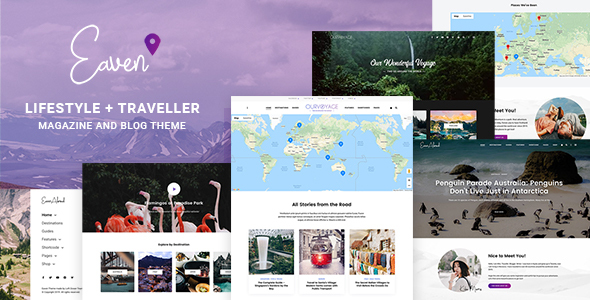
Review: Eaven – Lifestyle & Traveller Magazine and Blog Theme
Eaven is a WordPress theme specifically designed for travel bloggers and magazine websites. With its sleek and modern design, it’s no wonder that this theme has received a high rating of 4.43 out of 5 stars and has been sold 301 times. In this review, I’ll delve into the features, benefits, and performance of the Eaven theme.
Impressive Features
One of the standout features of Eaven is its customizable layout options. With hundreds of carefully picked options in the built-in WordPress customizer, you can easily fine-tune your site layout and look. The theme also comes with a range of predesigned demos, allowing you to import your chosen design with just one click. The demos include a variety of layouts and designs to suit different styles and preferences.
The Eaven theme also boasts a range of unique features that make it perfect for travel bloggers. These include a built-in Instagram feed, a Google Map widget, and a content navigation system that allows readers to easily access different parts of a post. Additionally, the theme supports WooCommerce, making it easy to monetize your website.
User-Friendly
Eaven is designed to be user-friendly, even for those without extensive web development experience. The theme includes a range of pre-built widgets, making it easy to add content and customize your site without needing to write code. The customizer also allows you to preview your changes in real-time, making it easy to see how your design will look before you commit to it.
Responsive and Retina-Ready
The Eaven theme is fully responsive and retina-ready, ensuring that your site looks great on all devices, from desktops to mobile phones. This is essential for a travel blog, as many users will be accessing your site on-the-go.
Customer Support
The developers of Eaven provide excellent customer support, with a range of documentation and resources available to help you get started. The theme also comes with a built-in update mechanism, ensuring that you receive the latest features and security updates without having to lift a finger.
Changelog
The Eaven theme has a long history of updates and improvements, with the latest version (1.13.0) featuring new features such as the ability to add subtitles to home widgets and improved compatibility with WordPress 5.9. The theme has also been tested to work seamlessly with various plugins and has been optimized for performance.
Conclusion
Overall, the Eaven theme is an excellent choice for travel bloggers and magazine websites. Its customizable design, range of unique features, and user-friendly interface make it easy to create a professional-looking site that showcases your content in the best possible light. With its high rating and large number of sales, it’s clear that Eaven has struck a chord with users. If you’re in the market for a travel blog theme, I highly recommend giving Eaven a try.
User Reviews
Be the first to review “Eaven – Lifestyle & Traveller Magazine and Blog theme”
Introduction
Welcome to the Eaven - Lifestyle & Traveller Magazine and Blog theme tutorial! Eaven is a modern and sleek theme designed specifically for lifestyle and travel bloggers who want to showcase their content in a visually appealing and easy-to-navigate way. This tutorial will guide you through the process of setting up and customizing your Eaven theme, from installing the theme to creating custom pages and posts.
Before You Begin
Before we dive into the tutorial, make sure you have the following:
- A WordPress website with the Eaven theme installed
- A basic understanding of WordPress and its features
- A computer with internet access
Table of Contents
This tutorial will be divided into the following sections:
- Installing the Eaven Theme
- Customizing the Theme Settings
- Creating Custom Pages
- Creating Custom Posts
- Customizing the Layout and Design
- Adding Widgets and Plugins
- Conclusion
Section 1: Installing the Eaven Theme
To install the Eaven theme, follow these steps:
- Log in to your WordPress dashboard
- Click on the "Appearance" tab on the left-hand menu
- Click on the "Themes" tab
- Click the "Add New" button
- Upload the Eaven theme file (zip file) to your website
- Click the "Install Now" button
- Activate the theme by clicking the "Activate" button
Section 2: Customizing the Theme Settings
Now that the theme is installed, let's customize the theme settings:
- Go to the "Appearance" tab and click on the "Customize" button
- In the Customizer, click on the "Theme Settings" tab
- Configure the theme settings as desired, such as changing the site title, tagline, and colors
- Click the "Publish" button to save your changes
Section 3: Creating Custom Pages
Let's create a custom page to showcase your content:
- Go to the "Pages" tab and click the "Add New" button
- Enter a title and content for your page
- Click the "Publish" button to save your changes
- Go to the "Appearance" tab and click on the "Menus" tab
- Create a new menu and add the custom page to it
- Click the "Save Menu" button
Section 4: Creating Custom Posts
Let's create a custom post to showcase your content:
- Go to the "Posts" tab and click the "Add New" button
- Enter a title and content for your post
- Click the "Publish" button to save your changes
- Go to the "Appearance" tab and click on the "Posts" tab
- Configure the post settings as desired, such as changing the post format and layout
- Click the "Save Changes" button
Section 5: Customizing the Layout and Design
Let's customize the layout and design of your website:
- Go to the "Appearance" tab and click on the "Customize" button
- In the Customizer, click on the "Layout" tab
- Configure the layout settings as desired, such as changing the header and footer styles
- Click the "Publish" button to save your changes
- Go to the "Appearance" tab and click on the "Colors" tab
- Configure the color settings as desired, such as changing the background and text colors
- Click the "Publish" button to save your changes
Section 6: Adding Widgets and Plugins
Let's add some widgets and plugins to enhance your website's functionality:
- Go to the "Appearance" tab and click on the "Widgets" tab
- Drag and drop widgets from the available widgets list to the widget areas
- Configure the widget settings as desired, such as changing the widget title and content
- Click the "Save" button to save your changes
- Go to the "Plugins" tab and click on the "Add New" button
- Search for and install the desired plugins
- Activate the plugins and configure their settings as desired
Conclusion
Congratulations! You have completed the Eaven theme tutorial. With these steps, you should now have a fully functional Eaven theme website with custom pages, posts, and layout. Remember to keep your website updated with fresh content and to experiment with different layouts and designs to make your website truly unique.
Here are the settings examples for Eaven - Lifestyle & Traveller Magazine and Blog theme:
Logo Settings
To upload your logo, go to Appearance > Customize > Logo. Click on the "Select Image" button and choose your logo file. You can also set the logo height and width in the "Logo Settings" section.
Header Settings
To customize the header, go to Appearance > Customize > Header. You can choose from various header layouts, set the background color and image, and add a custom text or logo.
Navigation Menu
To add or customize the navigation menu, go to Appearance > Menus. Create a new menu or edit an existing one by adding pages, categories, or custom links.
Blog Settings
To customize the blog settings, go to Appearance > Customize > Blog. You can set the blog layout, choose the number of posts to display per page, and add a custom excerpt length.
Post Settings
To customize the post settings, go to Appearance > Customize > Post. You can set the post layout, choose the number of columns, and add a custom excerpt length.
Footer Settings
To customize the footer, go to Appearance > Customize > Footer. You can add custom text, social links, and copyright information.
Social Media Settings
To add social media links, go to Appearance > Customize > Social Media. Enter your social media links and choose the icon to display.
Contact Settings
To add a contact form, go to Appearance > Customize > Contact. Enter your contact information and choose the form layout.
Advertisement Settings
To add advertisements, go to Appearance > Customize > Advertisement. You can add custom ad codes and choose the ad placement.
Typography Settings
To customize the typography, go to Appearance > Customize > Typography. You can set the font family, font size, and line height for the different elements of the theme.
Color Settings
To customize the colors, go to Appearance > Customize > Color. You can set the primary color, secondary color, and background color for the different elements of the theme.
Here is the summary of the features of the Eaven theme:
1. Predesigned Demos: The theme comes with 6 predesigned demos, each with its own unique design and layout. You can import any of these demos with one click.
2. Posts Layouts: The theme offers 14 different posts layouts to create diversity and variety in your blog's design.
3. Flexible Theme Options: The theme has hundreds of carefully-picked options in the built-in WordPress customizer, allowing you to fine-tune your site's layout and look. You can also use the additional homepage widget section and 8 custom home widgets to create a unique and stunning homepage.
4. Single Post Layout Variations: The theme offers 5 single post templates, each with the option to change the sidebar position (left/right sidebar, or hide the sidebar). You can use the ideal post layout for your different content.
5. Ready for Gutenberg: The theme is optimized for the new Gutenberg block editor, making it easy to create content and manage your blog.
6. Integrated with Google Map: The theme includes integration with Google Map, allowing you to add locations to your travel posts and display destinations on a map.
7. Content Navigation: The theme offers a content navigation feature that generates a navigation bar from the headings in your post content, allowing readers to quickly access specific sections of your content.
8. Great Social Experience: The theme includes features that make it easy for readers to engage with your content, such as sharing posts via social media, commenting, and liking.
9. Support for WooCommerce: The theme is compatible with WooCommerce, allowing you to sell products on your blog.
10. Promotion and Advertising: The theme includes features that make it easy to monetize your blog, such as inserting ad banners and scripts into different places across the website.
11. Credits: The theme uses images from unsplash.com, and you can find them in the theme's documentation.
12. WordPress.org and WordPress.com: The theme is designed for self-hosted WordPress websites, and if you use WordPress.com, you need to upgrade to the Business Plan to upload a theme or plugin.
13. Changelog: The theme has a changelog that lists all the updates, fixes, and new features added to the theme over time.

$59.00









There are no reviews yet.