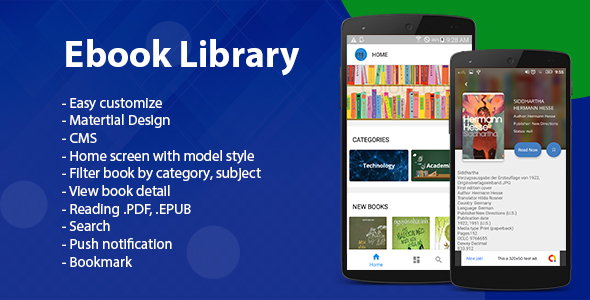
Title: Ebook Android App: A Comprehensive Review
Introduction:
The Ebook Android App is an excellent digital library solution that offers a modern and intuitive interface, allowing users to easily read and manage their digital books. With its seamless performance, customization options, and support for multiple file formats, this app has set a new standard in the ebook reading experience. In this review, I will delve into the features, highlights, and limitations of the Ebook Android App, providing an honest evaluation of its strengths and weaknesses.
Highlights:
The Ebook Android App offers a range of features that make it an exceptional choice for ebook enthusiasts. The app’s modern interface and layout are aesthetically pleasing, making it easy to navigate and access books. The app also supports multiple file formats, including pdf and epub, making it compatible with various book formats. Additionally, the app’s fast performance and ease of customization are impressive, allowing users to tailor the app to their reading preferences.
Features:
The Ebook Android App boasts an impressive list of features, including:
- Home screen with filter options for new, top, and popular books.
- List of books organized by category.
- Search functionality for searching books by name.
- My Store: View history and bookmarked books.
- Settings for customizing app settings.
- Book detail pages with information and summaries.
- Support for reading multiple formats (pdf and epub).
- Features for reading, bookmarking, and continuing where left off.
- Option to download and store books.
- Admob integration for monetization.
Platform and Tool:
The Ebook Android App is designed for Android devices, with a PHP backend and built using Android Studio. The app is suitable for users who want a customizable and user-friendly ebook reader.
Conclusion:
The Ebook Android App is an excellent choice for anyone looking for a digital ebook reader. Its modern interface, fast performance, and support for multiple file formats make it an impressive package. The app’s ease of customization and user-friendly design ensure that users have a seamless reading experience. With its impressive features, including Admob integration and backend management, the Ebook Android App is an exceptional choice for ebook enthusiasts.
User Reviews
Be the first to review “Ebook Android App”
Introduction
Welcome to the Ebook Android App tutorial! This comprehensive guide will walk you through the features and functionality of the Ebook Android App, helping you to get the most out of your reading experience. Whether you're a bookworm or just looking for a convenient way to access your favorite titles, this app is designed to make reading easy, enjoyable, and accessible on-the-go.
Getting Started
To get started with the Ebook Android App, follow these simple steps:
- Download and install the app from the Google Play Store.
- Launch the app and sign in with your account credentials (if you have an existing account) or create a new account.
- Browse through the app's library and discover new titles, authors, and genres.
- Download or purchase the ebooks you want to read.
- Start reading and enjoy!
Navigation and Features
The Ebook Android App is designed to be user-friendly and intuitive. Here are some of the key features and navigation options:
- Home Screen: The home screen displays a list of your downloaded ebooks, as well as recommendations and featured titles.
- Library: Access your entire ebook collection from the library tab.
- Search: Use the search bar to find specific titles, authors, or keywords.
- Categories: Browse through various categories, such as fiction, non-fiction, romance, thriller, and more.
- Settings: Adjust font size, brightness, and other reading settings to customize your reading experience.
- Night Mode: Switch to night mode for a comfortable reading experience in low-light environments.
- Bookmarking: Mark your place with bookmarks and return to where you left off.
- Notes and Highlights: Take notes and highlight important passages to revisit later.
Reading and Navigation
Here's how to navigate and read your ebooks using the Ebook Android App:
- Open an Ebook: Tap on an ebook title to open it.
- Reading Mode: The ebook will open in reading mode, with a customizable font size and brightness.
- Scrolling: Use the scroll bar or swipe gestures to navigate through the pages.
- Zooming: Pinch to zoom in or out to adjust the font size.
- Navigation: Use the navigation buttons (back, next, and previous) to move between pages.
- Table of Contents: Access the table of contents to jump to specific chapters or sections.
- Search Within: Use the search bar to find specific keywords or phrases within the ebook.
Additional Features
The Ebook Android App offers several additional features to enhance your reading experience:
- Audiobooks: Listen to your favorite titles in audio format.
- Syncing: Sync your ebooks across multiple devices and platforms.
- Recommendations: Receive personalized recommendations based on your reading preferences.
- Community: Join online communities and discussions with fellow readers.
Troubleshooting and FAQs
If you encounter any issues or have questions about the Ebook Android App, refer to the following resources:
- FAQs: Check the app's FAQs section for answers to common questions.
- Support: Contact the app's support team for assistance with any issues.
- Troubleshooting: Try troubleshooting common issues, such as connectivity problems or formatting issues.
Conclusion
Congratulations! You have now completed the Ebook Android App tutorial. With this comprehensive guide, you should be able to navigate and use the app with ease. Whether you're a seasoned reader or just starting out, the Ebook Android App is designed to provide a seamless and enjoyable reading experience. Happy reading!
Here is an example of how to configure the Ebook Android App settings:
App Name and Icon
<application
android:name=".MyEbookApp"
android:icon="@mipmap/ic_launcher"
android:label="@string/app_name">Theme
<application
android:name=".MyEbookApp"
android:icon="@mipmap/ic_launcher"
android:label="@string/app_name"
android:theme="@style/MyTheme">Activity Configuration
<activity
android:name=".MainActivity"
android:configChanges="keyboardHidden|orientation"
android:screenOrientation="portrait">Font Configuration
<resources>
<string name="fontFamily">sans-serif</string>
<string name="fontFamilyLarge">serif</string>
</resources>Book Configuration
<resources>
<string name="bookTitle">My Ebook</string>
<string name="bookAuthor">John Doe</string>
<string name="bookDescription">This is a sample ebook.</string>
</resources>Navigation Configuration
<resources>
<string name="navDrawerTitle">Menu</string>
<string name="navDrawerDescription">This is a sample navigation drawer.</string>
</resources>Storage Configuration
<resources>
<string name="storagePath">/storage/emulated/0/Ebook</string>
</resources>Security Configuration
<resources>
<string name="securityKey">my_secret_key</string>
</resources>Here are the features of the Ebook Android App:
- Interface: Modern style, nice layout, convenient layout with a home screen that displays information about the app.
- Home Screen: Filter books by new, top, or popular.
- List of Books: Categorized by genre.
- Search Book: Search for books by name.
- My Store: View history book, bookmark book, and manage downloaded books.
- Settings: Adjust app settings.
- Book Details: View book details, including title, author, and summary.
- Multi-Format Reading: Read books in multiple formats, including PDF and EPUB.
- Reading Features: Bookmark, continue reading, full-screen mode, go to page, and light/dark mode.
- Download and Store: Download books and store them for offline reading.
- Theme Color: Change theme color.
- Backend Management: Manage categories and books through the backend.
- Admob Integration: Integrate Admob ads into the app.
- Phone Support: Compatible with phones.
Note that each feature is listed on a separate line, making it easy to extract and understand the features of the app.










There are no reviews yet.