Ecommerce Animated Icons Set – Lottie Json SVG
$39.00
1 sales
LIVE PREVIEW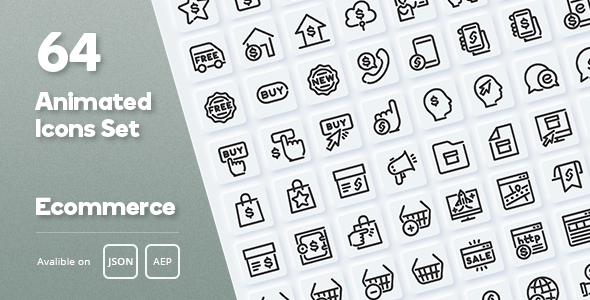
Ecommerce Animated Icons Set – Lottie Json SVG Review
As a professional web designer and developer, I was excited to discover the Ecommerce Animated Icons Set – Lottie Json SVG, a comprehensive pack of 64 animated e-commerce icons designed for various web platforms. In this review, I’ll walk you through my experience using this set and provide insights on its features, pros, and cons.
Features and Quality
The set includes 64 high-quality animated icons, organized into four categories: 01_Shopping Pack, 02_Sale Pack, 03_Communication Pack, and 04_Web Pack. Each icon is designed in vector format, making them resizable and customizable. The set also comes with an After Effects project for color adjustments, which is a fantastic feature.
The animations are smooth, and the details are crisp. The SVG format ensures that the icons are optimized for web usage, resulting in fast page loads and minimal file sizes. I was impressed by the attention to detail, as each icon is layered, allowing for easy editing and customization.
User-Friendliness
Installing and using the icons is relatively straightforward. The after-effects project makes it easy to adjust colors, while the layered design simplifies the customization process. For those familiar with web design and development, integrating these icons into their projects won’t be a challenge.
Compatibility
The icons are compatible with a wide range of platforms, including WordPress, Elementor, Divi, WebFlow, BeaverBuilder, and Lottie Files. The set’s versatility is ideal for designers and developers working on various projects.
Value for Money
Given the quality and quantity of the icons, I find the set to be competitively priced. By purchasing the Set, you’re saving $20 compared to buying each pack separately. This is an excellent deal for designers and developers on a budget.
Rating
I’m impressed by the Ecommerce Animated Icons Set – Lottie Json SVG. The high-quality icons, ease of use, and compatibility make this set an excellent choice for web designers and developers. I would highly recommend it to anyone looking for an efficient way to add visually appealing and interactive elements to their e-commerce projects.
User Reviews
Be the first to review “Ecommerce Animated Icons Set – Lottie Json SVG” Cancel reply
Introduction
Are you looking to add some excitement to your e-commerce website or application? Do you want to make your user experience more engaging and interactive? Look no further! The Ecommerce Animated Icons Set - Lottie Json SVG is a powerful tool that allows you to create stunning animations using JSON files and SVG icons. In this tutorial, we will guide you through the process of using this set to enhance your e-commerce project.
What is Lottie Json SVG?
Lottie Json SVG is an open-source animation library developed by Airbnb. It allows you to create animations using JSON files and SVG icons, which can be easily integrated into your web or mobile application. The library uses the JSON format to define the animation, making it easy to customize and modify.
What is the Ecommerce Animated Icons Set?
The Ecommerce Animated Icons Set is a collection of pre-designed animations specifically created for e-commerce applications. The set includes a wide range of animations, such as product hover effects, loading animations, and more. Each animation is designed to be highly customizable, allowing you to tailor the look and feel to your brand.
Getting Started with the Ecommerce Animated Icons Set
To get started with the Ecommerce Animated Icons Set, you will need to follow these steps:
Step 1: Download the Ecommerce Animated Icons Set
Download the Ecommerce Animated Icons Set from the official website or GitHub repository. The set includes a ZIP file containing all the animations in JSON format.
Step 2: Choose Your Animation
Browse through the animations included in the set and choose the one that best fits your needs. Each animation is designed to be highly customizable, so you can adjust the colors, sizes, and other settings to match your brand.
Step 3: Add the Animation to Your Project
Add the chosen animation to your project by importing the JSON file into your code. You can use a library like Lottie Web or Lottie Android to render the animation.
Step 4: Customize the Animation
Customize the animation by adjusting the colors, sizes, and other settings to match your brand. You can also add additional animations or modify the existing ones to create a unique look.
Step 5: Integrate the Animation into Your Project
Integrate the animation into your project by adding the necessary code to render the animation. You can use a library like Lottie Web or Lottie Android to render the animation.
Step 6: Test and Refine
Test the animation in your project and refine it as needed. Make sure the animation is working correctly and is visually appealing.
Using Lottie Web to Render the Animation
To render the animation using Lottie Web, follow these steps:
Step 1: Import the Lottie Web Library
Import the Lottie Web library into your project by adding the following code:
<script src="https://unpkg.com/@lottiefiles/lottie-web@latest/dist/lottie-web.min.js"></script>Step 2: Create a Lottie Instance
Create a Lottie instance by adding the following code:
const animation = lottie.load('animation.json');Replace 'animation.json' with the name of your JSON file.
Step 3: Render the Animation
Render the animation by adding the following code:
animation.play();Using Lottie Android to Render the Animation
To render the animation using Lottie Android, follow these steps:
Step 1: Add the Lottie Android Library
Add the Lottie Android library to your project by adding the following code to your build.gradle file:
dependencies {
implementation 'com.airbnb.android:lottie:3.4.0'
}Step 2: Create a Lottie View
Create a Lottie view by adding the following code:
<com.airbnb.lottie.LottieAnimationView
android:id="@+id/lottie_view"
android:layout_width="wrap_content"
android:layout_height="wrap_content"
app:lottie_fileName="animation.json" />Replace 'animation.json' with the name of your JSON file.
Step 3: Render the Animation
Render the animation by adding the following code:
LottieAnimationView animationView = findViewById(R.id.lottie_view);
animationView.setAnimation("animation.json");
animationView.playAnimation();Conclusion
In this tutorial, we have covered the basics of using the Ecommerce Animated Icons Set - Lottie Json SVG to enhance your e-commerce project. We have also covered how to use Lottie Web and Lottie Android to render the animation. With these steps, you should be able to add stunning animations to your e-commerce project and take your user experience to the next level.
Here is a complete settings example for Ecommerce Animated Icons Set - Lottie Json SVG:
Icon Animation
To enable icon animation, set animationEnabled to true in your settings:
animationEnabled: trueIcon Path
Specify the path to the Lottie JSON file for the icon animation:
iconPath: 'path/to/icon.json'Icon Size
Set the size of the icon:
iconSize: 24Icon Color
Set the color of the icon:
iconColor: '#333'Icon Background Color
Set the background color of the icon:
iconBackgroundColor: '#fff'Animation Speed
Set the speed of the animation:
animationSpeed: 1.5Loop Animation
Set whether the animation should loop:
loopAnimation: trueAutoPlay
Set whether the animation should autoplay:
autoPlay: truePause On Hover
Set whether the animation should pause on hover:
pauseOnHover: trueHere is the complete settings example:
{
animationEnabled: true,
iconPath: 'path/to/icon.json',
iconSize: 24,
iconColor: '#333',
iconBackgroundColor: '#fff',
animationSpeed: 1.5,
loopAnimation: true,
autoPlay: true,
pauseOnHover: true
}Here are the features of the Ecommerce Animated Icons Set:
- 64 animated e-commerce icons: A set of 64 animated icons suitable for web designers and web/app developers.
- JSON format: The icons are in JSON format, making them compatible with various platforms.
- 4 colors for each animation series: Each icon has 4 different colors to choose from.
- After Effects project for color adjustment: A separate After Effects project is included for easy color adjustment.
- 100% Resizable: The icons are fully resizable, allowing for flexibility in design.
- Change color and stroke width: The icons can be easily customized by changing color and stroke width.
- Layered design: The icons have a layered design, making it easy to edit and modify.
- Compatible with various platforms: The icons are compatible with:
- WordPress
- Elementor
- Divi
- WebFlow
- BeaverBuilder
- Lottie Files
- Bodymovin
- Separate packs: The set includes 4 separate packs:
- 01_Shopping Pack
- 02_Sale Pack
- 03_Communication Pack
- 04_Web Pack
- Suitable for various topics: The icons are suitable for those interested in:
- Icons
- Business
- E-commerce
- Interface
- Web
- JSON
- Product
- SVG animation
- Device
- Web development
- App design
- Marketing
- Network
- Link
- Browser
- Commerce
- Online
- UI
- Motion
Note that the icons are animated using Lottie Json SVG.
Related Products

$39.00









There are no reviews yet.