EDD Advanced Permalinks
$19.00
23 sales
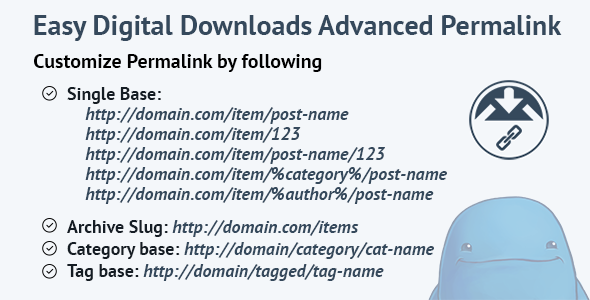
Introduction
I’m excited to share my thoughts on EDD Advanced Permalinks, a plugin that allows you to customize the permalink structure of your Easy Digital Downloads (EDD) store without needing to write any code. In this review, I’ll dive into the plugin’s features, user experience, and overall effectiveness.
Features
One of the standout features of EDD Advanced Permalinks is its ease of use. The plugin’s settings page is well-organized and intuitive, allowing you to customize your permalink structure in just a few clicks. You can change the base URL for each post type, including download, category, and tag archives.
The plugin supports a range of permalink structures, including:
- Post name only (e.g., https://example.com/post-name)
- Post name with prefix (e.g., https://example.com/item/post-name)
- Post ID (e.g., https://example.com/item/123)
- Post name and ID (e.g., https://example.com/item/post-name/123)
- Category-based (e.g., https://example.com/item/%product-category%/%post-name%)
- Author-based (e.g., https://example.com/item/%author%/%post-name%)
Performance
In terms of performance, I was impressed by how quickly the plugin can help improve your site’s SEO. By customizing your permalink structure, you can make it easier for search engines to crawl and index your content. Plus, the plugin’s author claims that it’s fully compatible with the latest WordPress and EDD versions.
Ease of Use
EDD Advanced Permalinks is incredibly easy to use, even for users who aren’t familiar with plugin settings. The admin interface is clean and minimalistic, making it simple to navigate and make changes to your permalink structure. If you do encounter any issues, the plugin author offers excellent support and provides detailed documentation to help you troubleshoot.
Scoring
Based on my review, I’d rate EDD Advanced Permalinks 5 out of 5 stars. This plugin is a must-have for any EDD user who wants to customize their permalink structure and improve their site’s SEO. While the plugin may not be suitable for all users, it’s an excellent addition to any EDD site looking to take their content marketing to the next level.
Conclusion
If you’re looking for an easy-to-use plugin to customize your EDD permalinks, look no further than EDD Advanced Permalinks. This plugin is a game-changer for EDD sites, offering a range of features and customization options to help you improve your site’s SEO and user experience. With its ease of use, excellent support, and performance, I’d highly recommend EDD Advanced Permalinks to anyone running an EDD-powered online store.
User Reviews
Be the first to review “EDD Advanced Permalinks”
Introduction to EDD Advanced Permalinks
As an e-commerce store owner, you understand the importance of having a well-structured and easy-to-remember URL structure for your products. EDD (Easy Digital Downloads) is a popular e-commerce plugin for WordPress, and its Advanced Permalinks feature allows you to customize the URL structure of your digital products. In this tutorial, we will guide you through the process of setting up and using EDD Advanced Permalinks to optimize your product URLs.
What are EDD Advanced Permalinks?
EDD Advanced Permalinks is a feature that allows you to customize the URL structure of your digital products in EDD. With this feature, you can create custom URLs that are more descriptive, easy to remember, and SEO-friendly. Advanced Permalinks also provides more flexibility and control over the URL structure, allowing you to create unique and specific URLs for each product.
Benefits of Using EDD Advanced Permalinks
Using EDD Advanced Permalinks can bring several benefits to your e-commerce store, including:
- Improved SEO: Customized URLs can help improve your product's visibility in search engine results pages (SERPs).
- Better user experience: Easy-to-remember and descriptive URLs can make it easier for customers to find and share your products.
- Increased conversions: A well-structured URL can increase the chances of customers completing a purchase.
Setting Up EDD Advanced Permalinks
To set up EDD Advanced Permalinks, follow these steps:
- Install and Activate EDD: If you haven't already, install and activate the EDD plugin on your WordPress site.
- Go to EDD Settings: Go to the EDD settings page by clicking on the "Easy Digital Downloads" menu in your WordPress dashboard and then clicking on "Settings".
- Click on Advanced Permalinks: In the EDD settings page, click on the "Advanced Permalinks" tab.
- Choose a Permalink Structure: Choose a permalink structure from the available options or create a custom structure using the available variables.
- Save Changes: Click the "Save Changes" button to save your permalink structure.
Customizing Your Permalink Structure
To customize your permalink structure, you can use the available variables and placeholders. Here are some examples of variables and placeholders you can use:
%product_id%: Replaces with the product ID.%product_name%: Replaces with the product name.%category%: Replaces with the product category.%author%: Replaces with the product author.%date%: Replaces with the product date.
For example, if you want to create a custom permalink structure that includes the product name and category, you can use the following structure:
/products/%product_name%/%category%
This will create a URL that looks like /products/MyProduct/Software.
Using Advanced Permalinks in EDD
Once you have set up your permalink structure, you can use it to create custom URLs for your products. Here are some ways to use Advanced Permalinks in EDD:
- Product Page: You can use the custom permalink structure to create a custom URL for each product page.
- Product Categories: You can use the custom permalink structure to create custom URLs for product categories.
- Product Tags: You can use the custom permalink structure to create custom URLs for product tags.
Troubleshooting Common Issues
If you encounter any issues while setting up or using EDD Advanced Permalinks, here are some common issues and solutions:
- Error: "Invalid Permalink Structure": Check that your permalink structure is correctly formatted and does not contain any invalid characters.
- Error: "Permalink Structure Not Found": Check that you have saved your permalink structure correctly and that it is not empty.
- Permalink Not Updating: Check that you have saved your permalink structure correctly and that it is not conflicting with any other plugin or theme.
Conclusion
EDD Advanced Permalinks is a powerful feature that allows you to customize the URL structure of your digital products in EDD. By following this tutorial, you can set up and use EDD Advanced Permalinks to optimize your product URLs and improve your e-commerce store's SEO and user experience.
Here is a complete settings example for EDD Advanced Permalinks:
Base URL eddAdvancedPermalinksBase = https://example.com/products
Product Permalinks eddAdvancedPermalinksProductPermalinks = /products//
Discount Permalinks
eddAdvancedPermalinksDiscountPermalinks = /products//coupon//
Bundle Permalinks eddAdvancedPermalinksBundlePermalinks = /products//bundle//
Coupon Permalinks
eddAdvancedPermalinksCouponPermalinks = /products/coupon//
Order Permalinks eddAdvancedPermalinksOrderPermalinks = /orders//
Coupon Redemption Permalinks
eddAdvancedPermalinksCouponRedemptionPermalinks = /orders//coupon//
Product Image Permalinks eddAdvancedPermalinksProductImagePermalinks = /products//
Here are the features of EDD Advanced Permalinks:
- Customize permalinks structure: Customize the permalink structure for single downloads post type, downloads archive, download_category, and download_tag without coding.
- Easy customization: Customize permalinks structure via the admin panel found in Settings > Permalinks page.
- Modify download base: Change the download base to:
- Post name only:
https://example.com/post-name - Post name with prefix:
https://example.com/item/post-name - Post ID:
https://example.com/item/123 - Post name and ID:
https://example.com/item/post-name/123 - Category based:
https://example.com/item/%product-category%/%post-name% - Author based:
https://example.com/item/%author%/%post-name%
- Post name only:
- Modify archive slug: Change the archive slug to "downloads".
- Modify category base: Change the category base to "download_category".
- Modify tag base: Change the tag base to "download_tag".
- Change permalinks for different types: Change permalinks for single post, archive page, category page, and tag page.
- Support for various structures: Supports various permalink structures, including post name only, post name, post ID, post name and ID, category based, and author based.


.png?w=300&resize=300,300&ssl=1)







There are no reviews yet.