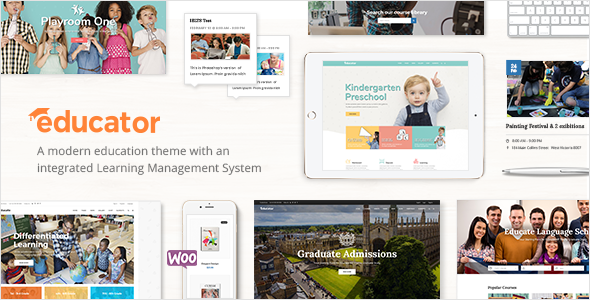
Review of Educator – Education Theme for University & School
Introduction
Are you looking for a professional and user-friendly education theme for your university or school website? Look no further than Educator, a comprehensive and customizable WordPress theme designed specifically for educational institutions. With its powerful admin interface, one-click demo import, and extensive collection of custom shortcodes, Educator is the perfect solution for creating a modern and engaging online presence.
Features and Functionality
Educator boasts an impressive array of features and functionalities, including:
- Easy-to-use powerful admin interface
- One-click import of demo site
- Collection of home and inner pages
- Large collection of custom shortcodes
- Integrated Learning Management System (LMS)
- Create instructors, courses, lessons, and quizzes
- Course category, list, and features shortcodes
- Instructor shortcode with photo, bio, and social links
- User dashboard with login and social media integration
- Timetable responsive schedule plugin included
- Compatible with Events Calendar and bbPress plugins
- Multiple customizable layouts for portfolio lists and single items
- Portfolio image and video lightbox
- Full-screen sections shortcode
- Blog list and elements holder shortcodes
- Clients carousel and testimonials shortcode
- Pricing tables and comparison pricing table shortcodes
- Product list and interactive icon showcase shortcodes
- Custom font and animation holder shortcodes
- Twitter list and linked image list shortcodes
- Info card and masonry gallery shortcodes
- Timeline and cards gallery shortcodes
- Two header types with multiple behaviors
- Fullscreen menu and side area
- Integrated search and optional separate logo for mobile header
- Customizable mega menu and anchor functionality for one-page sites
- Video and image backgrounds in sections
- Variable grid size and back to top button functionality
- Multiple customizable blog layouts
- Custom post formats and social share functionality
- Content entry animations and Twitter and Instagram feed widgets
- Customizable footer with 1-4 columns layouts
- Smooth scroll and page transitions
- Passepartout border option and child theme included
- Custom widget areas and responsive design
- Retina ready and 6 icon font packs
- Translation ready and compatible with WPML, Contact Form 7, and WooCommerce
User Experience
Educator’s user experience is seamless and intuitive, making it easy to navigate and customize the theme. The theme’s admin interface is well-organized and feature-rich, allowing users to easily create and manage their content. The one-click demo import feature saves time and effort, and the extensive collection of custom shortcodes provides endless possibilities for customization.
Performance and Security
Educator is built with performance and security in mind. The theme is optimized for speed and scalability, ensuring a fast and responsive user experience. Additionally, the theme includes regular security updates and patches to protect against potential vulnerabilities.
Conclusion
Overall, Educator is an exceptional education theme that offers a comprehensive and customizable solution for creating a professional and engaging online presence. With its impressive array of features and functionalities, user-friendly interface, and commitment to performance and security, Educator is an excellent choice for universities and schools looking to establish a strong online presence.
Rating: 4.41/5
Number of Sales: 782
I highly recommend Educator to anyone looking for a reliable and feature-rich education theme for their university or school website.
User Reviews
Be the first to review “Educator – Education Theme for University & School”
Introduction
The Educator - Education Theme for University & School is a comprehensive and user-friendly WordPress theme designed specifically for educational institutions, universities, and schools. This theme is packed with features that cater to the unique needs of educational organizations, making it an ideal choice for creating a professional and engaging online presence.
In this tutorial, we will guide you through the process of setting up and customizing the Educator theme to create a stunning website for your university or school. We will cover everything from installing the theme to configuring its various features, and provide you with step-by-step instructions to ensure a smooth and successful setup.
Tutorial: Setting Up and Customizing the Educator Theme
Step 1: Installing the Educator Theme
- Log in to your WordPress dashboard and navigate to the Appearance > Themes section.
- Click on the "Add New" button and select "Upload Theme" from the dropdown menu.
- Upload the Educator theme zip file to your website and wait for the installation to complete.
- Activate the theme by clicking on the "Activate" button.
Step 2: Configuring the Theme Settings
- Navigate to the Appearance > Customize section of your WordPress dashboard.
- Click on the "Theme Settings" tab and select the "General" tab.
- Configure the theme settings as desired, such as the site title, tagline, and logo.
- Click "Save & Publish" to save your changes.
Step 3: Setting Up the Homepage
- Navigate to the Appearance > Customize section of your WordPress dashboard.
- Click on the "Homepage" tab and select the "Welcome" page as your homepage.
- Customize the welcome page by adding a title, subtitle, and background image.
- Click "Save & Publish" to save your changes.
Step 4: Creating and Customizing Pages
- Navigate to the Pages > Add New section of your WordPress dashboard.
- Create a new page by clicking on the "Add New" button.
- Enter a title and content for the page, and customize the layout and design using the theme's built-in page builder.
- Click "Publish" to publish the page.
Step 5: Configuring the Course and Program Section
- Navigate to the Appearance > Customize section of your WordPress dashboard.
- Click on the "Course & Program" tab and select the "Course" or "Program" section.
- Configure the course or program settings as desired, such as the title, description, and categories.
- Click "Save & Publish" to save your changes.
Step 6: Configuring the Faculty and Staff Section
- Navigate to the Appearance > Customize section of your WordPress dashboard.
- Click on the "Faculty & Staff" tab and select the "Faculty" or "Staff" section.
- Configure the faculty or staff settings as desired, such as the title, description, and member profiles.
- Click "Save & Publish" to save your changes.
Step 7: Configuring the News and Events Section
- Navigate to the Appearance > Customize section of your WordPress dashboard.
- Click on the "News & Events" tab and select the "News" or "Events" section.
- Configure the news or events settings as desired, such as the title, description, and categories.
- Click "Save & Publish" to save your changes.
Step 8: Customizing the Theme's Design
- Navigate to the Appearance > Customize section of your WordPress dashboard.
- Click on the "Design" tab and select the "Colors" or "Typography" section.
- Customize the theme's design as desired, such as the colors, fonts, and layout.
- Click "Save & Publish" to save your changes.
Conclusion
Congratulations! You have successfully set up and customized the Educator theme for your university or school website. With these steps, you should now have a professional and engaging online presence that showcases your institution's courses, programs, faculty, and events. Remember to regularly update your theme and plugins to ensure your website remains secure and up-to-date.
Site Title and Tagline
To configure the site title and tagline, navigate to Appearance > Customize > Site Identity. Enter your desired site title and tagline in the respective fields.
Header Layout
To configure the header layout, navigate to Appearance > Customize > Header Layout. Select the desired layout from the dropdown menu.
Logo
To upload a logo, navigate to Appearance > Customize > Site Identity. Click on the Select Logo button and upload your desired logo.
Colors
To configure the colors, navigate to Appearance > Customize > Colors. Select the desired color scheme from the dropdown menu.
Fonts
To configure the fonts, navigate to Appearance > Customize > Fonts. Select the desired font family and font size from the dropdown menu.
Navigation Menu
To configure the navigation menu, navigate to Appearance > Customize > Menus. Create a new menu by clicking on the Create a New Menu button. Add menu items by clicking on the Add to Menu button.
Footer Layout
To configure the footer layout, navigate to Appearance > Customize > Footer Layout. Select the desired layout from the dropdown menu.
Social Media Links
To configure the social media links, navigate to Appearance > Customize > Social Media Links. Enter your desired social media links in the respective fields.
Contact Information
To configure the contact information, navigate to Appearance > Customize > Contact Information. Enter your desired contact information in the respective fields.
Education Settings
To configure the education settings, navigate to Appearance > Customize > Education Settings. Select the desired education settings from the dropdown menu.
Academic Terms
To configure the academic terms, navigate to Appearance > Customize > Academic Terms. Select the desired academic terms from the dropdown menu.
Semesters
To configure the semesters, navigate to Appearance > Customize > Semesters. Select the desired semesters from the dropdown menu.
Course Categories
To configure the course categories, navigate to Appearance > Customize > Course Categories. Select the desired course categories from the dropdown menu.
Courses
To configure the courses, navigate to Appearance > Customize > Courses. Select the desired courses from the dropdown menu.
Faculty and Staff
To configure the faculty and staff, navigate to Appearance > Customize > Faculty and Staff. Select the desired faculty and staff from the dropdown menu.
Campus and Location
To configure the campus and location, navigate to Appearance > Customize > Campus and Location. Select the desired campus and location from the dropdown menu.
Academic Calendar
To configure the academic calendar, navigate to Appearance > Customize > Academic Calendar. Select the desired academic calendar from the dropdown menu.
News and Events
To configure the news and events, navigate to Appearance > Customize > News and Events. Select the desired news and events from the dropdown menu.
About Us
To configure the about us page, navigate to Appearance > Customize > About Us. Enter your desired about us text in the respective field.
Contact Page
To configure the contact page, navigate to Appearance > Customize > Contact Page. Enter your desired contact page text in the respective field.
Page Templates
To configure the page templates, navigate to Appearance > Customize > Page Templates. Select the desired page template from the dropdown menu.
Custom CSS
To configure the custom CSS, navigate to Appearance > Customize > Custom CSS. Enter your desired custom CSS code in the respective field.
Responsive Layout
To configure the responsive layout, navigate to Appearance > Customize > Responsive Layout. Select the desired responsive layout from the dropdown menu.
Here are the features of the Educator theme mentioned in the content:
- Easy-to-Use Powerful Admin Interface
- One-click import of demo site
- Collection of home and inner pages
- Large collection of custom shortcodes
- Integrated Learning Management System
- Create Instructors
- Create Courses and Lessons
- Create Quizzes
- Course Category shortcode
- Course List shortcode
- Course Features shortcode
- Course Slider shortcode
- Course Table shortcode
- Advanced Course Search shortcode
- Instructor shortcode
- Instructor List shortcode
- Instructor Slider shortcode
- User Dashboard
- Enable Login via social networks
- WPBakery Page Builder for WordPress included
- Slider Revolution Responsive WordPress Plugin included
- Timetable Responsive Schedule For WordPress Plugin included
- Compatible with the Events Calendar Plugin
- Compatible with the bbPress plugin
- Multiple customizable layouts for portfolio lists
- Multiple hover types for portfolio lists
- Enable category filter on portfolio lists
- Enable article animations on portfolio lists
- Three distinct pagination types for portfolio lists
- Multiple customizable layouts for portfolio single items
- Portfolio Single Full Width Images layout
- Portfolio Single Small Images layout
- Portfolio Single Slider layouts
- Portfolio Single Gallery layouts
- Portfolio Single Masonry layouts
- Portfolio Single Custom layouts
- Portfolio Image and Video Lightbox
- Full Screen Sections shortcode
- Blog List shortcode
- Elements Holder shortcode
- Clients Carousel
- Testimonials shortcode
- Pricing Tables shortcode
- Comparison Pricing Table shortcode
- Product List shortcode
- Interactive Icon Showcase shortcode
- Custom Font shortcode
- Animation Holder shortcode
- Twitter list shortcode
- Linked Image List shortcode
- Info Card shortcode
- Masonry Gallery shortcode
- Timeline shortcode
- Cards Gallery shortcode
- 2 Header types: Standard Header, Minimal Header
- Multiple Header behaviors: Fullscreen Menu, Side Area, Integrated Search
- Optional separate logo for Mobile Header, Dark Header, Sticky header type
- Header Top and Header Bottom Widget Areas
- Parallax images in sections
- Customizable Mega Menu
- Anchor functionality for One Page sites
- Video and image backgrounds in sections
- Variable grid size
- Back to Top button functionality
- Multiple customizable blog layouts: Blog Masonry Layout, Blog Standard Layout
- Custom Post Formats: Audio, Video, Standard, Gallery, Link, Quote
- Social Share functionality
- Content Entry Animations
- Twitter feed widget
- Instagram feed widget
- Image Gallery widget
- Social Icons widget
- Customizable Footer with 1-4 Columns layouts
- Footer Top and Footer Bottom
- Smooth Scroll
- Smooth Page Transitions
- Passepartout border option
- Child Theme included
- Custom Widget Areas
- Responsive Design
- Retina Ready
- 6 icon font packs
- Translation Ready
- WPML compatible
- Contact Form 7 compatible
- WooCommerce compatible
- WooCommerce Dropdown Cart widget
- Highly customizable typography settings
- Separate typography settings for responsive
- 800+ Google Fonts
Additionally, the theme includes several plugins and tools, such as:
- Edge Core plugin
- Edge LMS plugin
- Edge Membership plugin
- Edge Instagram Feed plugin
- Edge Twitter Feed plugin
- Revolution Slider
- Timetable Responsive Schedule For WordPress
- Events Calendar Plugin
- bbPress plugin

$79.00









There are no reviews yet.