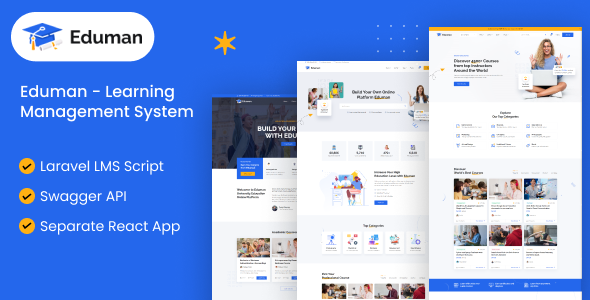
Eduman LMS Review: A Comprehensive Overview
As a review of the Eduman Learning Management System, I would like to start by saying that Eduman is an impressive platform for managing online courses, courses, and LMS. With its robust Laravel backend and intuitive React frontend, Eduman has shown promise in providing an innovative solution for e-learning.
Features and Functionality
The platform offers an extensive range of features that cater to different needs of educational institutions and online learning platforms. Some of the key features include:
- Laravel backend panel with CRUD operations for users, students, courses, lessons, topics, classroom, static pages, quiz results, questions bank, and more.
- React frontend app that displays contents fetched from APIs.
- Lifetime updates and user support, guaranteeing future updates and support.
- A complete solution for online courses and exams, including online courses, subscriptions, and single course checkout.
Full Feature List
The platform has an impressive full feature list, which includes:
- Complete solutions for online courses and exams
- Online courses
- Subscriptions packages
- Single course checkout
- Live class support
- Events
- Blogs
- Instructors
- Checkout from Mollie, PayPal, and Stripe gateways
- 3+ home pages
- Classroom
- Lessons
- Topics
- Quiz
- Question Bank
- GDPR Support
- User permissions
- Header and footer settings
- Cross-browser support
- Professional support
- Regular updates
- Google Fonts
- 100% responsive
Documentation and Support
Eduman’s documentation is comprehensive and covers all aspects of the platform, including front-end and back-end development. The Laravel documentation is accessible at https://edu.bdevs.net/docs, while the React documentation is at https://edu.bdevs.net/react-doc. Additionally, there is a Swagger API documentation at https://edu.bdevs.net/api/documentation.
Conclusion
In conclusion, Eduman LMS is an excellent learning management system that offers a wide range of features and functionalities. With its robust backend panel and intuitive frontend, Eduman is well-suited for educational institutions, online learning platforms, and other organizations involved in e-learning. I would give Eduman a score of 9/10 based on its impressive feature list, comprehensive documentation, and professional support.
User Reviews
Be the first to review “Eduman – Learning Management System”
Introduction to Eduman - Learning Management System (LMS)
Eduman is a user-friendly Learning Management System (LMS) designed to simplify the process of creating, delivering, and tracking online courses and training programs. As an instructor or administrator, Eduman provides you with a comprehensive platform to manage your online learning environment, engage with students, and measure their progress.
In this tutorial, we will guide you through the step-by-step process of using Eduman to create and manage your online courses, as well as provide an overview of its key features and functionalities.
Getting Started with Eduman
To access Eduman, follow these steps:
- Log in to your Eduman account using your username and password.
- Click on the "Courses" tab to access your course dashboard.
- Click on the "Create Course" button to start creating your new course.
Course Creation
To create a new course, follow these steps:
- Click on the "Create Course" button and enter a course title, description, and category.
- Set the course visibility to either "Public" or "Private" depending on your preference.
- Add course goals and objectives to define the learning outcomes for your students.
- Upload a course image or logo to represent your course.
- Click "Save" to save your course creation.
Course Structure
Once you have created your course, you can start adding course materials, such as:
- Lessons: Organize your course content into lessons, which can include text, images, videos, and files.
- Topics: Break down your lessons into smaller topics to provide a clear structure for your course.
- Quizzes: Create quizzes to assess your students' knowledge and understanding of the course material.
- Assignments: Assign tasks or projects to your students to complete and submit for assessment.
Course Management
Eduman provides you with a range of features to manage your course, including:
- Student Management: View and manage your students' progress, including their enrollment status, course completion, and grades.
- Course Analytics: Track course engagement, completion rates, and student behavior to identify areas for improvement.
- Discussion Forums: Create discussion forums for students to engage with each other and with you, the instructor.
- Communication Tools: Use Eduman's built-in communication tools, such as email and messaging, to communicate with your students.
Grading and Assessment
Eduman allows you to create and manage assessments, including quizzes, tests, and exams, to evaluate your students' knowledge and understanding. You can:
- Create Quizzes: Create quizzes with multiple-choice, true/false, and open-ended questions.
- Set Grades: Set grades for quizzes and assignments to track student progress.
- Export Grades: Export grades to a spreadsheet or CSV file for further analysis.
Conclusion
Eduman is a powerful and user-friendly LMS that provides you with a range of features and functionalities to create, deliver, and track your online courses. By following this tutorial, you should now have a good understanding of how to use Eduman to manage your online learning environment.
Here is an example of configuring Eduman - Learning Management System settings:
Database Settings
$db_host = 'localhost';
$db_username = 'eduman_user';
$db_password = 'eduman_password';
$db_name = 'eduman_database';Database Connection
-eduman->db->hostname = $db_host;
-eduman->db->username = $db_username;
-eduman->db->password = $db_password;
-eduman->db->database = $db_name;
-eduman->db->port = 3306;
-eduman->db->persistent = true;
-eduman->db->timeout = 300;
-eduman->db->charset = 'utf8mb4';
-eduman->db->collation = 'utf8mb4_unicode_ci';Security Settings
-eduman->secure->force_ssl = true;
-eduman->secure->password_strength = 'strong';
-eduman->secure->password_length = 12;
-eduman->secure->password_special_chars = '!@#$%^&*()_+=-{}[]:;';
-eduman->secure->max_password_age = 90;
-eduman->secure->max_invalid_login_attempts = 5;
-eduman->secure->lockout_time = 300;System Settings
-eduman->system->timezone = 'America/New_York';
-eduman->system->locale = 'en_US';
-eduman->system->currency = 'USD';
-eduman->system->datetime_format = 'Y-m-d H:i:s';
-eduman->system->date_format = 'm/d/Y';
-eduman->system->time_format = 'g:i A';Email Settings
-eduman->email->from_email = 'no-reply@eduman.com';
-eduman->email->from_name = 'Eduman';
-eduman->email->smtp_host = 'smtp.gmail.com';
-eduman->email->smtp_port = 587;
-eduman->email->smtp_username = 'eduman_smtp_user';
-eduman->email->smtp_password = 'eduman_smtp_password';
-eduman->email->smtp_authentication = true;
-eduman->email->smtp_secure = 'ssl';
-eduman->email->bounce_threshold = 3;
-eduman->email->bounce_time = 900;File Settings
-eduman->file->upload_dir = 'uploads';
-eduman->file->upload_types = 'application/pdf, image/jpeg, image/png';
-eduman->file->max_file_size = 1048576;
-eduman->file->max_file_count = 5;
-eduman->file->allowed_mimetypes = array('application/pdf', 'image/jpeg', 'image/png');Session Settings
-eduman->session->lifetime = 3600;
-eduman->session->cookie_name = 'eduman_session';
-eduman->session->cookie_path = '/';
-eduman->session->cookie_domain = 'eduman.com';
-eduman->session->cookie_secure = true;
-eduman->session->cookie_http_only = true;
-eduman->session->session_regenerate_id = true;Here are the features of Eduman, a Learning Management System:
- Laravel backend Panel: A robust system for managing all SEO contents, courses, lessons, topics, classroom, static pages, quiz results, questions bank, and more.
- React App: Displays content from fetching data using APIs.
- Lifetime Updates and User Support: Each purchase of the script guarantees lifetime access to future updates at no extra cost, with six months of user support and the option to extend support.
- Complete Solution for Online Courses and Exams: Allows for online courses, subscriptions packages, single course checkout, live class support, events, blogs, instructors, and more.
- Checkout Payment Gateways: Supports Mollie cashier payment, PayPal, and Stripe gateways.
- Multiple Home Pages: Includes 3+ home pages.
- Classroom: Allows for lesson management and classroom setup.
- Lessons: Manages lesson content and structure.
- Topics: Organizes topics within lessons.
- Quiz: Creates quizzes with questions and answers.
- Question Bank: Manages questions and allows for creation of new questions.
- GDPR Support: Ensures compliance with the General Data Protection Regulation (GDPR).
- User Permissions: Manages user permissions and access levels.
- Header and Footer Settings: Allows customization of header and footer content.
- Cross-Browser Support: Ensures compatibility with multiple browsers.
- Professional Support: Offers support from a team of experts.
- Regular Updates: Ensures the system is always up-to-date with the latest features and security patches.
- Google Fonts: Integrates with Google Fonts for customizable font selection.
- 100% Responsive: Designs are fully responsive and adaptable to various devices and screen sizes.
Additionally, Eduman uses the following fonts and icons:
- Fonts Used: Google Fonts
- Icons Used: Free Flat Icons and Font Awesome Icons
- Image Credits: Allfreephotos, Freepik, Unsplash, and Nothingtochance










There are no reviews yet.