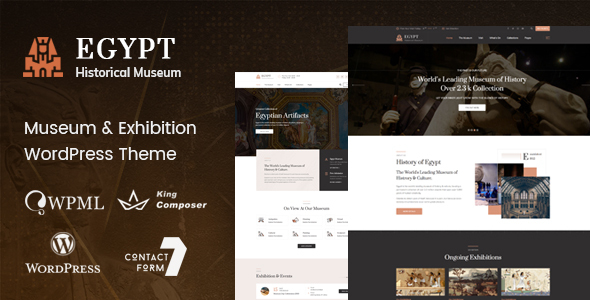
Egypt – Museum & Exhibition WordPress Theme Review
Introduction
The Egypt – Museum & Exhibition WordPress Theme is a stunning and modern template designed specifically for museums, exhibitions, art galleries, and all art-related shows. With its elegant design and numerous features, this theme is perfect for creating a visually appealing and engaging online presence. In this review, we’ll take a closer look at the features, functionality, and overall user experience of the Egypt theme.
Overview
The Egypt theme is built using HTML 5, CSS 3, and jQuery, with flexibility provided by Bootstrap 3. The theme comes with a range of features that make it easy to customize and manage your website. The design is modern, yet suitable for classic art museums, and can be easily customized with a 1170px grid.
Features Overview
The Egypt theme comes with a range of features that make it a great choice for museums and exhibitions. Some of the key features include:
- Drag and drop page builder (King Composer)
- Demo content included
- One-click installation
- Responsive and retina-ready design
- WPML and translation-ready
- Advanced typography options
- Compatible with Contact Form 7
- Powerful framework
- Detailed documentation and video guides
- Cross-browser compatibility
Full Features List
The Egypt theme comes with a long list of features, including:
- 100% fluid responsive design
- Tested on real devices
- Flexible layout
- Unlimited sidebars
- Retina-optimized
- Advanced admin panel
- Demo import, content, and sliders
- Social links
- Bottom footer widgets
- Clean and commented code
- Advanced typography
- Google Fonts (600+ font families available)
- Custom font support
- Custom page templates
- Pixel-perfect design
- Quick and easy installation and setup
- Custom CSS ready
- HTML5 and CSS3
- Easy customization with variable content sections
- Custom build theme and page options
- SEO-ready
- Localizable with.pot translation files
- WPML multilanguage plugin extended support
- Various post formats
- Unlimited pages
- Custom widgets and smart admin panel for customizations
- Customizable contact forms with Contact Form 7 support
- Full-screen background slider
- Cross-browser compatibility
- Well-documented
Change Log
The Egypt theme has undergone several updates since its initial release. The change log is as follows:
- 2022-10-12 – version 2.1: Compatible with PHP 8.0 or higher versions. All plugins are up to date.
- 2022-05-12 – version 2.0: All plugins are up to date.
- 2022-03-11 – version 1.9: Kingcomposer not installing issue fixed.
- 2022-02-07 – version 1.8: All plugins are up to date.
- 2021-12-02 – version 1.7: All plugins are up to date.
- 2021-09-13 – version 1.6: Compatible with WordPress version 5.8. All plugins are up to date.
- 2021-07-19 – version 1.5: All plugins are up to date. Woocommerce is up to date. Styling issues are fixed.
- 2021-04-29 – version 1.4: All plugins are up to date. Woocommerce is up to date. Styling issues are fixed.
- 2020-10-05 – version 1.3: Theme options not working issue fixed.
- 2020-4-16 – version 1.2: All plugins are up to date. Woocommerce is up to date.
- 2020-02-21 – version 1.1: Some functionality issues are fixed. Styling issues are fixed. Responsive issues are fixed.
- 2020-01-02 – version 1.0: First release.
Conclusion
The Egypt – Museum & Exhibition WordPress Theme is an excellent choice for anyone looking to create a professional and visually appealing online presence for their museum, exhibition, or art gallery. With its modern design, numerous features, and ease of customization, this theme is sure to impress. We give the Egypt theme a score of 5 out of 5 stars.
User Reviews
Be the first to review “Egypt – Museum & Exhibition WordPress Theme”
Introduction
Welcome to the Egypt - Museum & Exhibition WordPress Theme tutorial! This theme is specifically designed for museums, exhibitions, and cultural institutions to showcase their collections, exhibitions, and events. With its clean and modern design, the Egypt theme is easy to navigate and provides a great user experience for visitors. In this tutorial, we will guide you through the process of setting up and customizing your website using the Egypt theme.
Step 1: Installing the Theme
Before we begin, make sure you have downloaded the Egypt theme from the theme provider or the WordPress theme directory. To install the theme, follow these steps:
- Log in to your WordPress dashboard.
- Click on the "Appearance" tab on the left-hand side menu.
- Click on the "Themes" tab.
- Click on the "Add New" button.
- Click on the "Upload Theme" button.
- Select the Egypt theme zip file and click "Install Now".
- Once the installation is complete, click "Activate" to activate the theme.
Step 2: Setting Up the Homepage
The Egypt theme comes with a customizable homepage that allows you to showcase your museum's latest news, exhibitions, and events. To set up the homepage, follow these steps:
- Go to the "Appearance" tab and click on "Customize" on the top right corner.
- In the Customizer, click on the "Static Front Page" tab.
- Select the "A static page" option for the "Front page displays" dropdown.
- Choose the "Home" page as the front page.
- Click "Save & Publish" to save the changes.
Step 3: Creating and Customizing Pages
The Egypt theme comes with several pre-designed page templates that you can use to create new pages for your museum. To create a new page, follow these steps:
- Go to the "Pages" tab on the left-hand side menu.
- Click on the "Add New" button.
- Choose a page template from the "Page Attributes" meta box.
- Enter the page title and content in the page editor.
- Customize the page layout and design using the widgets and shortcodes provided in the theme.
Step 4: Configuring the Exhibition and Event Categories
The Egypt theme allows you to create categories for exhibitions and events. To configure these categories, follow these steps:
- Go to the "Appearance" tab and click on "Customize" on the top right corner.
- In the Customizer, click on the "Exhibition & Event Categories" tab.
- Enter the category names and descriptions in the corresponding fields.
- Customize the category layout and design using the widgets and shortcodes provided in the theme.
Step 5: Adding Exhibitions and Events
To add exhibitions and events to your website, follow these steps:
- Go to the "Exhibitions" or "Events" tab on the left-hand side menu.
- Click on the "Add New" button.
- Enter the exhibition or event title, description, and dates in the corresponding fields.
- Upload images and videos to the exhibition or event page using the media uploader.
- Customize the exhibition or event layout and design using the widgets and shortcodes provided in the theme.
Step 6: Customizing the Theme
The Egypt theme provides several customization options that allow you to tailor the theme to your museum's brand and style. To customize the theme, follow these steps:
- Go to the "Appearance" tab and click on "Customize" on the top right corner.
- In the Customizer, click on the "Colors" tab.
- Choose the color scheme and font styles for your website.
- Customize the header and footer design using the widgets and shortcodes provided in the theme.
Conclusion
Congratulations! You have completed the Egypt - Museum & Exhibition WordPress Theme tutorial. With these steps, you should be able to set up and customize your website using the Egypt theme. If you have any questions or need further assistance, feel free to ask.
Homepage Settings
In the Customizer, go to "Homepage Settings" section and select "Exhibition List" as the homepage template. This will display the exhibition list on the front page of your website.
Exhibition List Settings
In the Customizer, go to "Exhibition List Settings" section and configure the following settings:
- Select the number of exhibitions to display per page in the "Exhibition List Per Page" dropdown.
- Choose the exhibition date format in the "Exhibition Date Format" dropdown.
- Select the date range to display in the "Date Range" dropdown.
- Choose whether to display exhibition images in the "Exhibition Image" dropdown.
- Set the image size in the "Image Size" dropdown.
Exhibition Detail Settings
In the Customizer, go to "Exhibition Detail Settings" section and configure the following settings:
- Select the exhibition layout in the "Exhibition Layout" dropdown.
- Choose whether to display the exhibition title, description, and tags in the "Exhibition Info" dropdown.
- Set the number of comments to display per page in the "Comments Per Page" dropdown.
- Choose the comment date format in the "Comment Date Format" dropdown.
Contact Page Settings
In the Customizer, go to "Contact Page Settings" section and configure the following settings:
- Enter your contact email address in the "Contact Email" field.
- Enter your contact phone number in the "Contact Phone" field.
- Enter your contact address in the "Contact Address" field.
- Upload a logo for your contact page in the "Contact Logo" field.
Social Media Settings
In the Customizer, go to "Social Media Settings" section and configure the following settings:
- Enter your Facebook page URL in the "Facebook" field.
- Enter your Twitter handle in the "Twitter" field.
- Enter your Instagram handle in the "Instagram" field.
- Enter your YouTube channel URL in the "YouTube" field.
Other Settings
In the Customizer, go to "Other Settings" section and configure the following settings:
- Enter your website title in the "Website Title" field.
- Enter your website tagline in the "Website Tagline" field.
- Select the timezone in the "Timezone" dropdown.
- Choose the content language in the "Content Language" dropdown.
- Enter the Google Analytics tracking ID in the "Google Analytics" field.
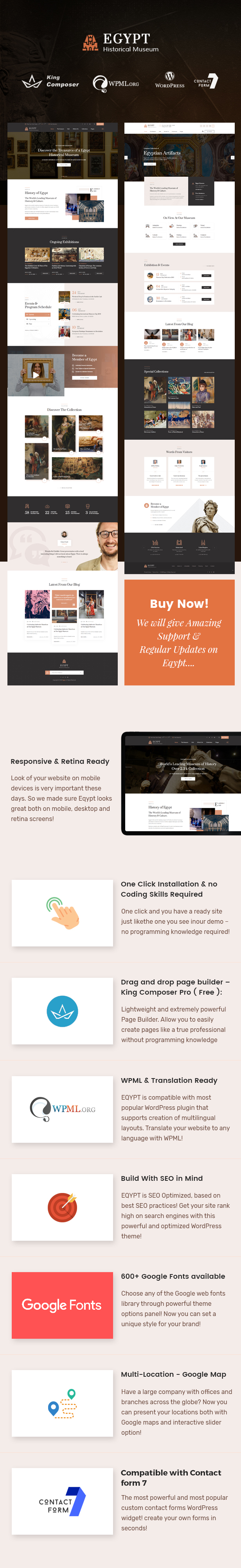
Overview
Egypt is WordPress theme for Museum & Exhibition. This theme is perfect fit for art gallery, Exhibition, all art related show and also for art galleries and museums, created in modern style, yet suitable also for classic art museums.
Egypt – Museum & Exhibition WordPress Theme has beauty design and bunch of features to make your website stand out of crowd. Powered by HTML 5, CSS 3, jQuery with flexibility of Bootstrap 3. Get Eqypt now! The design is very elegant and modern, and also very easy to customise with 1170px grid.
This Theme comes with necessary features for your online presence like about us, donation, membership, venues, team, 404 page, pricing, filterable gallery pages, multiple blog layouts, testimonial and FAQ page etc. Habikon can be a great choice for your online presence.Features Overview
- Drag and drop page Egypt – King Composer:
Fast, intuitive and smart page Alicante will make your customization fast and easy. You layout will be ready for publishing in a minute!
- Demo content included :
Egypt is ready to use from the box. Quickly install it via FTP or WordPress and after you activate it you can load demo content. Then you can add your own content on already designed pages.
- One click installation :
Install Egypt with our powerful one click installer. Get your site up and running in no time! Quick, easy and rocket fast!
- Responsive & retina ready :
Look of your website on mobile devices is very important these days. So we made sure Egypt looks great both on mobile, desktop and retina screens!
- WPML & Translation Ready:
Egypt is compatible with most popular WordPress plugin that supports creation of multilingual layouts. Translate your website to any language with WPML!
- Advanced typography options :
Choose any of the Google web fonts library through powerful theme options panel! Now you can set a unique style for your brand!
- Compatible with Contact form 7 :
Alicante is compatible with the most powerful and most popular custom contact forms WordPress widget! create your own forms in seconds!
- Powerful framework :
Alicante is based on most popular, well established, powerful vafpress theme options framework!
- Detailed documentation :
Extensive documentation plus great video guides on how to setup and customize Alicante will make your customisations super easy and fast!
- Crossbrowser compatibility :
Alicante looks great among all major browsers including IE9+.
Full Features List
- 100% Fluid Responsive – Fits any device perfectly
- Tested on real devices
- Flexible Layout
- Use our demo layout or create your own visually different experience using page Alicante and feature-rich backend.
- Unlimited Sidebars
- Retina Optimized
- Advanced Admin Panel
- Demo Import, Content and Sliders
- Social Links
- Bottom Footer Widgets
- Clean & Commented Code
- Advanced Typography
- Google Fonts – 600+ Font families available
- Custom Font Support
- Custom Page Templates
- Pixel Perfect Design
- Quick & Easy Installation & Setup
- Custom CSS Ready
- HTML5 & CSS3
- Easy Customization With Variable Content Sections
- Custom Build Theme & Page Options
- SEO Ready
- Localizable with .pot translation files
- WPML Multilanguage Plugin Extended Support
- Various Post Formats
- Unlimited Pages
- Custom Widgets and smart admin panel for customizations
- Customizable Contact Forms with Contact Form 7 support
- FullScreen Background Slider
- Cross Browser Compatibility
- Well Documented & More….
Change log
-------------------------------------------
2022-10-12 - version 2.1
-------------------------------------------
1) Compatible with PHP 8.0 or Higher versions.
2) All Plugins are up to date.
-------------------------------------------
2022-05-12 - version 2.0
-------------------------------------------
1) All plugins are up to date.
-------------------------------------------
2022-03-11 - version 1.9
-------------------------------------------
1) kingcomposer not installing issue fixed.
-------------------------------------------
2022-02-07 - version 1.8
-------------------------------------------
1) All plugins are up to date.
-------------------------------------------
2021-12-02 - version 1.7
-------------------------------------------
1) All plugins are up to date.
-------------------------------------------
2021-09-13 - version 1.6
-------------------------------------------
1) Compatible with WordPress version 5.8
2) All plugins are up to date.
-------------------------------------------
2021-07-19 - version 1.5
-------------------------------------------
1) All plugins are up to date.
2) Woocommerce is up to date.
3) styling issues are fixed
-------------------------------------------
2021-04-29 - version 1.4
-------------------------------------------
1) All plugins are up to date.
2) Woocommerce is up to date.
3) styling issues are fixed
-------------------------------------------
2020-10-05 - version 1.3
-------------------------------------------
1) Theme options not working issue fixed.
-------------------------------------------
2020-4-16 - version 1.2
-------------------------------------------
1) All plugins are up to date.
2) Woocommerce is up to date.
-------------------------------------------
2020-02-21 - version 1.1
-------------------------------------------
1) Some functionality issues are fixed.
2) styling issues are fixed.
3) responsive issues are fixed.
-------------------------------------------
* First release!
-------------------------------------------
2020-01-02 - version 1.0
-------------------------------------------
. Each featured in different line.
$59.00









There are no reviews yet.