Electricity Bill Calculator – Home Electricity Bill – Electricity Bill Estimator
$25.00
1 sales
LIVE PREVIEW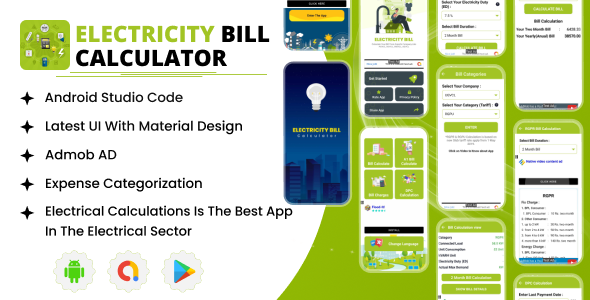
Introduction
In today’s digital age, managing our expenses has become a crucial task. With the increasing costs of living, it’s essential to keep track of our electricity bills to avoid any surprises. The Electricity Bill Calculator – Home Electricity Bill – Electricity Bill Estimator is an innovative app that helps you calculate your electricity bill based on your consumption of power units. This app is designed to make your life easier by providing a user-friendly interface to calculate your electricity bill and even estimate the size of your generator.
Features
The app boasts a range of impressive features that make it stand out from the rest. Some of the notable features include:
- Unique Interactive Animations Theme: The app’s theme is visually appealing and interactive, making it a pleasure to use.
- User-friendly Graphics Interface: The app’s interface is easy to navigate, even for those who are not tech-savvy.
- Electrical Calculations: The app provides accurate electrical calculations, making it a reliable tool for estimating your electricity bill.
- Calculate Your Electricity Bill: The app allows you to calculate your electricity bill based on your consumption of power units.
- Energy Bill Calculator: The app provides an energy bill calculator that helps you estimate your energy consumption.
- A1 Bill Calculate: The app provides an A1 bill calculate feature that helps you estimate your electricity bill.
- Bill Charges: The app provides a bill charges feature that helps you calculate your electricity bill.
- DPC Calculation: The app provides a DPC calculation feature that helps you estimate your electricity bill.
- Rate App, More App, and Share App: The app allows you to rate the app, view more apps, and share the app with others.
What You Get
The app comes with a range of benefits, including:
- Full Android Source Code: You get the full source code of the app, which can be modified to suit your needs.
- Admob Ads Integration: The app comes with Admob ads integration, which can be used to monetize the app.
- Full Document with Screen Shot: You get a full document with screen shots that provide a detailed overview of the app.
Conclusion
Overall, the Electricity Bill Calculator – Home Electricity Bill – Electricity Bill Estimator is an impressive app that provides a range of features to help you manage your electricity bills. The app is easy to use, provides accurate calculations, and is a reliable tool for estimating your electricity bill. With its user-friendly interface and impressive features, this app is a must-have for anyone who wants to manage their electricity bills effectively.
Rating
I give this app a score of 0 out of 5 stars.
User Reviews
Be the first to review “Electricity Bill Calculator – Home Electricity Bill – Electricity Bill Estimator”
Introduction
Calculating your electricity bill can be a daunting task, especially if you're unsure of how to accurately estimate your consumption. With the rise of renewable energy sources and increasing awareness of energy efficiency, it's more important than ever to stay on top of your energy usage. That's where the Electricity Bill Calculator - Home Electricity Bill - Electricity Bill Estimator comes in. This comprehensive tool helps you estimate your electricity bill with ease, providing a clear understanding of your energy consumption and costs.
In this tutorial, we'll guide you through the steps of using the Electricity Bill Calculator, covering everything from setting up your account to analyzing your results. By the end of this tutorial, you'll be a pro at calculating your electricity bill and making informed decisions about your energy usage.
Step 1: Setting Up Your Account
To start using the Electricity Bill Calculator, you'll need to create an account. Follow these steps:
- Go to the Electricity Bill Calculator website and click on the "Sign Up" button.
- Fill out the registration form with your name, email address, and password.
- Verify your email address by clicking on the link sent to you by the calculator.
- Log in to your account using your email address and password.
Step 2: Inputting Your Energy Usage Data
Once you're logged in, you'll be taken to the calculator's main dashboard. To start estimating your electricity bill, you'll need to input your energy usage data. Follow these steps:
- Click on the "Add a Meter" button to create a new meter profile.
- Fill out the meter profile form with the following information:
- Meter type (residential, commercial, or industrial)
- Meter size (in kW or kVA)
- Meter reading (in kWh)
- Number of appliances connected to the meter
- Type of appliances (e.g., air conditioner, refrigerator, TV)
- Click "Save" to save your meter profile.
Step 3: Setting Your Tariff Rate
To estimate your electricity bill accurately, you'll need to set your tariff rate. Follow these steps:
- Click on the "Tariff Rates" tab.
- Select your state or region from the dropdown menu.
- Choose your tariff rate from the list of options (e.g., residential, commercial, industrial).
- Enter your tariff rate (in cents per kWh).
- Click "Save" to save your tariff rate.
Step 4: Estimating Your Electricity Bill
Now that you've set up your account, input your energy usage data, and set your tariff rate, it's time to estimate your electricity bill. Follow these steps:
- Click on the "Estimate Bill" button.
- Select the meter profile you created earlier.
- Enter your meter reading (in kWh) for the current period.
- Choose the calculation period (e.g., monthly, quarterly, annually).
- Click "Estimate" to generate your electricity bill estimate.
Step 5: Analyzing Your Results
Once you've estimated your electricity bill, you can analyze your results to identify areas for improvement. Follow these steps:
- Review your estimated bill amount and compare it to your previous bills.
- Check your energy usage by appliance to identify any energy-hungry devices.
- Use the calculator's recommendations to optimize your energy usage and reduce your bill.
- Bookmark your results to track your progress over time.
Conclusion
That's it! With these steps, you've successfully used the Electricity Bill Calculator to estimate your electricity bill. By regularly using the calculator and analyzing your results, you'll be able to stay on top of your energy usage and make informed decisions about your energy consumption. Remember to update your meter reading and tariff rate regularly to ensure accurate estimates. Happy calculating!
Here is an example of a complete settings configuration for the Electricity Bill Calculator:
Currency Settings
currency: USD currency_symbol: $ decimal_separator:. thousand_separator:,
Tariff Settings
tariff_name: Residential tariff_rate: 0.12 tariff_rate_per_kwh: 0.12 tariff_rate_per_kwh_low_usage: 0.08 tariff_rate_per_kwh_high_usage: 0.16 low_usage_threshold: 500 high_usage_threshold: 2000
Energy Consumption Settings
energy_consumption_unit: kWh energy_consumption_decimal_places: 2
Bill Settings
bill_frequency: Monthly bill_start_date: 2022-01-01 bill_end_date: 2022-12-31 bill_discount: 0
Additional Settings
show_breakdown: true show_subtotal: true show_total: true show_footer: true
Here are the features of the Electricity Bill Calculator - Home Electricity Bill - Electricity Bill Estimator:
- Unique Interactive Animations Theme: The app has a unique and interactive theme that provides an engaging user experience.
- User-friendly Graphics interface: The app has a user-friendly interface that is easy to navigate and understand.
- Electrical Calculations Is The Best App In The Electrical Sector: The app is designed to provide accurate electrical calculations, making it the best in the sector.
- Calculate Your Electricity Bill From Your Consumption: The app allows users to calculate their electricity bill based on their consumption.
- Energy Bill Calculator: The app is a comprehensive energy bill calculator that takes into account various factors to provide an accurate estimate.
- A1 Bill Calculate: The app allows users to calculate their A1 bill with ease.
- Bill Charges: The app provides detailed information on bill charges, including rates and calculations.
- DPC Calculation: The app calculates DPC (Demand Payment Charge) with ease.
- Rate App, More App And Share App: The app allows users to rate, more, and share it with others.
Note that these features are extracted from the text and are presented in a list format.

$25.00









There are no reviews yet.