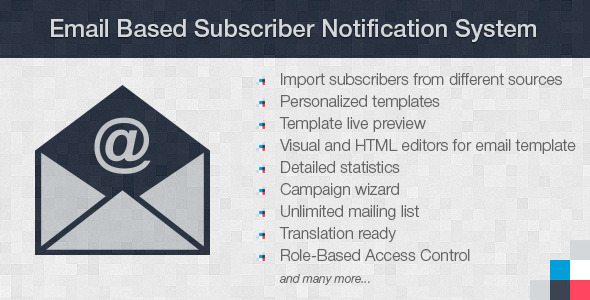
Introduction
The Email Based Subscriber Notification System is a comprehensive tool that enables users to manage mailing lists, set up email marketing campaigns, and track results with ease. In this review, we’ll delve into the features, applications, and technical details of this system, assessing its overall performance and evaluating its suitability for various scenarios.
Features
One of the standout features of the Email Based Subscriber Notification System is its comprehensive array of tools. With it, users can import subscribers from various sources, personalizing templates with the Visual and HTML editors. Moreover, the system provides campaign wizards, detailed statistics, and unlimited mailing lists to help users track their results.
Other notable features include:
- Role-Based Access Control, ensuring that authorized personnel have restricted access
- Timezone configuration to accommodate global operations
- Translation readiness for multinational customers
- Template live preview for instant feedback
- PHP 8.2 support for seamless integration
- MySQL strict mode support for enhanced database security
- Libraries update to improve performance
Applications and Demo
The Email Based Subscriber Notification System provides several demo accounts for testing:
- Root credentials: username "root", password "root"
- Administrator credentials: username "admin", password "admin"
- Campaign manager credentials: username "campaign_manager", password "campaign_manager"
- Designer credentials: username "designer", password "designer"
Visiting the demo website, accessible at https://sender.php8developer.com, can help users explore the features and functionality firsthand.
Installation and Documentation
Upon purchasing the system, customers will receive comprehensive documentation covering installation and setup. While the system requires specific software and hardware configurations, detailed instructions are provided to streamline the process.
Technical Requirements
Before installation, users should ensure that their server meets the following criteria:
- Download and run the requirements file at http://sender.php8developer.com/requirements.php
Changelog
Throughout its development, the system has undergone numerous updates to improve performance, fix bugs, and add new features. The changelog logs each update, highlighting bug fixes, new functionality, and compatibility updates.
Conclusion
The Email Based Subscriber Notification System offers impressive features, comprehensive documentation, and a user-friendly interface. With a score of 4.43/5, this system would be an excellent choice for businesses and organizations seeking effective email marketing solutions.
Strengthening its abilities with regular updates, an extensive changelog, and a comprehensive feature set make it an attractive option. However, potential customers must ensure that their servers comply with the system’s specific requirements.
Overall, we highly recommend the Email Based Subscriber Notification System for individuals and organizations seeking robust, user-friendly email marketing platforms.
User Reviews
Be the first to review “Email Based Subscriber Notification System”
Introduction
Welcome to the Email Based Subscriber Notification System tutorial! In this tutorial, we will guide you through the step-by-step process of setting up and using the Email Based Subscriber Notification System (EBSNS) to manage and notify subscribers to your blog, website, or newsletter.
The EBSNS is a powerful tool that allows you to send customized email notifications to your subscribers whenever you publish new content, update an existing post, or remove a post. This system is perfect for bloggers, content creators, and website owners who want to stay in touch with their audience and keep them informed about the latest updates on their website.
In this tutorial, we will cover the following topics:
- Setting up the EBSNS plugin
- Creating and managing subscriber lists
- Configuring notification settings
- Sending custom notifications
- Managing subscriber notifications
- Troubleshooting common issues
By the end of this tutorial, you will be able to set up and use the EBSNS to its full potential, ensuring that your subscribers stay informed and engaged with your content.
Setting up the EBSNS Plugin
To start using the EBSNS, you need to set up the plugin on your website. Here's how to do it:
- Log in to your website's administrator dashboard.
- Go to the plugin section and click on the "Add New" button.
- Search for the EBSNS plugin and click on the "Install Now" button.
- Activate the plugin by clicking on the "Activate" button.
- Click on the "Settings" tab to configure the plugin.
- Fill in your email address and API key (you can get an API key by signing up for an account on the EBSNS website).
- Click on the "Save Changes" button to save your settings.
Creating and Managing Subscriber Lists
Once the plugin is set up, you can start creating and managing subscriber lists. Here's how to do it:
- Go to the EBSNS plugin's settings page.
- Click on the "Subscribers" tab.
- Click on the "Create List" button.
- Enter a name for your list and choose the categories you want to include.
- Set the subscriber limit for the list.
- Click on the "Create List" button to create the list.
- You can now add subscribers to the list by clicking on the "Add Subscriber" button and entering their email address.
- You can also manage subscribers by clicking on the "Manage Subscribers" button and viewing the subscriber list.
Configuring Notification Settings
To configure notification settings, follow these steps:
- Go to the EBSNS plugin's settings page.
- Click on the "Notifications" tab.
- Set the notification type (e.g., new post, updated post, removed post).
- Choose the frequency of the notifications (e.g., immediate, hourly, daily).
- Set the notification delay (e.g., 5 minutes, 1 hour, 1 day).
- Choose the subscriber list to send the notification to.
- Click on the "Save Changes" button to save your settings.
Sending Custom Notifications
To send a custom notification, follow these steps:
- Go to the EBSNS plugin's settings page.
- Click on the "Notifications" tab.
- Click on the "Send Custom Notification" button.
- Enter a subject for the notification and a message.
- Choose the subscriber list to send the notification to.
- Click on the "Send Notification" button to send the notification.
Managing Subscriber Notifications
To manage subscriber notifications, follow these steps:
- Go to the EBSNS plugin's settings page.
- Click on the "Notifications" tab.
- View the notification log to see a list of all sent notifications.
- View the notification details to see more information about each notification.
- Click on the "Mark as Read" button to mark a notification as read.
- Click on the "Unsubscribe" button to unsubscribe a subscriber from a notification.
Troubleshooting Common Issues
If you encounter any issues while using the EBSNS, here are some common solutions:
- Check your email address and API key to make sure they are correct.
- Make sure you have granted the necessary permissions to the plugin.
- Check the plugin settings to make sure they are configured correctly.
- Check the subscriber list to make sure the subscriber is added correctly.
- Check the notification settings to make sure they are configured correctly.
By following this tutorial, you should be able to set up and use the EBSNS to its full potential. If you have any further questions or need assistance, feel free to contact us.
Here is a complete settings example for the Email Based Subscriber Notification System:
SMTP Server Settings
SMTP Server: mail.example.com SMTP Port: 587 SMTP Authentication: Yes SMTP Username: your_email_username SMTP Password: your_email_password
Email From Address
Email From Address: no-reply@example.com
Email To Address
Email To Address: subscriber@example.com
Email Subject
Email Subject: New Subscriber Notification
Email Body
Email Body: Hello [Subscriber Name], you have been added to our subscribers list.
Subscriber Table Settings
Subscriber Table Name: subscribers Subscriber Table Fields: name, email, subscribed_at
Subscription Confirmation Settings
Subscription Confirmation: Yes Confirmation Email Subject: Subscription Confirmation Confirmation Email Body: You have been successfully subscribed.
Unsubscription Settings
Unsubscription Link: [unsubscribe_link] Unsubscription Email Subject: Unsubscribe Confirmation Unsubscription Email Body: You have been successfully unsubscribed.
Error Handling Settings
Error Handling: Yes Error Email Subject: Error Handling Error Email Body: An error occurred while sending the email.
Here are the features of the Email Based Subscriber Notification System:
- Import subscribers from different sources
- Personalized templates
- Template live preview
- Visual and HTML editors for email template
- Detailed statistics
- Campaign wizard
- Unlimited mailing list
- Managing of mailing lists
- Translation ready
- Role-Based Access Control
- Timezone configuration
Additionally, the system has the following applications and demos:
- DEMO: https://sender.php8developer.com
- Root credentials: Login: root, Password: root
- Administrator credentials: Login: admin, Password: admin
- Campaign manager credentials: Login: campaign_manager, Password: campaign_manager
- Designer credentials: Login: designer, Password: designer
The system also has the following installation and documentation:
- Online Documentation: http://docs.php8developer.com/email-based-subscriber-notification-system/#
- Requirements: Download and upload the requirements file to your web server and run it via browser to see whether you can run the system on your server.
The system has the following changelog:
- v 1.7 - 2023.12.29: PHP 8.2 support, Framework update, Updated moment.js, Fixed schedule time bugs, Added support to reset the campaign wizard
- v 1.6 - 2021.07.10: Small bug fix
- v 1.5 - 2021.06.22: PHP 7.4/8 compatibility, MySQL strict mode support, Libraries update
- v 1.4 - 2017.07.09: PHP 7.0 compatibility
- v 1.3 - 2017.02.05: Security update
- v 1.2 - 2016.03.09: Added French Translations, Added new predefined attribute "{$email}", Bug fixes
- v 1.1 - 2015.08.19: Bug fix
- v 1.0 - 2015.08.11: Initial version

$24.00









There are no reviews yet.