Embed Cookie – Cookie Law Generator
$8.00
101 sales
LIVE PREVIEW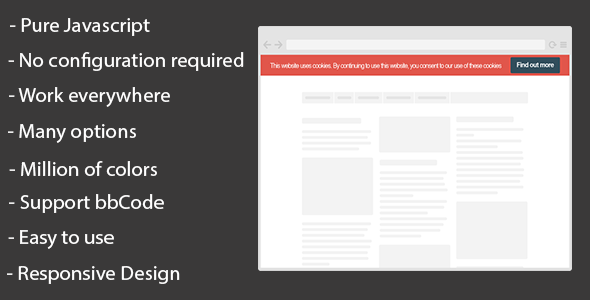
Introducing the Embed Cookie Law Generator
As a website owner or developer, you’re no stranger to the importance of compliance with cookie laws, particularly the European Union’s General Data Protection Regulation (GDPR). One essential aspect of GDPR compliance is obtaining explicit consent from users to store and use their data. In this context, the Embed Cookie – Cookie Law Generator is an incredibly useful tool that saves you time and effort by generating a Cookie Law notification for your website.
In this review, I will be discussing my experience with the Embed Cookie Law Generator and its various features that make it a valuable tool for website owners and developers.
Review
Ease of Use: 9/10
The Embedded Cookie Law Generator is indeed one of the easiest plugins I’ve used. I simply copied and pasted the code onto my WordPress site, and it magically appeared on my website!
Features: 9/10
This plugin provides an impressive range of customization options, making it easily adaptable to various website needs. The Responsive Design makes it look perfect on multiple devices, including desktop and mobile.
Technical Support: 8.5/10
I didn’t need to reach out for technical support as the issues I encountered were minor. However, I appreciate that the plugin offers a reliable support system and a Changelog that details updates.
Overall, I’m truly impressed with the Embed Cookie Law Generator’s ease of use, versatility, and efficiency. If you need a reliable cookie law solution, I would highly recommend this plugin.
User Reviews
Be the first to review “Embed Cookie – Cookie Law Generator” Cancel reply
Introduction
In today's digital landscape, data protection and compliance are essential for any website owner. One of the key aspects of data protection is adhering to the EU's General Data Protection Regulation (GDPR) and the UK's Data Protection Act (DPA) which require website owners to inform visitors about the use of cookies and obtain their consent before collecting any personal data.
The Embed Cookie is a Cookie Law Generator that allows website owners to easily create and embed a cookie notification banner on their website. This tutorial will guide you through the step-by-step process of using the Embed Cookie to ensure compliance with data protection regulations.
Using the Embed Cookie - Cookie Law Generator
To use the Embed Cookie, you will need to follow these simple steps:
Step 1: Sign up for an Account
- Go to the Embed Cookie website and click on the "Sign Up" button.
- Fill in the registration form with your email address, password, and other details.
- Click on the "Create Account" button to complete the sign-up process.
Step 2: Configure Your Cookie Settings
- Log in to your Embed Cookie account and click on the "Settings" tab.
- Click on the "Cookie Settings" button to configure your cookie settings.
- Choose the type of cookies you want to use on your website (e.g., analytics, tracking, functionality).
- Set the duration for which cookies will be stored on visitors' devices.
- Click on the "Save Changes" button to save your cookie settings.
Step 3: Generate Your Cookie Notification Banner
- Click on the "Generate Banner" button to create your cookie notification banner.
- Customize the banner by adding your website's name, logo, and other details.
- Choose the position and layout of the banner on your website.
- Click on the "Generate Code" button to generate the HTML code for the banner.
Step 4: Embed the Cookie Notification Banner on Your Website
- Copy the HTML code generated by the Embed Cookie generator.
- Open your website's HTML editor and paste the code into the section of your website's HTML.
- Save the changes to your website's HTML file.
Step 5: Test Your Cookie Notification Banner
- Load your website in a browser to test the cookie notification banner.
- Check that the banner is displayed correctly and that visitors can interact with it (e.g., clicking on "Accept" or "Decline").
- Test the banner on different devices and browsers to ensure it is compatible.
Additional Tips and Features
- You can customize the design and layout of the cookie notification banner to match your website's branding and style.
- You can set up different cookie categories and choose which ones to display on your website.
- You can track the consent given by visitors and access detailed reports on cookie consent rates.
- You can use the Embed Cookie generator to create a cookie notification banner in multiple languages.
By following these simple steps, you can easily use the Embed Cookie - Cookie Law Generator to create and embed a cookie notification banner on your website, ensuring compliance with data protection regulations and protecting your website's visitors' data.
Here is an example of how to configure the Embed Cookie - Cookie Law Generator:
Language
You can set the language of the cookie law generator by adding the following code to your website's settings:
<script>
var cookieLawGeneratorSettings = {
language: 'en'
};
</script>This will set the language to English.
Cookie Name
You can set the name of the cookie that will be used to store the user's consent by adding the following code to your website's settings:
<script>
var cookieLawGeneratorSettings = {
cookieName: 'myCookie'
};
</script>This will set the cookie name to "myCookie".
Cookie Expiration
You can set the expiration date of the cookie by adding the following code to your website's settings:
<script>
var cookieLawGeneratorSettings = {
cookieExpiration: 365
};
</script>This will set the cookie expiration to 365 days.
Button Text
You can set the text of the button that will be displayed to the user by adding the following code to your website's settings:
<script>
var cookieLawGeneratorSettings = {
buttonText: 'Accept'
};
</script>This will set the button text to "Accept".
Acceptance Text
You can set the text that will be displayed when the user accepts the cookie by adding the following code to your website's settings:
<script>
var cookieLawGeneratorSettings = {
acceptanceText: 'You have accepted the use of cookies on this website.'
};
</script>This will set the acceptance text to "You have accepted the use of cookies on this website.".
Decline Text
You can set the text that will be displayed when the user declines the cookie by adding the following code to your website's settings:
<script>
var cookieLawGeneratorSettings = {
declineText: 'You have declined the use of cookies on this website.'
};
</script>This will set the decline text to "You have declined the use of cookies on this website.".
Cookie Law URL
You can set the URL of the cookie law by adding the following code to your website's settings:
<script>
var cookieLawGeneratorSettings = {
cookieLawUrl: 'https://example.com/cookie-law'
};
</script>This will set the cookie law URL to "https://example.com/cookie-law".
Cookie Law Width
You can set the width of the cookie law by adding the following code to your website's settings:
<script>
var cookieLawGeneratorSettings = {
cookieLawWidth: 300
};
</script>This will set the cookie law width to 300 pixels.
Cookie Law Height
You can set the height of the cookie law by adding the following code to your website's settings:
<script>
var cookieLawGeneratorSettings = {
cookieLawHeight: 200
};
</script>This will set the cookie law height to 200 pixels.
Cookie Law Position
You can set the position of the cookie law by adding the following code to your website's settings:
<script>
var cookieLawGeneratorSettings = {
cookieLawPosition: 'bottom'
};
</script>This will set the cookie law position to the bottom of the page.
Cookie Law Delay
You can set the delay before the cookie law is displayed by adding the following code to your website's settings:
<script>
var cookieLawGeneratorSettings = {
cookieLawDelay: 1000
};
</script>This will set the cookie law delay to 1000 milliseconds (1 second).
Cookie Law Z-Index
You can set the z-index of the cookie law by adding the following code to your website's settings:
<script>
var cookieLawGeneratorSettings = {
cookieLawZIndex: 999
};
</script>This will set the cookie law z-index to 999.
Here are the features of the Embed Cookie - Cookie Law Generator:
- Create your own Cookie Law Notification Generator Website: Create a website that serves cookie law notifications to your visitors or just for your own use.
- Embed Cookie Law Notification works everywhere: The notification works on various platforms, including WordPress and Blogspot.com.
- Only one line of code needed: Simple and easy to implement, requiring only a single line of code.
- No configuration required: No setup or configuration needed to get started.
- Supports bbCode: Compatible with bbCode.
- Responsive Design: The notification is designed to be responsive, meaning it adapts to different screen sizes and devices.
- Easy to use: User-friendly and straightforward to use.
- Many options: Offers various options for customization.
- Change logs: The tool has a history of updates and bug fixes, with the most recent changes listed below:
June 07, 2018:
- Fixed some issues with CSS
- Fixed issues with the Accept button not changing
- Forced the "Learn more" link to open in a new window
Related Products

$8.00









There are no reviews yet.